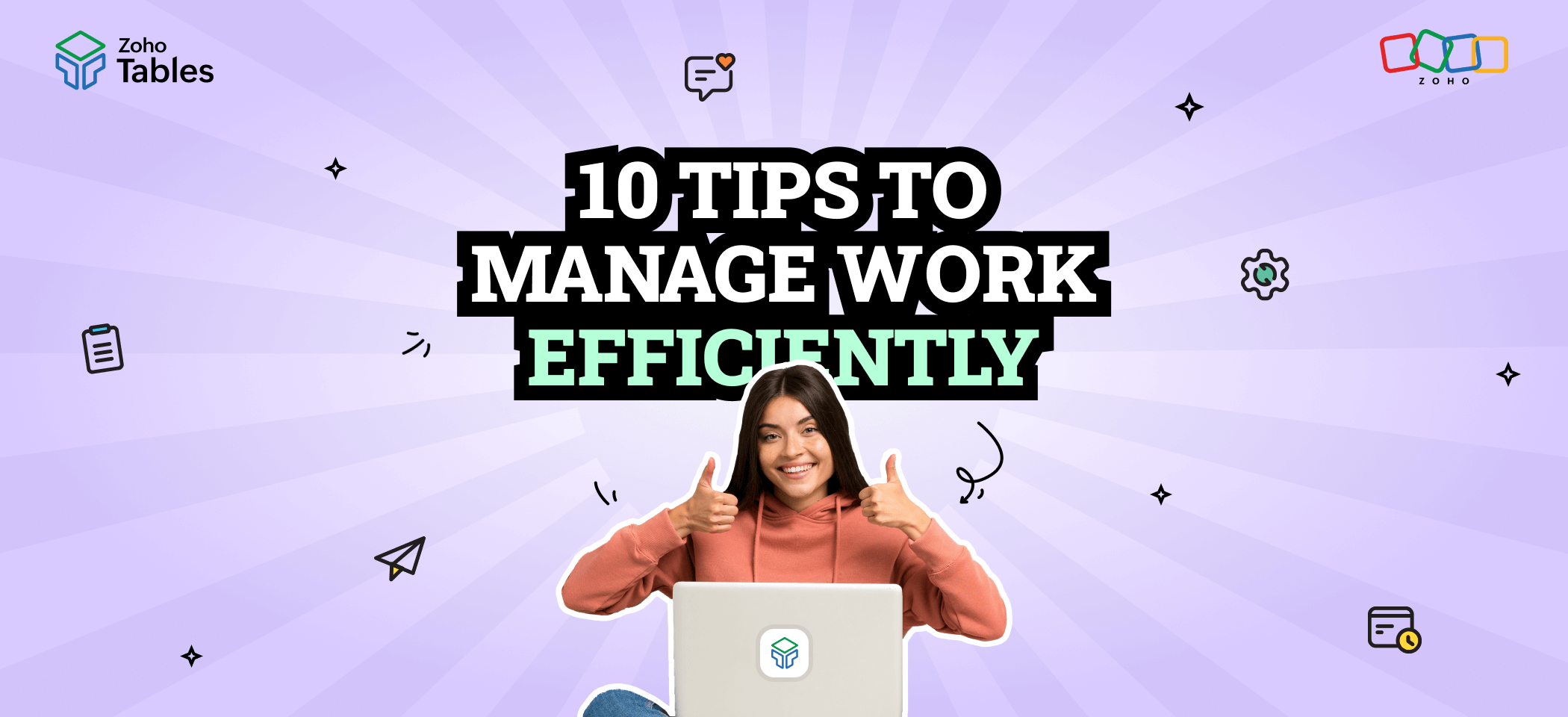- HOME
- Work Management
- How to collaborate with your remote team
How to collaborate with your remote team
- Last Updated : January 15, 2025
- 237 Views
- 4 Min Read
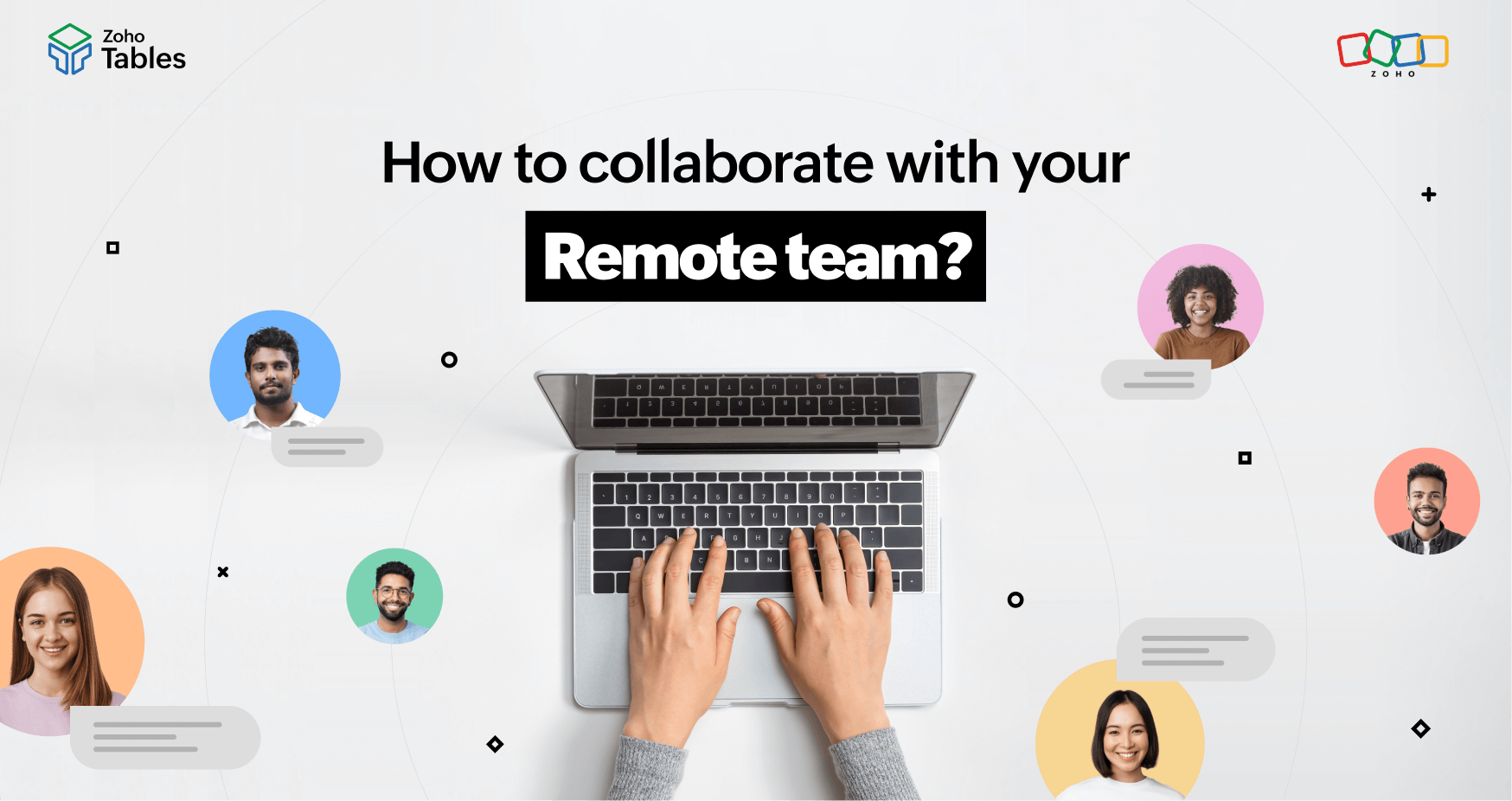
Imagine a team spread across different continents seamlessly working together as if they were in the same room. While this might have seemed unlikely a decade ago, it has now become the reality for many teams and companies.
Remote work offers the opportunity to recruit from a diverse talent pool, bringing in innovative ideas, varied perspectives, and diverse insights that might not have been possible previously.
However, intentional strategies and tools need to be developed to better equip teams for remote work. Before delving into these strategies, let's examine some common challenges that you might face.
Common challenges in remote collaboration
Communication gaps
Remote teams can't just swing by someone's desk to ask a question or drop in to an ad-hoc meeting to discuss work. It can also be difficult to gauge the tone of emails and chat messages, resulting in communication lines getting tangled.
Remote teams often experience:
Inconsistent feedback
Lack of priority
Missed deadlines
Being out of sight and out of mind
Distractions at home
Working from home often comes with distractions, like household chores, family interruptions, and the temptation to relax. These distractions can disrupt focus, making it harder to maintain productivity.
Multiple tools
Relying on too many disconnected tools can create silos, disrupt workflows, and reduce efficiency in remote collaboration. Choosing an integrated tech stack ensures seamless communication, streamlined task management, and easy data sharing. A unified platform helps teams focus on collaboration instead of navigating between apps.
Siloed work
Working remotely can lead to siloed work, resulting in a lack of collaboration and knowledge sharing. This isolation can cause duplicated efforts, misaligned goals, limited professional development opportunities, and a disconnect between team members.
Technology hiccups
Unstable internet connections and software glitches can disrupt workflows and hinder communication in a remote work setup. These technical issues can lead to delays, frustration, and decreased productivity.
While some of these distractions are unavoidable, they don’t have to derail productivity or teamwork. Acknowledging these challenges is the first step, and it’s important to remember that remote collaboration, despite its obstacles, can still thrive with the right mindset and approach. So, let's look at some ways that you can do this.
6 ways to collaborate effectively with your remote team
1. Communicate clearly
When working remotely, it's usually best to over-communicate to make sure your team is on the same page. Set up your own communication processes; for example, you could keep a five-hour response window to reply to messages. You could also schedule more video calls over text to help communicate better and with more clarity, instead of going back and forth over chat.
2. Practice transparency
Keep communication channels open to maintain open and regular communication, where team members can freely share updates, challenges, and ideas. Keep your project and documents accessible to everyone by using tools that make it easy for sharing and collaboration on documents.
3. Create a centralized hub
Select a versatile platform where you can integrate various tools and resources in one place. This platform will serve as the main hub for all your team activities. You can also create dedicated workspaces or bases for different projects, departments, or topics. This helps keep discussions focused and resources easy to find. Use this hub to store and share important documents, guidelines, and resources. Keep everything organized, making it easy for team members to access the information they need.
4. Track and manage work items
Select a tool that allows you to create, assign, and monitor tasks in a centralized location. Break down projects into clear, manageable tasks or work items. Assign each work item to specific team members. Include due dates to keep everyone on track. Utilize features like Kanban or Calendar view to visualize work items by status and priority. This helps team members quickly understand what needs attention. Encourage team members to update their progress consistently to reflect the current state of each task.
5. Schedule shorter meetings
Define the agenda of meetings up front and schedule these meetings in shorter time blocks, like 15, 20, or 30 minutes, instead of the usual hour. This encourages concise communication and minimizes wasting time. Assign any necessary pre-work, such as status updates, before the meeting. This allows you to dive straight into the discussion when the meeting starts.
6. Encourage team bonding exercises
Set aside time for virtual team bonding activities, like a weekly coffee chat or happy hour, where team members can connect on a personal level outside of work. Engage your team with online games or activities like trivia, pictionary, or escape rooms. These can be great icebreakers and foster camaraderie.
Collaborate better with Zoho Tables
Investing in the right collaboration tools is crucial for remote teams, as seamless communication and efficient project management are key to success in a distributed work environment.
Modern work management solutions like Zoho Tables provide the flexibility and functionality needed to bring teams together. With features that enable real-time collaboration, task tracking, and data organization, all in one place, Zoho Tables ensures your team stays aligned and productive. Its intuitive design and automation capabilities simplify workflows, making it easier for teams to connect and achieve their goals, no matter where they are.
By adopting tools like these, remote teams can overcome challenges and focus on building stronger, more effective collaborations.
 Merin Mary Jacob
Merin Mary JacobCurious designer turned marketer who loves building products and hoarding cute art stuff.