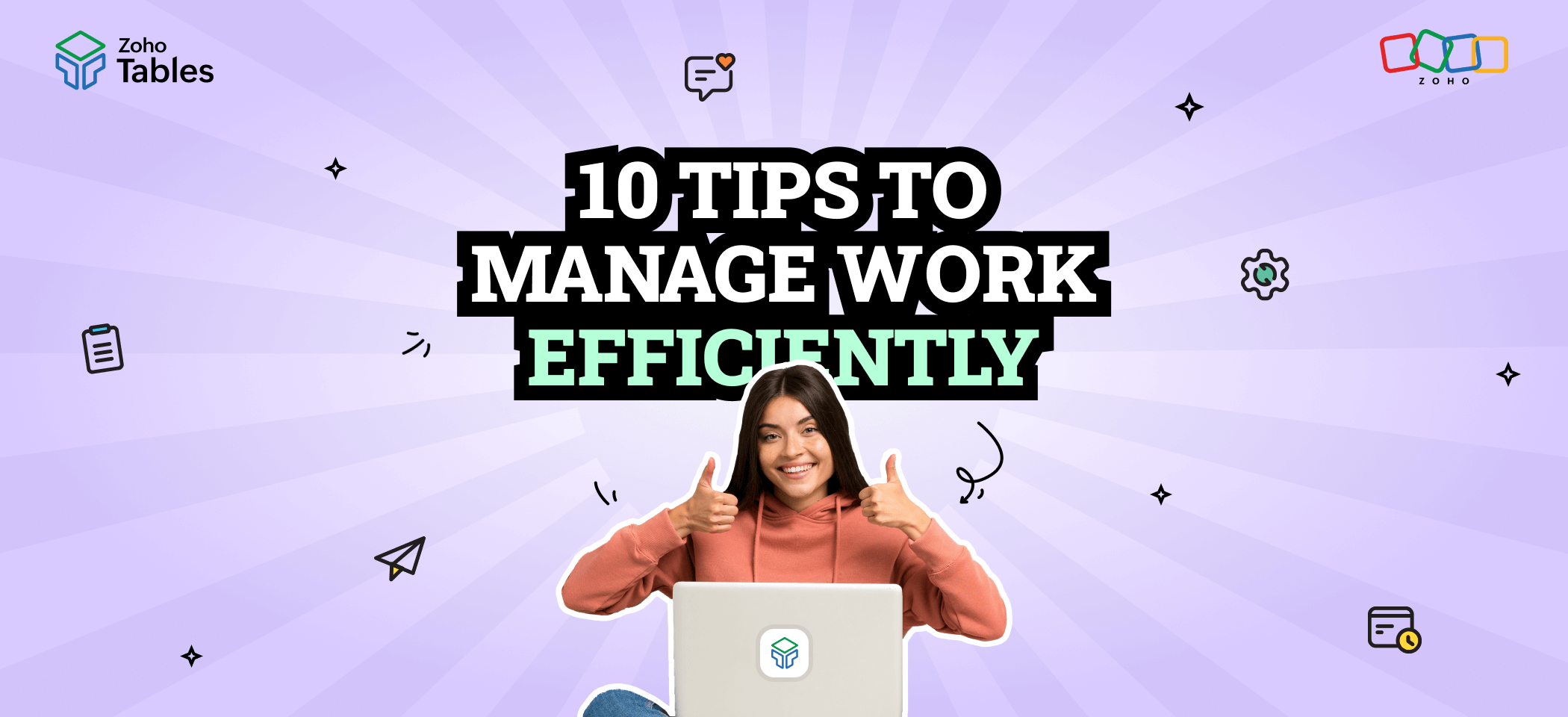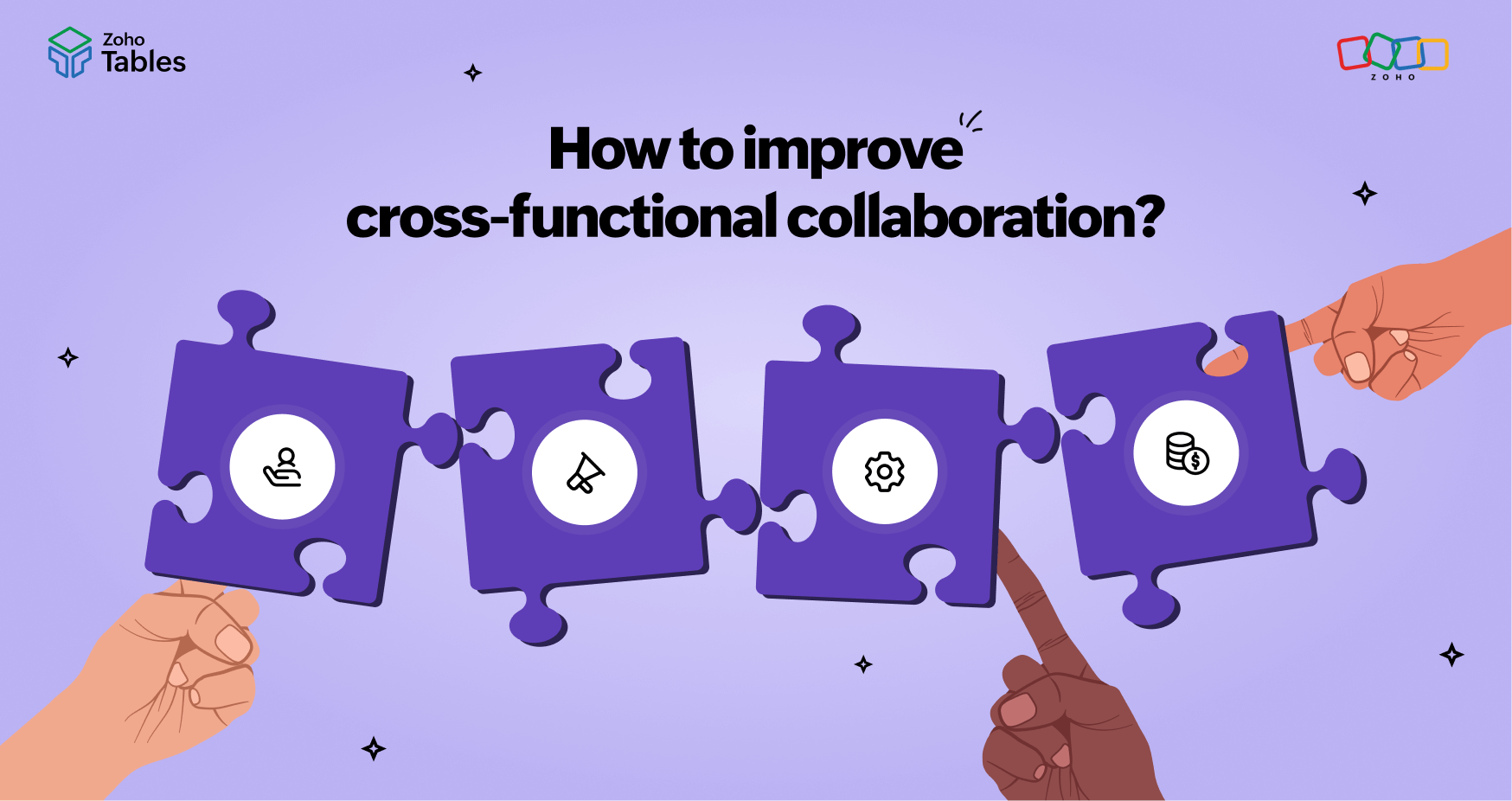- HOME
- Work Management
- Why Zoho Tables is the ultimate productivity tool for teams
Why Zoho Tables is the ultimate productivity tool for teams
- Last Updated : April 3, 2025
- 82 Views
- 4 Min Read

Effective team management is a skill that comes naturally for some people. For others, it takes time and experience to become a seasoned team leader. In both cases, a productivity tool can make a huge difference by helping teams stay organized, streamline communication, manage time, and stay productive without burning out. With the right productivity tool in place, teams can focus on achieving short-term and long-term goals in a thriving environment.
What's a productivity tool?
Productivity tools are software applications that help individuals and teams manage tasks, measure progress, track deadlines, and create accountability in a structured way. In a work environment, it helps in centralizing all work-related data in one place. It removes ambiguities in workflows and ensures tasks are completed on time with minimal confusion.
Why teams need a productivity tool
Time management
When there are too many tasks at hand, it’s easy to get overwhelmed and lose sight of priorities. Tasks that aren't urgent may consume a disproportionate amount of time, while high-priority tasks may get overlooked or delayed. This can cause frustration and stress within the team, ultimately affecting overall morale. A productivity tool helps teams categorize tasks based on urgency. By ensuring that critical tasks are completed first, team members can stay on track and meet deadlines without feeling overwhelmed.
Accountability
A positive team setup needs accountability. Without a clear understanding of who's responsible for what, tasks can fall through the cracks or be duplicated. A productivity tool provides transparency by allowing team members to assign and track tasks, ensuring everyone is aware of their responsibilities. This also improves communication, helping teams stay aligned and motivated. Accountability builds trust and prevents siloed teams.
Automation
Repetitive tasks can take up a significant portion of your day. Work like entering data, sending reminders, or updating project statuses are monotonous and time-consuming. A productivity tool helps in automating these repetitive processes. It frees up time to focus on more meaningful, high-priority activities, leading to improved efficiency and less burnout.
Decision making
Making decisions can be a challenge, especially when there’s a lot of data to sift through. A productivity tool helps teams make informed decisions quickly by organizing data in a structured, easy-to-read format. With built-in views and reports, team managers can assess the status of projects, track progress, identify bottlenecks, and more. By simplifying decision-making, teams can change plans and adapt to changes more effectively.
Why Zoho Tables is the ultimate productivity tool for teams
Artificial intelligence
Getting started with Zoho Tables is easy—no searching for templates or watching tutorials needed to create customized solutions. Just type in your use case and watch Zia, Zoho's AI assistant, create a solution with relevant field types and prepopulated data to fit your specific needs. You can also tweak your prompts to enhance your base further.
Centralized data
With Zoho Tables, you no longer have to switch between multiple applications like email, chat, calendar, or cloud storage. From tasks and deadlines to communication and documents, your team can access everything in one place. This also reduces the risk of miscommunication or overlooked tasks.
Collaboration
Bring your team together, create accountability, assign work, and boost team collaboration. Give them role-based access and tag them to initiate conversations within the app instead of back-and-forth emails. They also get notified whenever tasks are assigned to them. You can even withhold sensitive data by sharing particular views with teammates instead of the entire table. Bring your team together without compromising on privacy.
Automation
Automate repetitive tasks using simple action triggers. Send emails, update data, or add new data based on simple logical conditions. Stay productive without mundane tasks bogging you down.
Data views
Not all data is created equal. Some data is better visualized in a grid, while other data makes better sense in a calendar or Kanban board. Zoho Tables offers multiple view options, including grid, Kanban, gallery, and calendar views, to help teams use the right format for the task at hand. Users can also create forms to collect data from multiple sources and visualize the responses in various formats. This flexibility ensures that teams can work more efficiently and gain insights from data in the most effective way possible.
Reports
Making decisions based on data can be a time-consuming process, but Zoho Tables streamlines this with its built-in report features. Teams can easily generate reports, analyze key metrics, and use the insights to make informed decisions faster. Whether it’s tracking project progress or evaluating individual performance, Zoho Tables simplifies the reporting process, enabling teams to work smarter, not harder.
Integrations
Scattered data across apps causes confusion and discrepancies. Using Zoho Flow, teams can automate the transfer of data between Zoho Tables and other popular applications like Google Drive, Slack, and more. This ensures that your team can update data in real time without worrying about data silos or manual entry.
Mobile application
With Zoho Tables, you can easily create your own no-code app right from your phone. Once you organize your data, create views, and set automations, you have an app that can be accessed from anywhere at any time.
Mobile-specific features like scanning tabular columns and converting them to tables, sending voice notes, and using picture-in-picture mode for viewing video attachments make it even more convenient and versatile.
Embrace productivity today
Manage your team better using Zoho Tables.
 Archanaa
ArchanaaA fantasy writer who found a home in product marketing.