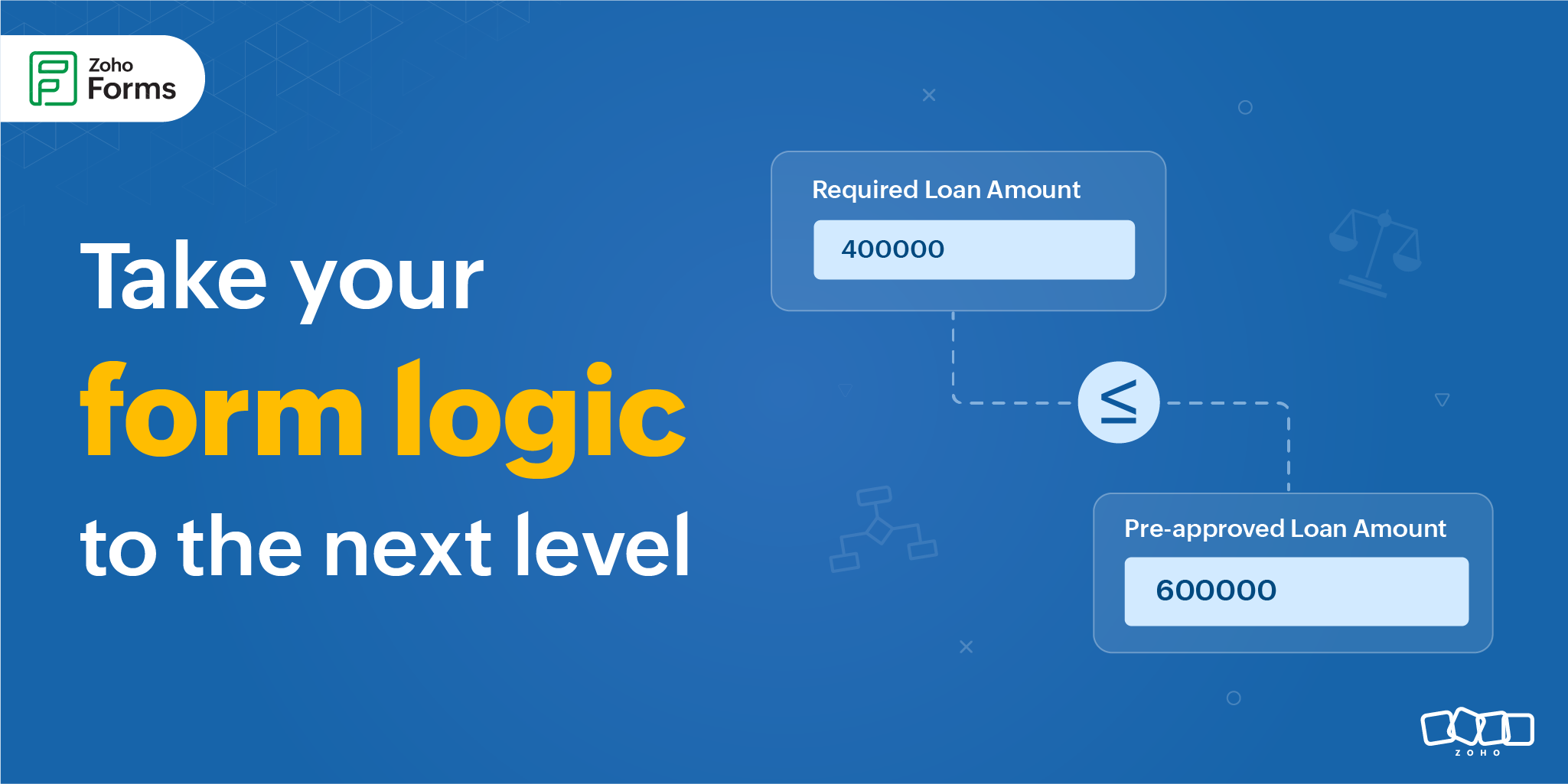- HOME
- Product updates
- Introducing Static Prefill URLs in Zoho Forms
Introducing Static Prefill URLs in Zoho Forms
- Last Updated : April 2, 2025
- 172 Views
- 2 Min Read
Assume that you are organizing a corporate training session for a large group. Every attendee needs to fill out a registration form, but certain details like the session name, trainer’s name, and the training date remain the same for all. Manually entering these fields repeatedly? Tedious.
With Static Prefill URLs in Zoho Forms, you can prefill these details once and share a single prefilled link with your audience. No matter how many people sign up, the session details remain consistent, saving time, and reducing errors.
Now, what if the trainer changes? Instead of generating a new form link and resending it, you simply update the prefilled value, and the same link automatically reflects the new trainer. This means:
- Less manual work
- No need to resend links
- Consistent entries
For even easier access, you can generate a QR code for your prefilled form. Attendees can simply scan and register. Whether you are handling workshops, webinars, or company events, Static Prefill URLs make form-filling easier for everyone.

Static Prefill URLs: A smarter way to handle pre-filled forms
Keep prefilled data private
Static Prefill URLs store prefilled data securely in the backend, so users never see sensitive details in the link. For example, a hospital can collect patient details via a prefilled form containing the doctor's name and department without exposing this information in the URL.
Reuse and update without changing the link
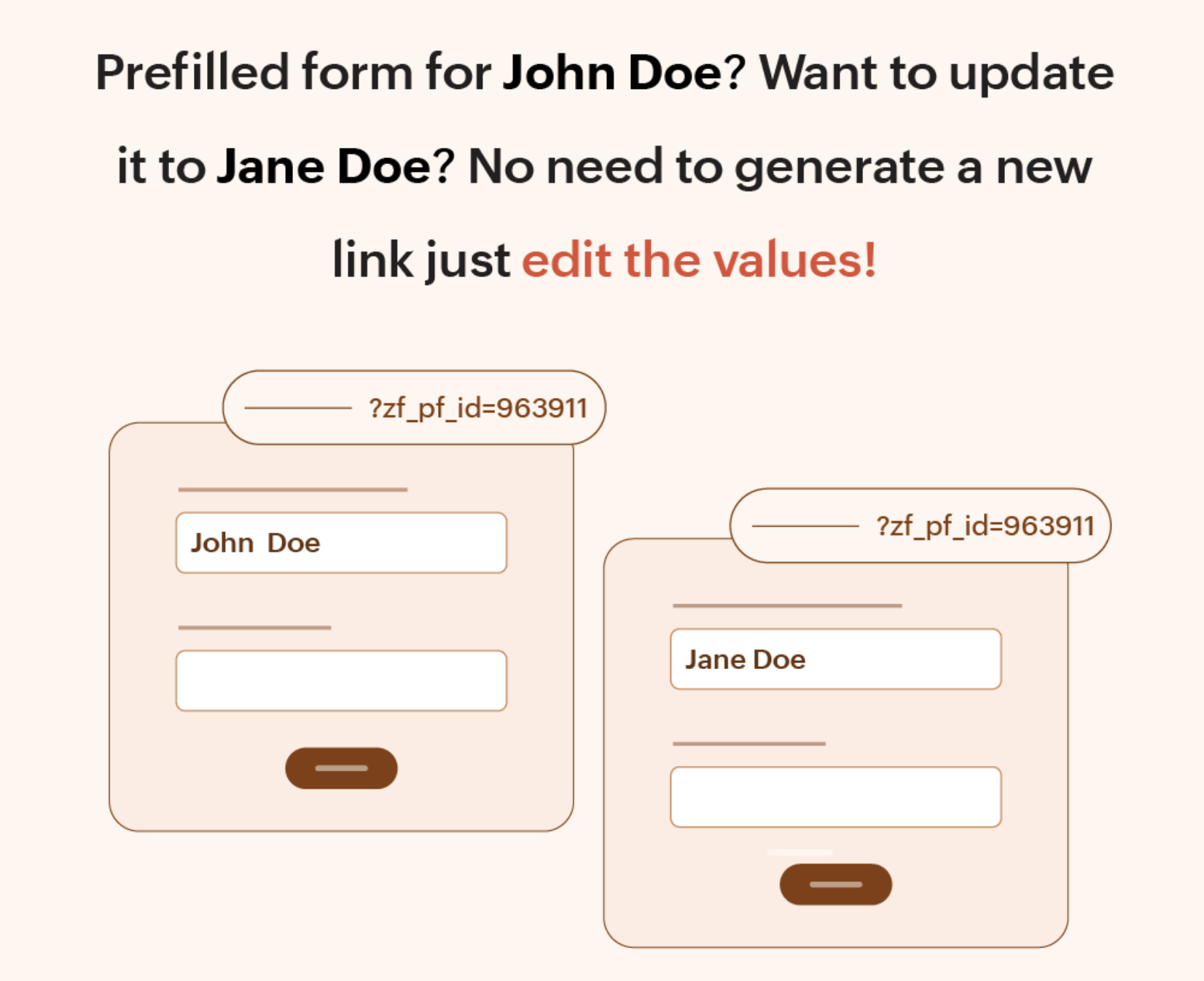
Edit the values to be prefilled anytime while keeping the form URL the same. For example, if your HR team sends out a performance review form with a prefilled review period and the timeline changes, the HR team can update it without sending a new link to employees.
Manage multiple prefill URLs
Different users may require customized prefilled forms. Static Prefill URLs allow you to create multiple unique prefilled versions for different audiences, all managed in one place. For example, a university that needs to send a course registration form with different prefilled subjects for undergraduates and postgraduates can manage the process through separate prefill URLs.
Shorten URLs for easy sharing
Long URLs can look messy, especially when shared via SMS, email, or social media. Static Prefill URLs allow you to shorten links to make them cleaner and easier to share.
Enable QR code access for mobile form filling
Users can instantly scan a QR code and access a prefilled form without typing a URL. This is especially useful in offline and event scenarios. Example: A hotel places a QR code at the reception for guests to check in via a prefilled form containing the hotel's details, which helps reduce manual entry and errors.