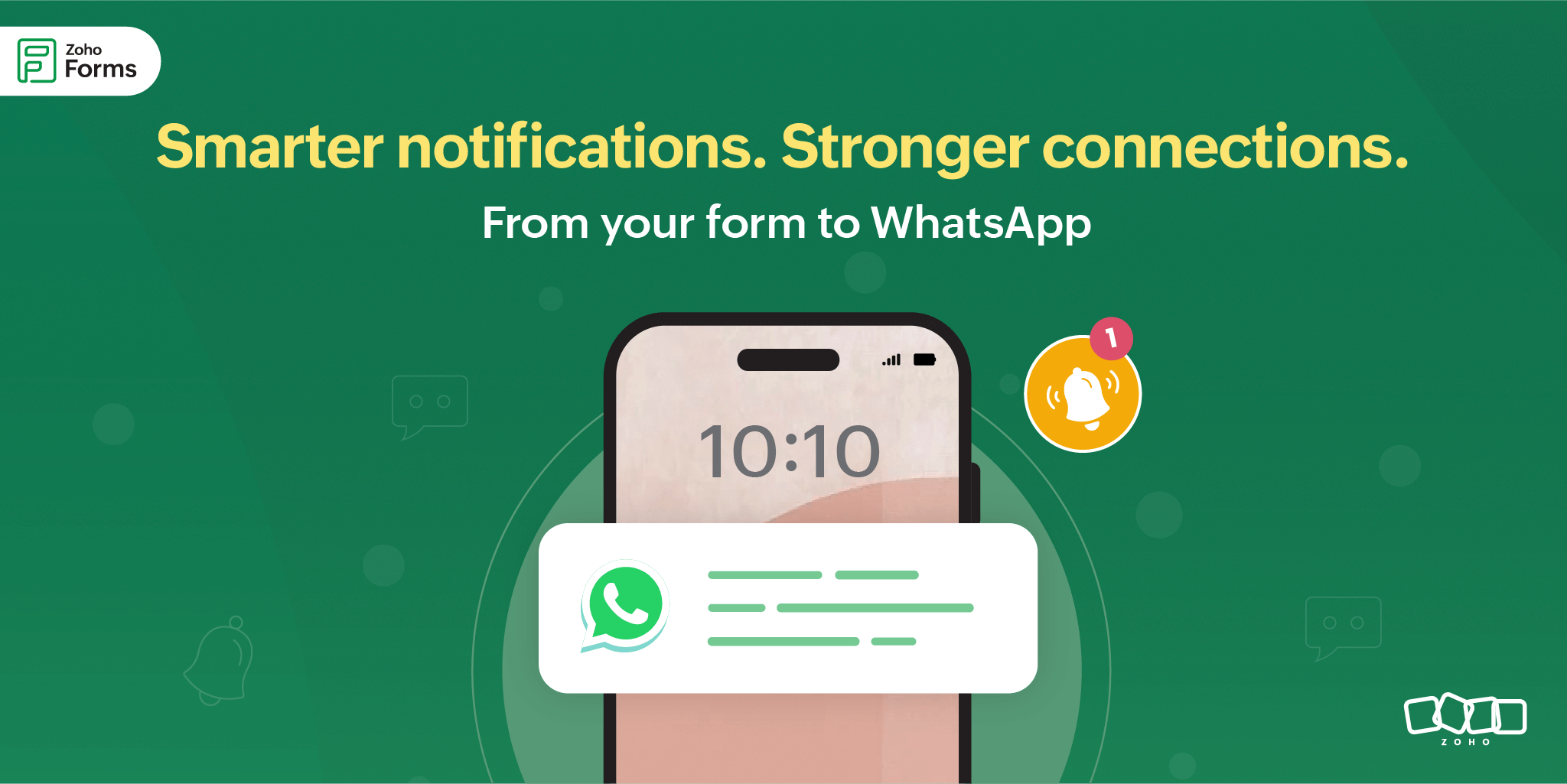- HOME
- Product updates
- Dynamic form logic made easy with Field-to-Field Comparison
Dynamic form logic made easy with Field-to-Field Comparison
- Last Updated : May 19, 2025
- 83 Views
- 3 Min Read
At Zoho Forms, we're always working to make your form-building experience easier and smarter. Today, we're announcing a feature that brings a whole new level of flexibility to your forms: Field-to-Field Comparison!
What is Field-to-Field Comparison?
Previously, when creating advanced rules, you could set conditions based only on static values.
For example:
If Requested Loan Amount is greater than $500,000, then take action.
That's useful, but static conditions can only go so far. They don't account for individual eligibility variations, leading to potential mismatches and increased manual reviews.
Instead of relying only on fixed values, you can now compare the input from one field with the input from another with Field-to-Field Comparison. Create rules that evaluate the relationship between two fields dynamically, right as the user fills out the form.
So instead of using static conditions like, "If Requested Loan Amount is greater than $500,000," you can use a condition like, "If Requested Loan Amount is greater than Eligible Loan Amount."
This means your forms can behave more dynamically, based on how users interact with them. It opens the door to more personalized form experiences for your users.
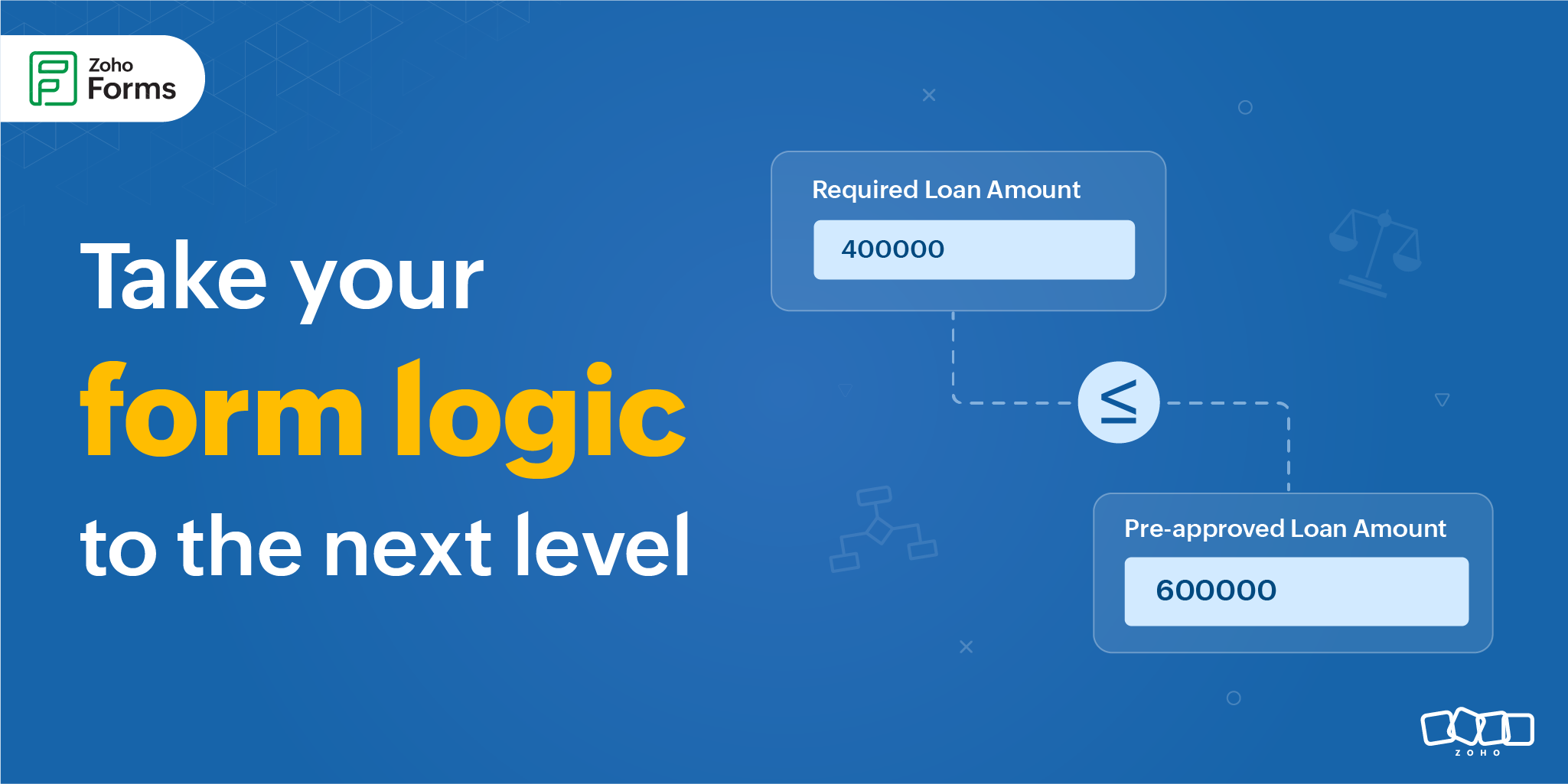
Why does this matter?
Users don't always fill out forms in predictable ways. They bring in varied inputs, unique needs, and unpredictable scenarios. Sometimes, the information they provide in one field should affect what they see (or don't see) next.
In short, Field-to-Field Comparison makes your forms feel less like static questionnaires and more like interactive experiences. When your form behaves intelligently—detecting logic errors, adapting dynamically, and communicating clearly—it elevates your brand.
Let's see this in action.
Dynamic loan eligibility based on income
Let's say you're designing a loan application form for a bank where applicants enter their monthly income and the loan amount they want to apply for. Based on a predefined eligibility formula, your form calculates the eligible loan amount and checks if the user-requested amount falls within that range.
Setting up the form
Let's assume the formula to calculate the eligible loan amount is:
Eligible Loan Amount = 20 × Monthly Income
(This logic can be implemented using the "Formula" field in Zoho Forms.)
When the applicant enters their monthly income, their eligible loan amount is automatically calculated and filled in.
Once you have all three fields (monthly income, eligible loan amount, and requested loan amount) in place, use advanced rules to create a comparison.
- Condition: If Requested Loan Amount > Eligible Loan Amount
- Action: Show a Description field: "The amount you are requesting exceeds your loan eligibility. Please adjust your request or contact us for personalized assistance."
User-experience
A user filling out your form enters a monthly income of $4,000, so the form automatically calculates their eligible loan amount as $80,000 ($4,000 × 20).
The user then requests $100,000. The form compares the two values:
- Requested Loan Amount: $100,000
- Eligible Loan Amount: $80,000
Since the requested amount exceeds what the user is eligible for, the form immediately responds with the message.
This dynamic comparison helps guide the user in real time, prevents invalid submissions, and saves your team from reviewing applications that don't meet basic eligibility criteria.
Ready to build smarter forms?
Field-to-Field Comparison in Zoho Forms is not just a technical upgrade—it's a shift in how you think about form logic.
Explore how to configure field to field comparison while setting up conditional rules in detail.
Whether you're managing loan applications, event registrations, or complex workflows, this feature puts the power of dynamic decision-making right at your fingertips.