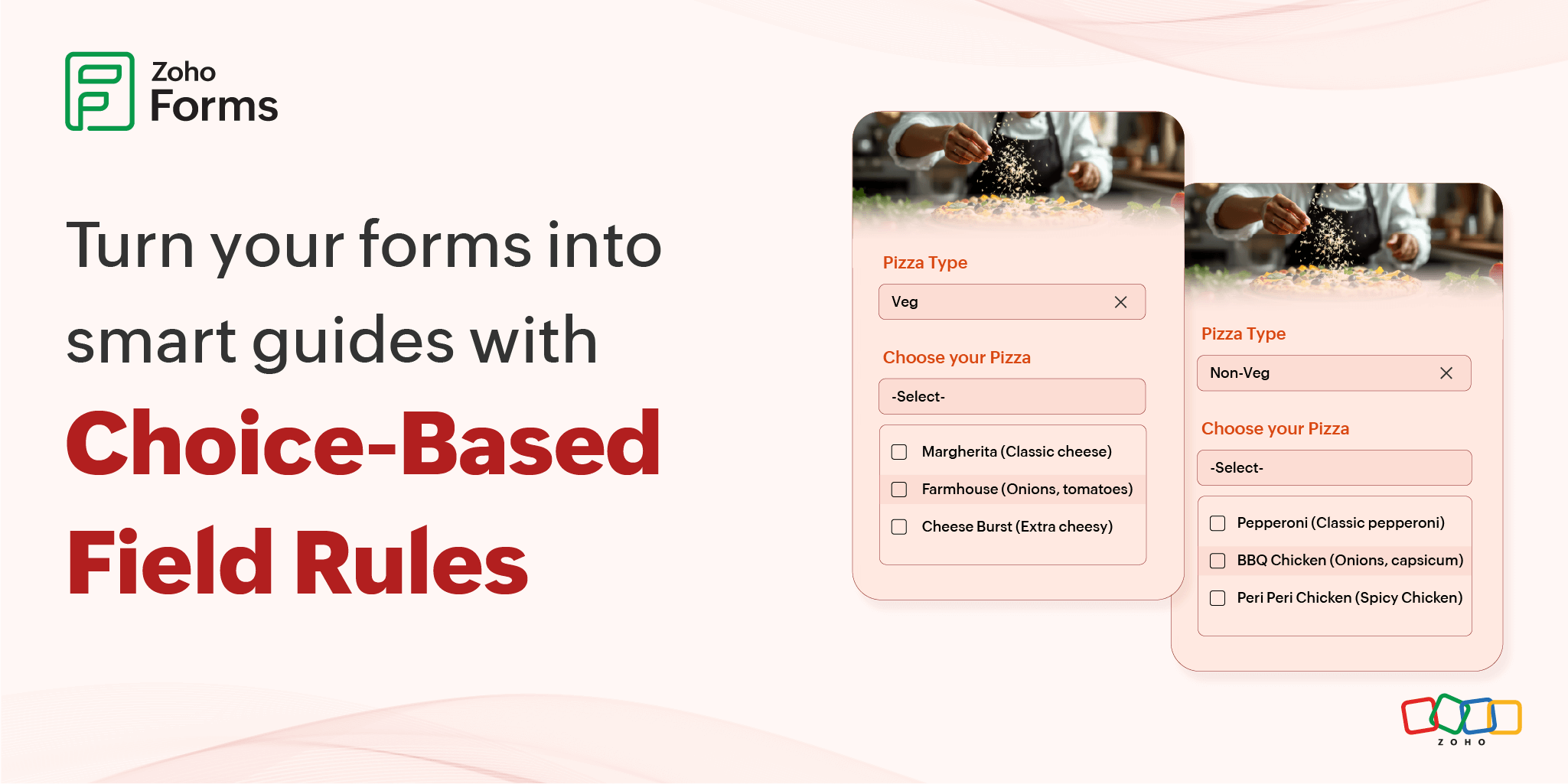- HOME
- Product updates
- Introducing smarter WhatsApp notifications in Zoho Forms
Introducing smarter WhatsApp notifications in Zoho Forms
- Last Updated : May 2, 2025
- 88 Views
- 3 Min Read
Today, attention spans are short and expectations are high. Your audience scrolls fast, expects more, and forgets faster, so how you communicate with your customers to spark attention makes all the difference. Your audience is not just looking for updates; they want conversations that feel human, relevant, and timely. Whether it’s a “Thanks for your order!” or a “Hey, your appointment’s coming up,” every message should feel like it came from you, not a robot.
Zoho Forms is here to make that easier for you, so every interaction becomes a chance to build trust, strengthen your brand voice, and offer an experience that feels human.
WhatsApp notifications: Where conversations happen
Your customers aren't checking their email every five minutes, but they are on WhatsApp. It's fast, familiar, and always within reach. That makes it the perfect place for your most important messages: the ones that need to be seen now, not later.
With Zoho Forms, you can trigger WhatsApp messages the moment someone submits your form. Appointment confirmations, booking details, and order statuses are all delivered instantly, directly to the device your audience checks the most.
And now, those messages have leveled up.
Smarter and more you
In our previous blog post, we explored how Zoho Forms could say a quick “Hey!” on WhatsApp right after someone hits submit. This time, we’re dialing it up with messages that aren’t just fast, but smart, stylish, and totally you.
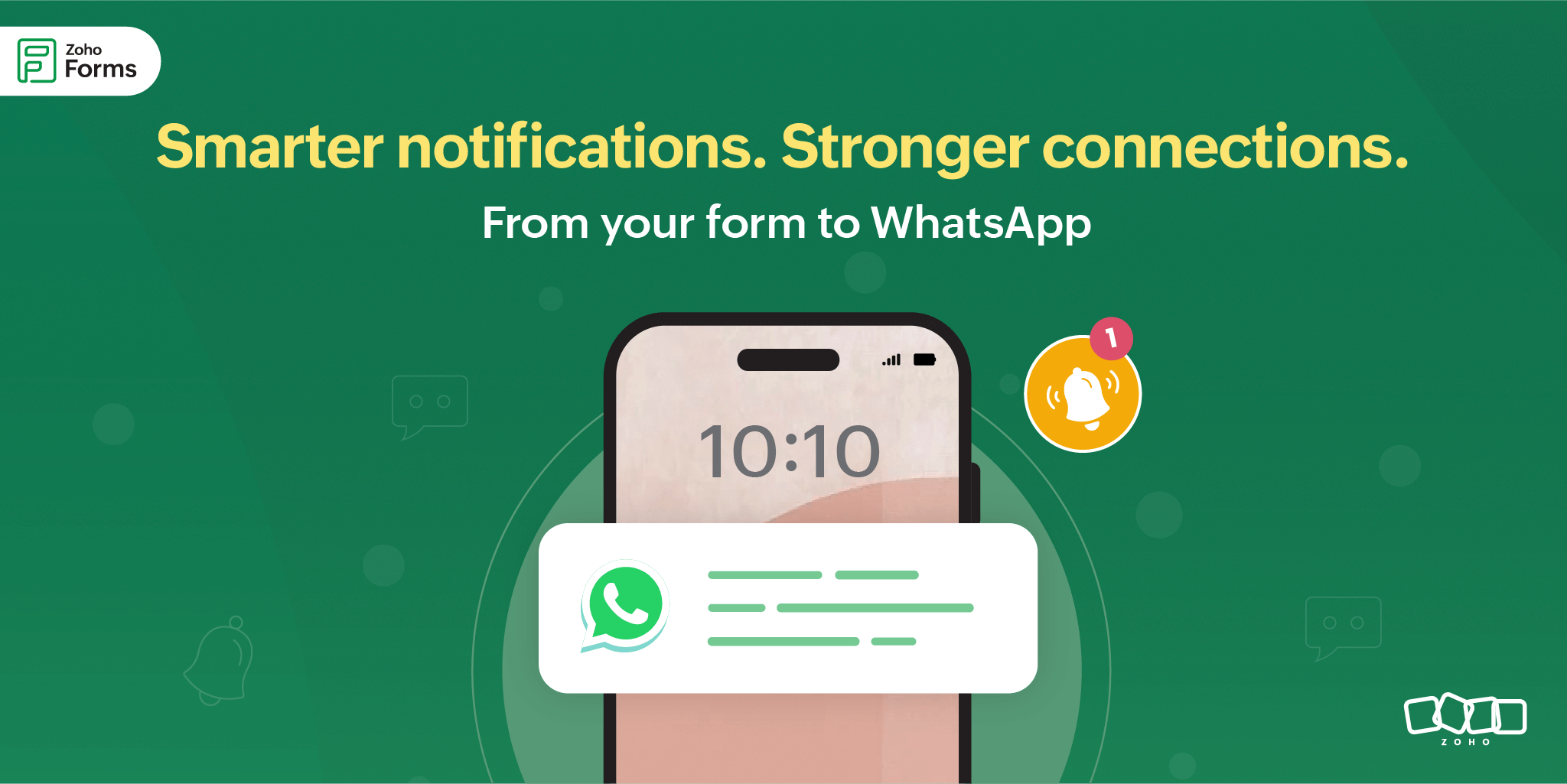
Custom headers
No more bland messages. With custom headers, you can start every WhatsApp notification with a clear title like “Order Confirmed,” “Booking Successful,” or “Form Received.” These headers do more than catch the eye; they set the tone and context instantly.

By leading with a strong header, your messages feel more intentional, polished, and easy to scan, turning a simple ping into a branded touchpoint your customers will recognize and appreciate.
Text or image headers: Choose your vibe
Your brand has a voice, and now your WhatsApp messages can show it off. With text or image headers, you get to decide how your message starts: with a clear, bold line of text or a visual touch like your logo or product photo.

Whether you're aiming for clean and professional or warm and friendly, your notifications can now mirror your brand’s style and personality. From local boutiques to busy clinics, this little visual upgrade brings a big brand impact.
Static headers for consistency
Not every message needs to change; in fact, some shouldn't. For appointment confirmations or standard confirmations, static headers let you lock in a specific image or title that appears the same every time.
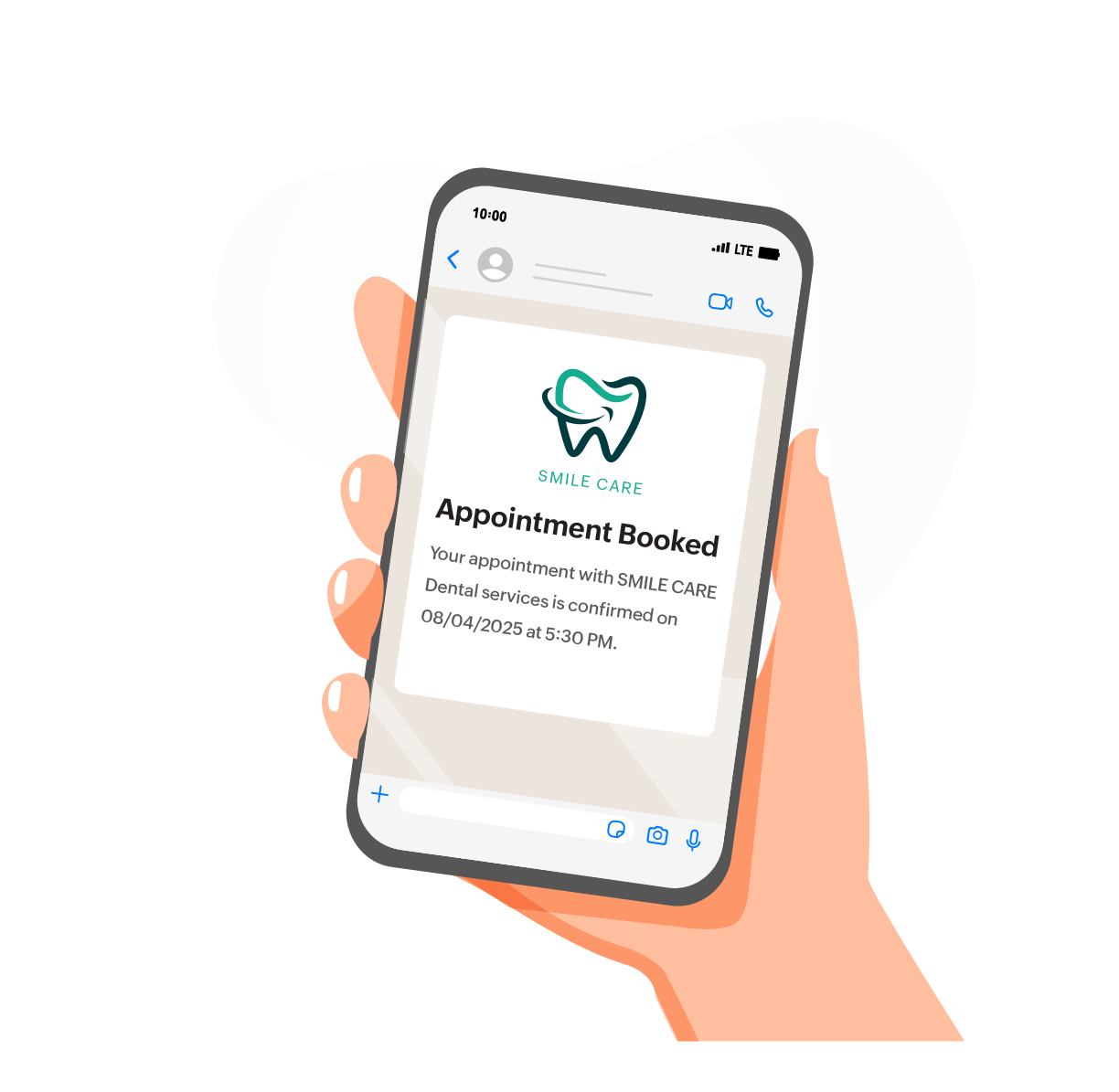
This creates a consistent, recognizable format that reinforces your brand identity and keeps things clear and professional.
Dynamic headers to make each message feel personalized
Why send the same message to everyone when you can make each one feel personalized? With dynamic headers, you can pull in real-time form responses like names, preferences, or selected options and reflect them right in your header.
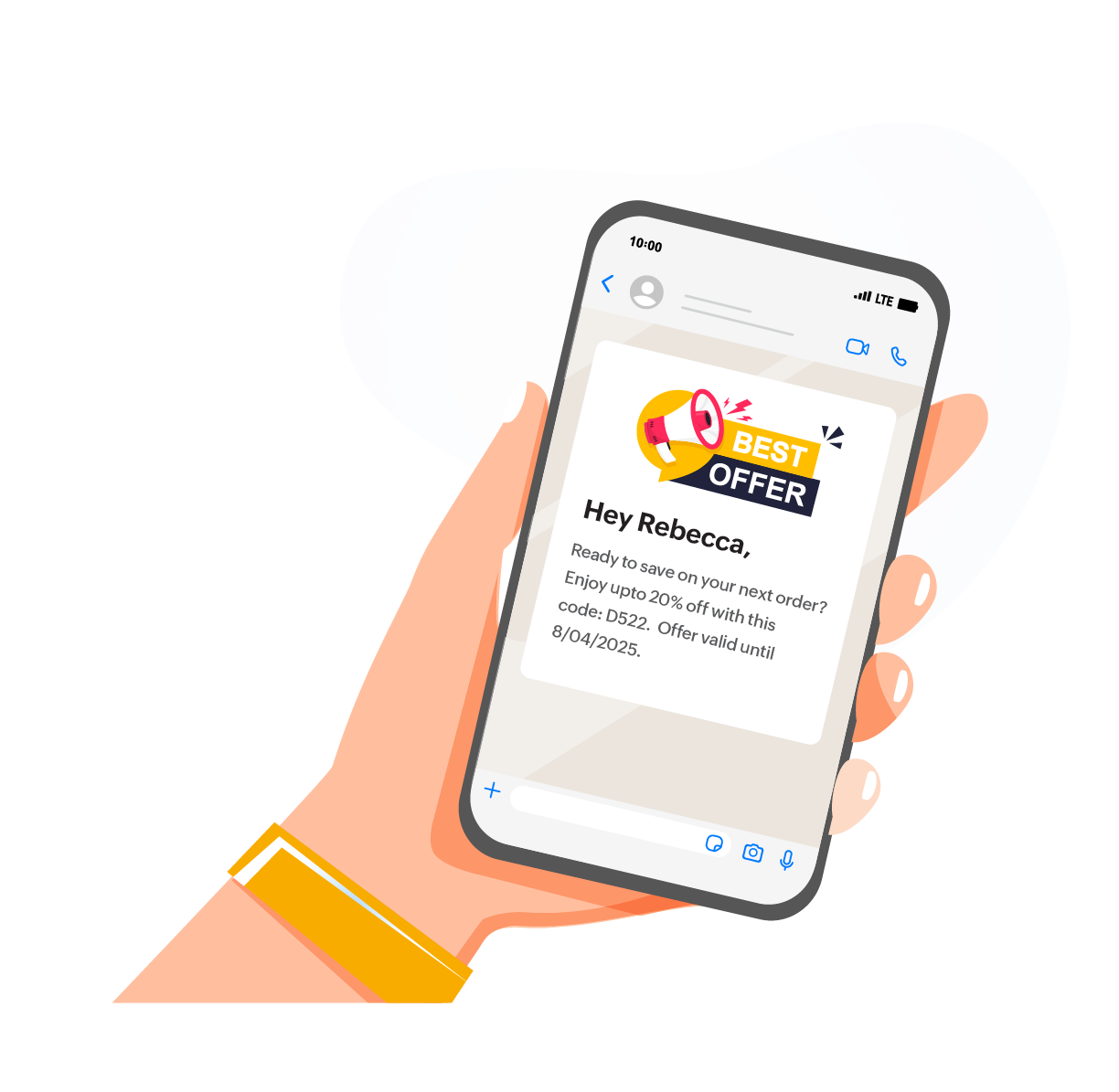
For example, display a customer’s name alongside their order details to create a personal touch. Perfect for personalized thank-yous and order confirmations, dynamic headers make every WhatsApp notification feel relevant and just for them.
Ready to get started?
Smart messaging is not just about speed; it’s about connection. With Zoho Forms’ upgraded WhatsApp notifications, you can deliver updates that are visually engaging, context-aware, and 100 percent you. Learn how to set up WhatsApp notifications in Zoho Forms.