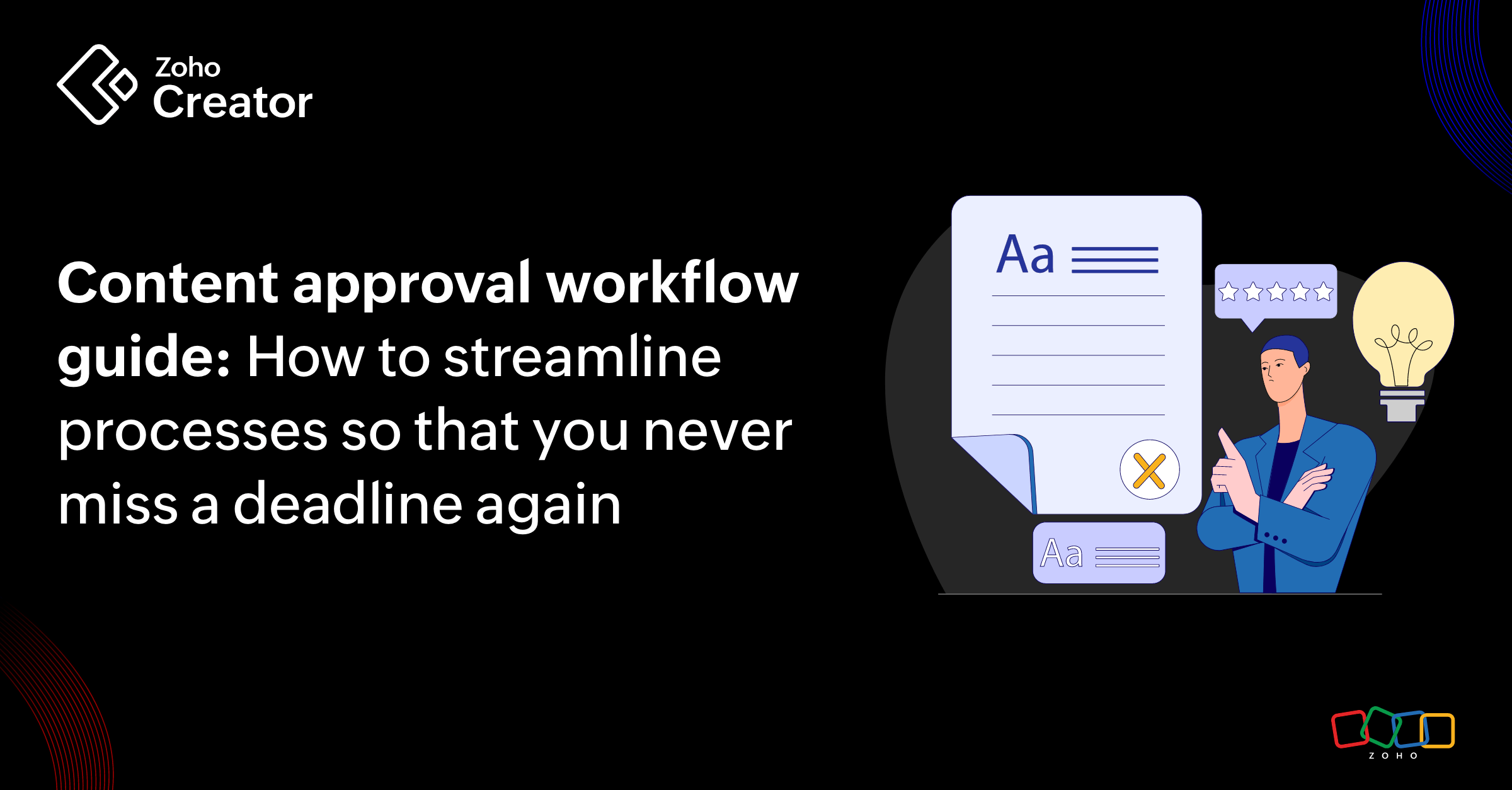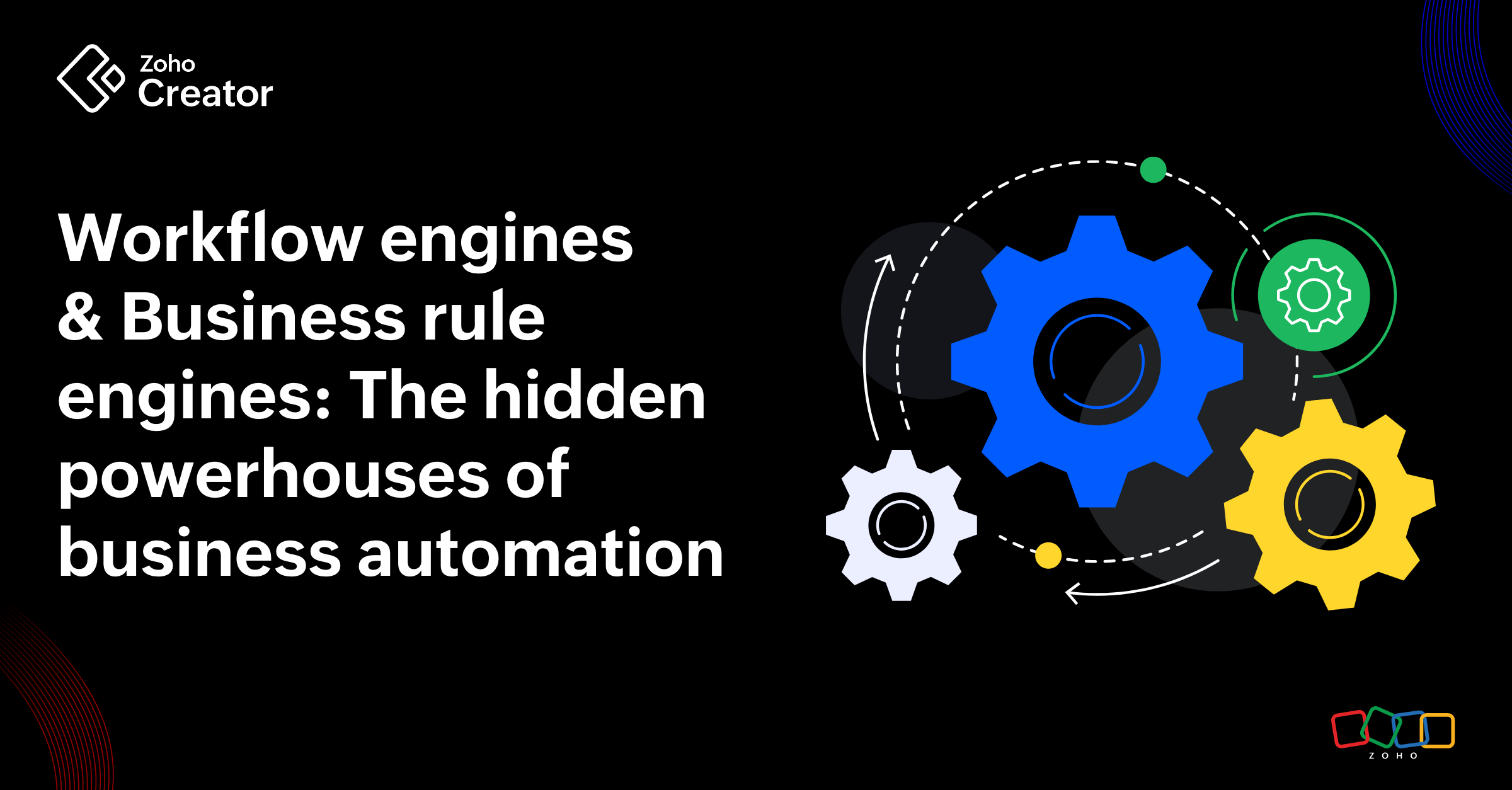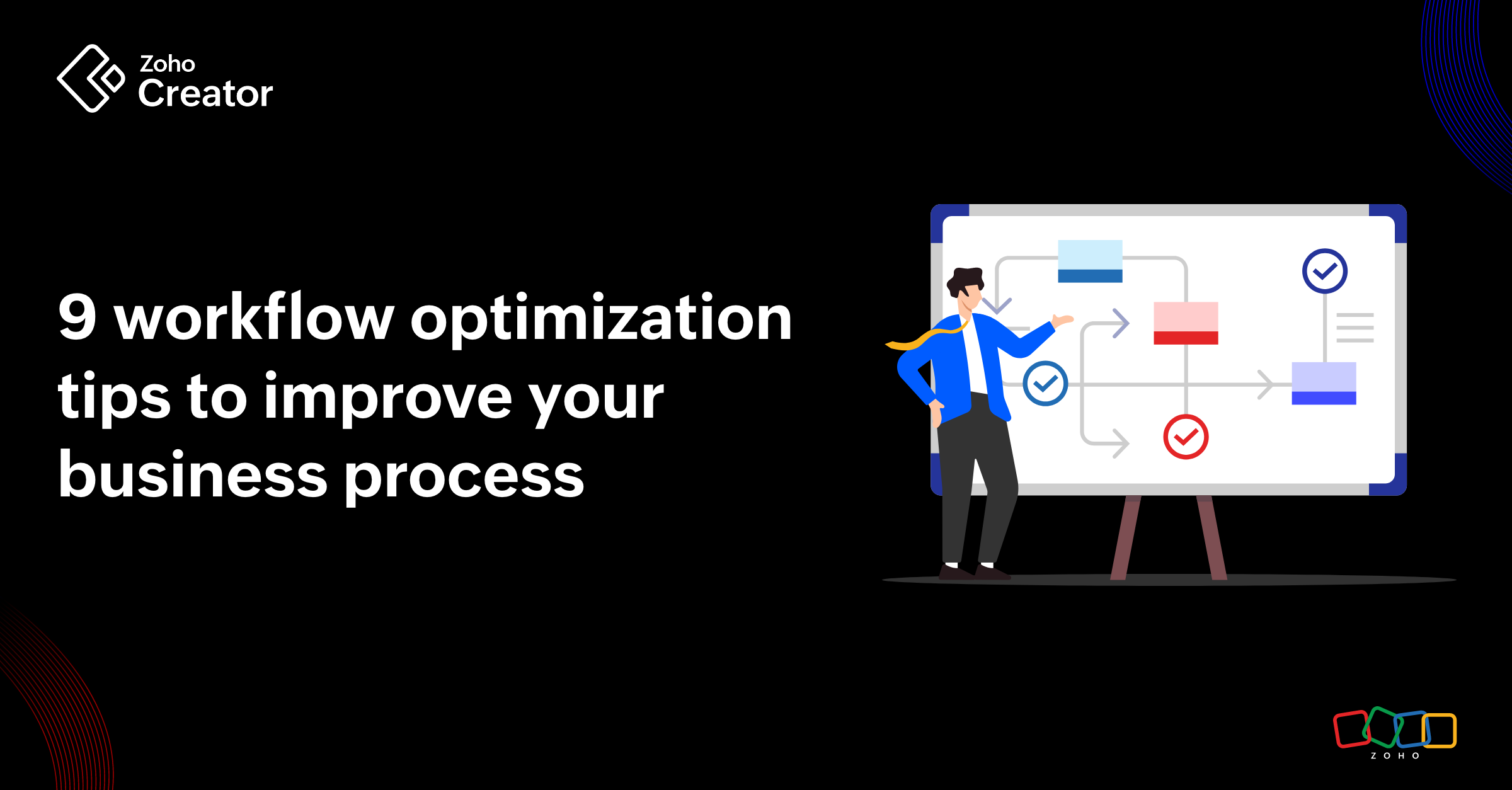- HOME
- Know Your Tech
- Why small businesses need to shift from manual work to automated workflows
Why small businesses need to shift from manual work to automated workflows
- Last Updated : April 23, 2025
- 66 Views
- 6 Min Read
Small businesses often struggle with manual work that drains resources, limits efficiency, and hinders growth, but they don't always know what to do about it. Let's look at two businesses—one that uses automation to stay efficient while the other believes the tasks involved are too small to require automation.
Meet the two businesses
Business A is a growing bakery that specializes in fresh bread and pastries. They’re still doing everything by hand—tracking orders on spreadsheets, managing inventory with paper notes, and communicating with customers through emails and calls.
Business B is also a mid-sized growing bakery, but they decided to go digital from the get-go. They use automation to manage orders, track inventory, and handle customer communication.
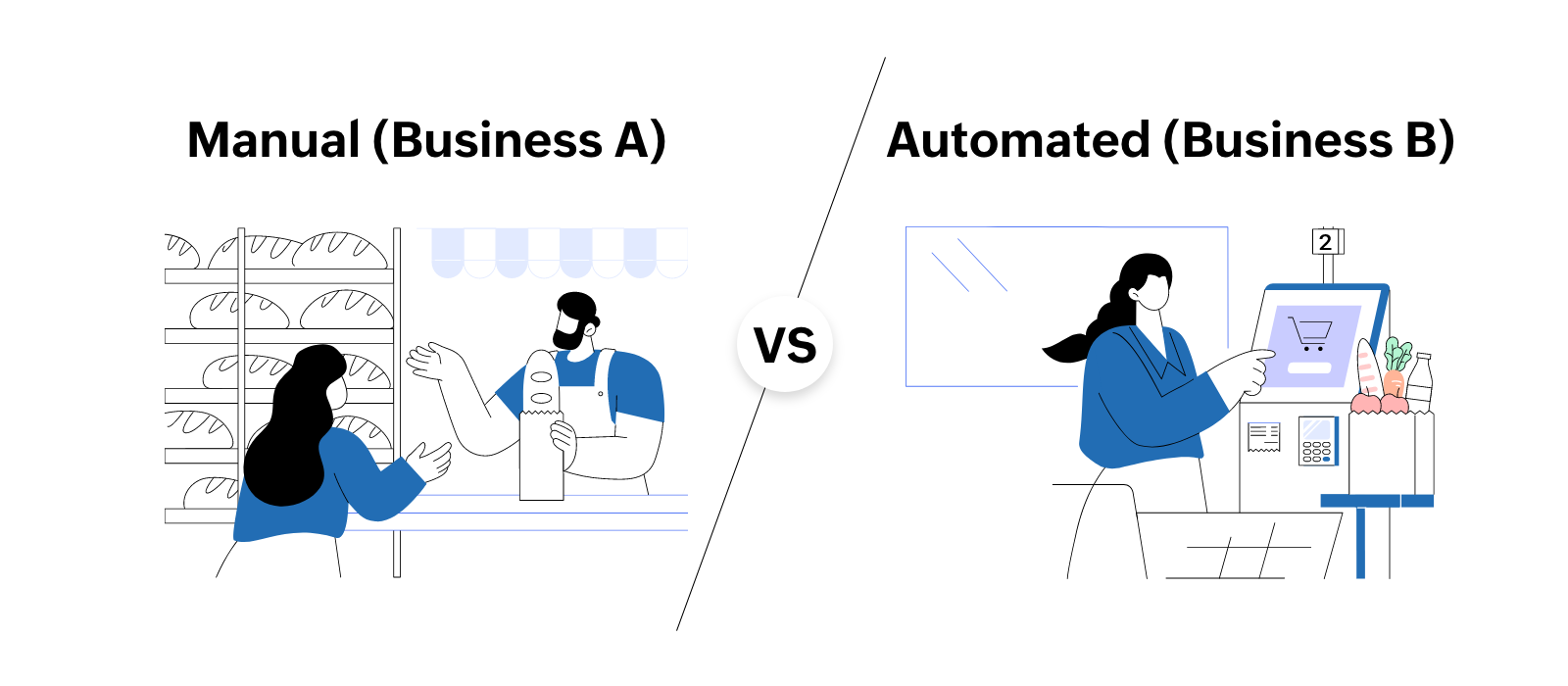
Manual processes vs. automated workflows
Here’s a quick look at how the two approaches stack up side by side:
Aspect | Business A (Manual tasks) | Business B (Automated workflows) | ||
Speed | Slow processes | Staff manually records orders, checks stock, and updates schedules on paper. During peak hours, this slows operations and leads to errors. | Faster workflows | The customer places an order via point of sale (POS), and the system lessens the ingredients with respect to the order placed. Tasks are then sorted by urgency, prep time, and order size. This keeps the team organized and the kitchen running smoothly. |
Mistakes | Frequent errors | Inventory is tracked manually through paper logs or spreadsheets, which increases the likelihood of inconsistencies. Staff might overlook changes in stock levels, which can disrupt order preparation or delay production. | Fewer errors | Business B uses inventory management software. The software tracks stock levels and alerts staff when inventory is low. This reduces the risk of over- or under-ordering ingredients. |
Visibility & tracking | No clear view or real-time updates | Without a centralized system, managers struggle to track what's in stock, what’s been ordered, and what’s in production. They often may not notice an issue—like a stockout—until it disrupts operations. | Clear tracking & real-time updates | Their centralized platform provides real-time visibility into orders, stock, and schedules. Managers can monitor everything at a glance—adjust schedules quickly, address customer concerns, and ensure on-time deliveries. |
Employee stress | High stress and burnout | Repetitive tasks, like manually updating orders, checking stock, and fielding customer calls, drain time and energy. | Less stress, more focus | Automation takes care of repetitive admin tasks—like sending order updates or keeping tabs on stock—so staff can focus on high-value tasks. |
Scaling | Difficult to grow | As the bakery takes more orders, managing everything by hand becomes unsustainable. | Easy to scale | Automated systems can easily handle more orders and tasks without needing more hands as the bakery grows. |
Costs | Higher operational costs | Manual processes may be prone to costly errors—like incorrect orders, excess inventory, or refund handling. Fixing these issues adds to overhead and reduces profit margins. | Lower costs and a future-proof investment | Automation cuts down labor hours and reduces costly mistakes. It’s a long-term investment that improves efficiency, saves money, and supports sustainable growth. |
How to move from manual to automated workflows
If you're ready to make the switch, don’t worry. Moving from manual to automated workflows is easier than it might seem, and the results are well worth the investment. Here’s a step-by-step guide to help an organization like Business A get started:
Step 1: Find the tasks to automate
Identify repetitive tasks: Start by spotting tasks that are repetitive and time-consuming. These are the primary candidates for automation. In a bakery, tasks like managing orders, checking inventory, or updating production schedules are good examples. For other businesses, it could be data entry, customer service follow-ups, or report generation.
Spot bottlenecks: Identify where the process slows down, like waiting for approvals or missing information. These delays cause confusion and reduce productivity.
Target high-impact areas: Focus on tasks that affect your bottom line and customer experience. Automating these processes boosts both efficiency and service quality. For example, automating inventory management in a bakery ensures you never run out of key ingredients.
Step 2: Choose the right tools
Match tools to needs: Choose automation tools that align with the specific needs of your business processes.
Ensure compatibility: The automation tools you choose should integrate smoothly with your existing systems.
Consider scalability: As your business grows, your tools should grow with you. Automation tools should be scalable, so you’re not left searching for new solutions as you expand. A small bakery may start with basic order and inventory automation, but as it grows, it might need a more comprehensive system that handles marketing, customer follow-ups, and more.
Ease of use: Choose tools that are intuitive and easy for your team to learn—no need for complex, time-consuming training.
Go mobile: Pick an automation tool with mobile capabilities, so staff can track orders wherever they are.
Learn how to choose the right workflow automation software!
Step 3: Train your team
Provide tool training: In the case of order management, train your staff on how to enter orders or how to update inventory through the digital tool.
Offer ongoing support: Be prepared to support your team during the transition. Regular check-ins and help from tech support or training resources can make a big difference.
Gather feedback and adjust: Regularly check in with your team to identify any pain points and refine them.
Step 4: Track your results
Once automation is in place, it’s important to track how well it’s working. Make sure you can answer the following questions positively:
Measure efficiency gains: How much more efficient are the tasks now? Automating the order management process should let your bakery handle more orders with the same effort. It's about doing more with what you already have—fewer mistakes, smoother workflows, and better output.
Track time savings: Are you and your team able to dedicate more time to high-value activities, such as product development or customer service? For a bakery, automation can free up time for creating new recipes or giving more attention to customers.
Check for reduced errors: Are mistakes happening less often? With automation, human errors should go down. For example, automating inventory tracking can help prevent ordering too much or too little of an ingredient.
By following these steps, Business A can streamline workflows into single-click tasks, similar to how Business B streamlined its business processes.
Other miscellaneous business tasks that can be automated include:
Invoice processing: Instead of manually entering data from invoices into spreadsheets, an automated workflow can handle it. It can read any incoming invoices and automatically populate the necessary fields.
Customer support ticket routing: Customer inquiries, such as special orders or product questions, can be automatically categorized. The workflow automation software can then route these inquiries to the right team member, whether it's the order team, baking team, or customer service.
Staff onboarding: Automating the onboarding process for new chefs and bakers saves time. Tasks like document submission, setting up training schedules, and sending out welcome emails with key information can be handled automatically. This streamlines what would otherwise be a time-consuming process.
Sales follow-up emails: After customers place an order, the software will send personalized follow-up emails. These can include thank-you notes, details on upcoming promotions, or requests for feedback. This helps build customer loyalty with minimal effort.
A real-life use-case
While Businesses A & B are hypothetical examples, many real businesses have shifted from manual to automated systems. One of these organizations is Ozelia, a family-owned olive oil company in Turkey.
Founded in 2017, they started like many small businesses do—handling everything manually. From sourcing olives to processing oil and managing hundreds of customer orders, it was all done on paper. As demand grew, so did the inefficiencies. Manual processes meant batch delays, missed data points, and no real-time visibility into inventory or production.
With Zoho Creator—a low-code application development platform—they built their own end-to-end ERP system called OlivERP—completely tailored to the unique needs of olive oil production. And they did it all in just three months.
Here’s what Zoho Creator helped them do:
Automate the full production lifecycle from olive intake to bottling and distribution.
Enable mobile access, allowing staff to track and update operations on the go.
Integrate barcode scanning for real-time inventory monitoring.
Improve customer experience by enabling product traceability, like knowing which orchard the oil came from and when it was harvested.
Generate custom reports on production, revenue, expenses, and more, giving them 360° operational visibility.
Predict demand using analytics based on past sales and production data.
Automation: The smart move for small businesses
Making the switch from manual processes to automated workflows isn’t just for big businesses—it’s a move that can benefit businesses of all sizes. By cutting down on errors, speeding up processes, and reducing stress, automation frees up time and resources to focus on what really matters: Growth.
If your goal is to save time, reduce costs, and streamline operations, automation is the solution you need to move forward—whether you're an SME or an enterprise.
 Bharathi Monika Venkatesan
Bharathi Monika VenkatesanBharathi Monika Venkatesan is a content writer at Zoho Creator. Outside of work, she enjoys exploring history, reading short novels, and cherishing moments of personal introspection.