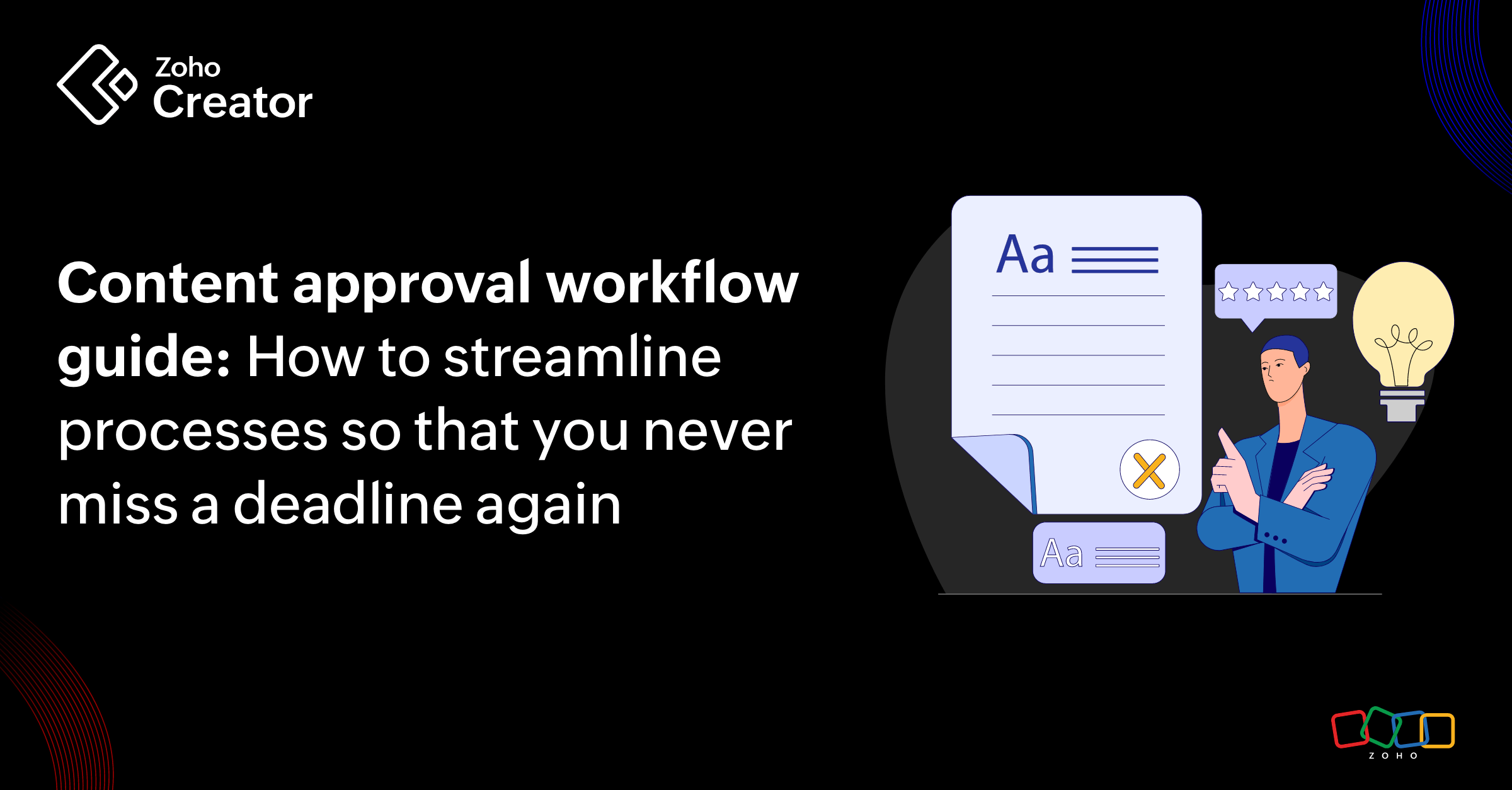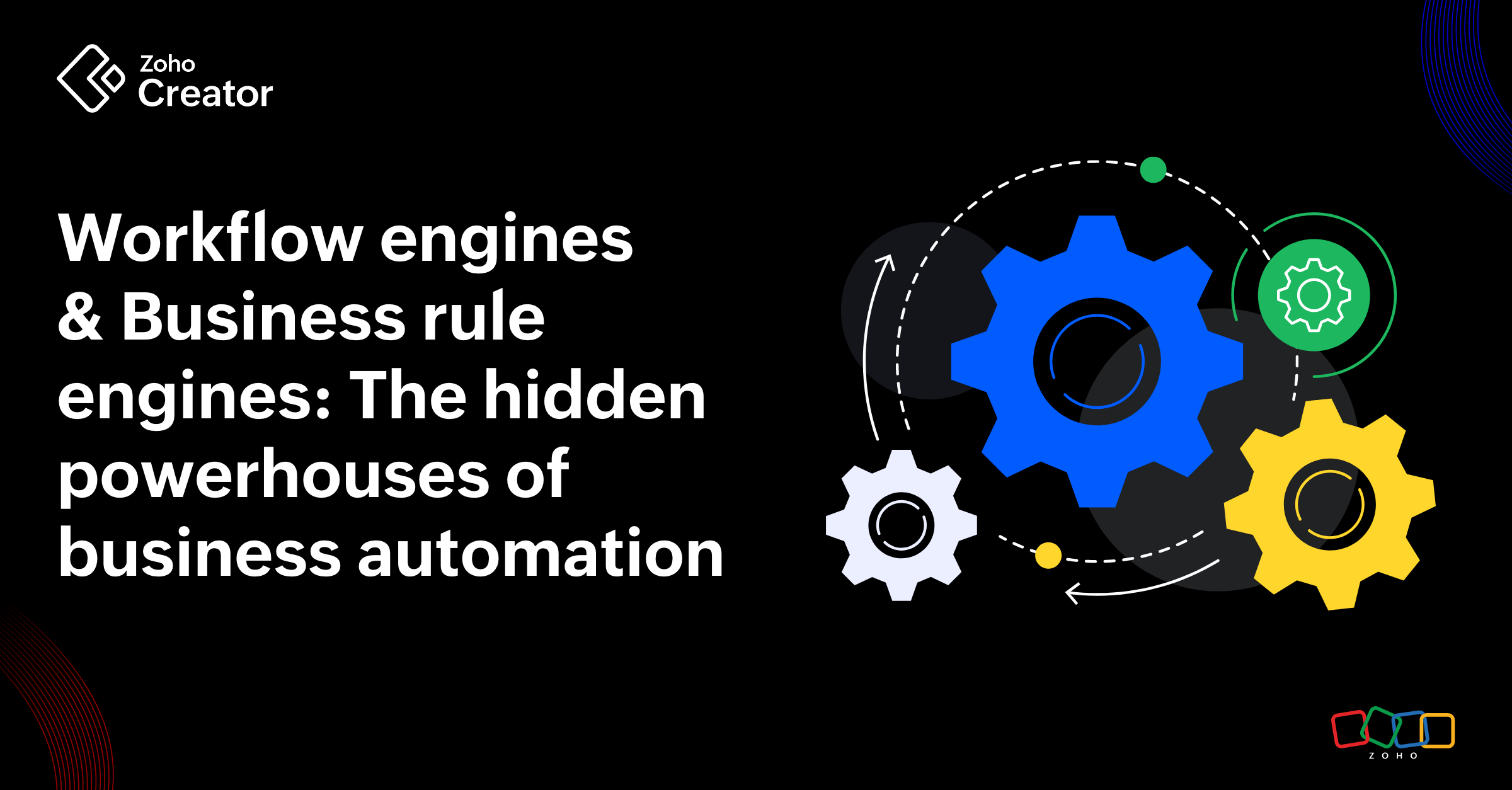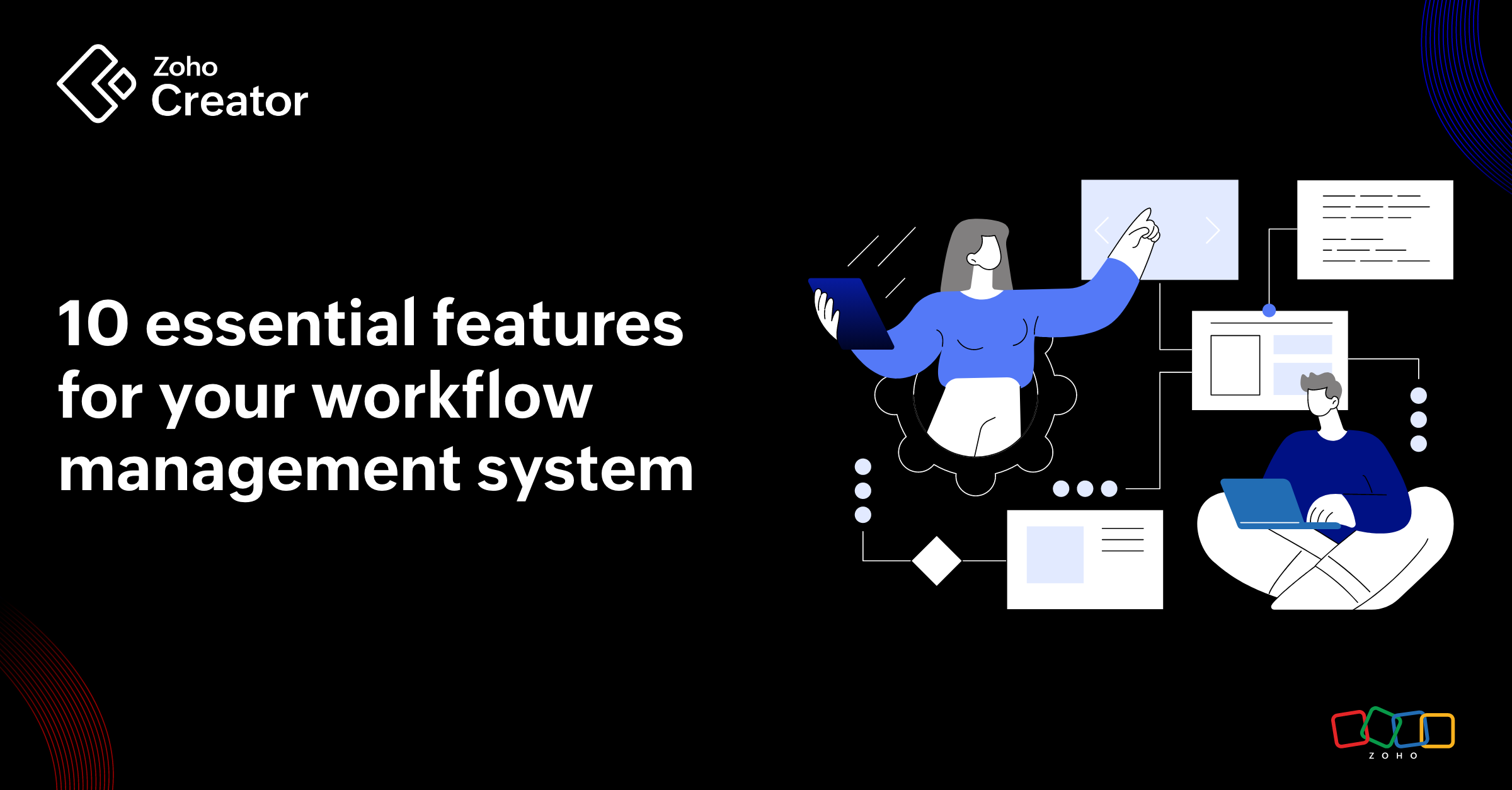- HOME
- Know Your Tech
- 9 practical workflow optimization tips to improve your business operations
9 practical workflow optimization tips to improve your business operations
- Last Updated : April 29, 2025
- 26 Views
- 6 Min Read
A cluttered workflow slows everything down—task progress, team communication, customer responses, and overall productivity. Unnecessary steps waste your time, and inefficiencies pile up fast. Your projects inch forward while decisions stall, or your team's updates turn into long email threads. Customers wait, and somewhere in that friction, your momentum gets lost.
With a few improvements, you can streamline processes, cut out what’s unnecessary, and implement workflow automation where it's needed. Here's a compilation of 9 practical tips to help you optimize your workflows, making them smoother and more effective.
Tips to optimize your workflow processes
Tip 1: Use simple flowcharts to visualize the process
Flowcharts are super handy for breaking down complex tasks; they help you see the bigger picture and visualize where things might get a little too complicated. Once you see it, you can simplify and smooth things out. Consider using methods like SIPOC diagrams and business process model and notation (BPMN) to analyze and refine workflows.
What is SIPOC?
SIPOC is a high-level process mapping model that helps identify key elements in a workflow.
It provides a structured overview by defining:
Suppliers: Who provides inputs to the process?
Inputs: What resources or information is needed?
Process: What's the sequence of steps involved?
Outputs: What are the tangible results or outcomes produced by the process?
Customers: Who receives the outputs?
By mapping out a SIPOC diagram in your existing workflows, you can:
Identify inefficiencies
Cut redundant inputs
Ensure that the output aligns with customer expectations
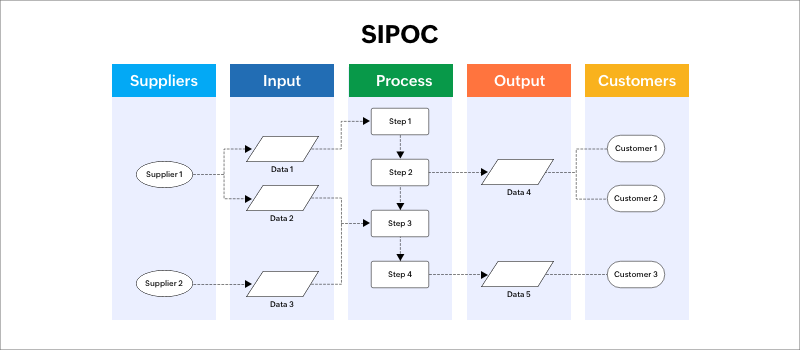
Click here to learn more about workflow visualization
BPMN: Create “plug-and-play” workflow templates for new projects
Instead of starting from scratch every time, you can create ready-made workflow templates that can be customized with a few clicks. These templates can include timelines, team assignments, checklists, and more.
Business process model and notation (BPMN) can be used to create standardized workflow templates. These are graphical representations of workflows, using standardized symbols to depict tasks, decisions, and interactions.
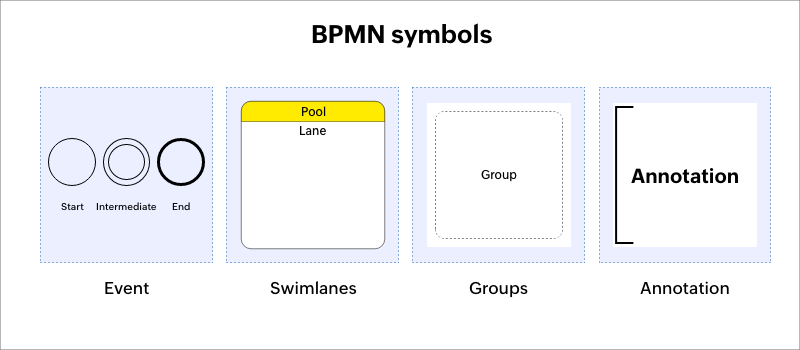
Check out these prebuilt workflow templates for your business
Tip 2: Cut out unnecessary steps (or waste)
Not every step in a process is truly necessary, so one way to streamline things is by focusing on what actually adds value. The lean methodology identifies "muda" (Japanese for "waste") as any activity that consumes resources without contributing to the outcome. There are seven types of waste that slow down workflows:
Overproduction: Automating tasks too early—before the process is fully understood—often stems from poor planning. This adds unnecessary steps that clog your system.
Waiting: Slow approvals, manual hand-offs, or processing delays should be eliminated with automation.
Unnecessary motion: Switching between multiple apps, clicking through screens, and manually transferring data slows down workflows.
Over-processing: Adding redundant approvals, excessive notifications, or extra steps makes processes inefficient.
Defects: Inaccurate outputs from manual work that require rework and slow down the process should be dealt with.
Unnecessary inventory (accumulated digital clutter): Cluttering systems with outdated or excessive data make workflows sluggish.
Unused talent: Assigning employees to repetitive tasks prevents them from focusing on high-value work.
By removing these inefficiencies, you can streamline workflows, save time, and improve productivity.
Organize files for easy access
After eliminating the waste, creating a clear structure for your documents, and storing them in the cloud, you avoid wasting time looking for stuff—everything’s just a search away.
Apply the 5S methodology to maintain an efficient digital workspace—it's a Japanese organizational system that ensures efficiency by sorting and structuring files:
Sort: Remove unnecessary files (as mentioned previously).
Set in order: Organize files in a logical structure.
Shine: Maintain cleanliness and declutter digital spaces.
Standardize: Create clear naming conventions and file categories.
Sustain: Regularly review and update file structures to keep everything accessible.
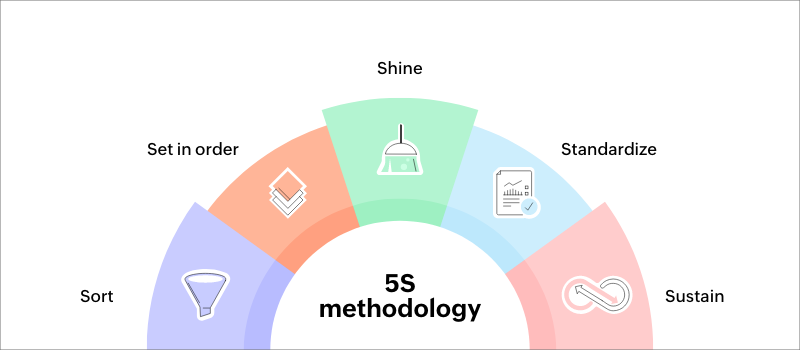
Tip 3: Create micro-tasks for maximum focus
Large tasks can feel overwhelming, leading to procrastination and inefficiency. The key is to break them down into smaller, manageable tasks to improve focus and maintain momentum. Use the work breakdown structure (WBS) technique to systematically divide complex tasks.
WBS is a hierarchical breakdown of a project into smaller, more manageable components. It organizes work into detailed subtasks, ensuring clarity and efficiency.
How to use it
Identify the main task: Start with the end goal or main deliverable.
Divide into minor components: Break the goal into phases or sections.
Further divide into subtasks: Keep breaking it down until each task is small enough to be handled independently.
Assign and track progress: Distribute tasks and monitor completion.
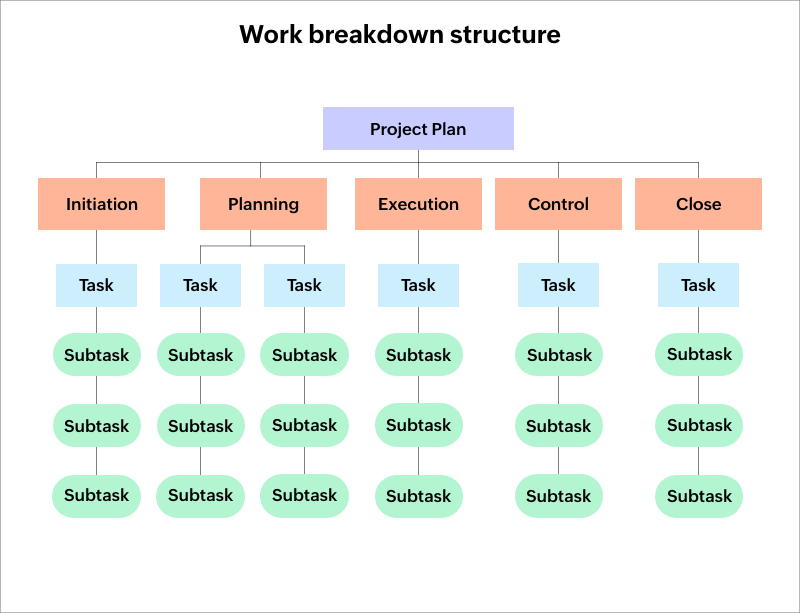
To better visualize and manage these micro-tasks, consider using Kanban boards or Gantt charts. Kanban boards help teams track tasks as they move through different workflow stages, while Gantt charts provide a timeline-based view of tasks and dependencies, making it easier to plan and adjust schedules effectively.
Tip 4: Create automated workflow playbooks for the team
Develop structured workflow playbooks that document step-by-step processes, best practices, and decision-making guidelines. These playbooks act as a go-to resource for team members, ensuring consistency across projects. With everyone following the same reference, tasks are handled uniformly, reducing confusion and variation.
Playbooks can also include decision trees to help teams navigate different scenarios efficiently.
Click here to learn more about using blueprints to structure your workflows
Tip 5: Automate conditional workflows for different scenarios
Workflows should dynamically adjust based on real-time conditions. This reduces manual decision-making and speeds up processes. One effective method is using if-then logic to automate workflows based on preset conditions.
If-then logic is a workflow automation method that connects apps, systems, or tools based on conditional logic. When a specific condition is met, an automated response is triggered.
Practical applications
Fast-tracking urgent requests: If an order is labeled "urgent," the workflow prioritizes and fast-forwards the delivery.
Approval chains: Orders, invoices, or leave requests can be prioritized based on amount, urgency, or other factors.
Tip 6: Use data-driven alerts to keep tasks on track
Set up alerts based on your workflow data, like when a task has been sitting too long or if a key metric is falling behind. These alerts notify the right person or team so they can fix issues before they get worse. Unlike with Tip 5, where workflows are automatically adjusted based on conditions, this approach focuses on triggering alerts and notifications to flag delays or performance issues.
Consider utilizing key performance indicators (KPIs) and dashboards here: Their automated alerts will help prevent delays by flagging overdue tasks and performance drops.
Some best practices to follow:
Use KPIs by defining measurable benchmarks, like response times under 24 hours.
Set up automated alerts.
Use real-time dashboards and track workflow performance visually.
Apply predictive analytics, as AI can forecast potential delays.
Monitor and adjust by regularly refining KPI thresholds for better accuracy.
Tip 7: Implement workflow “reflection” sessions
Regularly reviewing workflows helps teams refine their processes and prevent recurring inefficiencies. After completing major processes, hold structured reflection sessions to assess what worked well, what caused delays, and how the workflow can be optimized for future tasks.
Make these sessions effective by:
Encouraging open discussions where team members share challenges and successes
Using data from project timelines, bottlenecks, and feedback to guide insights
Identifying recurring issues and proposing concrete process improvements
Tip 8: Sync workflows with customer touchpoints for consistency
Connect with customer touchpoints, like emails, chats, and calls, so each interaction automatically updates the system with real-time customer information through integrated CRM tools or API connections. This creates a consistent experience for your clients and ensures your team is always up to date.
Tip 9: Build a “fail fast” culture for faster iteration
Instead of optimizing workflows to perfection from the start, create an environment where teams are encouraged to experiment and iterate quickly. Allowing for rapid prototyping and quick feedback loops helps identify issues fast, which lets businesses adjust their processes on the fly before they become bigger problems.
Check out this blog to find more rapid process improvement methodologies
Are they worth the time and effort?
For most of these optimizations, the initial setup might take a bit of time and effort, but they're designed to save significant time and effort in the long run. The key is that automation and efficiency are the end goals—once the systems are in place, they reduce the need for manual tasks, eliminating errors, and speeding up processes.
Potential pitfalls
While implementing automated workflows, keep an eye out for these potential risks:
Initial learning curve: Complex automation setups may come with a steep learning curve. Without enough support or training, teams may struggle to adapt, leading to slower execution in the early days.
Over-complicating: Don’t over-engineer. Too much automation can create chaos instead of clarity.
Lack of clear ownership: Every process needs an owner—without one, responsibilities can become uncertain. The result? Issues get ignored.
Unclear start and end points: Without clear boundaries, workflows can drag on endlessly, which only creates more confusion.
The bottom line
You’ve seen how workflows can get tangled through delays, confusion, and wasted effort. But with the right adjustments—visual mapping, smarter task breakdowns, a touch of automation where it actually helps—you’ll detangle your processes and keep things running smoothly.
Each tip will provide you with practical steps that help real teams work smarter, move quicker, and stay focused—without burning out. Follow these tips without falling into any of the pitfalls we've discussed here, and you’ll build workflows that truly support your team.
 Bharathi Monika Venkatesan
Bharathi Monika VenkatesanBharathi Monika Venkatesan is a content writer at Zoho Creator. Outside of work, she enjoys exploring history, reading short novels, and cherishing moments of personal introspection.