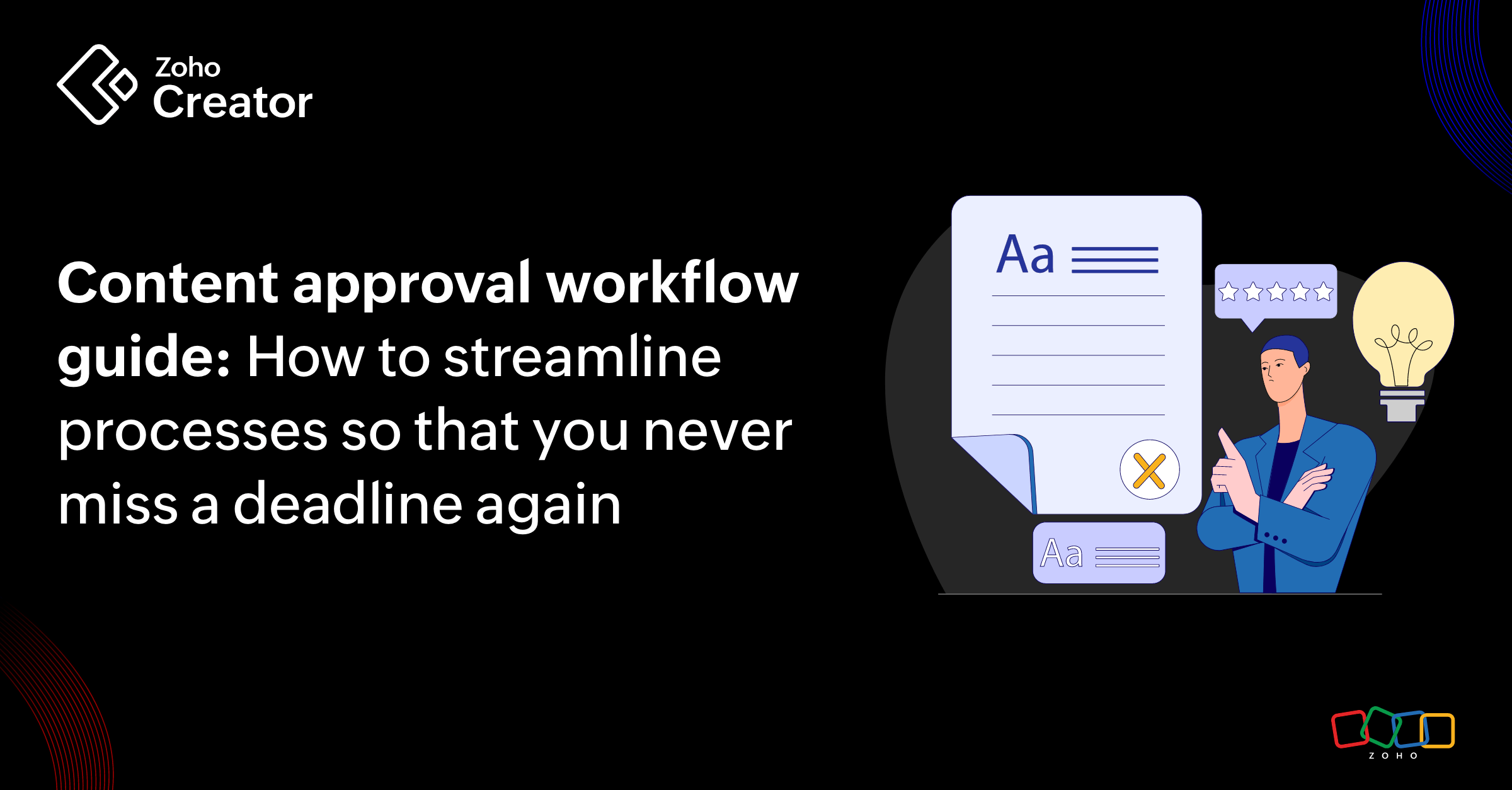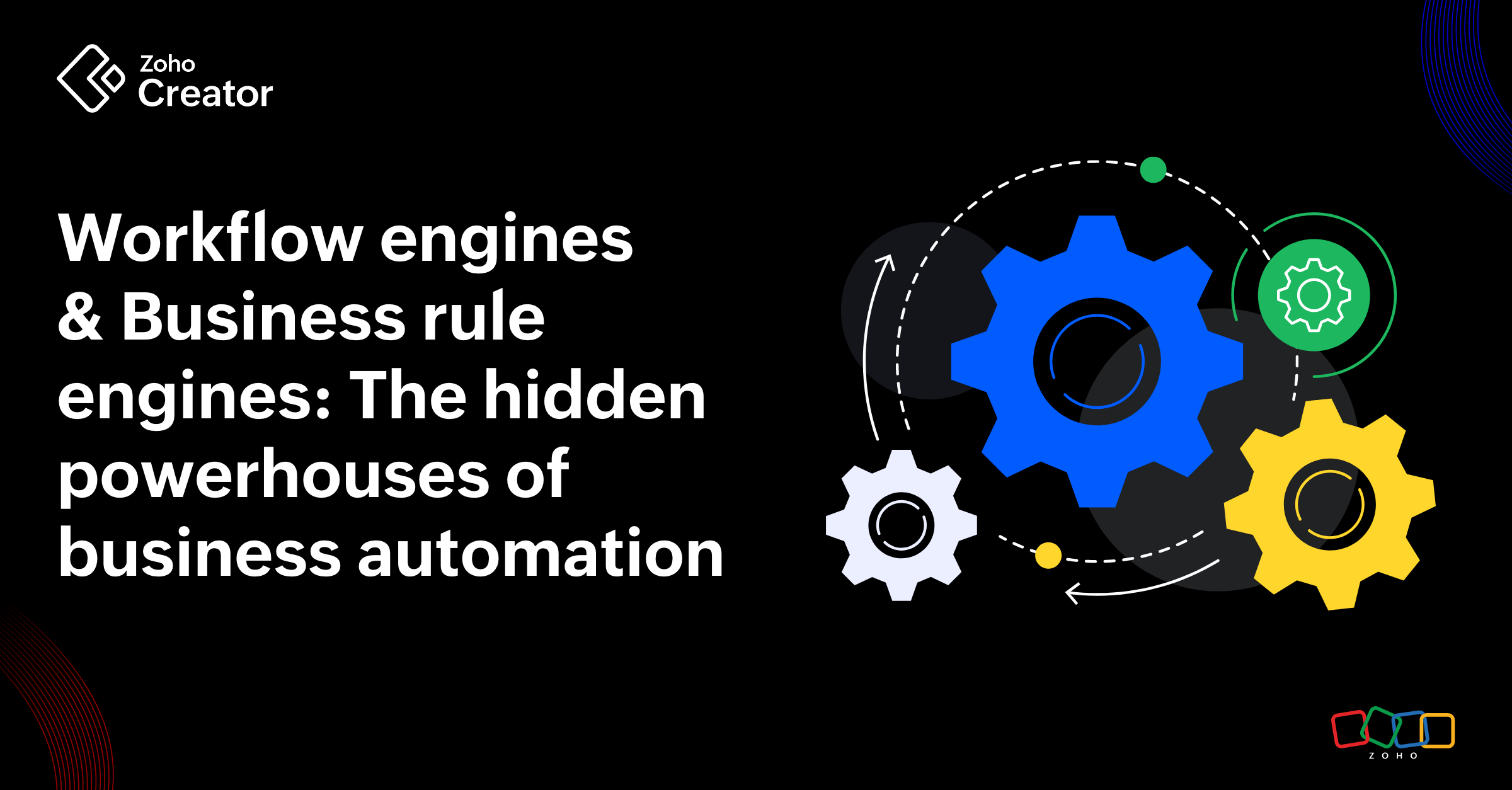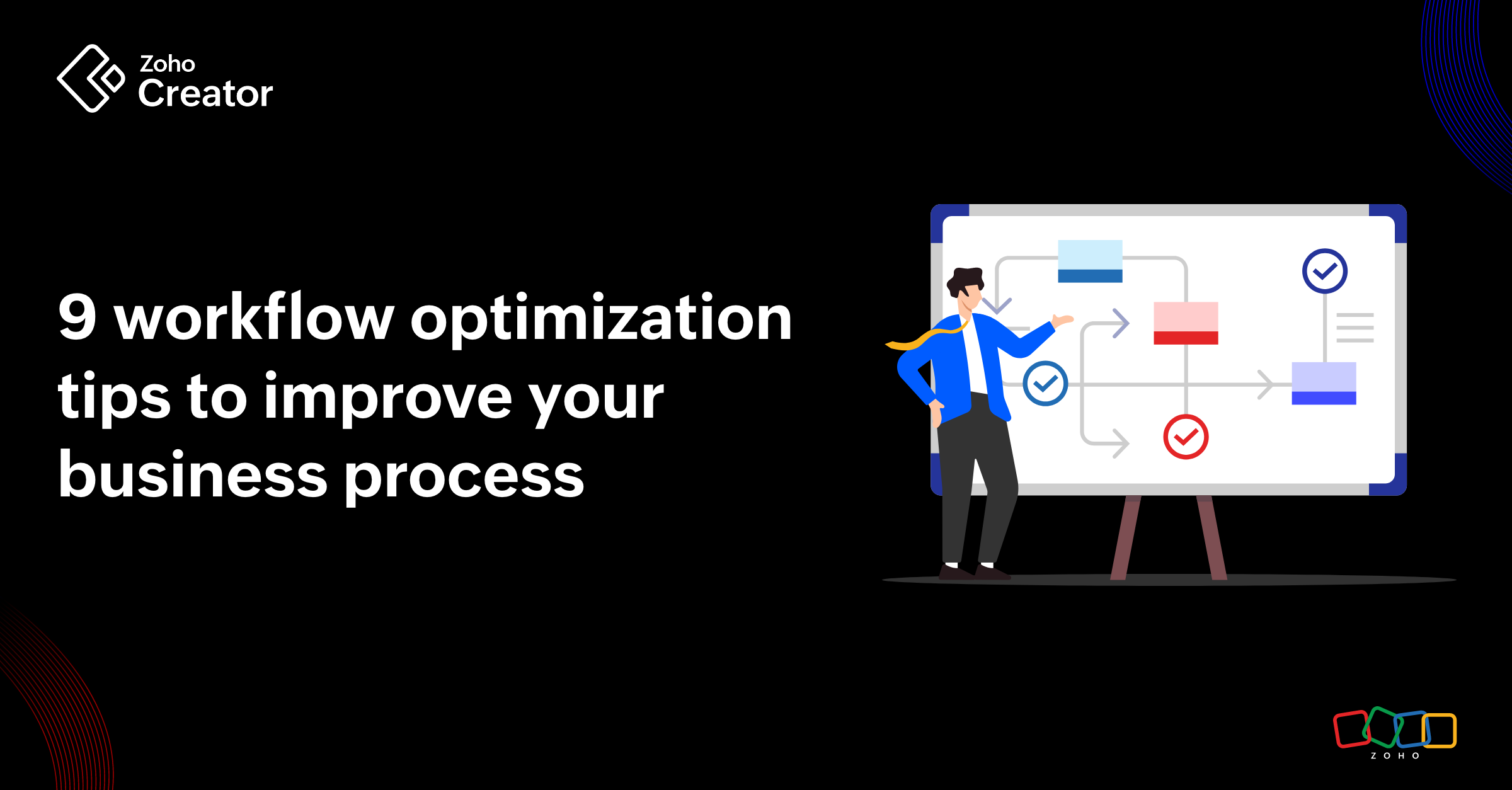- HOME
- Know Your Tech
- Everything you need to know about workflow design
Everything you need to know about workflow design
- Last Updated : April 25, 2025
- 47 Views
- 6 Min Read
It actually happened—the girls' trip made it out of the group chat!
You know how it usually goes: someone drops a "we need to go on a trip," everyone talks about it excitedly for a week, then... nothing but crickets. But this time was different. We moved from choosing a destination to setting dates, booking accommodations and flights, and packing our favorite outfits.
Why? Because one of us had had enough. Tired of our plans never going anywhere, she stepped up, figured out where things were falling apart, then came up with a simple system to keep everything—and everyone—on track.
It wasn’t just about making a trip happen. What she created was a clear, step-by-step process to move us from what was once just a text or an idea to execution—something that can be applied to any vacation, not just this vacation.
That, my friends, is a workflow in action—and this same kind of thinking applies to businesses as well, helping to streamline projects, digitize business processes, and much more.
In this blog, we’ll cover exactly what workflow design is, how to design one, some helpful workflow design tips, and much more.
What is workflow design?
Workflow design is the process of mapping out and structuring the tasks and processes needed to take something from undone to done.
When you're trying to improve a business process—whether it's employee onboarding or responding to customer inquiries—the first thing you need to do is map it out. That’s where workflow design comes in. It’s about structuring all the tasks, decisions, and people involved so things run smoother and faster.

The anatomy of a workflow
Every workflow—whether a simple one or something complex—relies on three key components. Let’s take a closer look at each of them:
1. Inputs
This is what kicks off an efficient workflow. An input is often a piece of information, a trigger, or an action that tells the system, “Hey, it’s time to begin!” It’s like lighting a match—once it’s sparked, the fire (or in this case, the workflow) takes over.
Let's go back to the trip example. You're in the group chat, and you send out a poll asking, “Where should we go for the trip?” Everyone votes. That poll — and the data it collects — becomes the input that kicks off your “trip planning” workflow. Destination decided? Now it’s time to move forward.
Now let's take an example of a business handling their customer support. The workflow begins when a customer submits a ticket. That ticket is your input, whether it comes through a form, an email, or a button click. It brings in the necessary data (customer name, issue details, urgency), and tells your system, “Time to help someone!”
2. Tasks
Tasks are the actions that help move the process to execution. This stage defines how the input is processed to become an output. Remember when we decided on the destination for our girls' trip? Well that was just the beginning. Next came booking flights, reserving our villa, creating a day-by-day itinerary, and splitting costs. Each of these tasks moved us closer to actually going on that trip.
And for a business, it works the same way. When a customer submits a support ticket, a chain of actions begins. An automated email confirms their inquiry, the ticket gets assigned to the right person on the team, and that person reviews the issue before sending a detailed response. These actions—whether performed manually by people or automatically by systems—are the tasks that keep the workflow moving forward.
3. Outputs
This is the result—the deliverable your workflow is working toward. After all the back-and-forth planning and wondering if the girls' trip would actually happen, you're finally there, soaking up the sun with your friends.
That moment? That's your output. It’s the tangible outcome of everything that led up to it—the inputs, the tasks, the coordination.
Now think about a customer support workflow. A ticket comes in; it's assigned, investigated, and responded to. Finally, the customer gets a solution, and the issue is resolved. That moment—when the ticket is closed and the customer is satisfied—is the output. It’s the result of a well-run workflow doing exactly what it’s supposed to.
Why workflows fail in the real world
Of course, workflows are supposed to make life easier. That's the whole point. But more often, they might fail to meet a business's real needs.
Here are some common obstacles to look out for when designing workflows, so you know how to dodge them:
In trying to simplify a process, it’s easy to accidentally do the opposite. Too many steps or approval layers often get added, and what began as an effort to streamline ends up becoming overly complicated. Trim what’s unnecessary—if a step doesn’t add value, it doesn’t need to be there.
Even a small oversight on one part of the workflow can disrupt the entire process. That’s why attention to detail matters. Be clear about what needs to happen and how.
Then comes responsibility. When it’s not clearly assigned, tasks slip through the cracks. “I thought you were handling that” quickly becomes a common phrase at work. Just like on the girls trip, things only came together once everyone knew exactly what they were in charge of—like reserving the Airbnb and sorting out the transportation. So, make sure there’s no ambiguity; everyone should know who’s handling what.
And finally, without visibility into how things are progressing, issues tend to go unnoticed until they’ve grown into bigger problems. Give your team clear insight into the workflow so problems can be caught early rather than after the damage is done.
The art of designing a workflow
Here are the key steps you’ll need to follow to ensure a successful workflow design process:
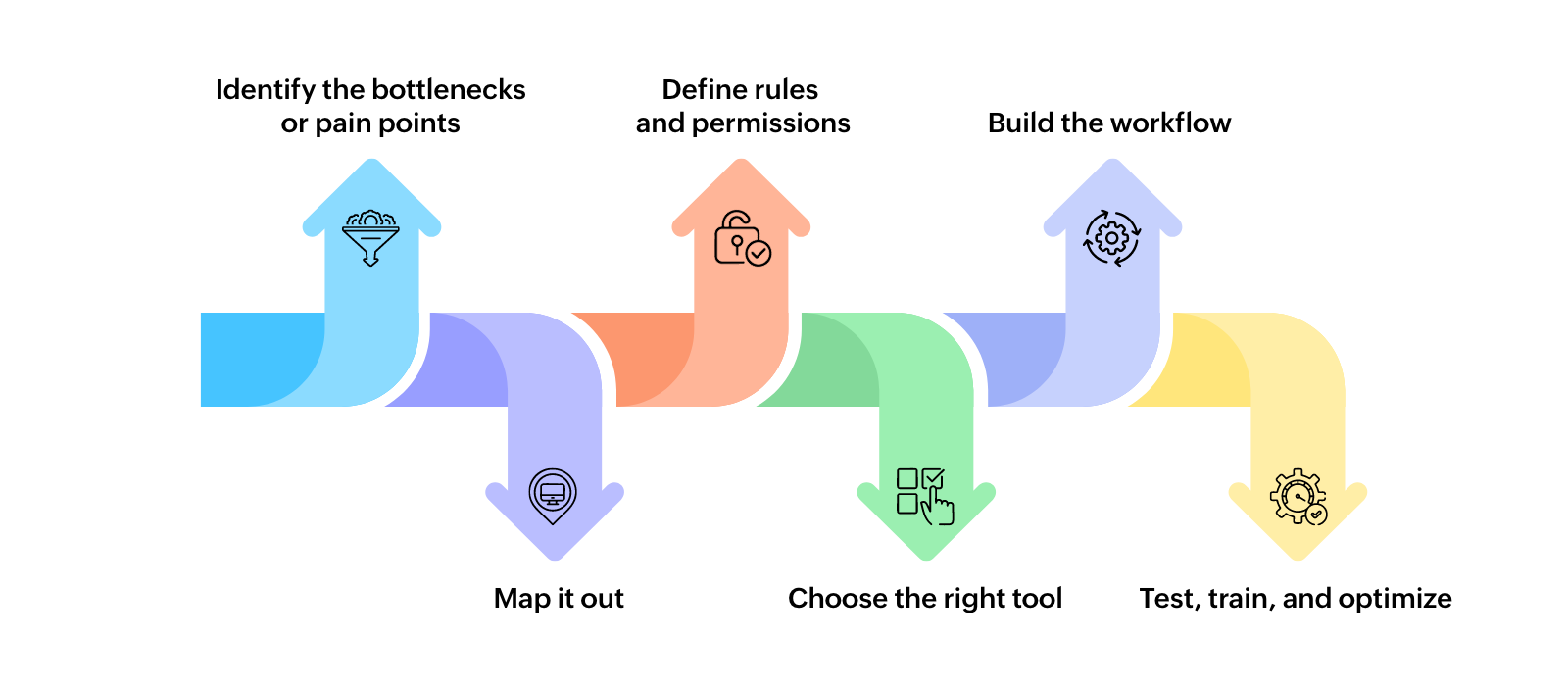
1. Identify the bottlenecks or pain points
What slows you down? Where are tasks getting stuck? Start by identifying areas in your business—whether they involve simple or complex processes—that need improvement.
2. Map it out
Once you've identified what needs fixing, it's time to map out the workflow process. This is where the key components we discussed earlier come into play:
Inputs – What triggers the process?
Tasks – What actions need to happen?
Outputs – What’s the final outcome you're aiming for?
Start detailing each step to get a clear picture of how you want the process to flow. Once your main workflow is in place, identify the sub-workflows. Break down larger workflows into smaller, manageable ones. These sub-workflows, while operating independently, will contribute to achieving the larger goal.
3. Define rules and permissions
Then assign roles based on who's responsible and accountable at each stage. Clear ownership ensures everything moves forward without confusion.
4. Choose the right tool
This is a crucial step. The right workflow design tool brings everything together, so choose a platform that fits your business’s needs and helps you build an effective workflow.
5. Build the workflow
And with your workflow design software in place, you can then start to create workflows for repetitive tasks that can be automated and streamlined with a well-designed workflow in place.
6. Test, train, and optimize
Before going live, test the workflow thoroughly. Train your team members so everyone understands how it works. Once it’s running, monitor its performance and continue optimizing it for better results over time.
Building an ideal workflow with Zoho Creator
Like we talked about earlier, the right tool ties everything together—and Zoho Creator, a workflow automation tool, does exactly that. To kickstart your ideal workflow, you can either start with building a form from scratch or just pick a form template that fits your needs.
But there’s an even better way: let AI do the heavy lifting so you can build your apps intelligently. Just type in your prompt, and Zia—Zoho’s GenAI assistant—will generate a form to help you capture the right information.
When it comes to setting up workflows, Zoho Creator offers a wide range of automation capabilities: form workflows, approval workflows, schedule-based workflows, blueprints, batch workflows, payment workflows, and more.
And the best part? Zia can also help you build contextual workflows with relevant stages and transitions that align with your business needs. Everything is fully customizable—so as your business evolves, your workflows can evolve right along with it.
That girls’ trip we finally pulled off? It wasn’t just about making one trip happen. It showed us that, with the right planning and a clear system in place, we could repeat that success year after year. What started as a one-time vacation idea turned into an annual tradition—and the process became smoother each time.
That’s the beauty of using a tool like Zoho Creator for your business: it helps you create workflows that aren’t just one-off wins. They’re designed to be repeated, refined, and improved over time.
If you're ready to make a real impact on your business operations with a successful workflow design, give Zoho Creator a try and see the difference for yourself.
 Varna C V
Varna C VVarna is a Product Marketer at Zoho. After her higher secondary education, she discovered Zoho Schools of Learning and chose to pursue her education in a non-conventional way. Outside work, she loves spending time with her friends. She sings all the time, sometimes on key.