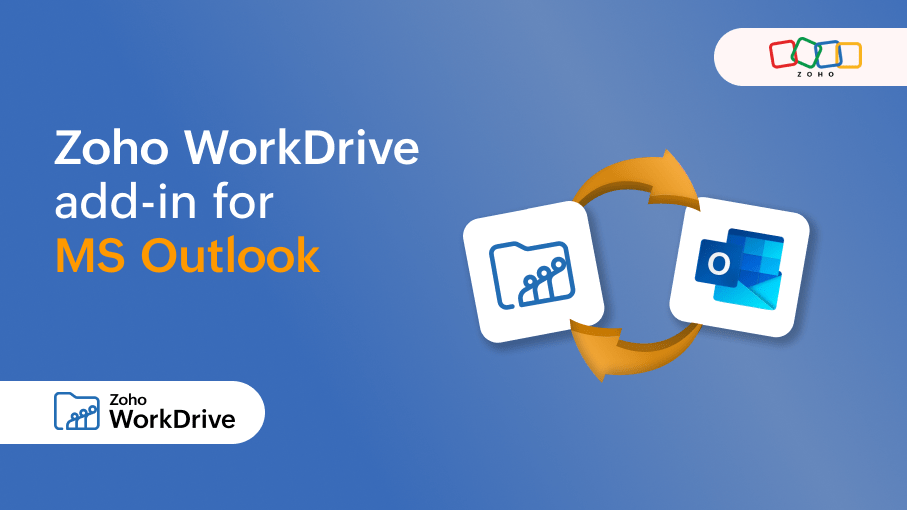Power your CRM with seamless document management- Zoho WorkDrive + Zoho CRM
- Last Updated : May 19, 2025
- 27 Views
- 3 Min Read
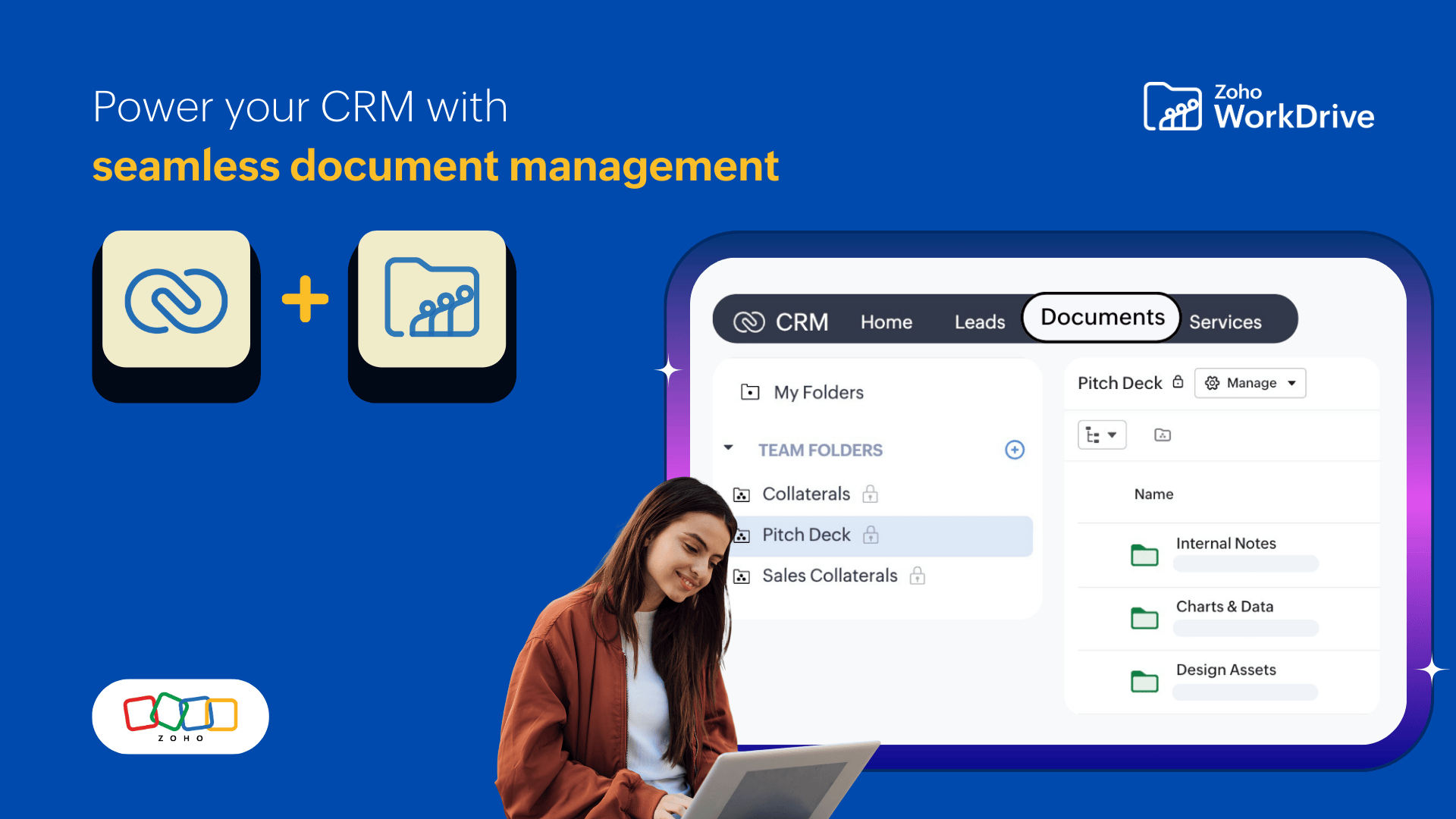
Ever sent the wrong version of a proposal? Still asking your marketing team for the latest pitch deck? Not sure where the latest contract is saved?
If this sounds familiar, you're not alone. For many CRM users, managing documents is a daily challenge. Files are scattered across tools, updates get missed, and teams struggle to stay on the same page.
When your deals move fast, your documents should too. That’s where our new integration comes in. With Zoho WorkDrive integrated within your Zoho CRM, your team can manage documents right where they work and keep their focus on closing deals. This integration brings WorkDrive's powerful document-handling and management capabilities directly into your sales workflow to enhance the way you manage customer relationships.
In this article, we'll take a closer look at what this integration means for your business, how different teams can benefit from it, and practical examples to get the most out of it.
What is the impact of this integration for your teams?
Document management is an essential part of customer relationship workflows. Contracts, requirement documents, ID proofs, and proposals are often collected via emails, web forms, or chat apps, making them hard to track down later.
This integration brings everything under one roof, allowing teams to upload, organize, and collaborate on documents right where deals and customer conversations happen. It boosts productivity, maintains consistency, and keeps key files easy to find.
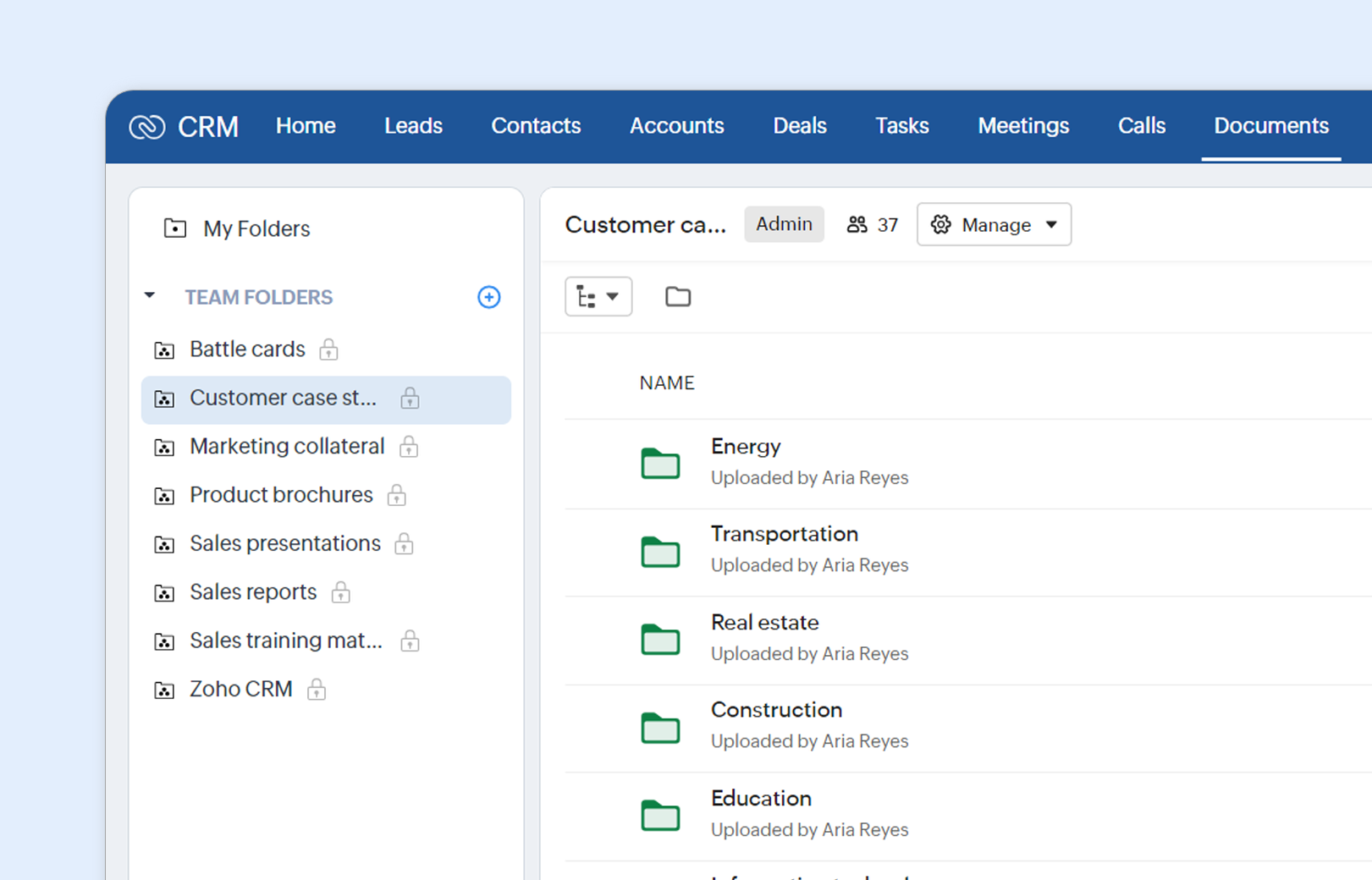
How the integration adds value
Attach files where they belong: Teams can attach relevant files directly to CRM modules such as Leads, Contacts, or Deals, keeping everything contextually organized and within reach.
Create and access shared resources with ease: Whether it’s creating documents or uploading recordings, teams can do it all from within the CRM and save them to the right Team Folders—which automatically sync back to your WorkDrive account.
For example, shared assets—like brochures, pitch decks, battle cards, legal agreements, and testimonials—managed by teams such as marketing, legal, or support can be organized in shared folders. Sales can access the latest versions of these documents right from the CRM, without switching tools.
Getting started with Zoho WorkDrive and Zoho CRM integration
To begin, simply connect your existing WorkDrive account to Zoho CRM. If you're new to WorkDrive, you can create a new WorkDrive account during setup.
Once connected, you can access your business repository from the Documents tab in Zoho CRM.
To learn more about the document library, explore this helpful guide on file and folder management, storage plans, and other important FAQs.
Real-world use cases
Let’s explore how different teams and industries can put this integration to work in their day-to-day workflows.
Sales teams can attach proposals, ID proofs, RFPs, and contracts directly to leads or deals; draft meeting notes from within CRM; and always work with the latest pitch decks or proposals.
Marketing teams can keep up-to-date collateral like brochures, battle cards, and case studies in shared folders, ensuring sales always accesses the latest versions through Zoho CRM.
Support teams can store onboarding guides and FAQs in WorkDrive, making it easy for representatives to find relevant files during customer calls.
Industry-specific examples
Real estate agents can attach buyer and seller ID proofs and agreements to CRM deals, draft site visit summaries and recordings right from their CRM, and store them in shared Team Folders for easy collaboration.
Finance teams can attach KYC documents, income proofs, and loan applications to lead records, keeping everything organized and compliant within their CRM.
Healthcare providers can attach referral letters, insurance forms, and patient histories to patient records, streamlining onboarding and ensuring quick access to critical files.
Training and EdTech institutions can attach enrollment forms and eligibility proofs to prospective student records and create curriculum outlines or session plans directly from the CRM to share them with learners via WorkDrive's external links.
Final thoughts
At WorkDrive, our vision is simple: to be the central content repository of every Zoho app you use. Whether it’s pulling an invoice from a chat, attaching media to an intranet post, or organizing key documents in your CRM, WorkDrive makes accessing content seamless, contextual, and powerful.
With deep integrations across Zoho’s communication, collaboration, work management, and business apps, WorkDrive already powers a unified experience as the content backbone of the Zoho ecosystem. And there’s more to come—smarter workflows, deeper integrations, and a truly connected way to work. Stay tuned for more updates!