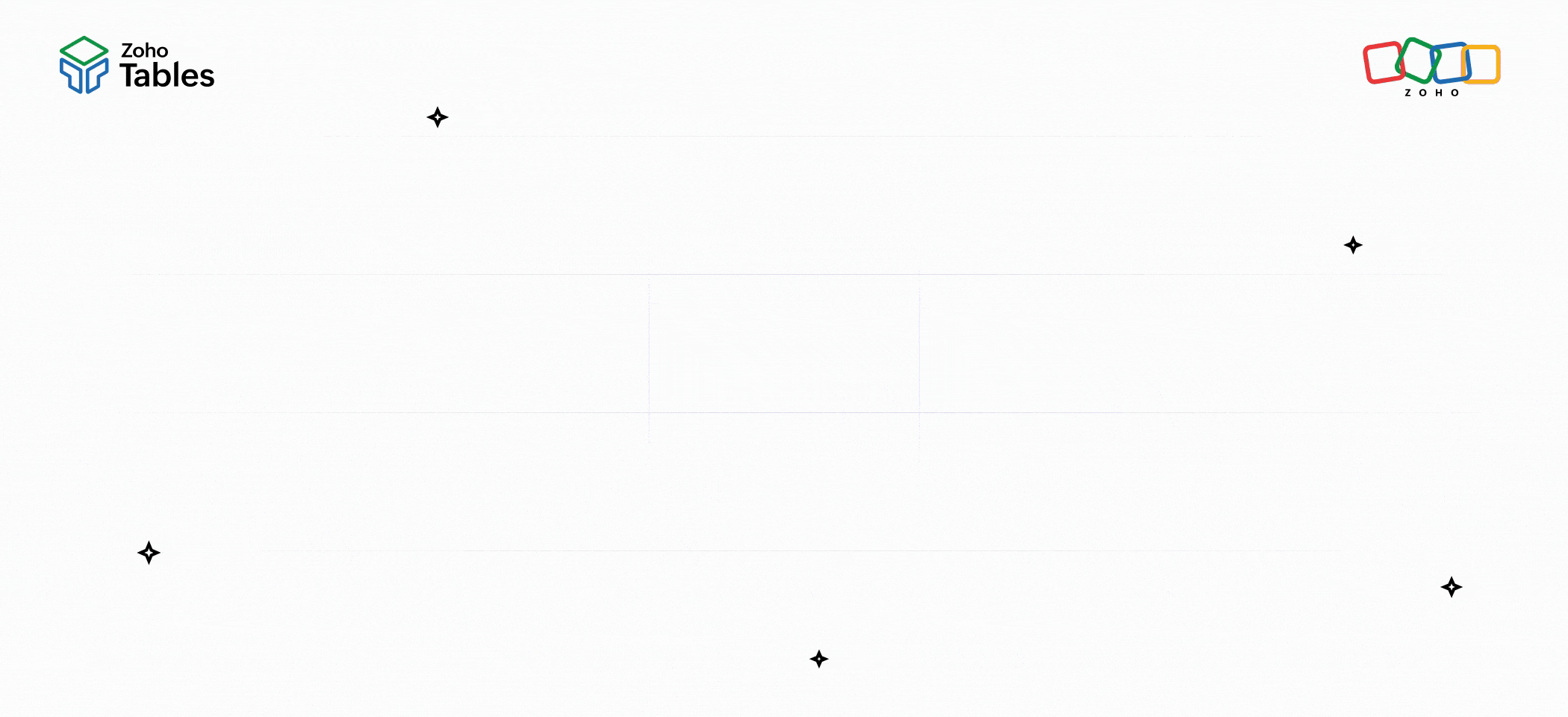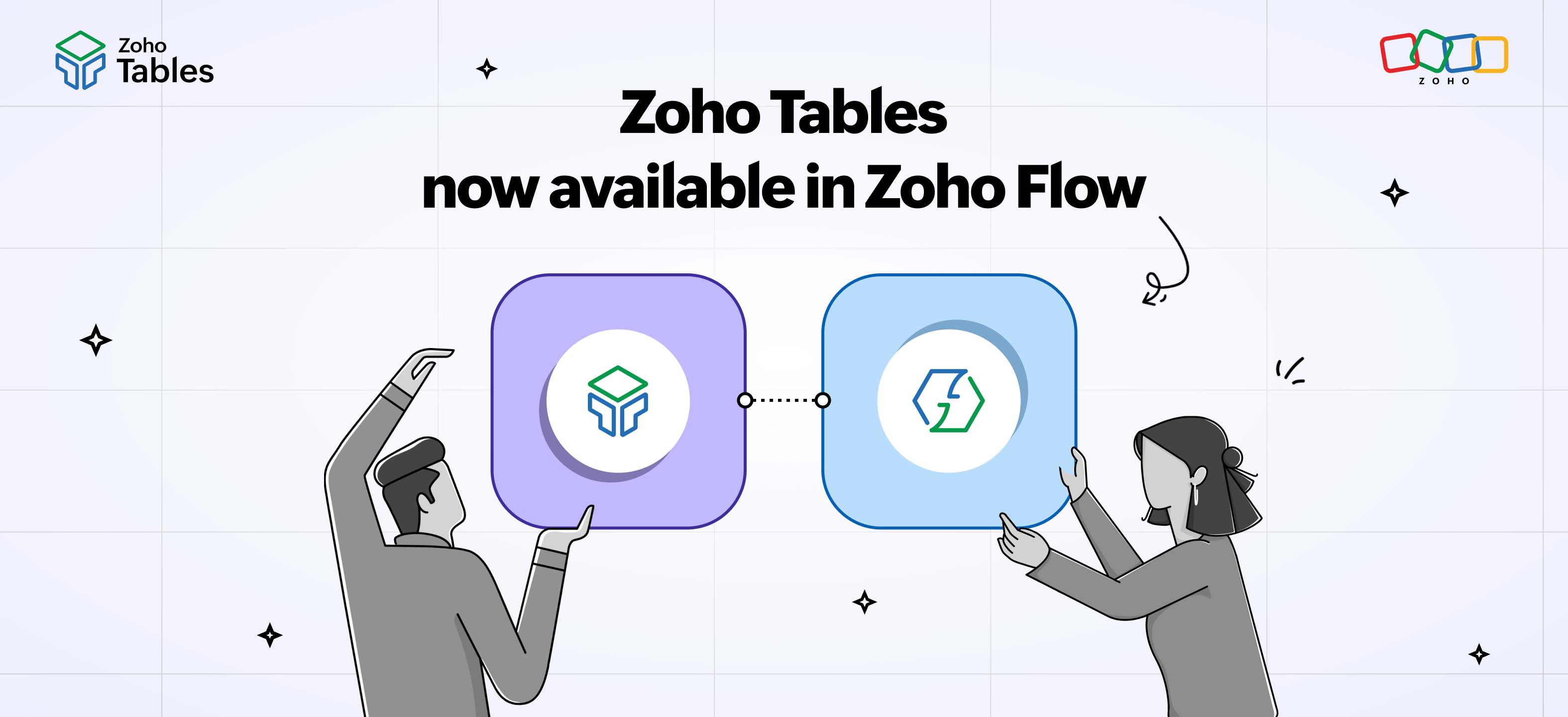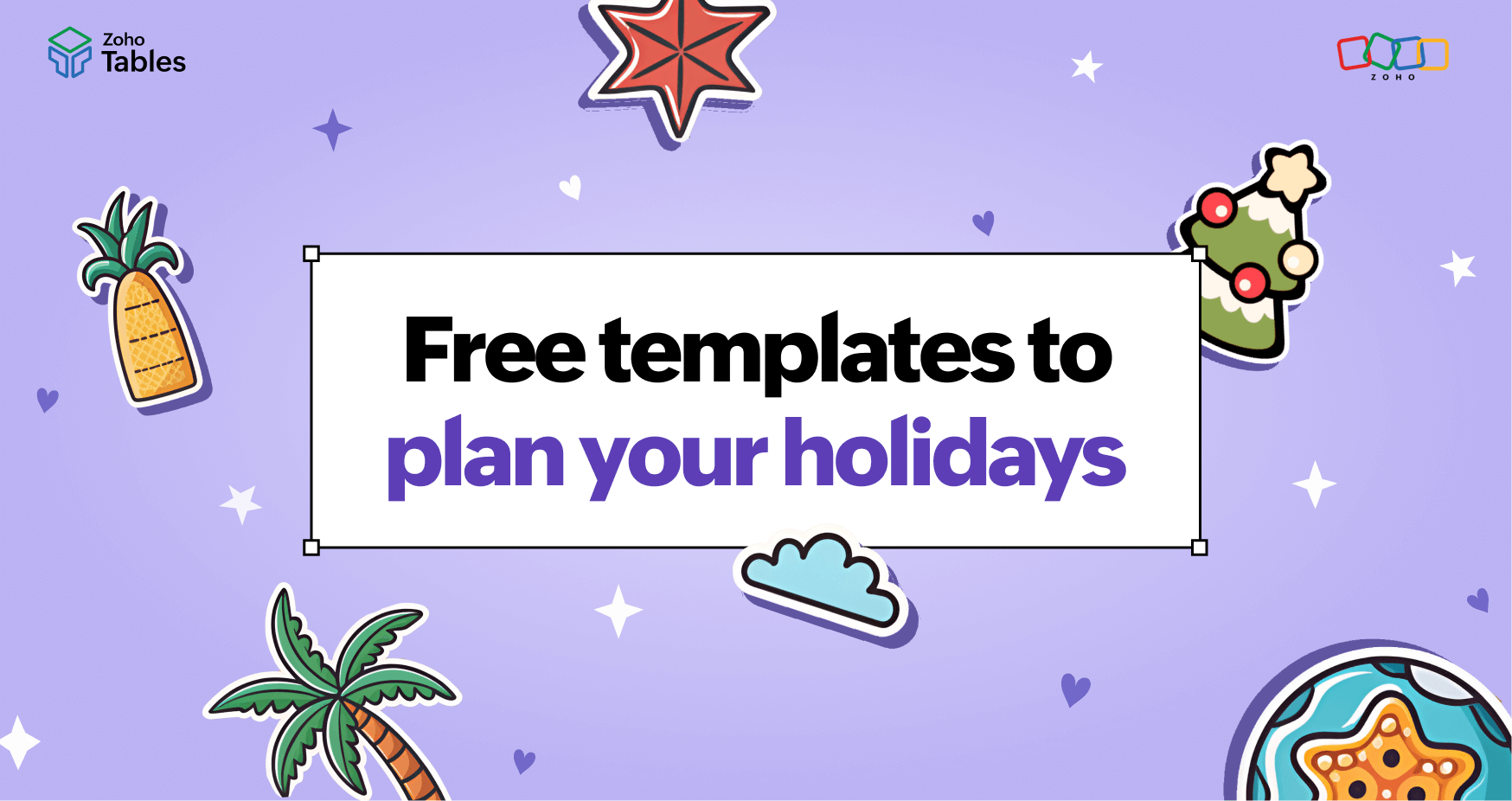- HOME
- Product Spotlight
- Microsoft Lists vs. Zoho Tables: Which is better for work management?
Microsoft Lists vs. Zoho Tables: Which is better for work management?
- Last Updated : May 2, 2025
- 28 Views
- 3 Min Read
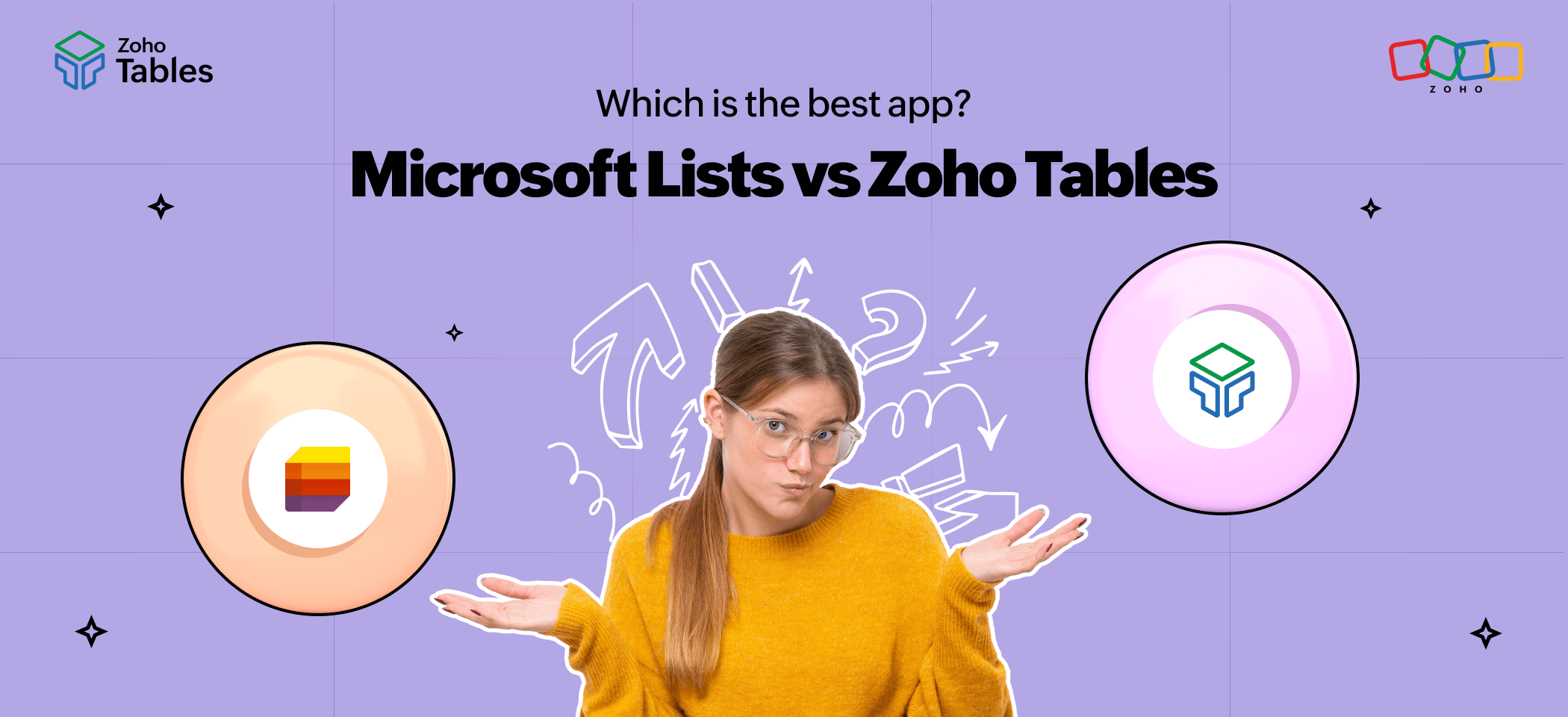
Microsoft Lists is a handy tool in the Microsoft Office 365 suite that helps teams create, track, and share lists with each other. It integrates with other Microsoft tools like Teams, Power Automate, and Power BI to extend functionalities that aren't possible natively.
However, it offers little value as a standalone work management app. Its dependency on other Microsoft 365 apps makes it unsuitable for businesses that want to organize data, track work, and automate workflows using a single platform. A tool like Zoho Tables overcomes this drawback by centralizing data and processes in one place.
In this blog post, we'll compare the features of both apps to see which performs better as a standalone work management tool for individuals and businesses.
Feature comparison of Microsoft Lists and Zoho Tables
Easy setup with AI
Microsoft Lists comes with a set of templates for different use cases. Zoho Tables, on the other hand, offers both templates and AI assistance for users to get started within seconds. Zoho's AI assistant, Zia, suggests a list of tables based on the user's prompt. Once the user selects the tables they need, Zia creates a lightweight solution with sample data and linked tables for their use case, saving the user time and effort.
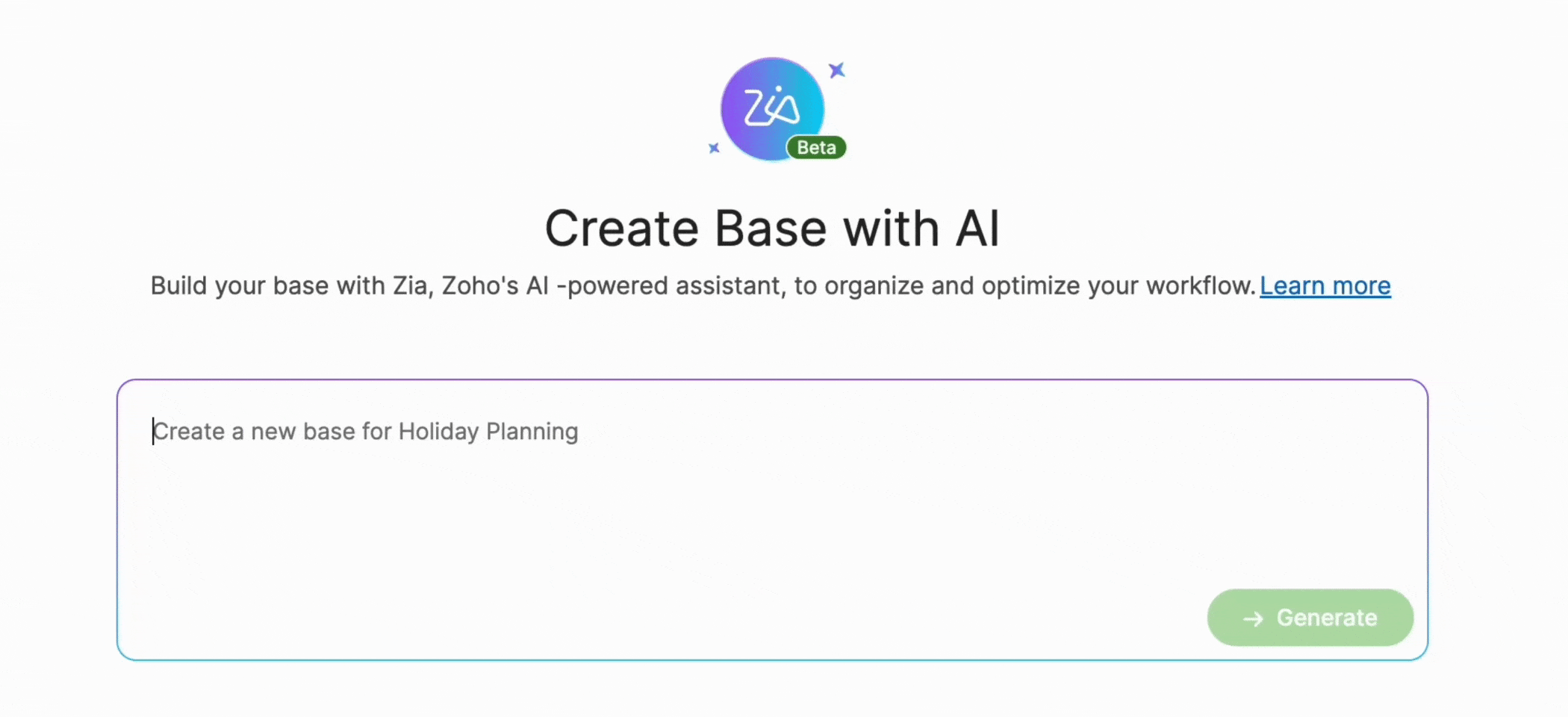
Automation
Microsoft Lists has only one type of automation—users can automate emails when data is created, updated, or deleted. But Zoho Tables can automate emails as well as create new records or update existing records when specific conditions are met.
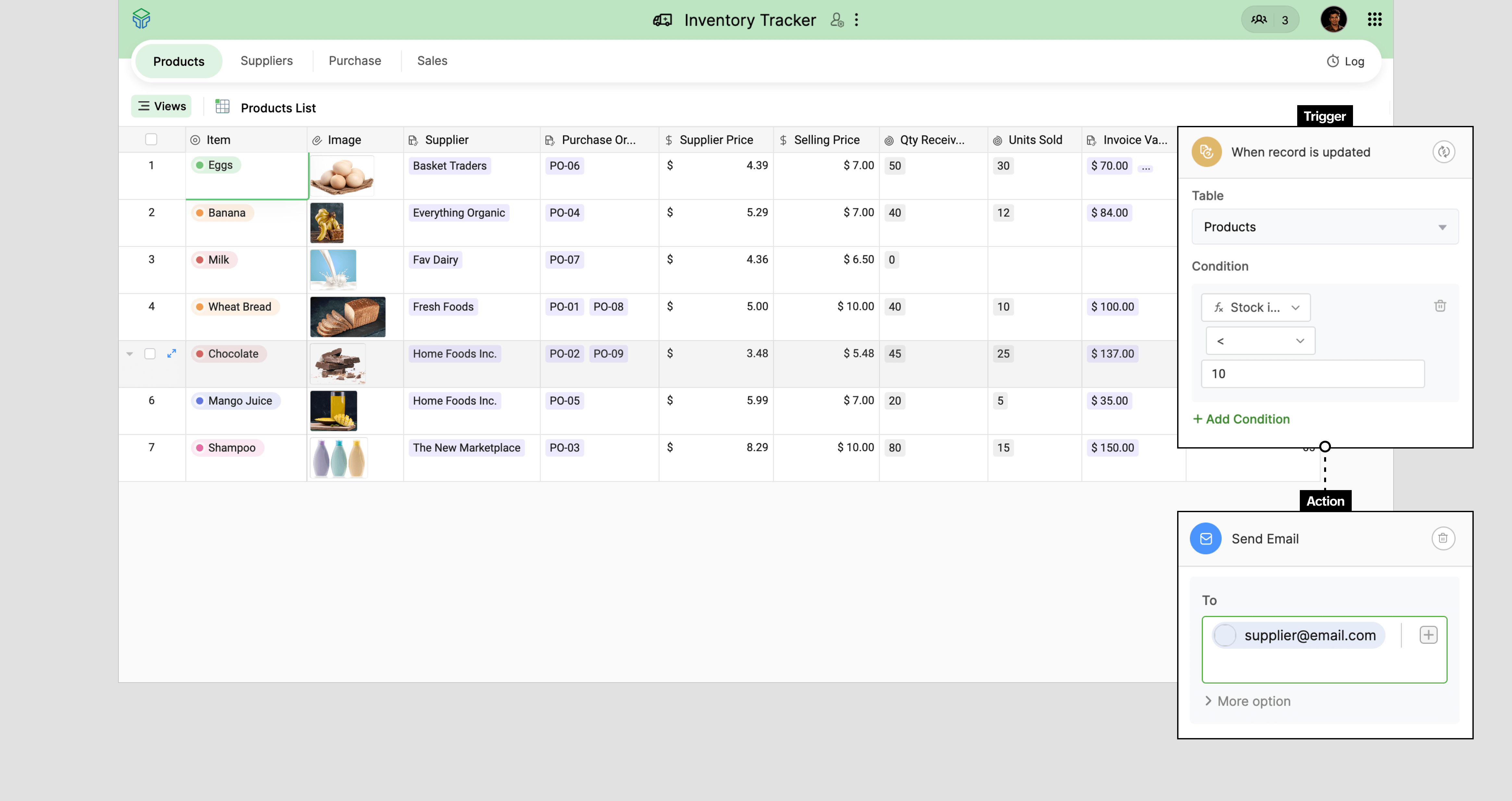
Collaboration
As a standalone app, the collaboration features in Microsoft Lists are minimal. Users can't tag each other without Teams integration, and they can't create custom views for individual collaborators and share only that view with them.
However, Zoho Tables excels in collaboration. Users can @ mention teammates, comment with attachments, react using emojis, and even create custom views for each teammate. For example, managers can share specific views with their teammates instead of having to give them access to the entire base. This encourages collaboration while protecting sensitive data. Tables also supports real-time collaboration with live cursor movement, so teammates can work on the same base without data overlaps.
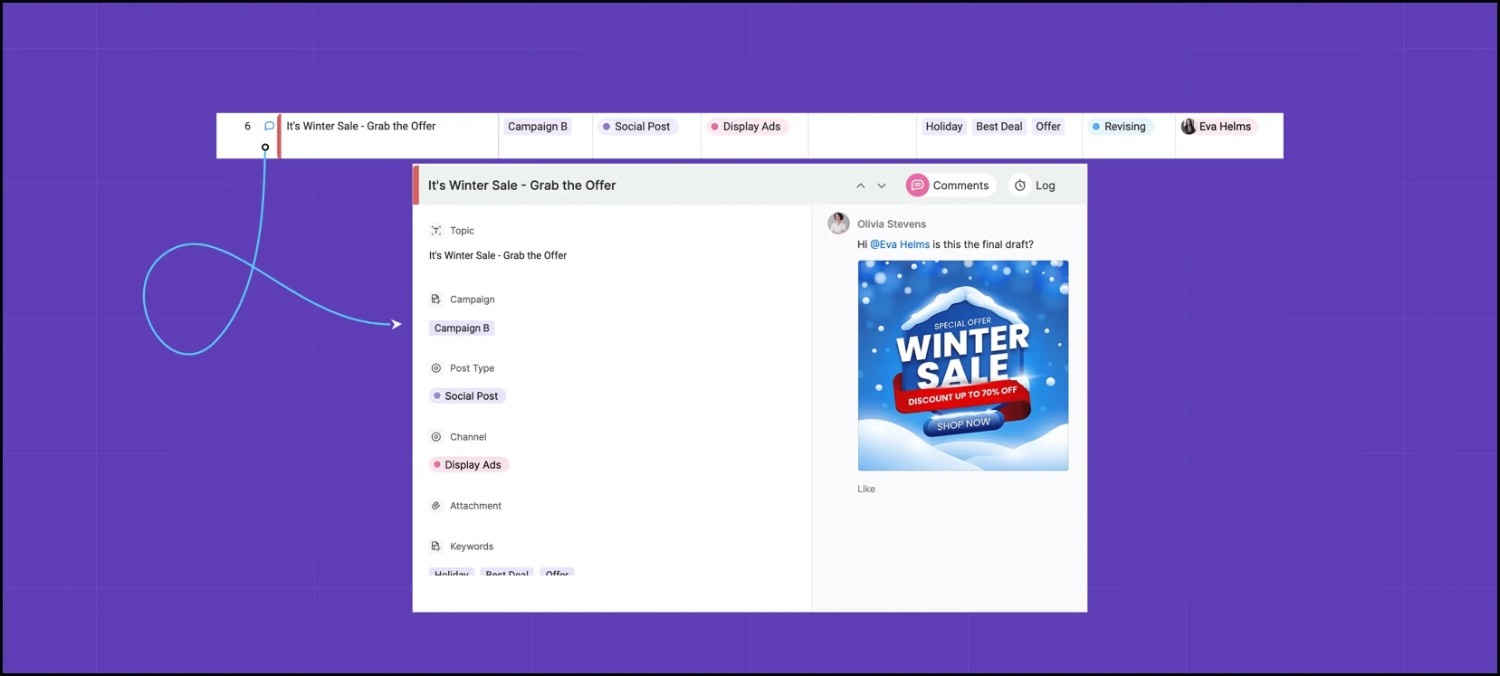
Smart mobile application
Microsoft Lists' mobile app is basic and doesn't support features like creating dynamic views, adding comments, and optical character recognition (OCR).
On the other hand, Zoho Tables' mobile application acts as a lightweight no-code solution. It has all the features of the web application in addition to mobile-specific functionalities. Scan tabular columns to import data, attach voice notes, watch video attachments in picture-in-picture mode while using other apps, and more.
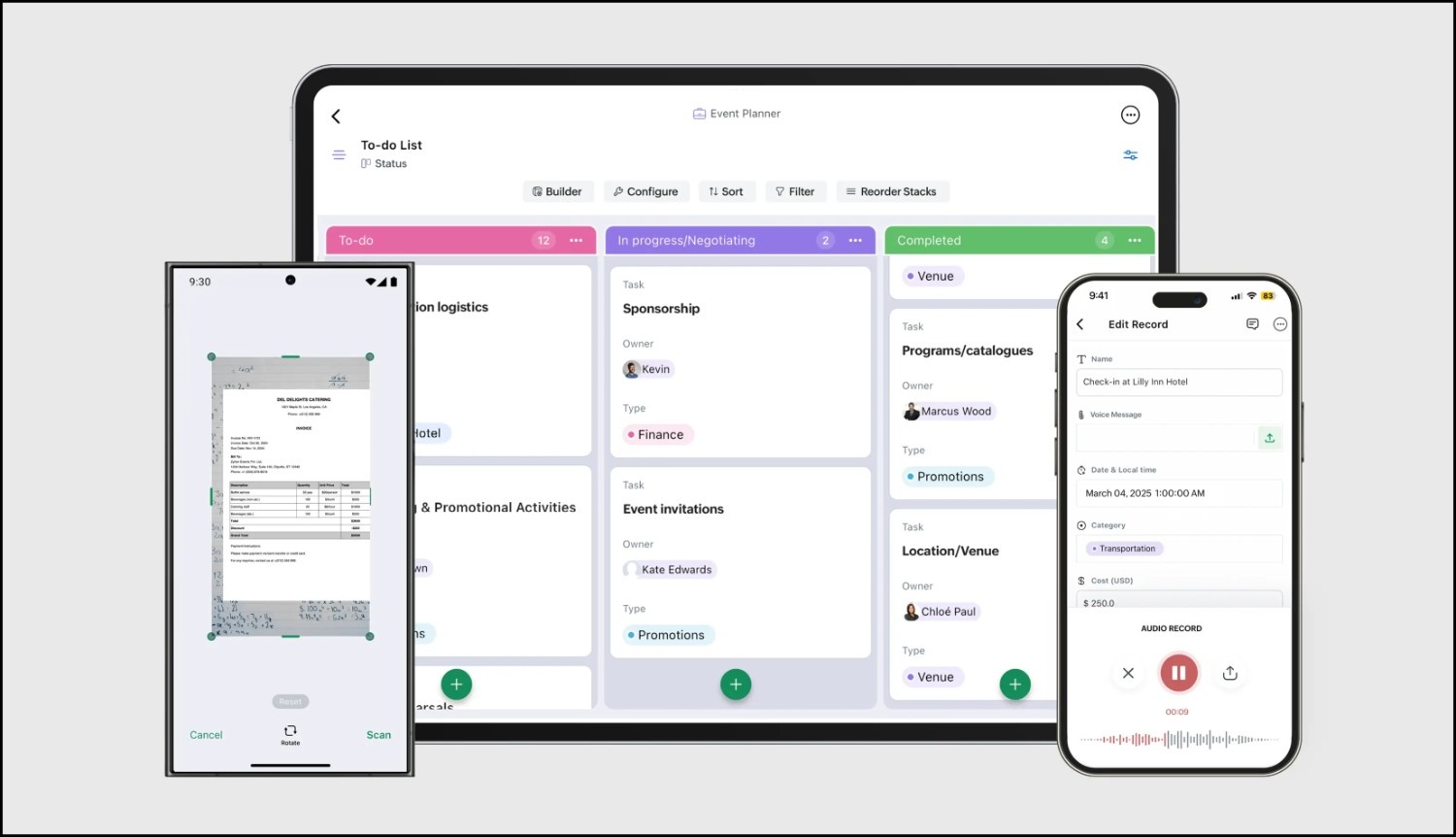
Pricing
Microsoft Lists has complicated pricing, offering different tiers for home and business. For home users, Microsoft 365 Personal is priced at $9.99/user/month, and 365 Family is priced at $12.99/month for up to six users.
For business users, Microsoft 365 Business Basic is priced at $7.20/user/month, Microsoft 365 Apps for Business is priced at $9.90/user/month, Microsoft 365 Business Standard is priced at $15.00/user, and Microsoft 365 Business Premium is priced at $26.40/user/month.
However, Zoho Tables has straightforward pricing. It has two tiers: a lifetime free plan for up to two users and a professional plan for $4/user/month for more than two users.
Zoho Tables outshines Microsoft Lists
Zoho Tables offers a more comprehensive work management solution than Microsoft Lists. While Microsoft Lists might be a great fit inside the Microsoft 365 ecosystem, its limitations are apparent as a standalone app. For individuals and businesses looking for a flexible, user-friendly platform to manage data, track work, collaborate, and automate workflows, Zoho Tables is the clear winner.
 Archanaa
ArchanaaA fantasy writer who found a home in product marketing.