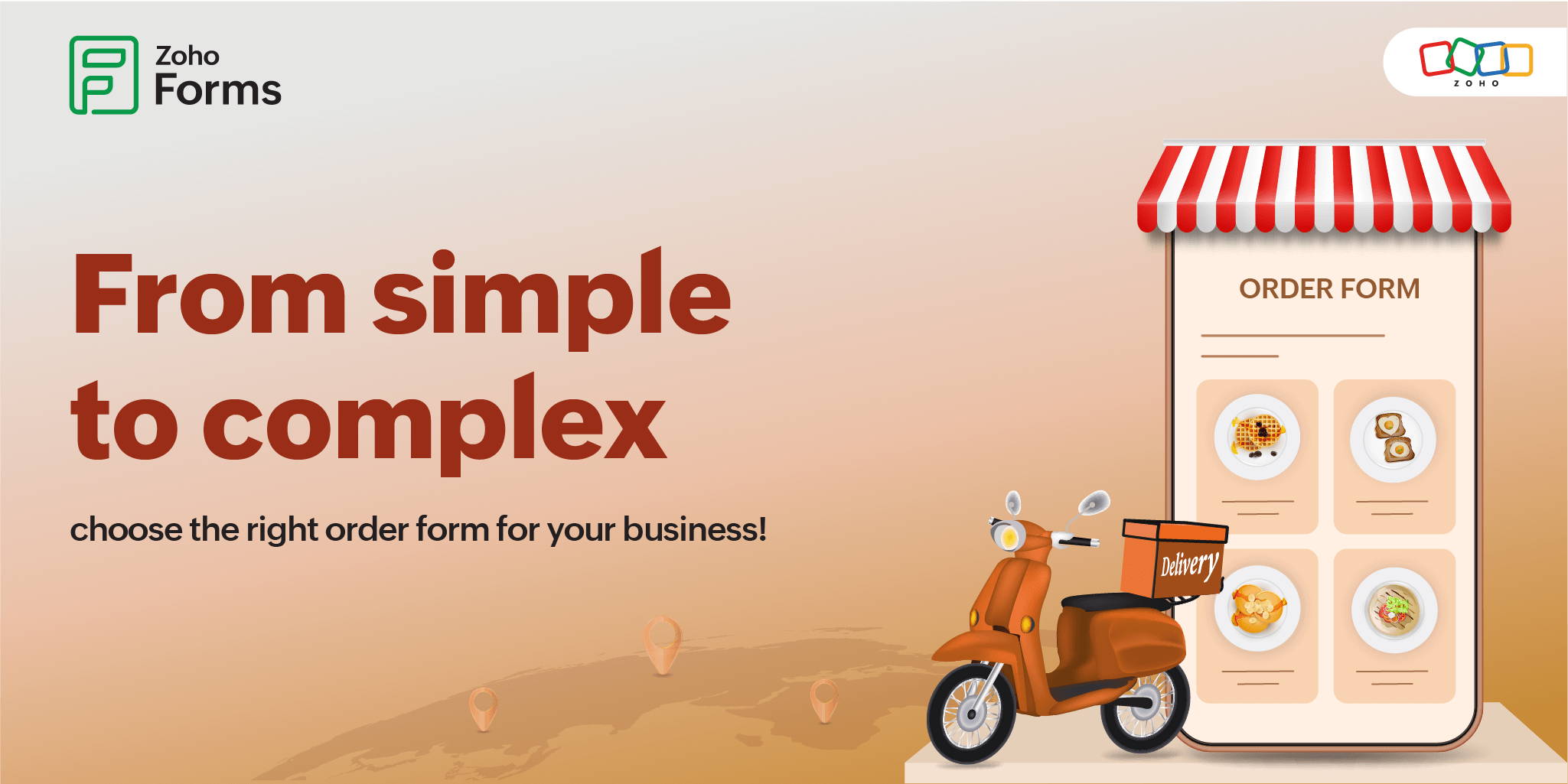- HOME
- Best practices & Guides
- How CAPTCHA protects your online forms
How CAPTCHA protects your online forms
- Last Updated : June 9, 2025
- 21 Views
- 2 Min Read
Keeping your online forms secure is more important than ever. From preventing spam to blocking automated bots, CAPTCHA technology plays a crucial role in safeguarding form submissions. At Zoho Forms, we offer powerful security options—with our own CAPTCHA feature and Google reCAPTCHA v2—to gives you complete control.
In this blog, we'll explore how CAPTCHA works and how Zoho Forms employs these tools to enhance your form security.
CAPTCHA stands for Completely Automated Public Turing test to tell Computers and Humans Apart. It’s a security measure designed to distinguish between genuine human users and automated scripts (bots).
Bots can exploit your forms to:
- Submit spam
- Launch phishing attempts
- Collect confidential data without permission
- Perform credential-stuffing attacks
CAPTCHAs prevent this by presenting challenges that are easy for humans to solve but difficult for automated programs. Common examples include typing distorted text, selecting images, or clicking checkboxes.
How Zoho Forms keeps your forms secure
At Zoho Forms, we understand that different businesses face different security challenges. That’s why we provide multiple CAPTCHA options, so you can choose the best protection for your needs.
Zoho Forms’ built-in CAPTCHA
Zoho Forms CAPTCHA is a simple and effective way to keep spam bots at bay. It requires users to enter a set of characters displayed in an image before submitting the form. With its quick setup and minimal effort, this option offers a time-saving and effective defence against spam.
Google reCAPTCHA
Zoho Forms also integrates with Google reCAPTCHA v2 with two modes:
- “I’m not a robot” checkbox: A simple click confirms the user is likely human, backed by Google’s risk analysis.
- Invisible CAPTCHA badge: No checkbox needed—this version works silently in the background. It analyses user behavior and validates them automatically when they click the Submit button.
This integration uses Google’s advanced algorithms, device fingerprinting, and global threat intelligence to stop spam and automated abuse without disrupting the user experience.
How does CAPTCHA help you?
- Advanced bot detection using machine learning and behavioral analysis
- Invisible protection that assesses risks without extra steps for most users
- Escalating security challenges only when needed
- Global database of threat patterns to stay ahead of evolving bots
Secure your forms with confidence
No matter what kind of form you’re creating—from contact forms to event registrations—keeping your data secure is non-negotiable. With Zoho Forms, you can easily enable CAPTCHA for enhanced protection.
Here’s how to set up CAPTCHA in Zoho Forms.
CAPTCHAs are your first line of defence against spam and automated attacks. But Zoho Forms goes further. With features OTP Verification and Double Opt-In, you can ensure that only genuine users submit your forms. These checks help verify user identity, prevent fake entries, and keep your data accurate and secure.