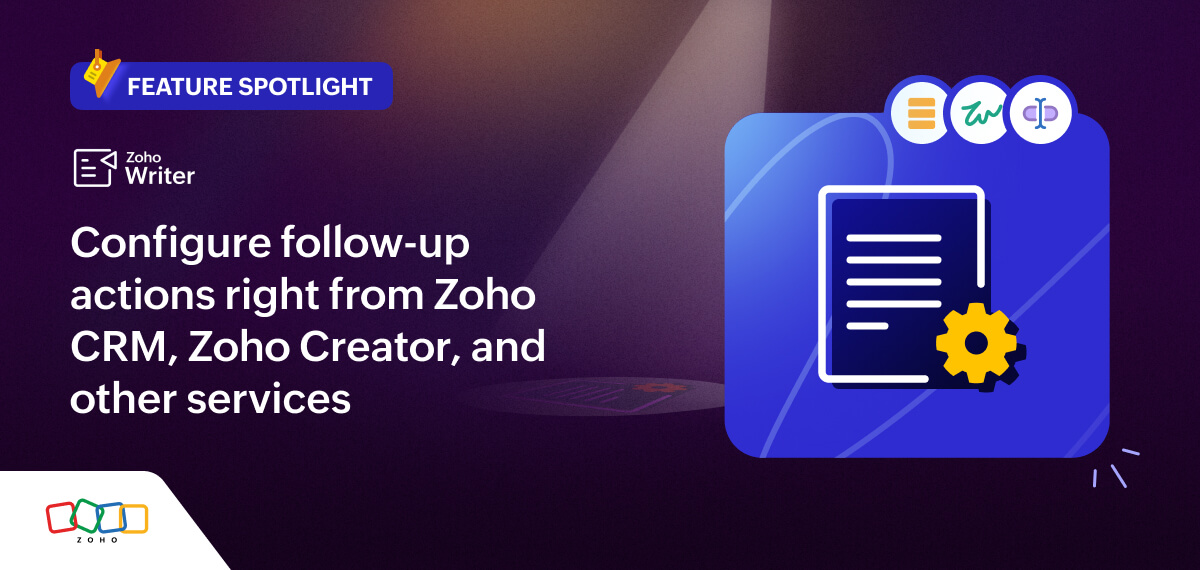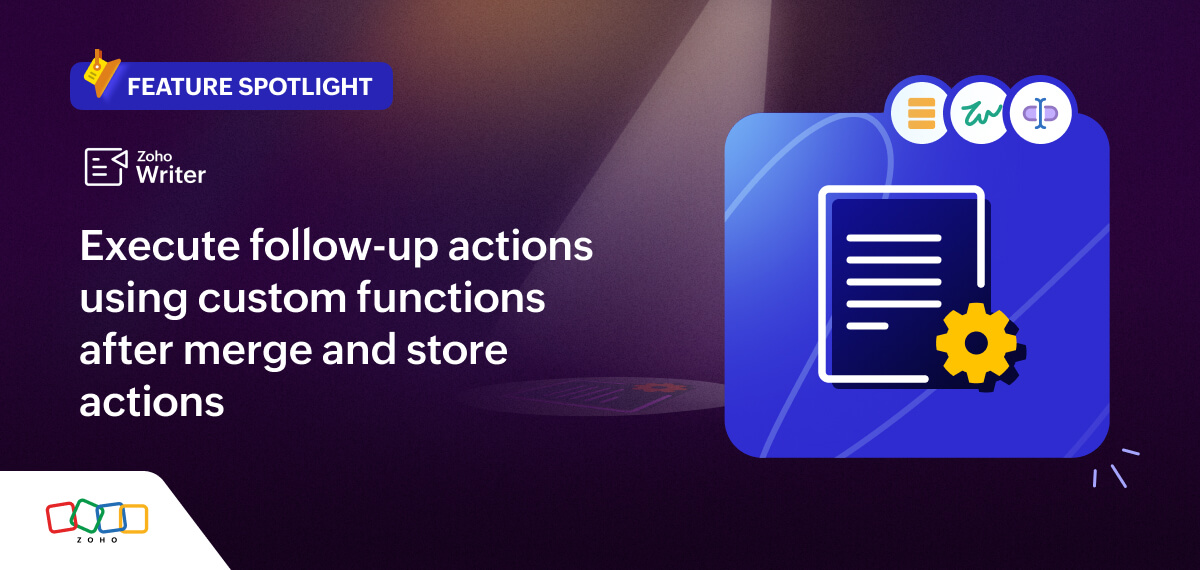- HOME
- Feature Spotlight
- Export password-protected PDFs in Zoho Writer
Export password-protected PDFs in Zoho Writer
- Last Updated : May 5, 2025
- 37 Views
- 2 Min Read
Your documents deserve better protection, especially when sharing sensitive content. With Zoho Writer’s latest update, you can now export password-protected PDFs right from the editor, with two layers of customizable security.
What you can do:
Set a password to open the PDF
Restrict printing and copying with a separate password
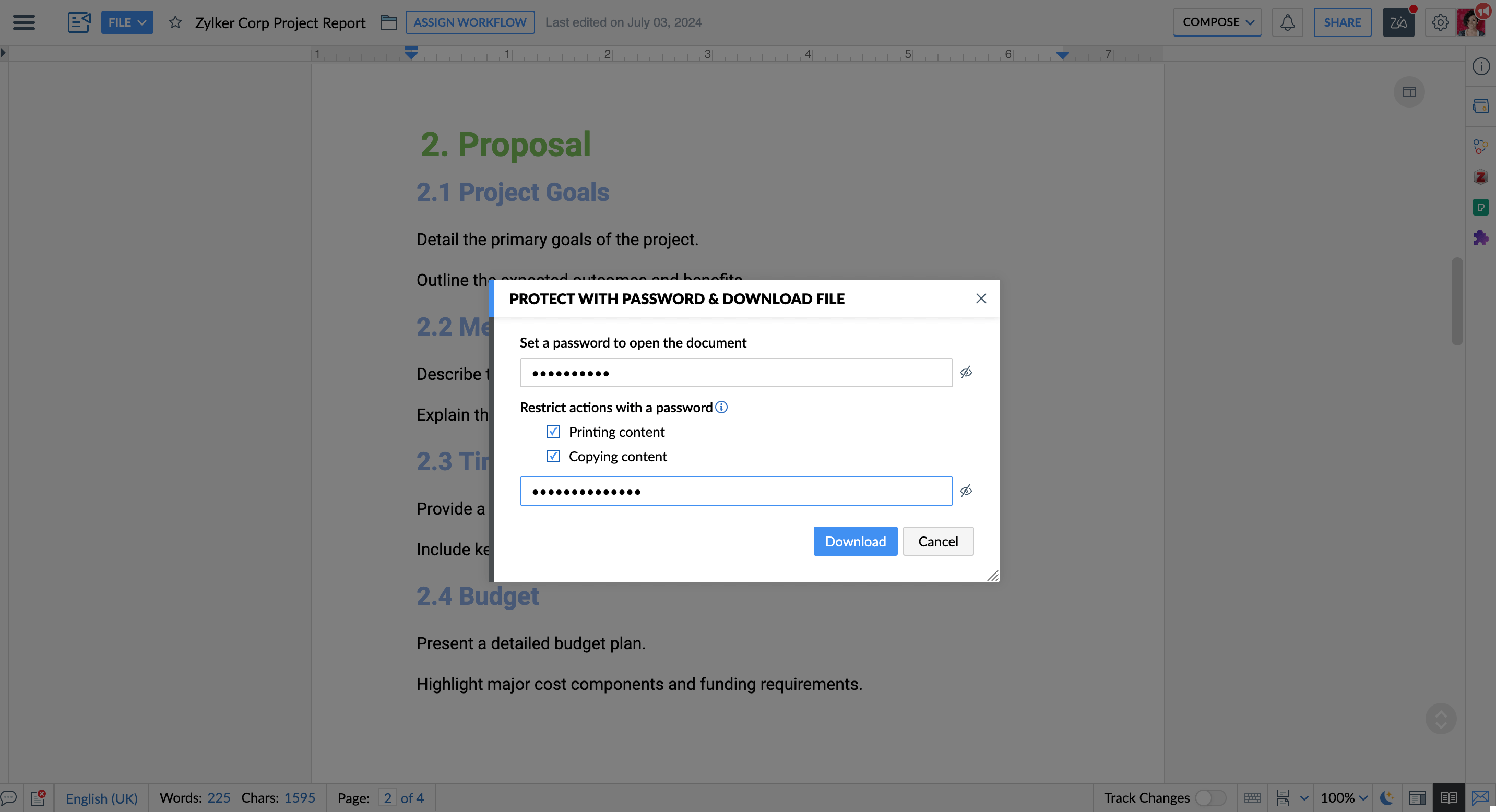
Whether you're sharing contracts, reports, or internal documents, this feature helps you stay in control of who sees your content and what they can do with it.
Here are two practical use cases where Zoho Writer’s export password-protected PDF feature can make a meaningful difference:
A marketing agency prepares a detailed proposal for a potential client in Zoho Writer. To ensure confidentiality and prevent the proposal from being forwarded or printed by unauthorized people, the agency:
Sets a password to open the file (shared only with the client)
Adds a second password to restrict copying and printing
This way, only the client can view the file, and the content stays protected from duplication or offline distribution.
An HR team at a mid-sized company creates a new employee benefits policy document. To enable team heads to review it, but not allow copying or printing until the final version is approved, the team:
Disables printing and copying with a password
Skips setting a password to open the document
This ensures the document is easily visible to all employees for internal review while mitigating the risk of information being misused or shared prematurely.
Please note:
Advanced PDF tools may still bypass restrictions
The copy and print password works as a master password; if both are known, full access is possible.
Try it out and let us know how it helps your workflow! If you need help using this feature, refer to our user guide or just reach out to support@zohowriter.com or support@eu.zohowriter.com.
Until next time,
Happy Writing!