- HOME
- 10 must-have features when choosing a webinar software
10 must-have features when choosing a webinar software
- Last Updated : March 21, 2025
- 36 Views
- 3 Min Read
Choosing the right webinar software can be challenging, and we understand that. Any technical issues, like delays or poor quality, will reflect on you as the organizer. That’s why it’s crucial to select a webinar solution that won’t let you down. Ensuring the features we highlighted are included will give you confidence that you’re providing the best experience for your attendees.
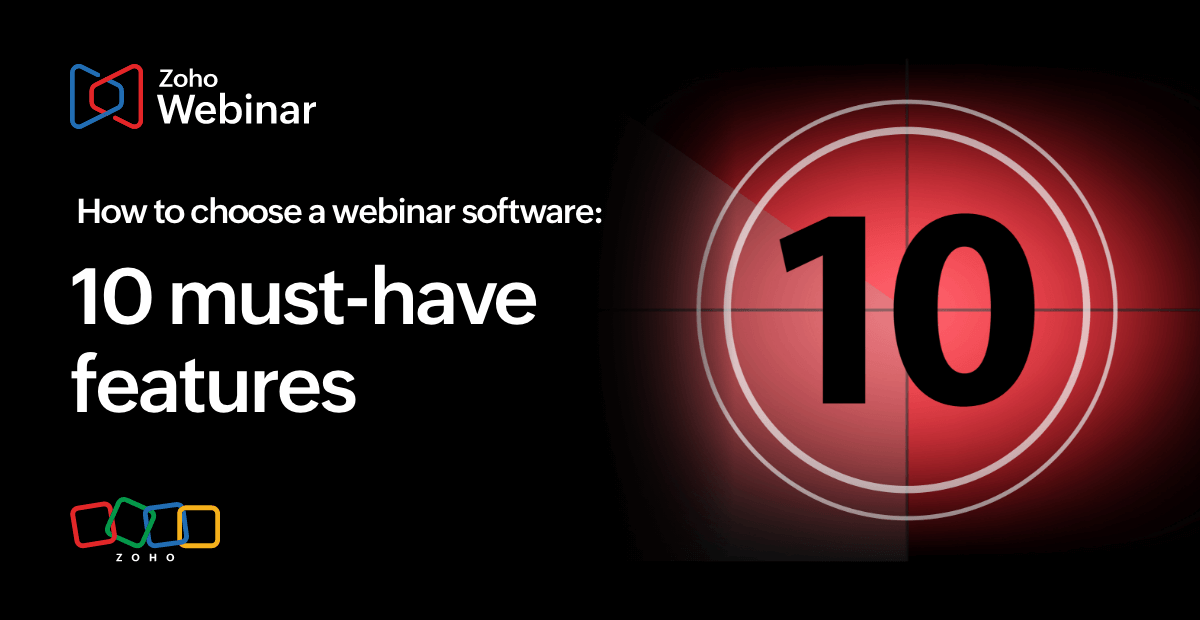
How to choose a webinar software: 10 must-have features
Webinars have become an essential tool for businesses, educators, and marketers to connect with their audience in real time. Whether you’re hosting a product demo, a virtual conference, or an online workshop, the software you choose plays a pivotal role in ensuring smooth execution.
Zoho Webinar is one of the most robust solutions for conducting professional webinars, offering a comprehensive suite of features to make the experience seamless. Here’s a breakdown of 10 must-have features you’ll find in Zoho Webinar that set it apart as one of the best webinar platforms.
1. High-quality video & audio
The foundation of any successful webinar lies in the clarity of its communication. Zoho Webinar delivers crystal-clear video and audio, ensuring that your audience can see and hear everything clearly, whether it’s a one-on-one session or a presentation to thousands of attendees.
2. Custom branding options
Zoho Webinar allows you to customize the webinar registration forms and emails with your company’s logo, and branding. This feature helps you maintain brand consistency, making your webinars look professional and aligned with your marketing materials.
3. Interactive features for engagement
Engagement is key to keeping attendees interested throughout a webinar. Zoho Webinar offers various interactive tools like live polls, Q&A sessions, and chat functions. These features help keep your audience involved, providing immediate feedback and creating an environment that encourages active participation.
4. Screen sharing and presentation tools
Zoho Webinar allows organizers to easily share their screen, making it easy to present slides, demo software, or show documents to attendees in real-time. The built-in session materials feature further enhances presentations by allowing organizers to share any important files during the session.
5. Automated email reminders and invitations
To ensure maximum attendance, Zoho Webinar comes with automated email reminders and invitation features. You can customize the email templates to match your branding and schedule automatic reminders leading up to the event. This eliminates the need for manual reminders and saves time, while increasing the likelihood of better attendance rates.
6. Advanced analytics and reporting
Post-webinar analysis is crucial for understanding how your audience engaged with your content. Zoho Webinar offers advanced analytics that tracks metrics such as attendees interests, session engagement, and audience demographics. You can gather insights into how well your webinar performed and identify areas for improvement in future sessions.
7. Easy registration and joining process
Zoho Webinar’s easy-to-use registration process ensures a seamless experience for attendees. With customizable registration forms, you can collect attendee information, such as name, email, and organization, and more, allowing you to target the right audience. This process also helps you keep track of potential leads.
8. Multiple organizers and co-organizers
Collaborating with multiple presenters during a webinar is an essential feature for larger events. Zoho Webinar allows you to add multiple co-organizers, which makes it easy to split the responsibilities of presenting, moderating, and managing the event. This feature is particularly useful for panels, collaborative workshops, and team-driven presentations.
9. Recording and on-demand viewing
Not all attendees can make it to the live session, which is why having the option to record webinars is so important. Zoho Webinar provides a built-in recording feature that captures both the video and audio of the event. You can make these recordings available on-demand, allowing attendees to watch the session at their convenience, and repurpose the content for marketing or training.
10. Seamless integration
Zoho Webinar is designed to integrate smoothly with other Zoho applications, such as Zoho CRM, and Zoho Campaigns. This seamless integration enables businesses to track leads, automate marketing campaigns, and follow up with attendees effectively.
When selecting webinar software, having the right features is key to creating a professional, engaging, and seamless experience for both hosts and attendees. Whether you're hosting a small team meeting or a large-scale conference, Zoho Webinar’s versatility and advanced features make it one of the top choices for businesses and organizations looking to host successful webinars.