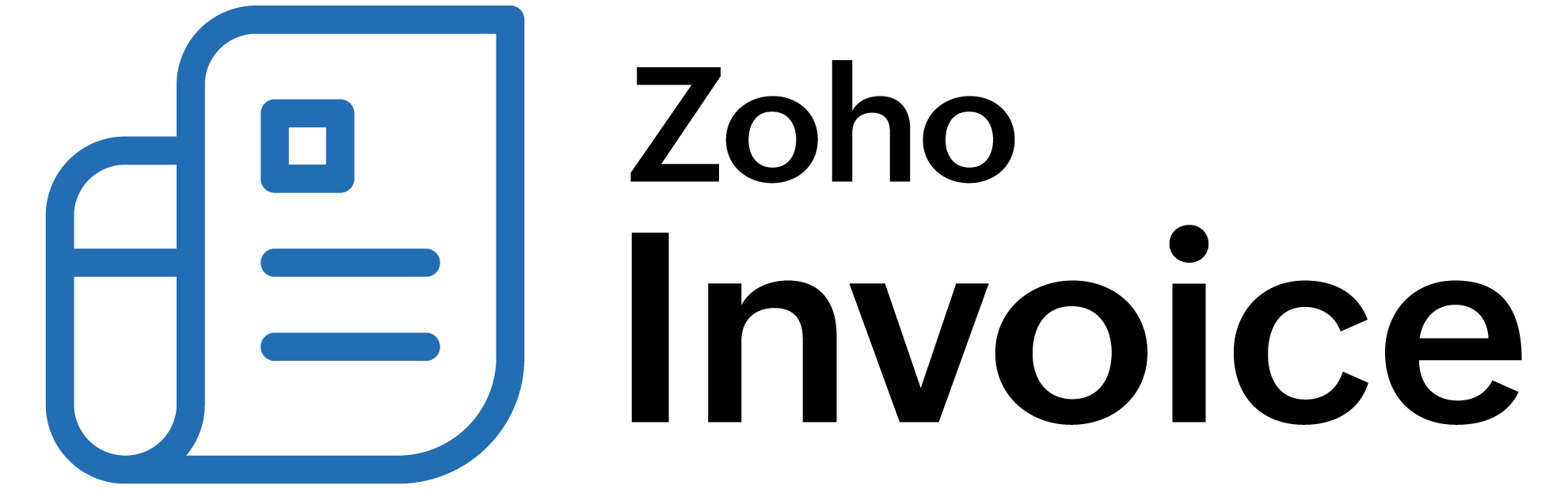
Online Payments
Zoho Billing lets you accept online payments from your customers by integrating with various payment gateways. Once you’ve set up a payment gateway, you can include a payment method in your invoices and subscriptions, making it convenient for customers to complete their payment. This ensures faster and hassle free receipt of payments and further automates your cash flow and provides a smooth experience for your customers. To set up a payment gateway, go to Settings and click Payments Gateways under Online Payments. You’ll find the list of payment gateways that Zoho Billing supports.
When you integrate a payment gateway with your Zoho Billing organization, your merchant account information will be shared with the gateway. Zoho Billing will store only the last four digits of your customer’s card details.
Scenario: Charles runs a small graphic design studio. He sends an invoice to a customer for a completed project, but the customer takes over a week to process the payment manually. To avoid such delays in the future, Charles enables online payments in Zoho Billing and links his payment account. Now, when he sends invoices, customers can pay instantly using the online payment link. This has helped Charles get paid faster and reduced the hassle of following up on payments.
Supported Payment Gateways
Insight: Zoho does not charge a fee for receiving online payments. However, the payment gateway may apply its own charges.
 Thank you for your feedback!
Thank you for your feedback!