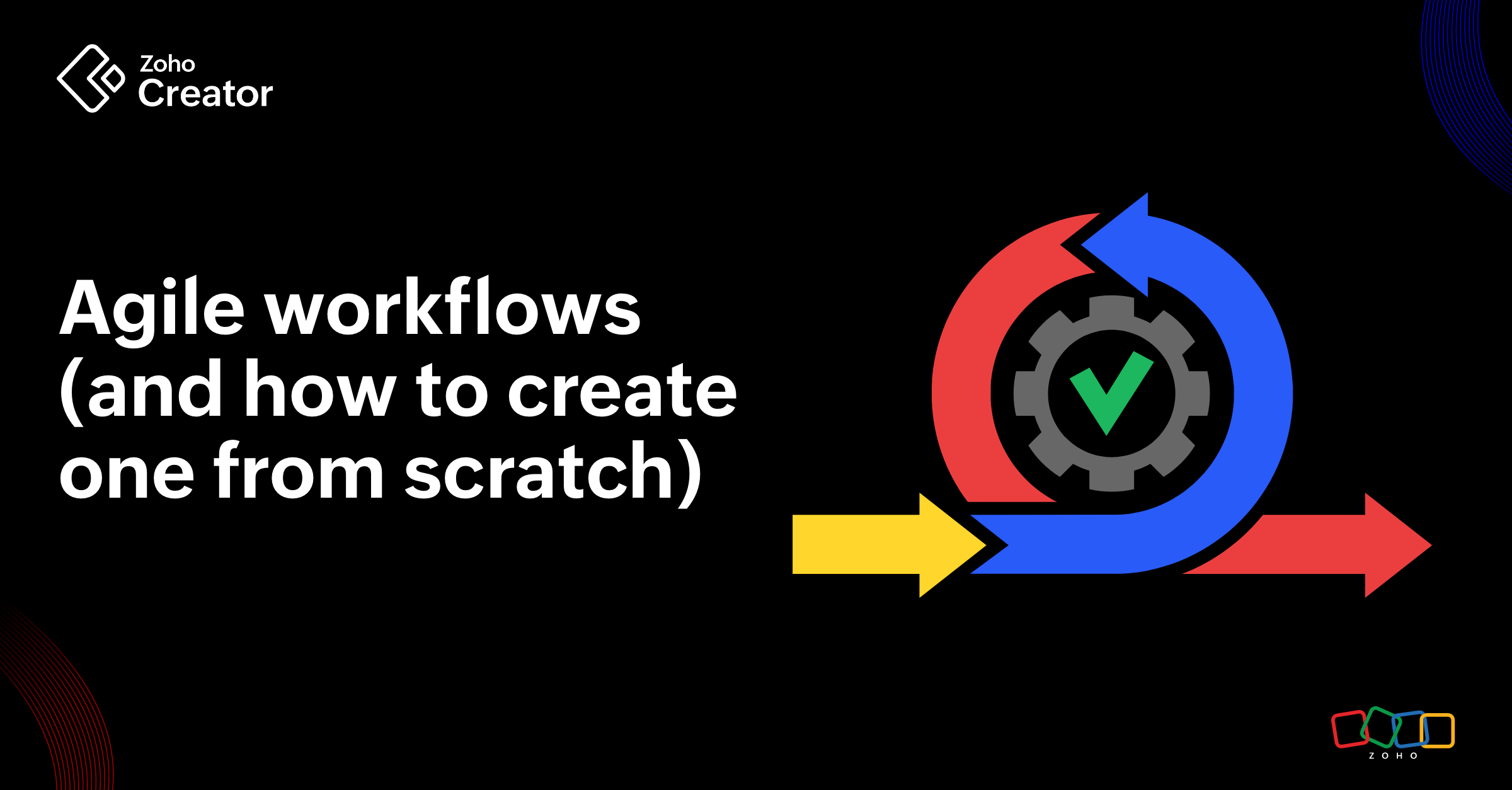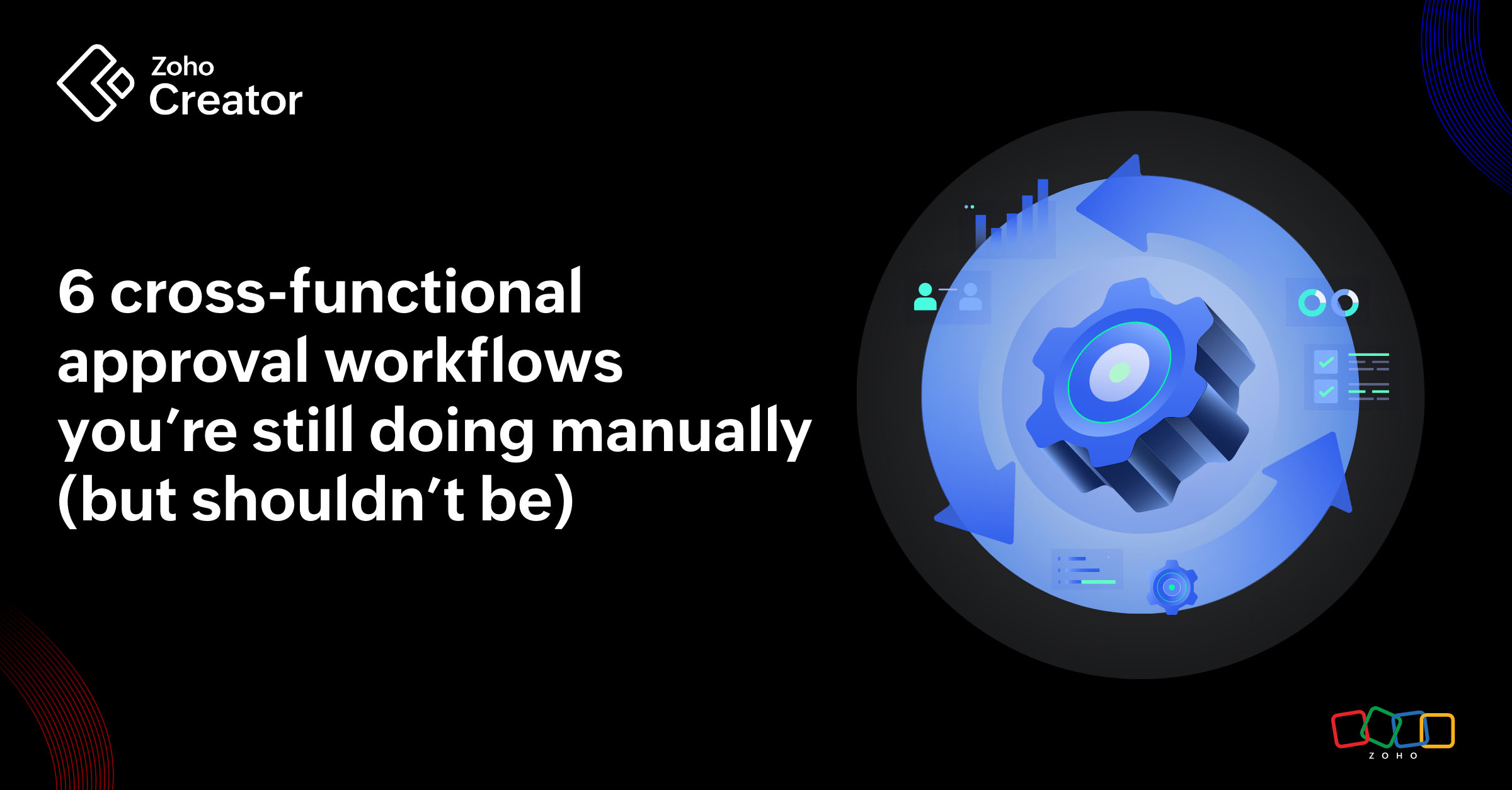- HOME
- Know Your Tech
- Why email workflows are failing modern teams (and how to fix them)
Why email workflows are failing modern teams (and how to fix them)
- Last Updated : May 15, 2025
- 6 Views
- 6 Min Read
A study by SendGrid found that email is the preferred mode of communication for 74% of professionals. But Gartner's research also reveals that poor communication leads to 70% of business errors.
Email has long been a staple of workplace communication, but relying on it alone to manage workflows can lead to significant pitfalls.
Business environments today need effective workflow management to improve productivity and ensure efficient team collaboration.
What is email workflow management and why is it important?
Email workflow management is the process of streamlining email-related tasks to improve efficiency. It includes managing emails, assigning tasks, getting approvals, and sending automated replies.
Effective email workflows are vital for businesses, as they help reduce time spent on repetitive tasks and the risk of manual errors. By implementing clear processes, organizations can ensure timely responses and efficient communication. This helps foster strong relationships with clients and stakeholders.
What are some common challenges with email-centric workflows?
Lack of real-time updates and transparency
Emails can become confusing and hard to track. Unlike collaborative tools, emails don't offer live updates, which makes it difficult for teams to track the statuses of the latest tasks. For example, handling a client inquiry via email often involves multiple departments, but without a central log, team members waste time sorting out conflicting information.
Inefficient accountability and task tracking
The average professional receives 121 emails daily. This leads to information overload and missed priorities. Email lacks built-in ways to assign tasks or track progress. Tasks are often forgotten because there's no built-in automation that flags overdue items. For instance, a sales team using emails might miss follow-ups and lose opportunities.
Inefficient approval processes and version-tracking chaos
Manual approvals in email workflows cause delays, and teams also frequently report version control issues. Without a central system to help manage these processes, important emails get stuck in inboxes and tasks get delayed.
Manual processes and human error
Tasks like data entry and approvals take up valuable time via email. A case study showed that manually copying data from emails to spreadsheets caused errors and delayed programs. These inefficiencies reduce productivity over time.
Structural vulnerabilities in delivery mechanisms
Email workflows often fail due to technical and human issues. Invalid email addresses can stop entire processes. Server problems, like SMTP glitches, make these issues worse. For example, Kolleno's workflow engine tries to re-send failed emails, but eventually gives up. These failures may get amplified in organizations managing large volumes of employee emails.
Scalability and compliance risks
As organizations grow, email workflows struggle with volume. Automated emails face delivery issues due to spam filters or poor sender reputations. Sensitive data is often not secure in inboxes, which makes it hard to comply with regulations like GDPR.
How can you streamline email workflows?

Centralize processes
The first step is to choose an enterprise-grade email service provider. These provide solutions to manage domains and user permissions, which helps ensure compliance with data security and privacy regulations. Centralized template libraries help with brand consistency and cut down on repetitive tasks.
Leverage automation to expedite approval workflows
Leveraging automation can optimize approval workflows into streamlined processes. Automating approvals helps organizations make better decisions and ensures that all information is current and accessible. This reduces the likelihood of errors.
For example, a marketing team can set up an automated approval workflow for campaign assets. When a designer uploads a banner, the system notifies the marketing manager for review. Once approved, it automatically moves to the project coordinator for final sign-off—eliminating the need for long email threads.
Using marketing automation tools can help automate repetitive tasks and maintain consistency and accuracy across them. This frees up the team members for more strategic and creative work.
Integrate CRM and marketing automation tools
Integrating email workflows between CRM and marketing automation tools is important, as it improves data accuracy by providing detailed insights into customer behavior and campaign performance. This enables businesses to make more well-informed decisions based on accurate metrics, such as click-through rates or lead conversion rates.
Implement robust data governance
Regular audits, encryption protocols, and role-based access controls are essential to reduce compliance risks in email workflows. Many modern platforms now allow teams to personalize content while minimizing the use of sensitive data—thereby helping meet standards like GDPR.
For instance, using tools that support dynamic content generation and access management ensures sensitive information is only visible to the right stakeholders. Platforms with built-in governance frameworks offer capabilities such as audit trails, data encryption, and compliance-ready configurations—without additional complexity.
Benefits of using digital tools to enhance efficiency and transparency

Reduced manual work and human error: Digital tools eliminate time-consuming tasks, like sorting emails, drafting repetitive responses, and tracking follow-ups. This frees up staff to focus on more important tasks.
Centralization and real-time tracking: Traditional email threads often fragment information across disjointed threads. With collaboration tools, one can integrate with email platforms to centralize discussions, which can enhance decision-making, customer satisfaction, and productivity.
Clear communication protocols: With standard communication protocols, all stakeholders are aligned with the progress of the workflow. This clarity reduces misunderstandings and enhances collaboration.
Streamlined processes: These tools integrate email workflows with other operational systems, which ensures data synchronization across platforms and helps maintain a consistent workflow.
Timely notifications and reminders: Digital tools can set up automated notifications and reminders to ensure that deadlines are met and tasks are completed promptly. This feature is handy for approval processes and follow-ups.
Role-based access and audit trails: Digital tools ensure that only authorized personnel can view or change workflow elements. Many tools also offer audit trails that record all actions taken within the workflow, which is essential for maintaining accountability and ensuring compliance with organizational policies.
Real-time feedback: Digital tools help teams gather feedback and collaborate in real time, enabling them to leave comments, assign tasks, and track progress in their workflows. These immediate interactions enhance teamwork and decision-making.
Integrations with other collaboration platforms: Integrating email workflows with other marketing tools enables seamless communication across different departments. This integration fosters a cohesive work environment where information is shared efficiently.
When information flows smoothly, teams make faster, more informed decisions, which reduces delays, avoids duplicate efforts, and improves project outcomes overall. It also strengthens cross-functional collaboration by keeping everyone aligned on goals, timelines, and deliverables.
Best practices for email workflow management
Define goals: The first step towards streamlining email workflows is establishing goals. This might include reducing email overload, improving response times, or enhancing collaboration.
Choose the right tools: The next step is to choose tools that enable automation, categorization, and integration with other systems. Start by identifying the key processes and challenges that the software should solve. For smaller businesses, it's best to find cost-effective solutions that meet current needs while also being able to grow with the business in the future. On the other hand, larger enterprises should focus on robust systems that can manage complex operations and integrate smoothly with existing tools.
Establish roles and standardize approval procedures: Clarity on roles and responsibilities ensures that tasks are directed to the right people at the right times. Clear approval stages improve the decision-making process by ensuring that team members follow all necessary steps consistently. Outlined approval processes reduce manual intervention, which in turn reduces the time spent on unnecessary communication and enables tasks to move more quickly through each stage.
Schedule regular audits: Review workflows quarterly to identify bottlenecks. Tools like Mailgun track deliverability rates and flag issues like blacklisted IPs.
Prioritize security and educate the team on tools: Implement two-factor authentication and encryption to protect sensitive data. Training employees on automation features and collaboration platforms helps maximize adoption.
Measuring and improving email workflow performance
To optimize email workflows, organizations must first track critical metrics such as:
Delivery rates to ensure inbox placement (Aim for ≥98%.)
Open rates to gauge subject line effectiveness (A good benchmark is 20-30%.)
Click-through rates to assess content relevance
Improvement strategies can include:
Automating repetitive tasks (e.g., follow-ups, sorting) to reduce human error and save time
Cleaning email lists to minimize bounce rates (<2%) through double opt-ins and regular hygiene checks
Implementing A/B testing for subject lines and CTAs to refine campaigns based on real-time data
Centralizing collaboration via integrated platforms to streamline approvals and reduce production delays
Future-proofing workflows beyond inboxes
While emails remain indispensable for communication, their limitations as a workflow tool are undeniable. Organizations clinging to email-centric processes risk inefficiency, compliance breaches, and employee burnout. To overcome this, organizations should leverage tools like Zoho Creator, which automate email functionalities in custom applications, opening the way for trigger-based emails, personalized content, and tracking. By adopting such solutions, businesses can transcend email constraints and achieve a competitive edge. The future lies in optimizing email workflows with technology, best practices, and ongoing analysis. While it requires investment, this transition delivers significant gains in productivity and customer satisfaction.
 Falak Kochar
Falak KocharAs a B2B SaaS marketer for Zoho Creator, my mission is to zap developers, CIOs, and CTOs with stunning campaigns and my creative writing. I predominantly manage global events marketing initiatives to position our low-code wonder to enhance the brand reach and drive revenue. Outside work, I enjoy a daily morning run at the beach. During my vacation, I like to experience cultures and savor the wilderness in peace.