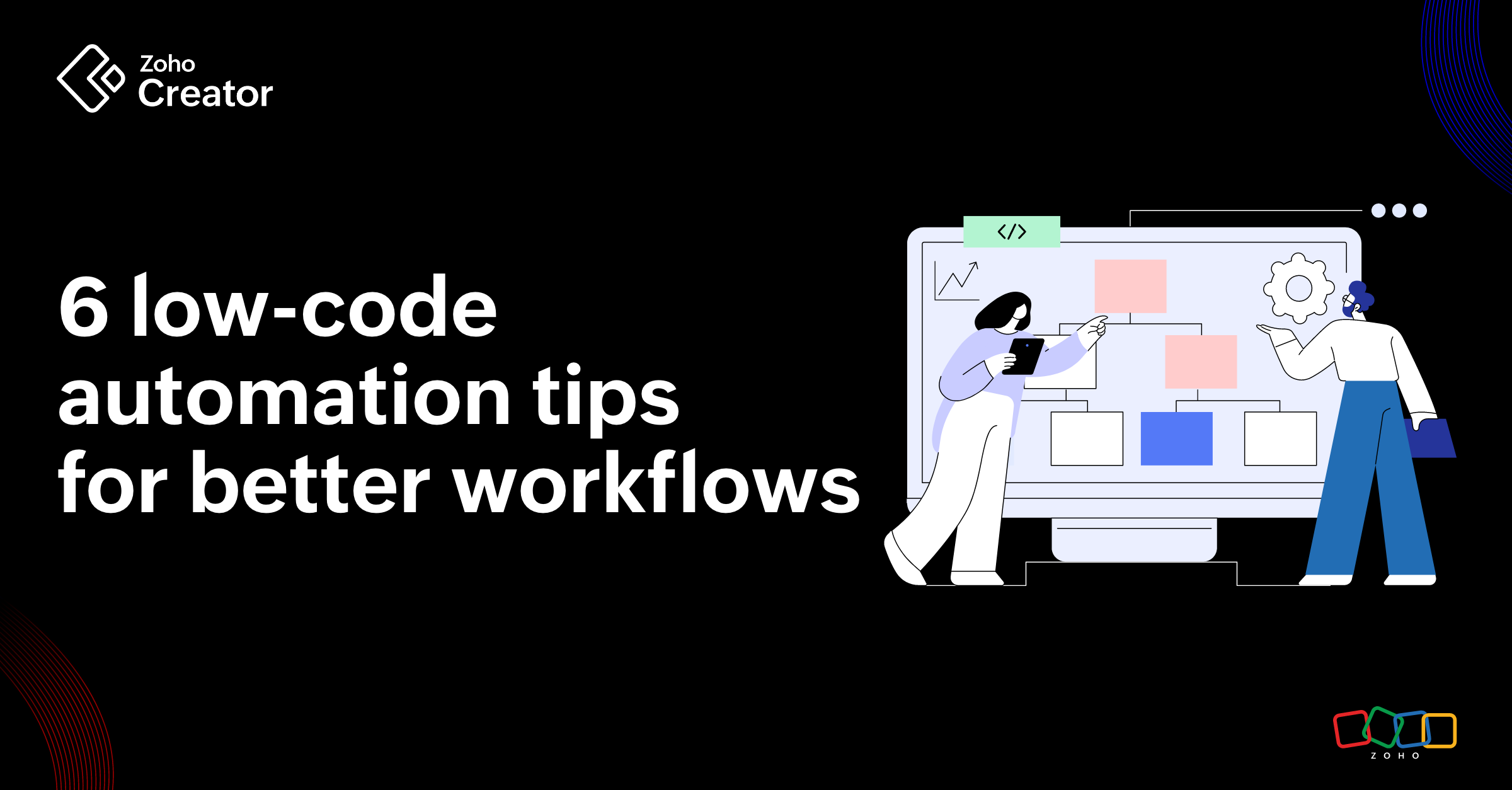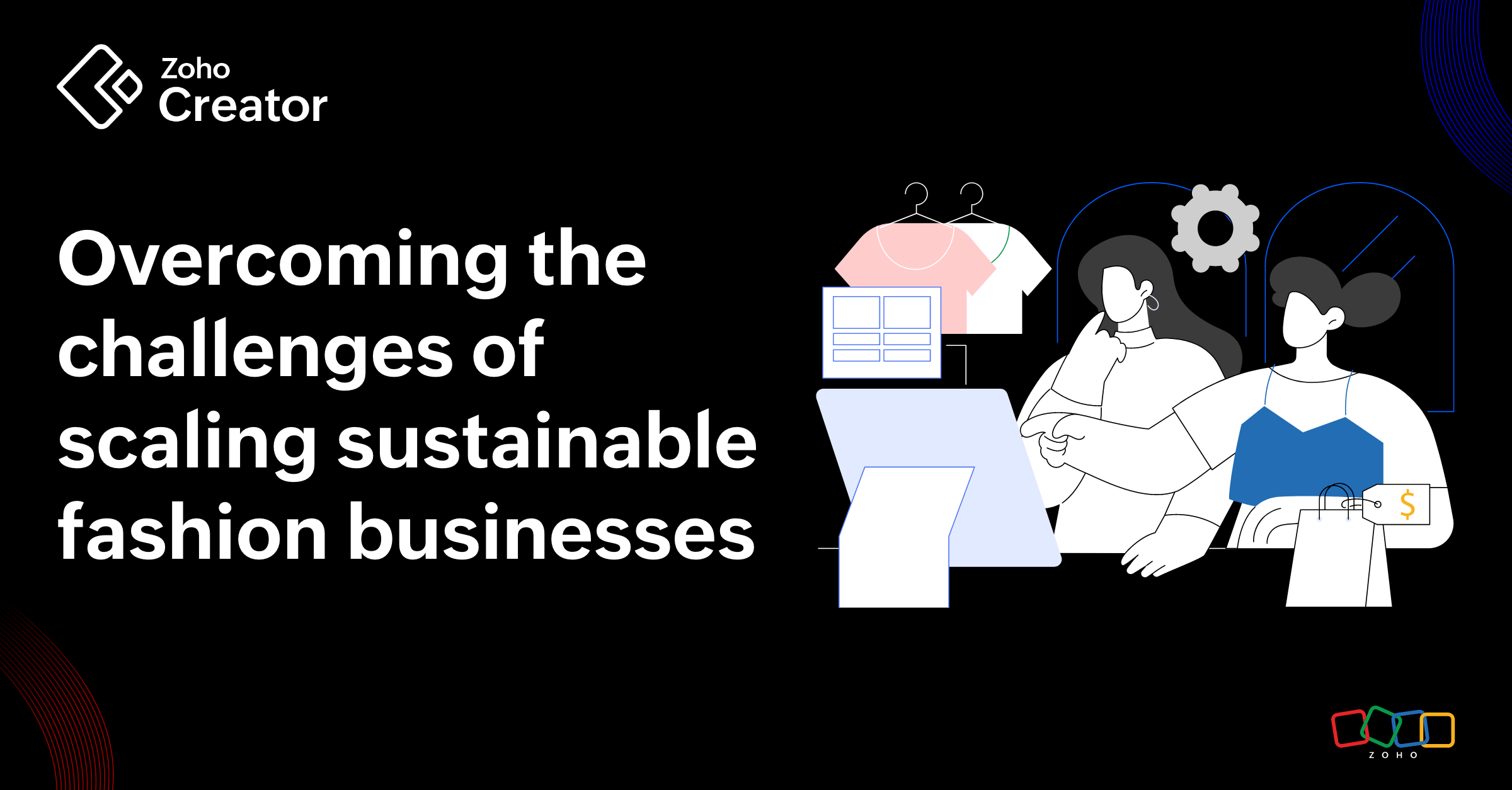- HOME
- Know Your Tech
- How to create an approval workflow that saves hours every day
How to create an approval workflow that saves hours every day
- Last Updated : June 5, 2025
- 28 Views
- 4 Min Read
In many organizations, approval delays aren’t a people problem—they’re a workflow problem. When you ask someone to sign off on a purchase order, the expectation is that it will happen quickly. Yet, too often, those approvals decay in inboxes, buried beneath newsletters, status updates, and endless email threads.
Key challenges with manual approvals
When approvals rely on inboxes, you get:
- Wasted time - Every minute spent following up is a minute taken away from productivity.
- Compliance risks - Without a consistent process, required documents can go missing and policies can be overlooked.
- Lack of visibility - No one knows exactly where a request stands, which leads to regular “Can you please check my request?” reminders.
By automating routine sign-offs, you improve approval processes and turn opaque queues into transparent, measurable processes. Instead of hunting for emails, you get a clear view of what’s pending, who’s responsible, and how long each step should take.
Example: Streamlining purchase requests
To illustrate how simple it can be to transform approvals, let's consider a growing services firm overwhelmed by paper-based office supply and equipment requests.
The challenge
The company currently handles all procurement requests manually, with employees submitting paper forms for everything from printer ink to ergonomic chairs. These forms sit on desks or move from one inbox to another, while managers try—and often fail—to track them down. On average, it takes 7 to 10 days to get a single request approved. Urgent items go unfulfilled, staff morale dips, and the procurement team spends more time chasing signatures than focusing on strategic sourcing.
The solution
To tackle this, the firm could implement a simple and straightforward three-stage approval app:
- Submission form – Employees would fill in details like item description, cost center, justification, and any relevant attachments.
- Department head review – Conditional logic could route only high-value or unusual orders to a second-level sign-off, while routine purchases would auto-advance.
- Finance approval – At this step, the finance team would assess the request’s impact on the budget, verify that all supporting documents are attached, and provide the final approval.
The changes
- Conditional logic - Skips unnecessary steps for low-cost items, so small orders never get held up by the full approval chain
- Push notifications - Alerts managers the moment a request lands in their queue, whether they’re at their desks or on mobile
- Real-time dashboard - Grants the procurement team full visibility into every request’s status, eliminating the endless back-and-forth of email threads
The results
With this entire process automated by the new software, approval cycle times could shrink dramatically and lead to a 70% reduction in processing times. Compliance also becomes a non-issue, since every request is automatically documented and auditable. And because everyone can see their request statuses at a glance, the team spends less time chasing down signatures and more time driving value.
Benefits of automating approval workflows
Once you move beyond email and paper, the advantages become distinct—just like in the example of the services firm that streamlined procurement:
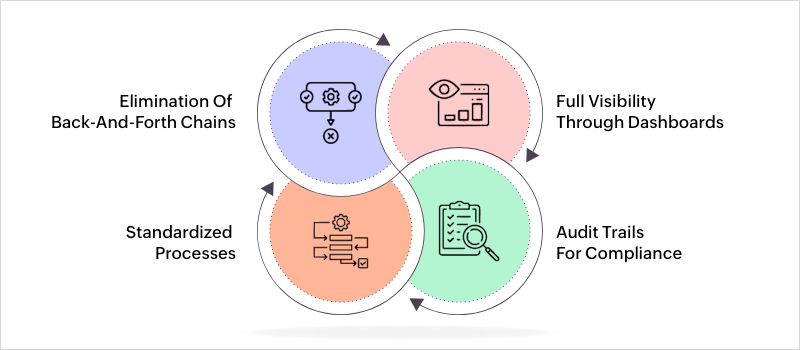
Elimination of back-and-forth chains
Follow-up happens automatically, and the system nudges the next approver until the request is handled, like the notification setup in the purchase request app.
Standardized processes
Every request follows the same path in the approval workflow process, so there’s no room for missing information or adhoc shortcuts. This consistency reduces errors and speeds up decision-making.
Full visibility through dashboards
Similar to the firm’s real-time procurement dashboard, requestors, approvers, and administrators are able to track statuses easily, minimizing the need for manual check-ins.
Audit trails for compliance
Every action—submission, approval, rejection, comment—would be logged and timestamped, making the entire approval process auditable and compliant.
How Zoho Creator makes this easy
Zoho Creator is a low-code platform designed to put workflow automation within reach of anyone who knows their business processes:
- Multi-level approvals with conditional logic
Build routing rules that send only complex cases, such as approval thresholds or department-based workflows, for additional review—without writing a single line of code. - Role-based customization
Define who approves what based on roles, departments, or any other attribute you choose. This enables a setup where, say, department heads and finance teams handle only the approvals relevant to them. - Automatic alerts and reminders
As shown earlier, managers can be kept informed with configurable email or mobile notifications, so no request slips through the cracks. - Real-time, shared dashboards
Procurement or admin teams can get a live view of every approval request’s status, without relying on email follow-ups or manual tracking. - Anywhere, anytime approvals
Just as important, management can review and sign off on submissions from a mobile app, making it possible to keep processes moving even when out of office. - Seamless integrations
You can easily connect Zoho Creator to other tools your team already uses—ERPs for budget checks, CRMs for context, or BI tools for reporting—making your entire approval workflow software ecosystem work in sync.
Manual approval processes can be a drag on productivity, compliance, and employee satisfaction. But by shifting to automated workflows, you gain speed, consistency, and full visibility; costs drop, error rates decrease, and your team is free to focus on strategic initiatives.
Zoho Creator offers a straightforward, low-code path to building the exact approval processes you need. Whether you’re processing purchase requests, invoice approvals, or any other sign-off, you can eliminate the chaos of inbox-based approvals and replace it with a clear, efficient system that grows with your business.
 Ann Elizabeth Sam
Ann Elizabeth SamHey! I'm Ann, and I work as a content writer at Zoho Creator. I'm exploring the SaaS world through various forms of content creation. Outside of work, I love dancing and would give up anything to read a good murder mystery.