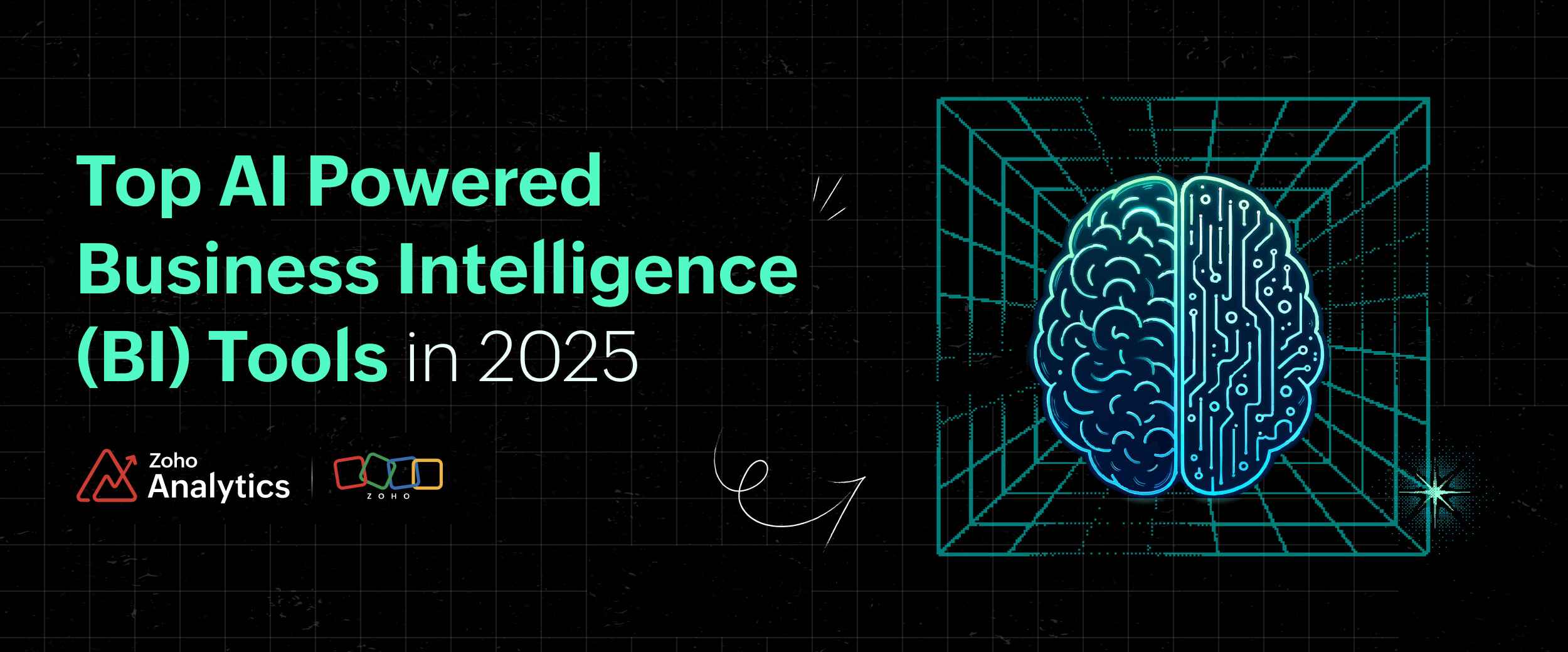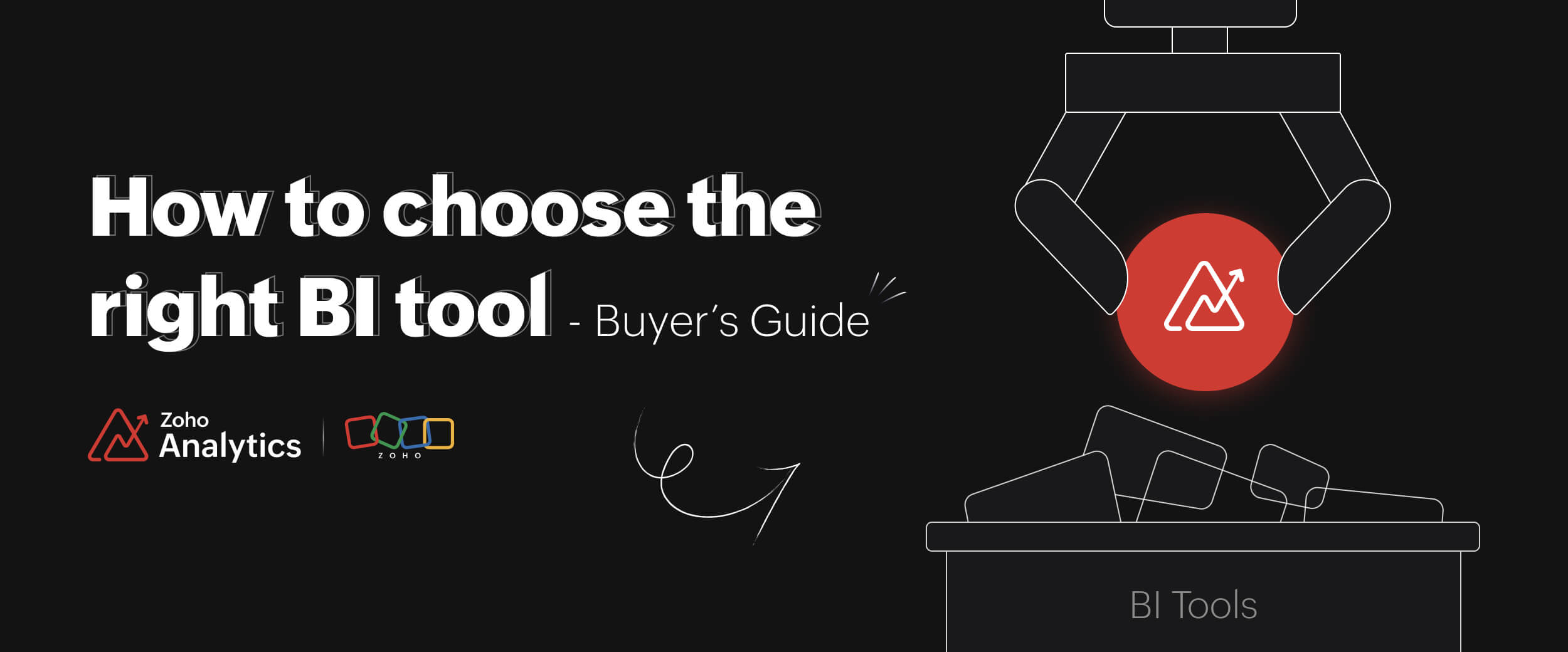- HOME
- BI & Analytics
- Tableau vs Power BI: A Complete Comparison
Tableau vs Power BI: A Complete Comparison
- Last Updated : May 5, 2025
- 625 Views
- 3 Min Read
Data is the new currency of business, and organizations that harness it gain a competitive edge. With businesses producing huge amounts of data every day, the challenge isn't just collecting it—it's turning it into actionable insights. Here's where business intelligence (BI) comes into play, enabling organizations to visualize, analyze, and act on insights. From analysts to executives, BI tools empower everyone to uncover trends, optimize strategies, and stay ahead in a competitive market.
Why compare Tableau and Power BI?
Among the many BI tools available, Tableau and Power BI stand out as two of the most popular choices. Tableau excels in advanced visualizations and flexibility, while Power BI is known for its seamless integration with Microsoft products and its affordability. Both tools enable businesses to make data-driven decisions, but their learning curves, scalability, and deployment options differ. Understanding these differences can help companies enhance their analytics, improve efficiency, and increase ROI. Whether you're a small business or a large corporation, selecting the right BI tool can transform the way you analyze and act on data.
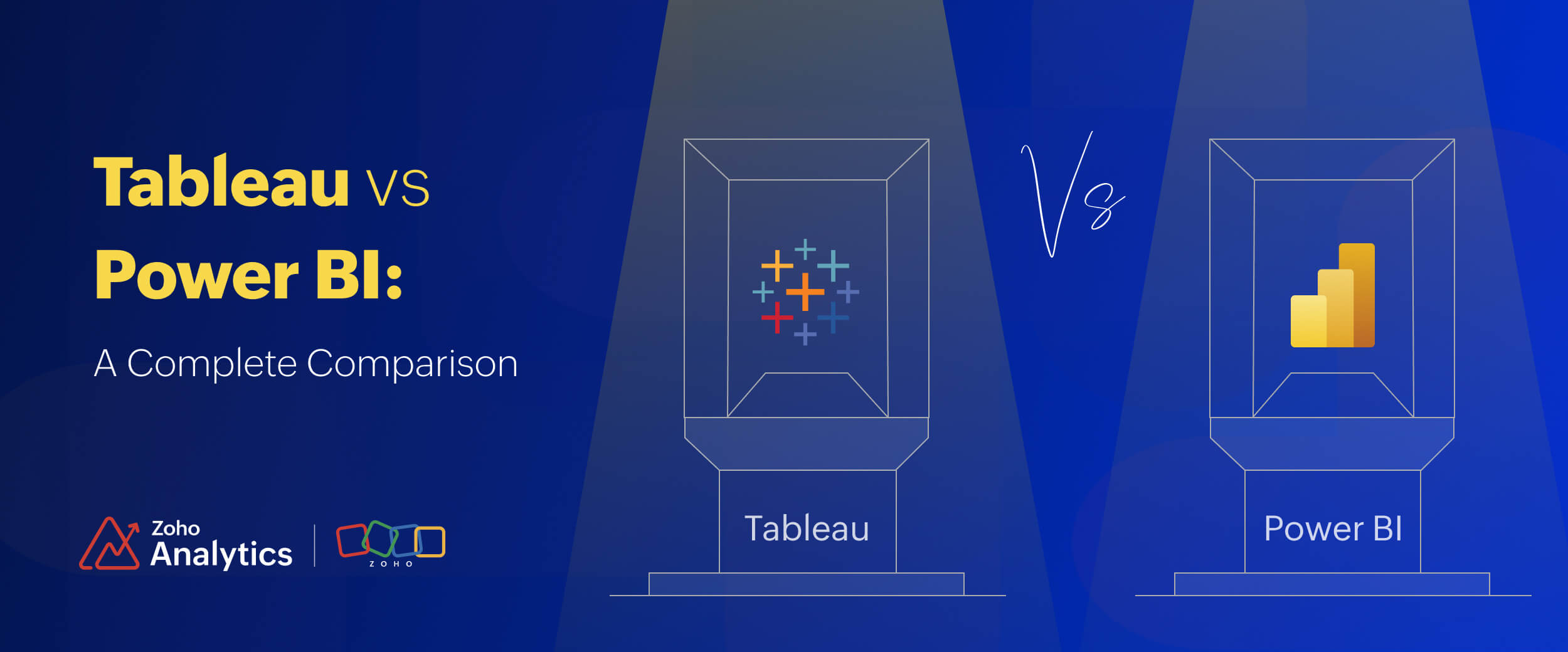
Overview of Tableau
Tableau is a top-tier BI platform renowned for its powerful data visualizations and analytics. Founded in 2003 and later acquired by Salesforce in 2019, it provides businesses with a solution to create interactive and shareable dashboards. Tableau is favored by data professionals for analyzing complex datasets and making data-driven decisions across industries.
Overview of PowerBI
Power BI is Microsoft's powerful BI tool designed for data visualization, analytics, and reporting. Launched in 2015, it easily integrates with the Microsoft ecosystem, including Excel, Azure, and Office 365, making it a natural choice for businesses using Microsoft. With AI-driven insights, automation, and scalability, Power BI enables organizations to turn data into actionable decisions. It's an accessible and affordable solution for all businesses.
Tableau vs Power BI: Key differences
Cons of Tableau
- Higher cost
- Steep learning curve for beginners
- Performance issue with large datasets
- Requires desktop app for full functionality
- Limited AI capabilities
Cons of Power BI
- Performs best only within MIcrosoft ecosystem
- Requires separate desktop app
- Complex data modeling
- Limited custom visuals
- Requires Azure for advanced AI/ML
Better alternative to Tableau and Power BI - Zoho Analytics
Zoho Analytics is an easy-to-use business intelligence platform that's simple yet powerful, empowering businesses of all sizes to make data-driven decisions. With robust features like powerful data visualization, AI-powered insights, an intuitive user interface, seamless integrations, and transparent and cost-effective pricing, it stands out as a better alternative to Tableau and Power BI. It's great for SMBs and growing businesses looking for a budget-friendly BI solution. (Compare Tableau and Zoho Analytics)
What makes Zoho Analytics a better BI Tool than Tableau and Power BI
When it comes to choosing a powerful, intuitive, and cost-effective BI solution, Zoho Analytics has all the checkboxes ticked. While Tableau and Microsoft Power BI dominate the market, they have their limitations, whether it's pricing or complexity. Zoho Analytics, on the other hand, provides the best of both worlds: robust analytics capabilities without the steep learning curve or high costs. (Compare Power BI and Zoho Analytics)
Ease-of-use: No steep learning curve
AI-powered insights: Leverage Zia, Zoho's AI assistant
Affordability: Transparent and straightforward pricing
Seamless integrations: 500+ native data connectors
Cloud-first approach and deployment flexibility: Flexible approach while supporting on-premises deployment
Scalability: Grows with your business
"We looked at Tableau and Power BI. Both were very complicated and costly. We wanted something that we will be able to handle, and didn’t want to hire a FTE specifically for analysis. And thanks to the free trial offered by Zoho Analytics, we got a hands-on experience. Also it's not expensive, so why would I look for something else?"
Alejandro Carbonell
Co-founder, Tutorez
While Tableau and Microsoft Power BI cater to specific needs, Zoho Analytics stands out as a versatile, AI-powered BI tool that combines affordability, ease-of-use, and powerful analytics, making it the smarter choice for businesses looking for value-driven insights.
Sign up for a 15-day free trial or get a personalized demo and experience the perfect balance of power, price, and performance with Zoho Analytics!
Smarter business starts with Zoho Analytics!
 Vinisha
VinishaVinisha is a Marketing Analyst at Zoho Analytics with a strong passion for both marketing and data. She’s naturally curious about trends and loves diving into data to uncover what drives effective campaigns. She has a knack for simplifying complex information and presents insights in a relatable and engaging way that connects with audiences. Outside of work, she enjoys exploring the creative side of digital marketing.