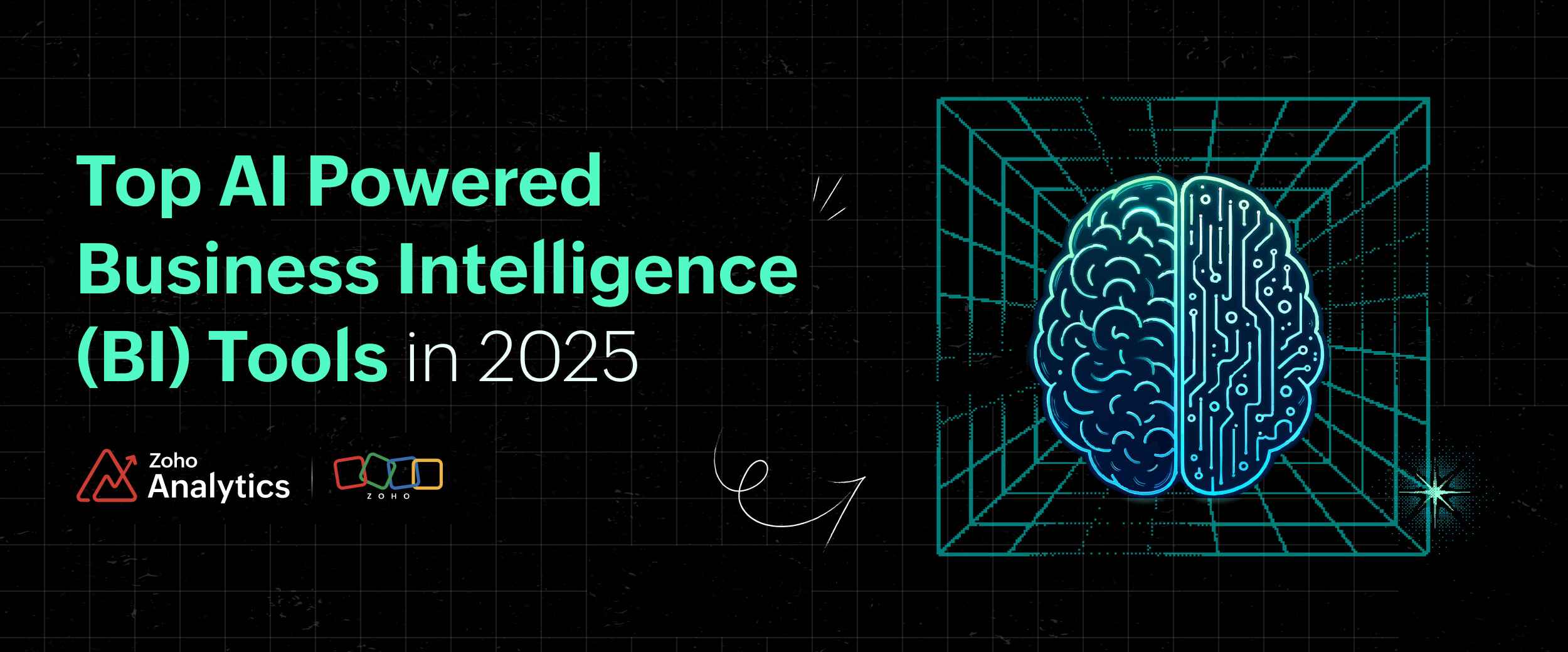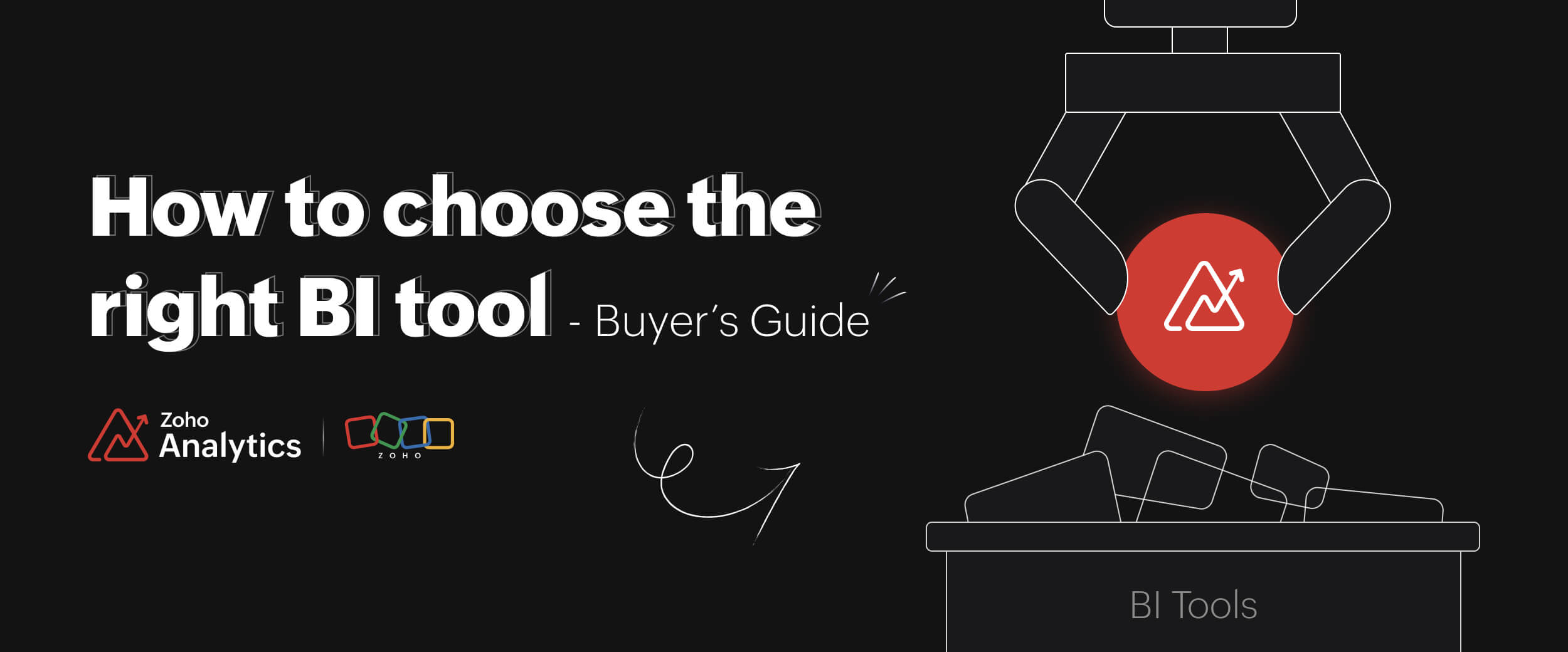- HOME
- BI & Analytics
- 5 Best Alternatives to Power BI in 2025
5 Best Alternatives to Power BI in 2025
- Last Updated : May 6, 2025
- 659 Views
- 7 Min Read
Choosing the right business intelligence (BI) tool is no longer optional; it's essential. It's important to consider factors like ease of use, scalability, integration capabilities, advanced analytics, and, most importantly, cost-effectiveness. This is where understanding your own business needs and comparing the features of various platforms becomes crucial.
Microsoft Power BI is a powerful tool designed by Microsoft for visualizing and analyzing data through intuitive data visualization dashboards. For a long time, Power BI has been a major player in the data analytics and BI space. Data visualization, strong integration with Microsoft tools, and advanced analytics have been attractive for businesses worldwide, but many users are searching for an alternative.
Another significant feature of Microsoft Power BI is its ability to connect to various data sources, enabling businesses to analyze data from multiple platforms. As great as Microsoft Power BI is, it's not without its challenges. Whether it's the cost, complexity, or limited flexibility, organizations are looking for a better alternative.
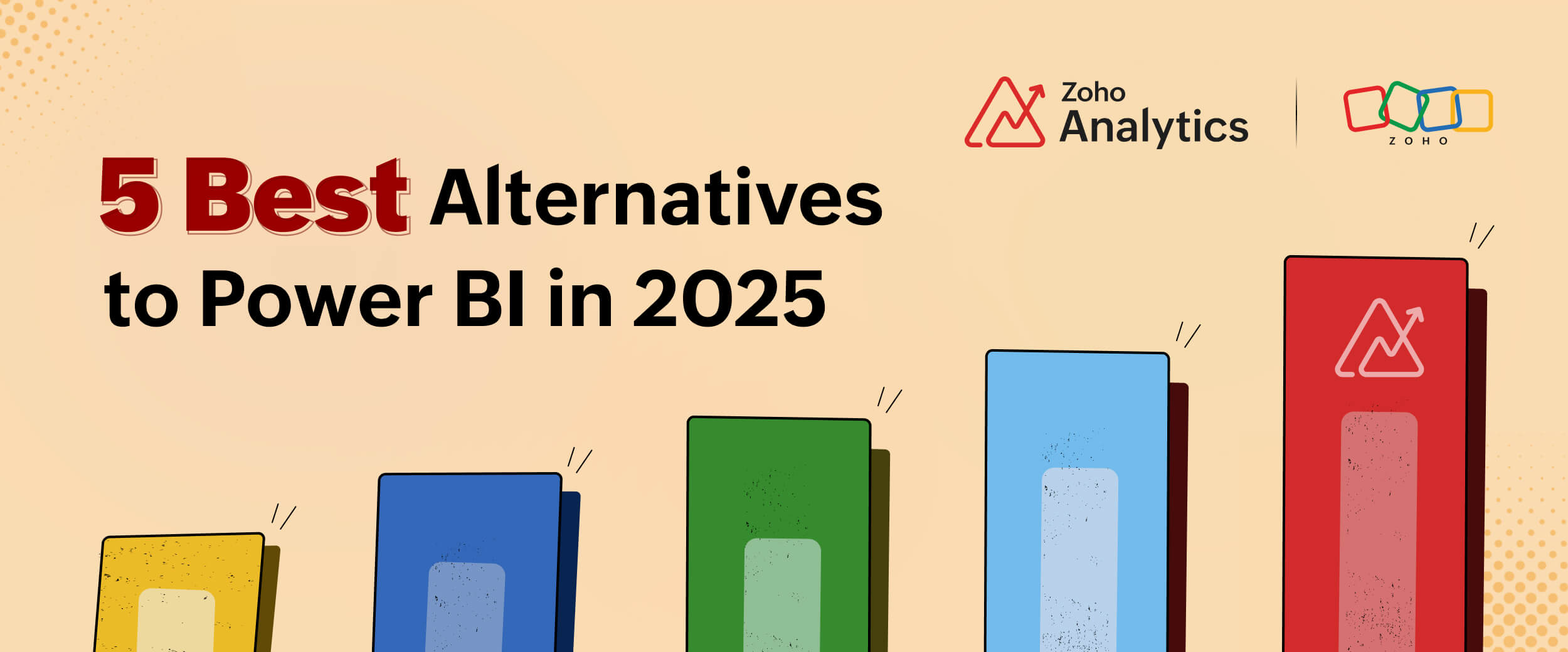
Why you should look for Microsoft Power BI alternatives?
While Power BI continues to be a big name in the BI world for years, it hasn't been the right fit for everyone. Many businesses are re-evaluating their BI tools, and Power BI often doesn't make the cut. Here's why:
High cost and licensing confusion
Power BI might seem affordable at the start, but once you add the Pro licenses, Premium features, and extra Microsoft services, the cost quickly stacks up. Also, multiple licensing tiers create confusion and complexity.
Steep learning curve
If you want to create anything beyond a basic report; features like DAX and Power Query demand technical expertise, making it less accessible for non-technical users.
Performance issues with large datasets
Slow load times and memory limits while working with large datasets or real-time data can affect performance.
Dependency on Microsoft Ecosystem
Power BI works well within the Microsoft ecosystem, making integration from other platforms more difficult.
Outdated mobile experience
On-the-go insights sounds great in theory, but the mobile app lacks interactivity compared to the desktop version.
Limited sharing and collaboration
Sharing across teams or with external users often requires Pro licenses, adding cost and friction.
Slow support system
Lower-tier plans don't get instant support compared to higher-tier plans, leaving standard users with slower support for critical issues.
Key features to look for in Microsoft Power BI alternatives
- Ease-of-use
- Advanced analytics and AI capabilities
- Data connectivity and integration
- Data preparation and blending
- Customization and collaboration
- Flexibility and sharing
- Pricing and affordability
- Mobile accessibility
5 Microsoft Power BI alternatives that provide better value for your investment
1. Zoho Analytics
2. Qlik
3. Tableau
4. Sisense
5. Domo
1. Zoho Analytics
Why Zoho Analytics?
Zoho Analytics is a powerful yet user-friendly solution tailored for businesses of all sizes. Its transparent pricing, ease-of-use, and advanced analytics capabilities make it a standout alternative. Zia, an AI-powered assistant, makes data analysis easy even to non-technical users, enabling quick decision making. The platform offers more than 500 native data connectors for seamless integration. It's also scalable, handling both small and large datasets efficiently.
Key features
Transparent pricing:
What you see is what you pay. With Zoho Analytics, there are no confusing tiers or surprise add-ons. Get access to advanced features like - AI insights, generative AI, and predictive analysis and more without having to upgrade to the highest tier. Check out all the pricing plans.
Ease of use:
Zoho Analytics is designed for everyone - from data pros to business users. With the drag-and-drop interface and guided dashboards, anyone can explore and create impactful visuals without writing a single line of code.
Seamless integration:
With over 500 native data connectors, including data from files and feeds, databases, and other third-party apps, integrating your data is seamless with Zoho Analytics. Whether you're on Zoho apps, Salesforce, HubSpot, or Shopify, it just works.
AI-powered insights:
With Zia, our built-in AI assistant, data analysis is made easier and smarter. Ask questions in plain English like "What's our tip selling product in the last quarter?" and get both textual and visual answers instantly. Zia also highlights patterns, forecasts trends, and detects anomalies so you're always one step ahead.
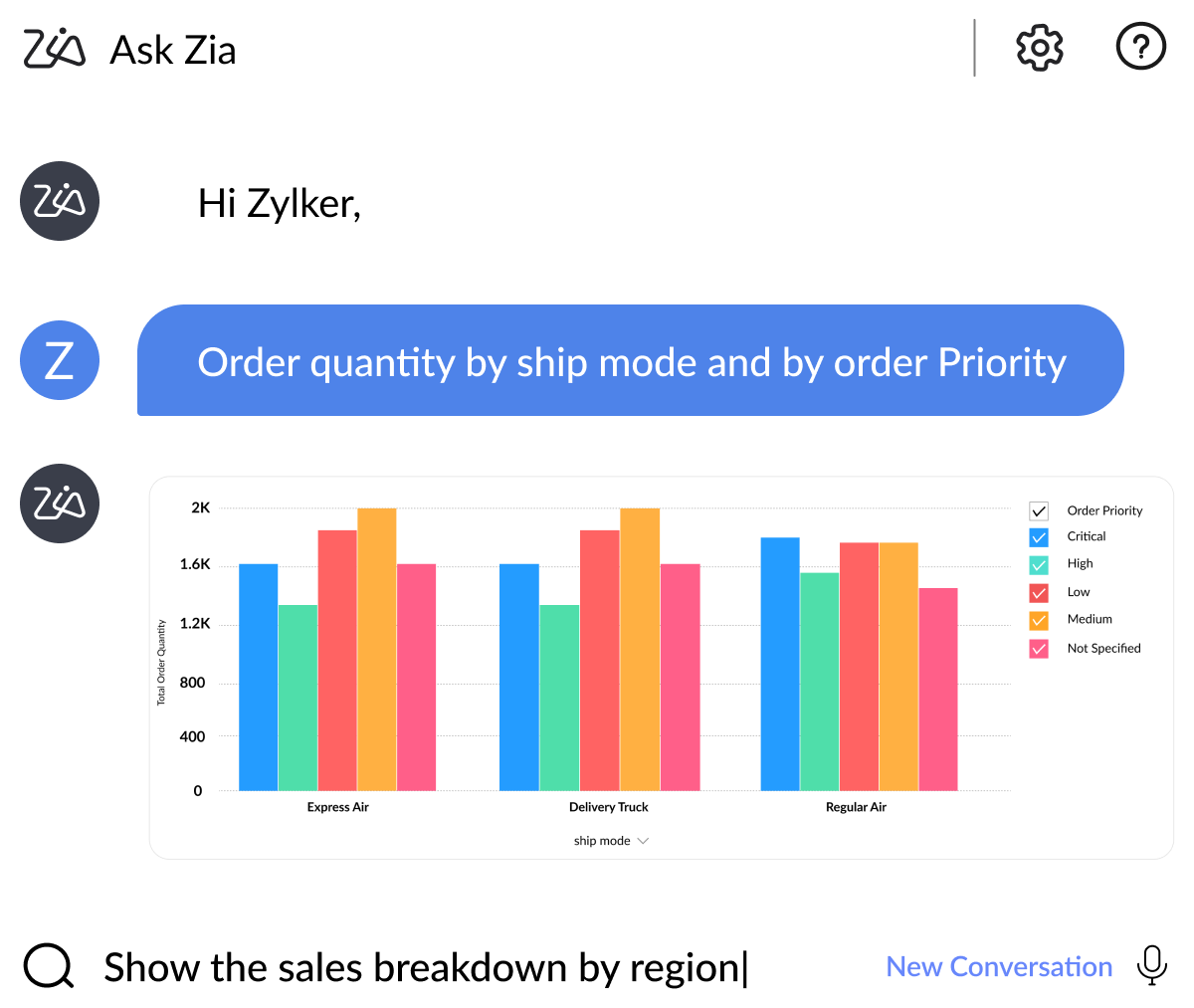
Scalability and flexibility:
Zoho Analytics easily scales as your data grows. Whether you're tracking a few thousand records or millions of rows across different systems, performance remains fast and reliable. It is built to grow with you - no matter your data size, team size, or deployment preference (cloud or on-prem).
Collaboration and mobility:
Share reports, dashboards, and KPIs with your team in just a few clicks. Set smart data alerts, schedule reports, or collaborate via embedded dashboards. And with a fully native mobile app, your key metrics are always just a tap away and enable you to make decisions on the move.
Zoho Analytics vs. Power BI
Zoho Analytics offers a more accessible, cost-effective, user-friendly, and versatile solution. Its advanced analytics use natural language queries and predictive analysis. It handles large datasets efficiently, provides extensive customization without coding, and offers a fully native mobile app, making it a more scalable and flexible BI solution. Explore how Zoho Analytics compares with Power BI.
Zoho Analytics dashboard:
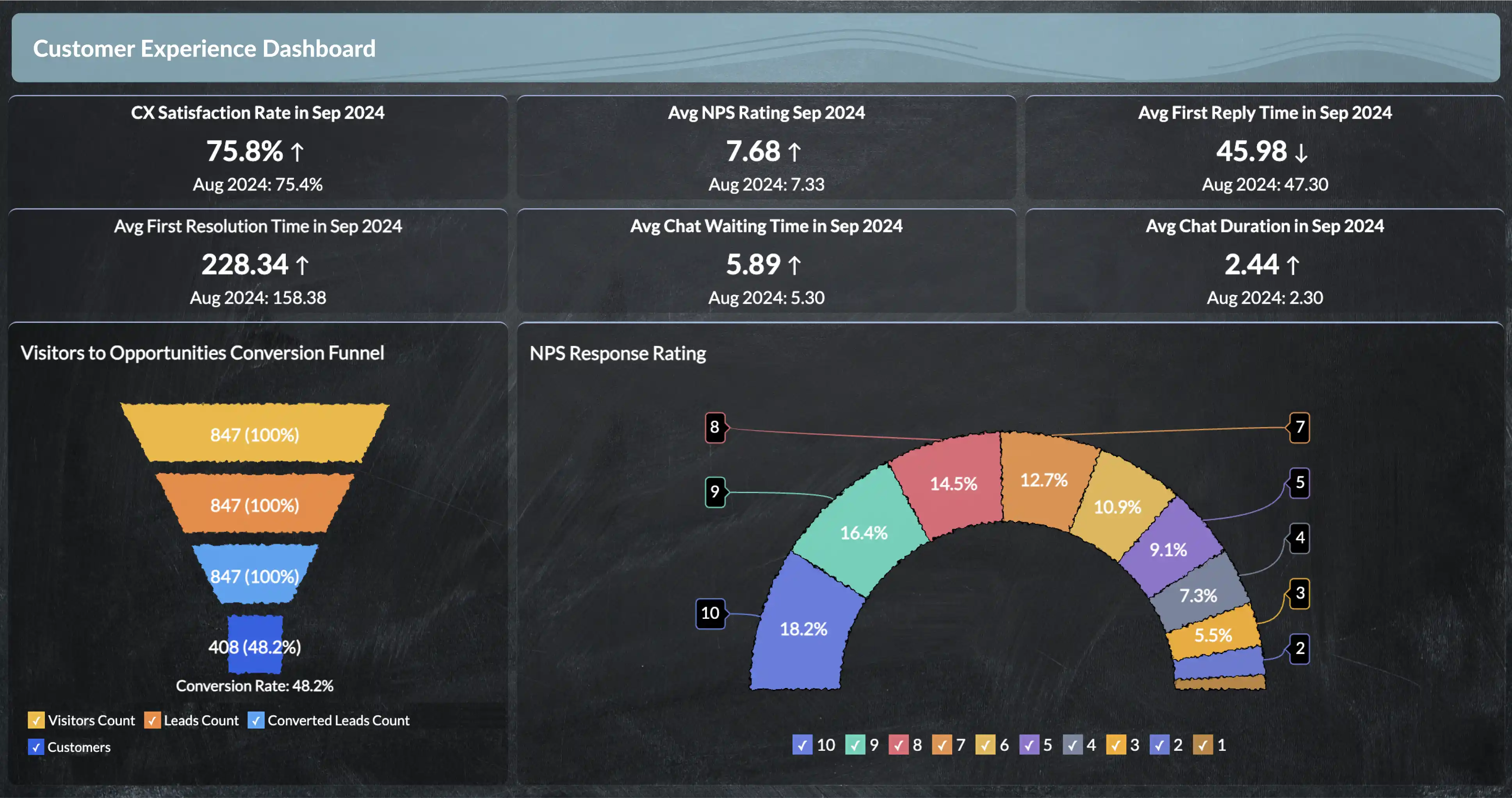
2. Qlik
Why Qlik?
Renowned for its associative data engine, it enables users to explore data smoothly and uncover hidden relationships. Qlik's analytics capabilities and self-service approach make it a great choice for organizations prioritizing data discovery and exploration.
Key features
Associative data model
Scalability
Advanced visualizations
Deployment flexibility
AI-powered insights
Qlik vs. Microsoft Power BI
Compared to Microsoft Power BI's linear approach, Qlik's associative data model stands out with its more intuitive way to explore and handle data. It's scalable and can handle large datasets and complex queries with better performance, making it a good option for businesses with extensive data needs. Explore how Zoho Analytics compares with Qlik.
3. Tableau
Why Tableau?
Tableau's advanced data visualization capabilities have made it a popular choice for businesses focused on creating dynamic, interactive dashboards. It's ideal for users looking to delve deeply into data and communicate insights effectively. Tableau is highly scalable and allows users to handle diverse datasets. Also, its flexibility in connecting to cloud, on-premises, and big data sources ensures strong integration into workflows.
Key features
Wide range of data visualization
Broad integration
Advanced analytics
Strong community support
Tableau vs. Microsoft Power BI
Tableau emerges as a strong alternative to Microsoft Power BI by offering exceptional data visualization capabilities, strong integrations, and advanced analytics. Unlike Microsoft Power BI's reliance on the Microsoft ecosystem, Tableau integrates with a wide range of data sources, which makes it highly adaptable to complex environments. With these features, Tableau stands out as an ideal solution for businesses that value actionable insights. Explore how Zoho Analytics compares with Tableau.
4. Sisense
Why Sisense?
Sisense is well known for its embedded analytics capabilities, making it a go-to choice for businesses wanting to integrate analytics directly into their products and workflows. Sisense offers a fully customizable platform, enabling businesses to create dashboards and visualizations for their unique requirements. Additionally, the platform has flexible deployment options, making it suitable for all businesses.
Key features
Embedded analytics
In-chip processing for large datasets
Customization
AI and ML integration
Sisense vs. Microsoft Power BI
Sisense has advanced embedded analytics capabilities, allowing businesses to seamlessly integrate analytics into their applications directly. Sisense handles large datasets more efficiently than Microsoft Power BI with its in-chip processing, ensuring faster performance. Explore how Zoho Analytics compares with Sisense.
5. Domo
Why Domo?
Domo is a cloud-native platform designed to streamline data access and visualizations for real-time decision making. Its focus on connecting and leveraging data across an organization makes it ideal for businesses looking for a comprehensive view of operations. Domo also provides prebuilt apps and connectors, making customization quicker and easier.
Key features
Cloud-native platform
Connects with a wide range of data sources
Prebuilt apps
Mobile accessibility
Domo vs. Microsoft Power BI
Domo's cloud-native architecture offers greater flexibility. This allows Domo to integrate with a wider range of tools and platforms, making it accessible for businesses with diverse systems. Domo also provides instant insights and enables faster decision making. These advantages make Domo a strong choice for businesses seeking actionable and real-time insights. Explore how Zoho Analytics compares with Domo.
Honorary mention: Looker
Why Looker?
Looker is a Google Cloud product and a leading choice for SQL-based analytics and real-time data exploration. Looker enables teams to define and standardize metrics across the organization with its LookML modeling language, while its scalability meets the growing demands of businesses of all sizes.
Key features
SQL-based modeling
Easy Google Cloud integration
Real-time analytics
Customization and collaboration
Looker vs. Microsoft Power BI
Looker's integration with the Google ecosystem streamlines data management and deployment, offering an edge over Microsoft Power BI's dependence on the Microsoft environment. Looker provides instant insights without the limitations of Microsoft Power BI's batch processing. These strengths make Looker a fantastic choice with its data modeling and Google-centric approach. Explore how Zoho Analytics compares with Looker.
Final thoughts: Zoho Analytics is the best alternative to Microsoft Power BI
For businesses evaluating alternatives to Microsoft Power BI, Zoho Analytics offers a compelling and accessible option. Combining simplicity, cost-effectiveness, and scalability, it caters to organizations of all sizes. Unlike Microsoft Power BI, which can pose challenges such as a steeper learning curve, higher costs, and dependency on the Microsoft ecosystem, Zoho Analytics provides a streamlined and flexible solution to business intelligence.
Zoho Analytics ensures affordability without any hidden fees with its transparent pricing plans. Its intuitive drag-and-drop interface simplifies data analysis, allowing even non-technical users to create business dashboards. It handles large datasets effortlessly and scales well with your growing business needs, while its collaborative features promote teamwork and transparency.
What truly sets Zoho Analytics apart is its AI-powered assistant, Zia. It lets you perform predictive analytics, trend forecasting, and anomaly detection, empowering businesses to uncover hidden insights and make proactive, data-driven decisions.
For businesses looking to overcome these limitations, Zoho Analytics is the best BI solution and the top rated alternative to Power BI as it offers the perfect blend of simplicity, power, and flexibility.
Make the switch today by signing up for a 15-day free trial or get a personalized demo and turn your data into actionable insights.
Choose simplicity. Choose Zoho Analytics.
 Vinisha
VinishaVinisha is a Marketing Analyst at Zoho Analytics with a strong passion for both marketing and data. She’s naturally curious about trends and loves diving into data to uncover what drives effective campaigns. She has a knack for simplifying complex information and presents insights in a relatable and engaging way that connects with audiences. Outside of work, she enjoys exploring the creative side of digital marketing.