Import & Export
In Zoho Books you have the option to import or export data between your computer and the modules in the software.
Imports:
- Data can be imported either in .csv (comma separated values) or .tsv (tab separated values).
- The files imported should be in the format as specified in the ‘sample file’.
Exports:
-
Data can be exported either in .csv (comma separated values) or .xls (excel) format.
-
Modules in Sales and Purchases have the option to export data for a certain period of time by clicking on the Custom option.
-
Navigate to the module you would like to import and export data.
-
The export option will be available under the More button.
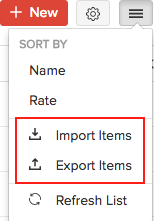
-
For the Customers, Vendors, and other modules under Sales & Purchases, you can find the import and export option under Menu icon in the list view.
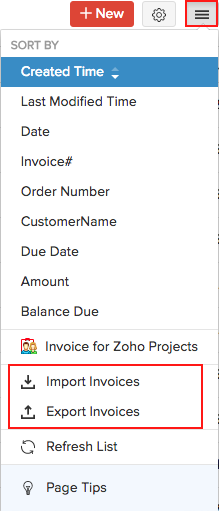
To know more about,

