Fully compatible with DOCX and other popular formats
Easily import and edit MS Word documents and save the document in any format including PDF.Zoho Writer also allows you to seamlessly edit doc, docm, rtf, odt, txt, html and tex formats. Just focus on your content without any compatibility barriers! Learn more
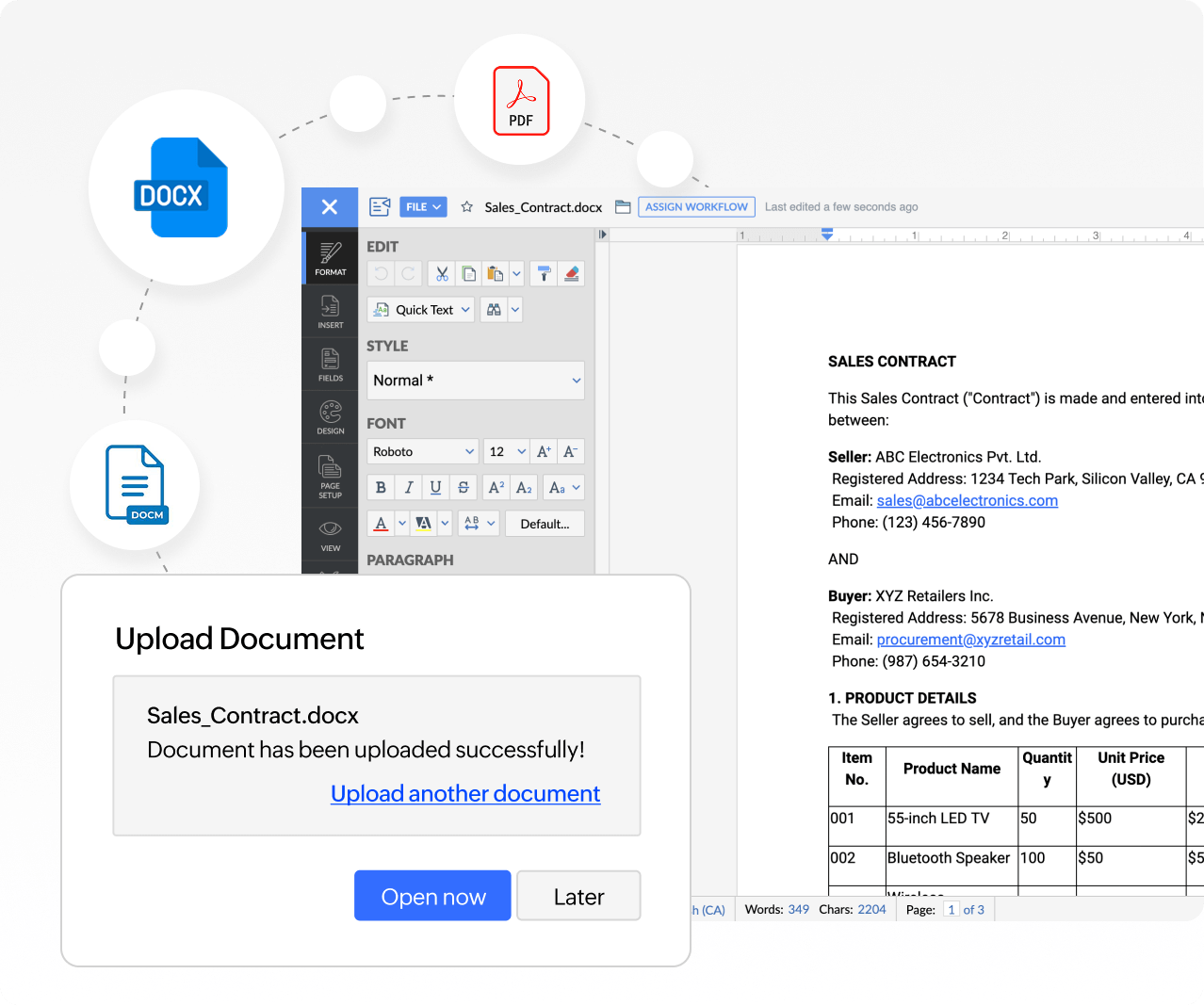
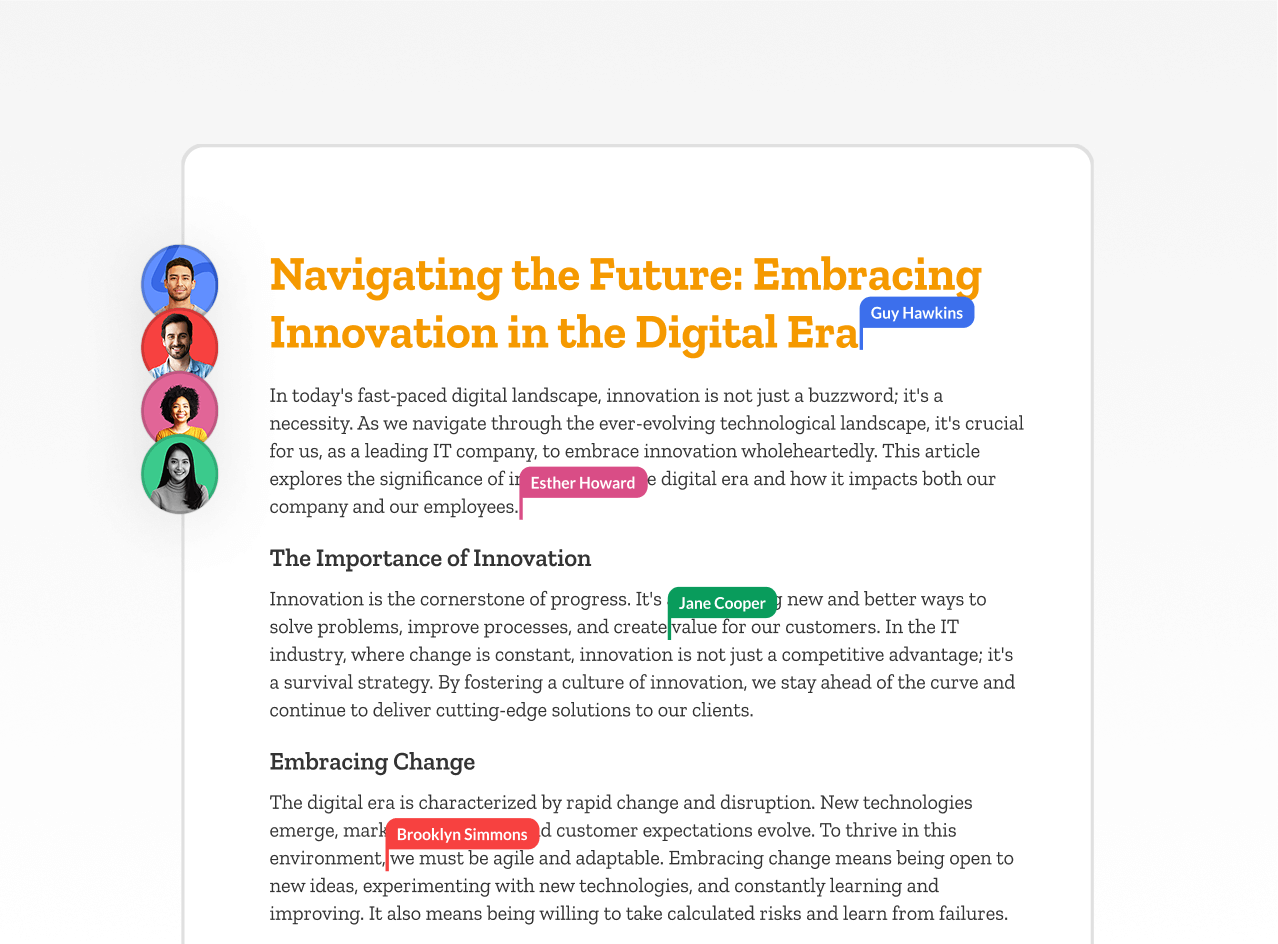
Work together in
real time
Edit .docx documents alongside your team in real-time. Features like live cursors for every user and change tracking make collaboration smooth and intuitive, keeping everyone on the same page. Learn more
Smart tools to boost productivity
Get more done with Zoho Writer's powerful built-in tools. Edit Docx files exactly the way you want with editing and formatting options like tables, charts, equations, and margins. Seamlessly integrate with content platforms and applications like WordPress, Medium, Blogger, ChatGPT, and Cohere to do more within the editor.
AI writing assistant
Leverage AI-driven content creation and analysis to enhance your writing process. Read more
Grammar and spelling checker
Instantly identify and fix grammar and typos right as you write, in multiple languages. More info
Quick text
Save repetitive text or phrases as customizable content blocks and insert them in any document to save time. Learn more
Comprehensive writing analysis
Ensure your content is easy to understand with an ease of reading score. Get style suggestions, word cloud, and more to ensure professionalism in your writing. More info
Word cloud
Visualize your document’s keywords and themes effortlessly.
PDF editing
Easily import and edit PDFs with no need for extra software. Learn more
Plagiarism checker
Detect and remove accidental duplication and plagiarism to ensure your work is original. Read more
Transform Word documents into smart automation templates
Import docx documents into Writer and convert them into dynamic fillable forms, sign-ready documents or merge templates to collect data, e-signatures and bulk document generation!
Fillable templates
Design and share, publish, or embed interactive, user-friendly forms directly within your documents to easily collect data and signatures. More info
Sign templates
Automate, streamline, and simplify digital signature collection to accelerate approvals. Read more
Document merge templates
Create and share customized documents and prefilled fillable forms with data from various sources and flexible post-merge document workflows. More info
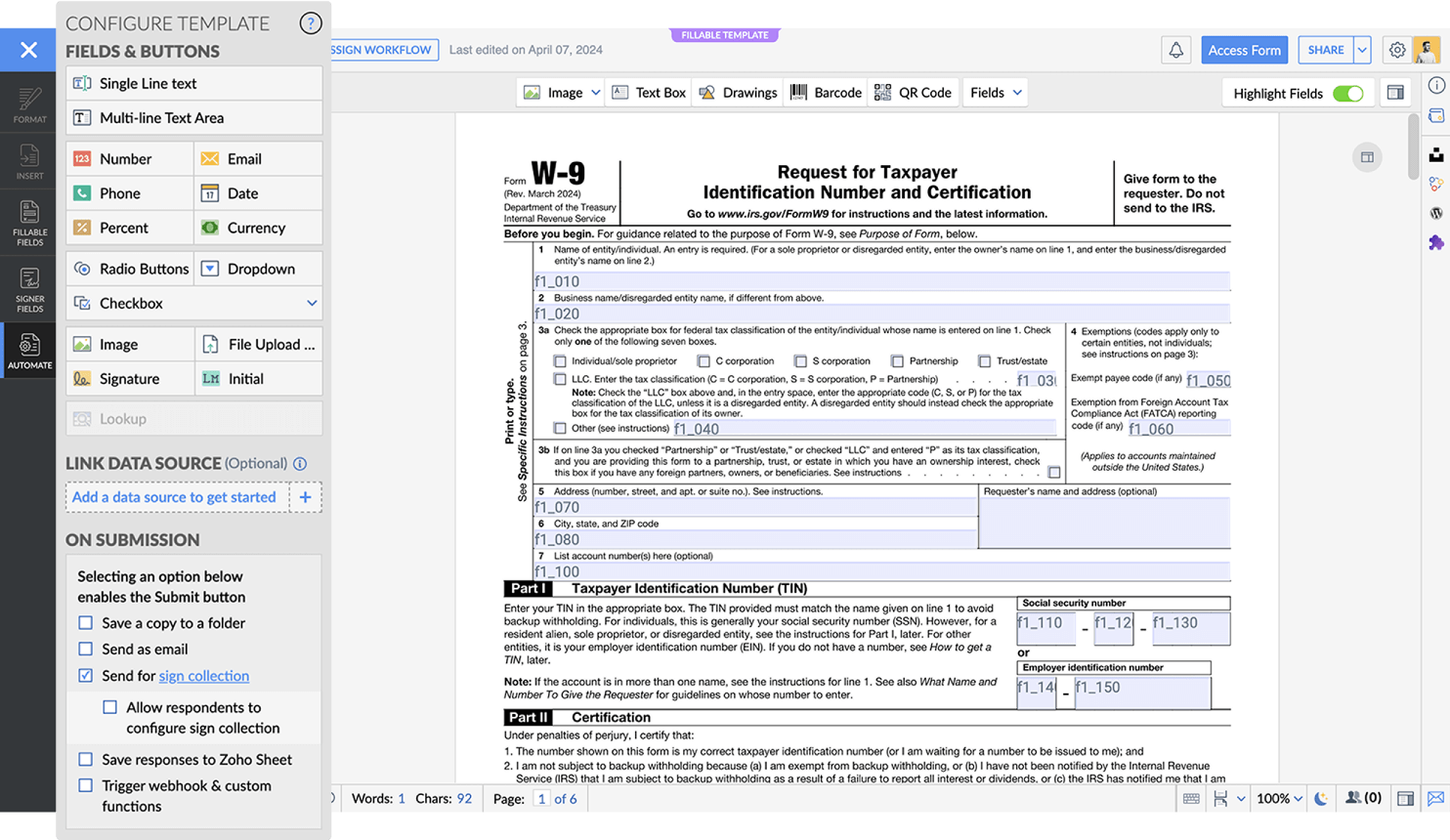
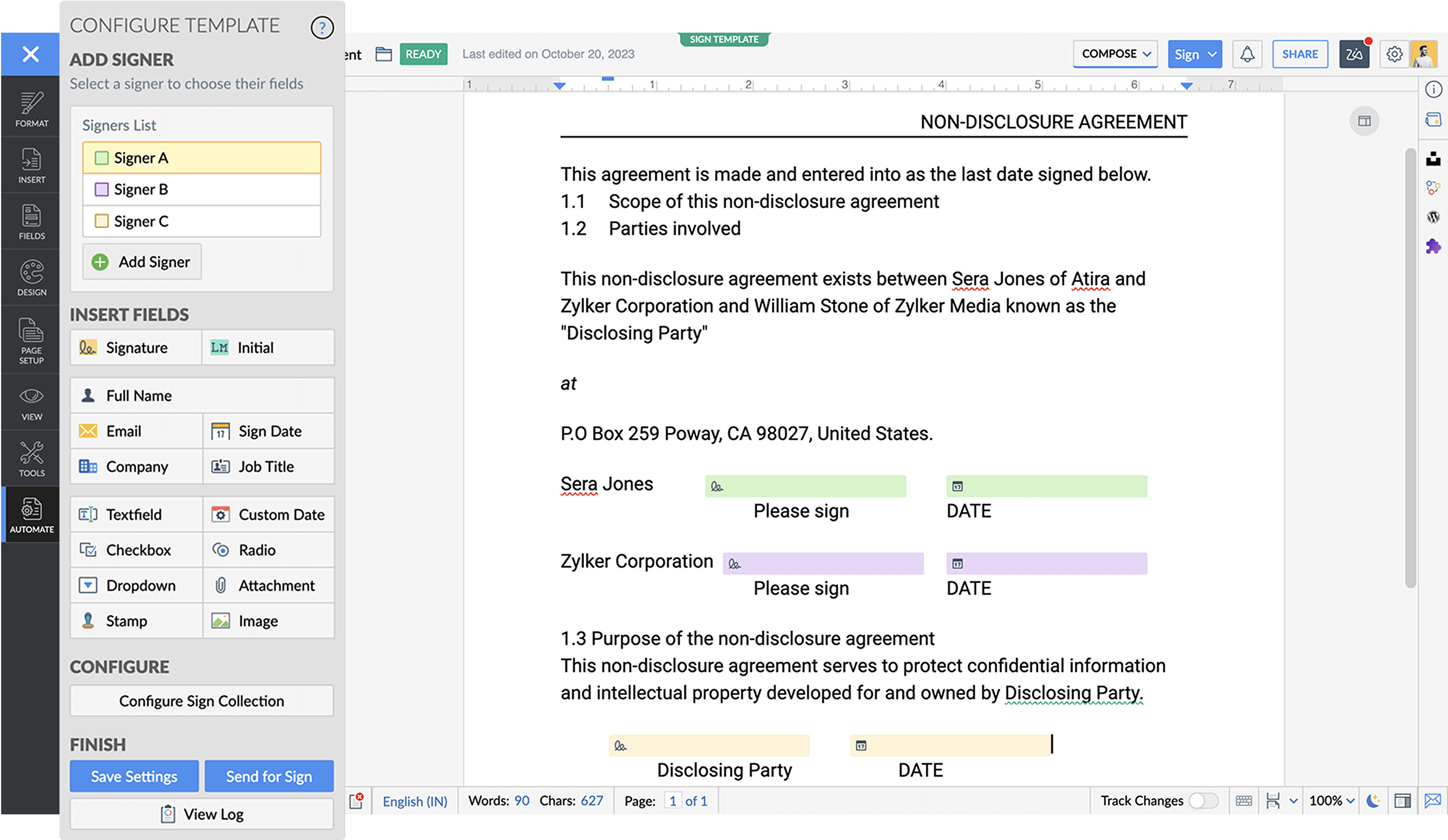
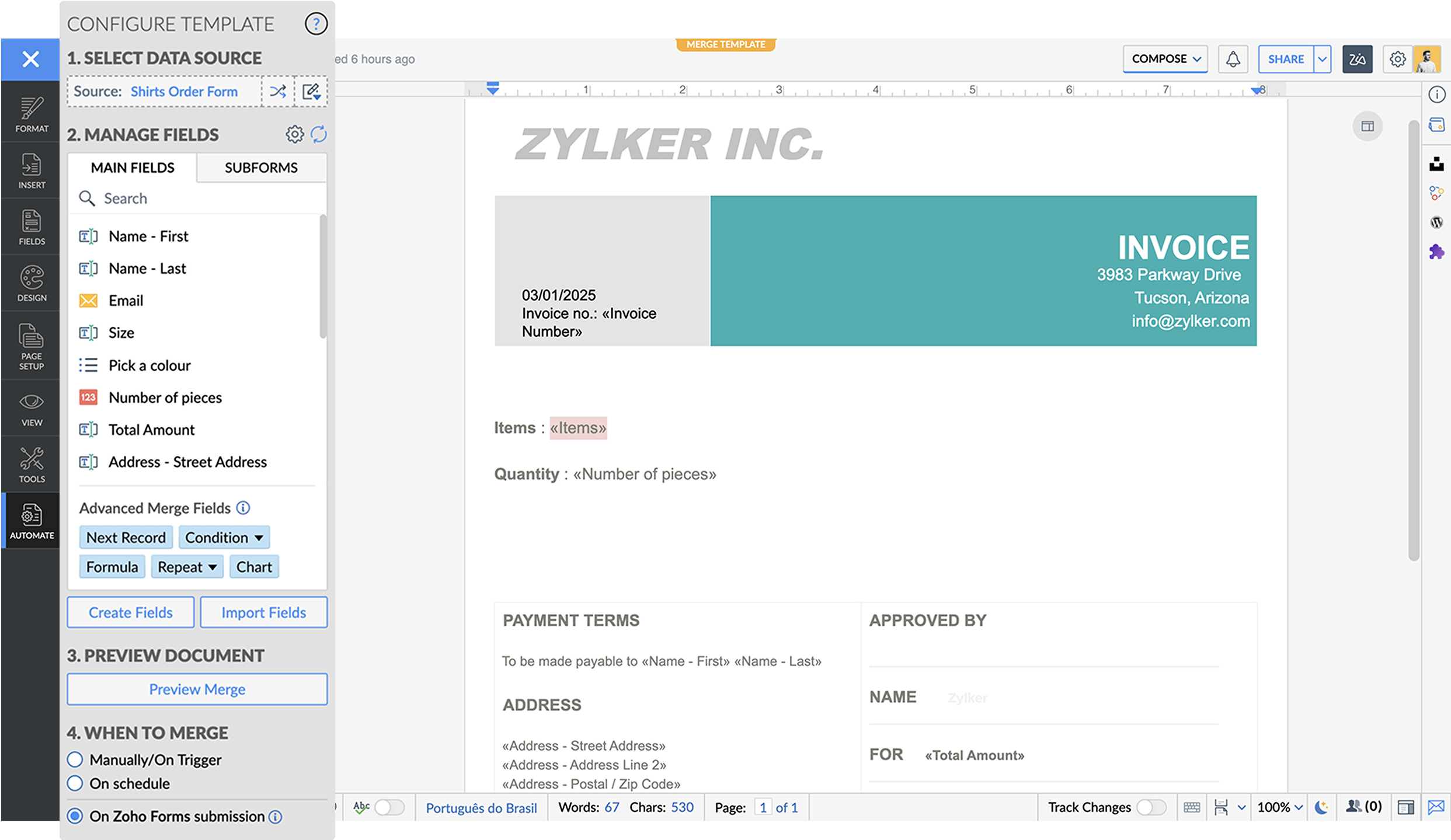
Exclusive web, desktop,
and mobile apps
With exclusive iOS and Android mobile apps, desktop apps for Windows, Mac, and Linux, and convenient access anytime over the web, Zoho Writer offers a consistent and distraction-free writing experience across all devices and platforms.
Get it today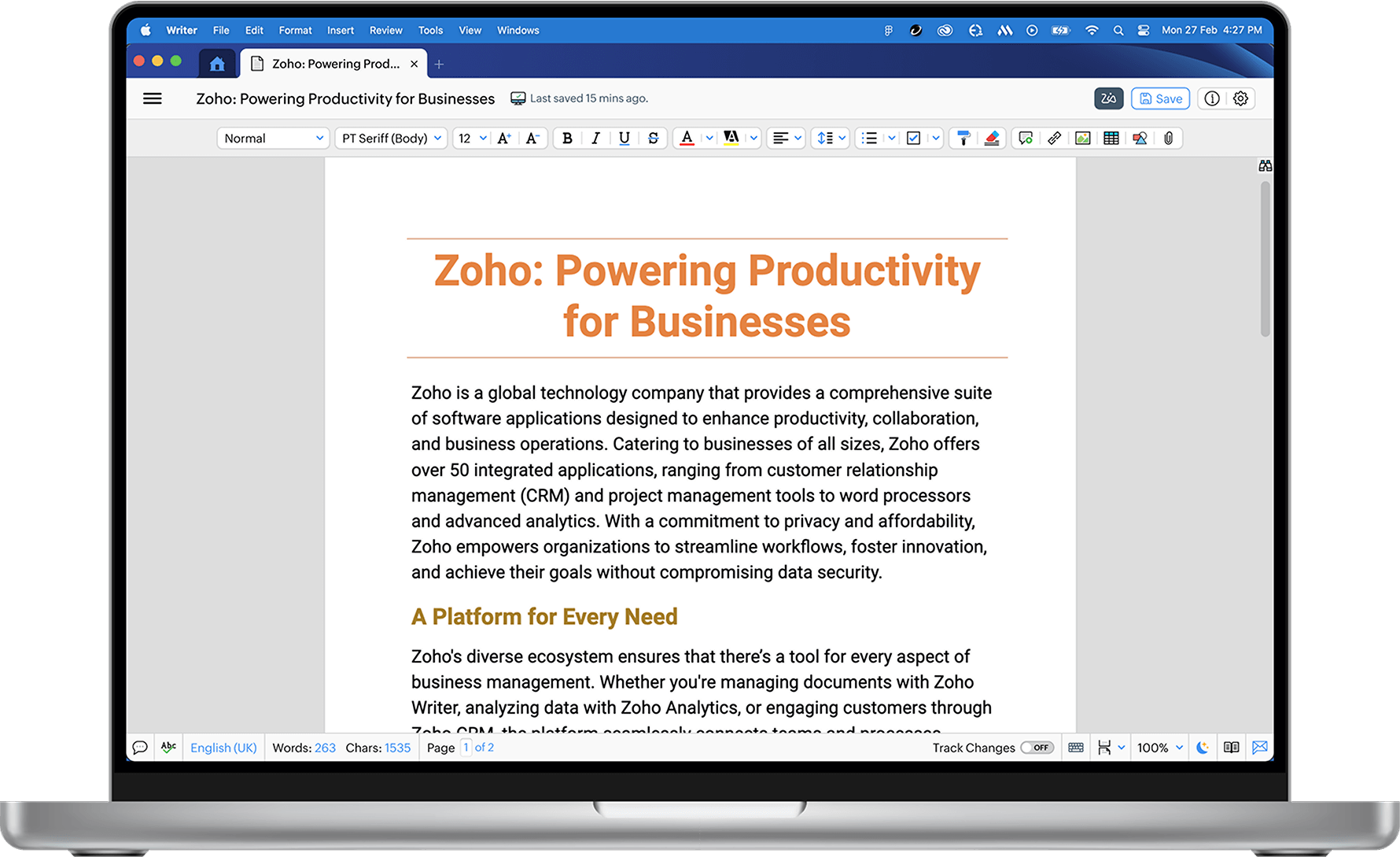
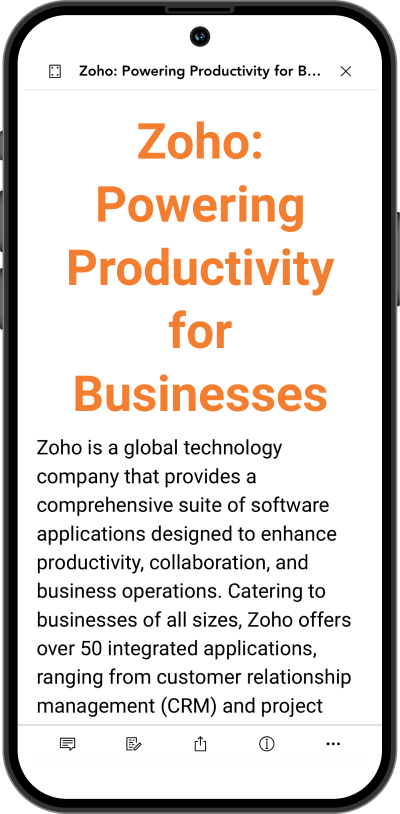
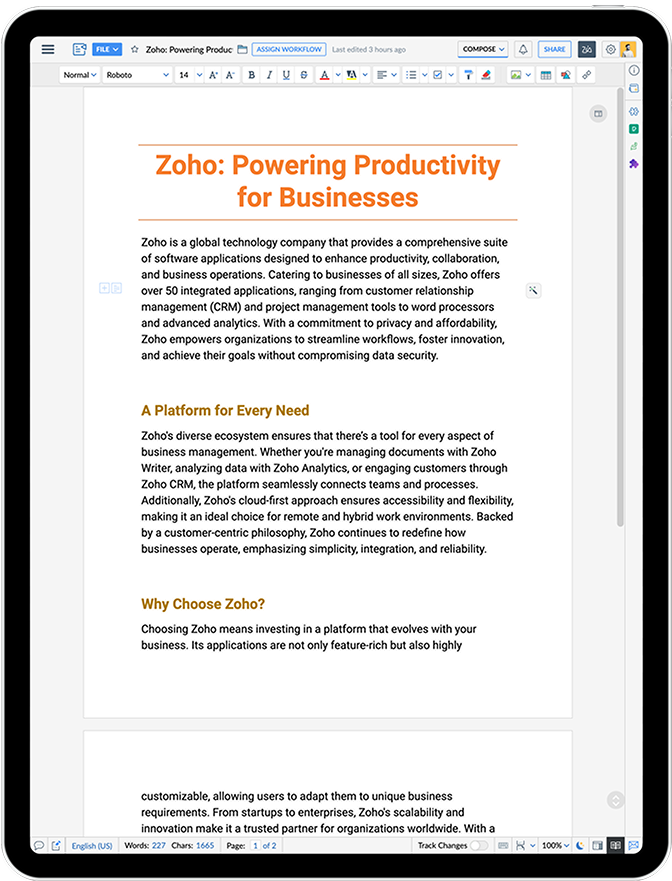
Switch to Zoho Writer
Upgrade your writing and editing experience with a quick, seamless transition to Zoho Writer. Enjoy real-time collaboration, advanced tools, and an intuitive interface, and more for working with DOCX files.
Start Editing