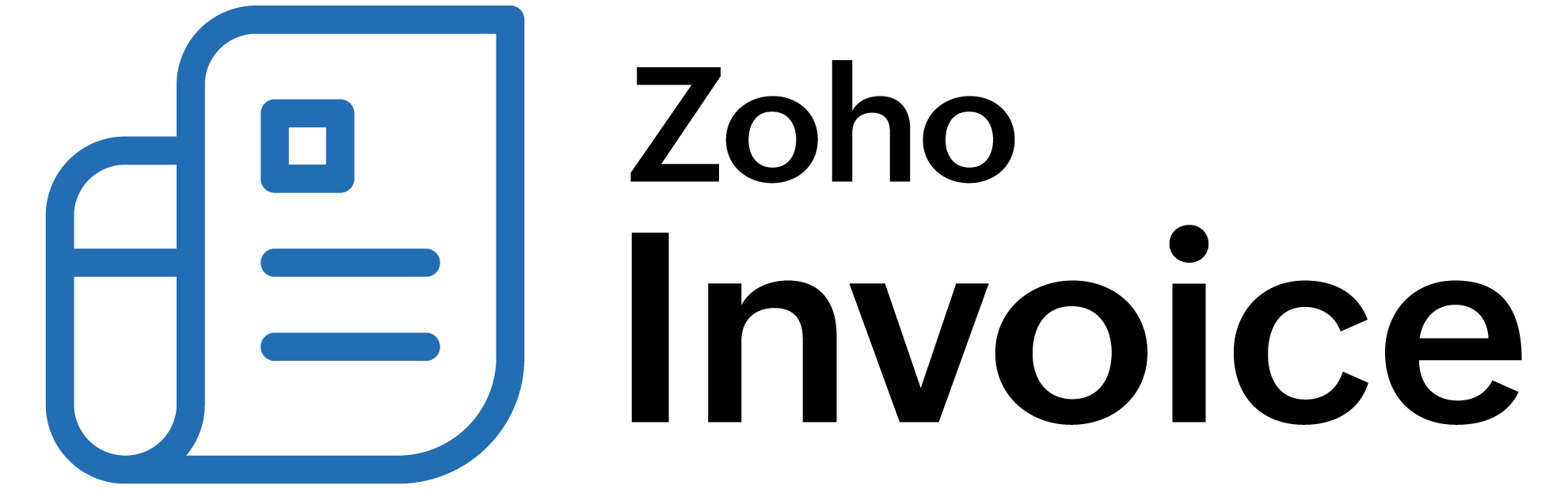
What are Locations in Zoho Billing?
In Zoho Billing, the Locations feature helps you categorize transactions, manage inventory, and track financial performance across different physical or operational divisions of your business. There are two types of locations in Zoho Billing: Business locations and Warehouse locations.
Business Location
Scenario: James runs a home decor store with two branches in London and Manchester. To track income, expenses, and inventory separately for each location, he sets up business locations in Zoho Billing. This allows him to generate branch specific financial reports, monitor stock levels at each site, and manage his growing business more efficiently.
In Zoho Billing, business locations represent the different physical or operational divisions of your business, which may operate independently or semi-independently under the same legal entity. A business location can also act like a warehouse location. You can record transactions, assess regional performance, and monitor stock levels at these locations by associating them with your transactions.
This feature makes it easier to track sales, expenses, and inventory for each location.
You can assign users to multiple business locations and set a default location for each user. When a user creates a transaction, the location will automatically be filled with the default business location assigned to them.
Warehouse Location
Scenario: Patricia runs a clothing store. She sets up her main store location, Zylker as a business location, where she sells clothes and manages daily operations. Patricia also creates two warehouse locations: Warehouse North for storing winter clothes and Warehouse South for summer clothes and handling online orders. This makes it easy for Patricia to track sales and manage inventory.
In Zoho Billing, a warehouse location represents a physical storage location where your inventory is stocked. It helps you track and monitor stock levels at each location, allowing you to manage inventory separately across multiple sites. You can associate warehouse locations with items in transactions and easily track stock levels per warehouse. You can assign users to multiple warehouse locations and set a default location for each user. When a user creates a transaction, the location will automatically be filled with the default warehouse location assigned to them.
Warehouse locations are particularly useful when you store products in more than one place and need to know the available stock at each site.
Points To Remember:
- Locations allow you to create a parent-child hierarchy with up to five levels, where a business location acts as the parent.
- Warehouse locations can never be parent locations but can be associated as child locations under a business location.
- By associating transactions with specific locations, you can generate detailed financial and inventory reports for each location.
- You can also control user access by associating them to particular locations, ensuring they can only view or create transactions for the locations they are assigned to.
 Thank you for your feedback!
Thank you for your feedback!