Back
How do I add a new tax?
- Click on the Gear icon and select VAT from the drop-down.
- If you are setting up VAT for the first time, you will see the VAT Settings page.
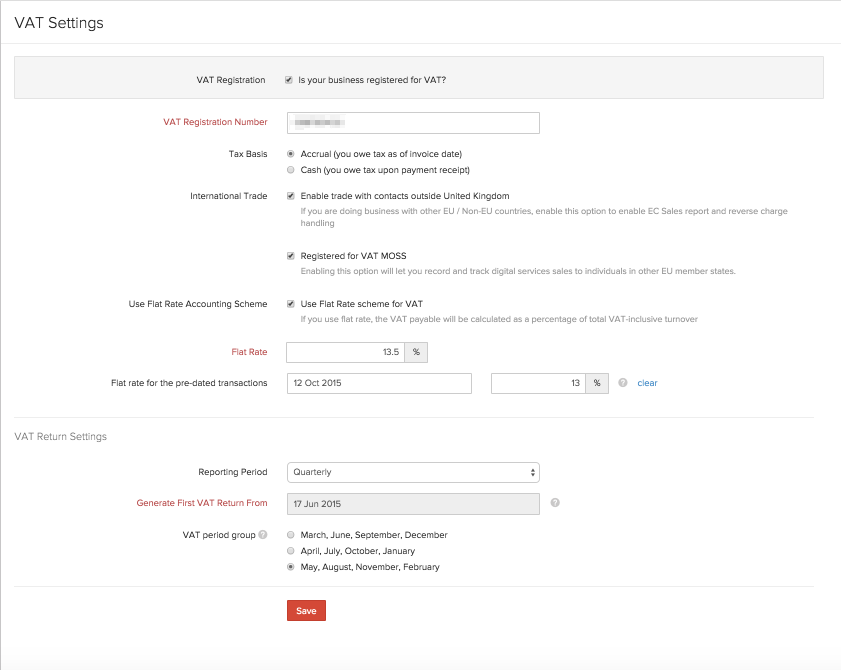
- Fill in all the necessary details and click Save.
- Click on VAT Rates.
- Click on the + New VAT button.
- In the pop-up that follow, enter a VAT Name, Rate(%) and select a EU Member State from the drop-down for the tax you are adding.
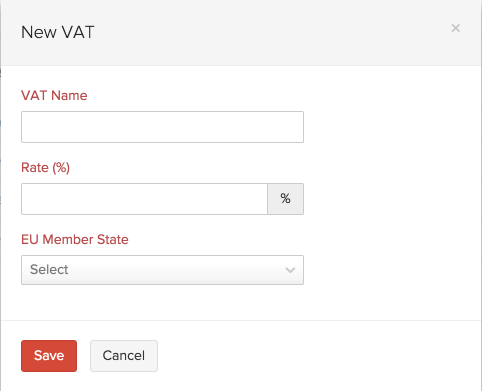
- Finally, click on Save.

