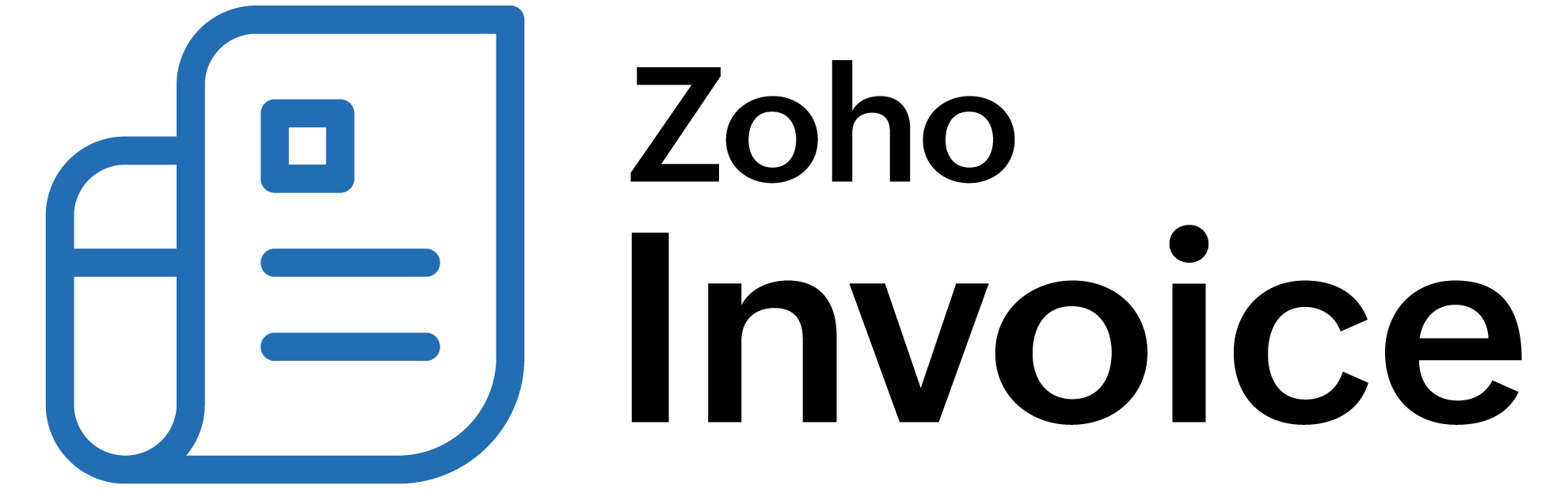
How do I record a refund for the advance payment I received from a customer?
To record a refund for the advance payments received from a customer:
- Go to Customers.
- Select the customer for whom you want to record a refund.
- Click Unused Credits under Receivables. A pop-up will appear with the list of unused credits.
- Click Excess Payment, and you will be taken to its payment receipt.
- Click the More icon and select Refund.
- Verify the details, enter a reference number and a description, if required.
- Click Save.
The refund for the advance payment made by your customer will be recorded.
 Thank you for your feedback!
Thank you for your feedback!