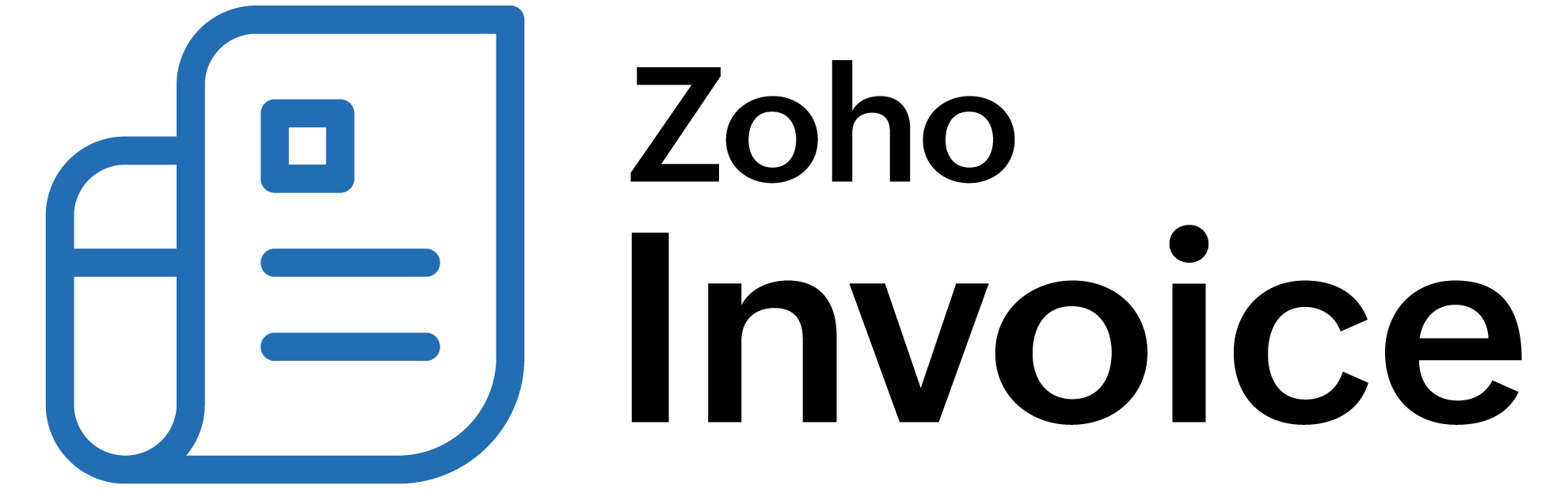
How will I know if my customer has enabled autocharge through the portal?
Your customer can log into the customer portal and enable autocharging while making payments for his/her subscription. Once he/she does this, a small icon next to the subscription associated with him/her in Zoho Billing will indicate that Autocharge has been enabled.
Here’s how you can find if your customer has enabled autocharge through the portal:
- Go to Subscriptions under Sales.
- Select the subscription for which you want to know if the autocharge is enabled.
- Scroll down to find Subscription Options in the subscription details page.
- You can find Enabled status next to Autocharge if the autocharge is enabled.
 Thank you for your feedback!
Thank you for your feedback!