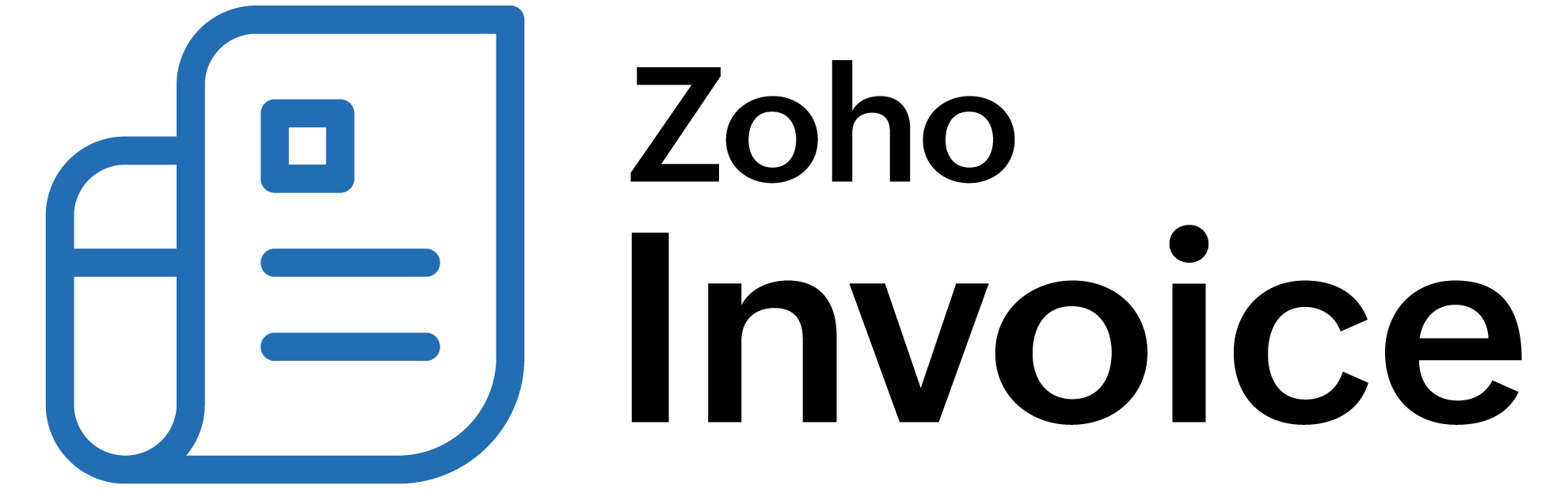
How do I record multiple invoice payments at once?
There are situations in which you might have multiple business deals with a single customer. That is, you might have issued multiple invoices to one of your customers. In such cases, your customers might pay you in one go.
To record payment for multiple invoices of a customer:
- Go to Payments Received under Payments on the left sidebar.
- Click + New at the top-right corner.
- Select the customer for whom you want to record payment in the Customer Name dropdown. Now, you will be able to see a list of all the unpaid invoices associated with that particular customer.
- Enter the total amount received in the Amount Received field. If you have received payment for every unpaid invoice of the customer, mark Received Full Amount.
- Enter the amount received for each invoice. You can also use the Pay in Full button to auto-populate the amount pending for an invoice.
- Click Save.
Now, the corresponding invoices will be marked as Paid or Partially Paid based on the amount you entered while recording the payment.
 Thank you for your feedback!
Thank you for your feedback!