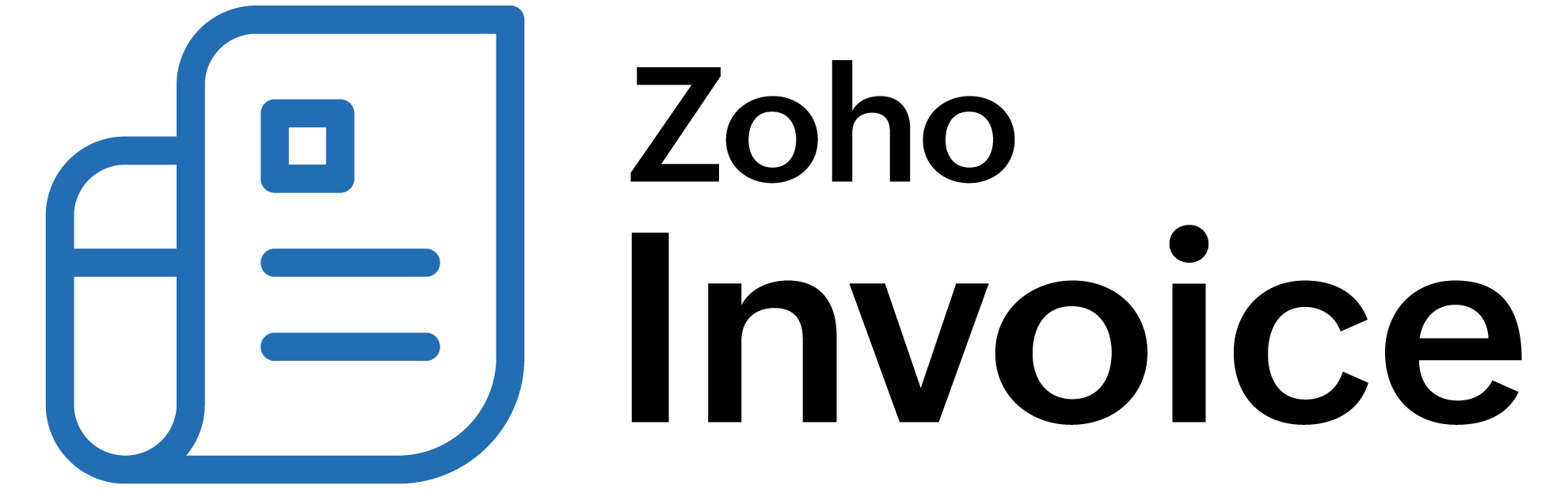
How can I import and export invoice payments?
Not just Invoice payments, you can import and export any data into and out of Zoho Billing.
To Import Invoice Payments,
- Go to Payments Received under Payments.
- Click the More icon and select Import Payments.
- You will be directed to another page where the data you wish to be imported needs to be uploaded.
- Data can be uploaded either as a CSV (Comma Separated Values), TSV (Tab Separated Values) or XLS (eXceL Spreadsheet) file from your hard drive. Also select the character encoding based on your import file and click on Next.
To Export Invoice Payments,
- Go to Payments Received under Payments.
- Click the More icon and select Export Payments.
- A pop-up will appear with Invoice Payments already selected as the entity.
- Pick a format in which it needs to be exported to your hard drive (CSV or XLS).
- Click on Export
 Thank you for your feedback!
Thank you for your feedback!