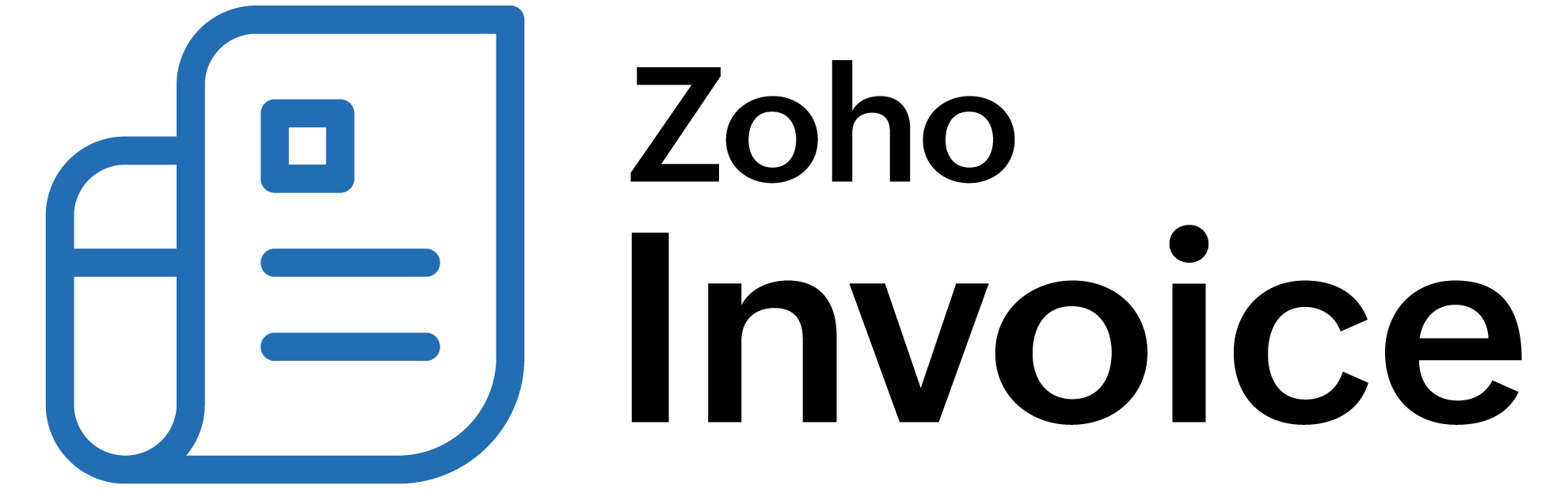
How do I charge my customer’s card?
Zoho Billing lets you charge your customers manually or automatically using saved cards.
Prerequisite: Associate a payment gateway to the invoice to charge your customer.
Manual Charge
You can manually charge your customers for one-time payments in Zoho Billing.
To charge manually:
- Go to the invoice that you want to charge.
- Click the Record Payment dropdown and select Charge Customer.
- Choose the customer’s card to charge them.
Note: If you have not saved your customer’s card or bank account details, you can request payment information (recommended) or add them while charging.
- Click Proceed.
Your customer will be charged for their invoice.
Auto Charge
You can auto charge your customers when you associate a card to your customer’s recurring invoice.
Note: Your customers can save their cards in the customer portal by checking the **Save card securely for future payments** option.
To associate and auto charge a card:
- Go to the subscription you want to associate with a card.
- Click the Associate Payment Options dropdown and select Associate Card.
- Verify the details of your saved card and click Associate Card in the pop-up that follows.
Insight: If there's no saved card, you can enter the details and click **Associate Card**.
Your customer’s card will be automatically charged when their invoice is due.
Note: Only Authorize.Net, GoCardless, Stripe, CSG Forte, and Square support auto charge.
 Thank you for your feedback!
Thank you for your feedback!