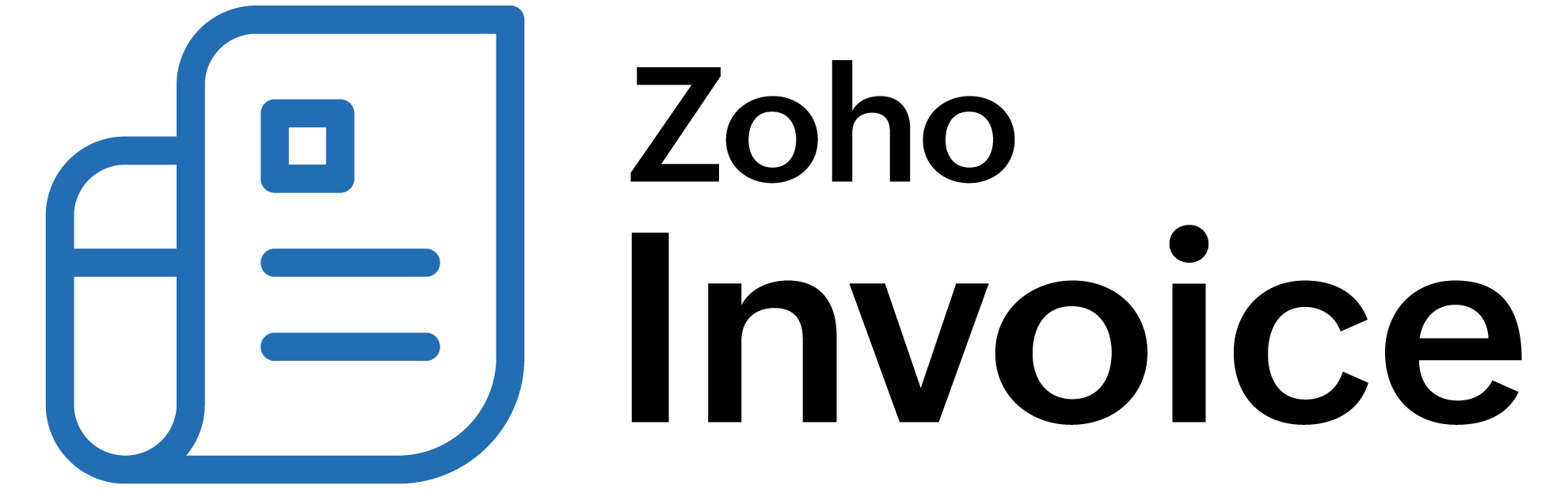
How can I create a mileage expense in Zoho Billing?
If you use your vehicle or your organization’s vehicle for business needs, create a mileage expense to report the fuel costs. You can record such mileage expenses by recording the distance traveled or your odometer readings.
-
Navigate to the Expenses module under Expenses.
-
Click + New.
-
Go to the Record Mileage tab.
-
Enter the date on which your business incurred the mileage expense.
-
Next, select the employee who incurred the expense.
-
Enter the Distance Travelled, or select Odometer Reading to calculate mileage from the start and end reading of your odometer.
Pro Tip: You can also attach the receipt of your expense from the Desktop or Cloud.
-
You can also choose to mark the expense as Billable or associate the expense to a project after you select a customer.
-
Click Save.
The amount for the mileage expense will be automatically calculated based on the distance travelled or the odometer reading.
 Thank you for your feedback!
Thank you for your feedback!