Integration with Zoho Vault
Zoho Vault integration helps generate safe yet complex auto-generated passwords when adding users or inviting users directly to Zoho People. This integration eliminates the painstaking process of coming up with unique passwords for each and new user.
The automatically generated passwords will be used by the users to sign-in and access Zoho People and can be changed by the user at a later time.
Steps to use Zoho Vault Integration
- Navigate to Settings > Select Zoho under Integrations
- Select Enable under Zoho Vault.
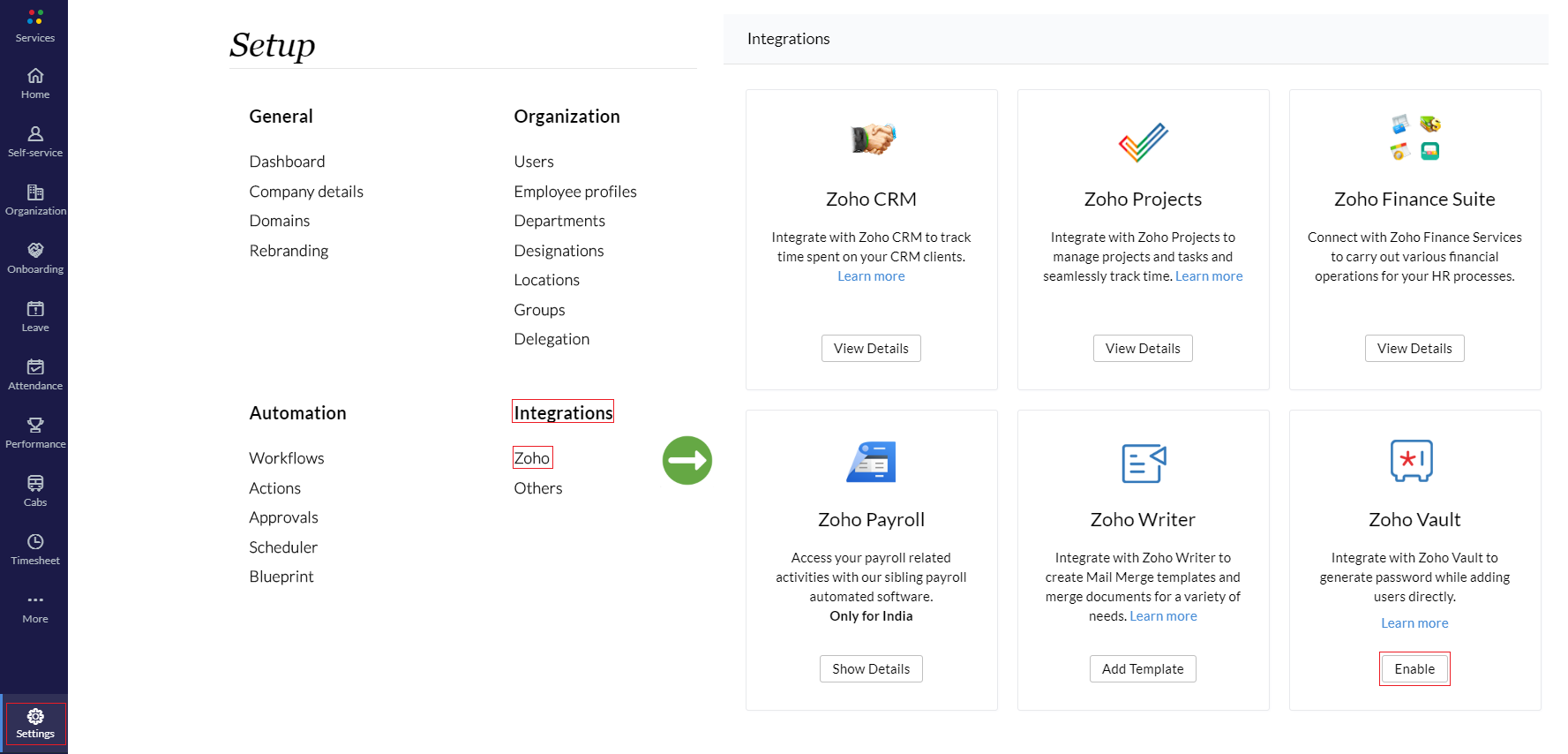
- Now, Select either Yes or No, depending on whether you have an account with Zoho Vault.
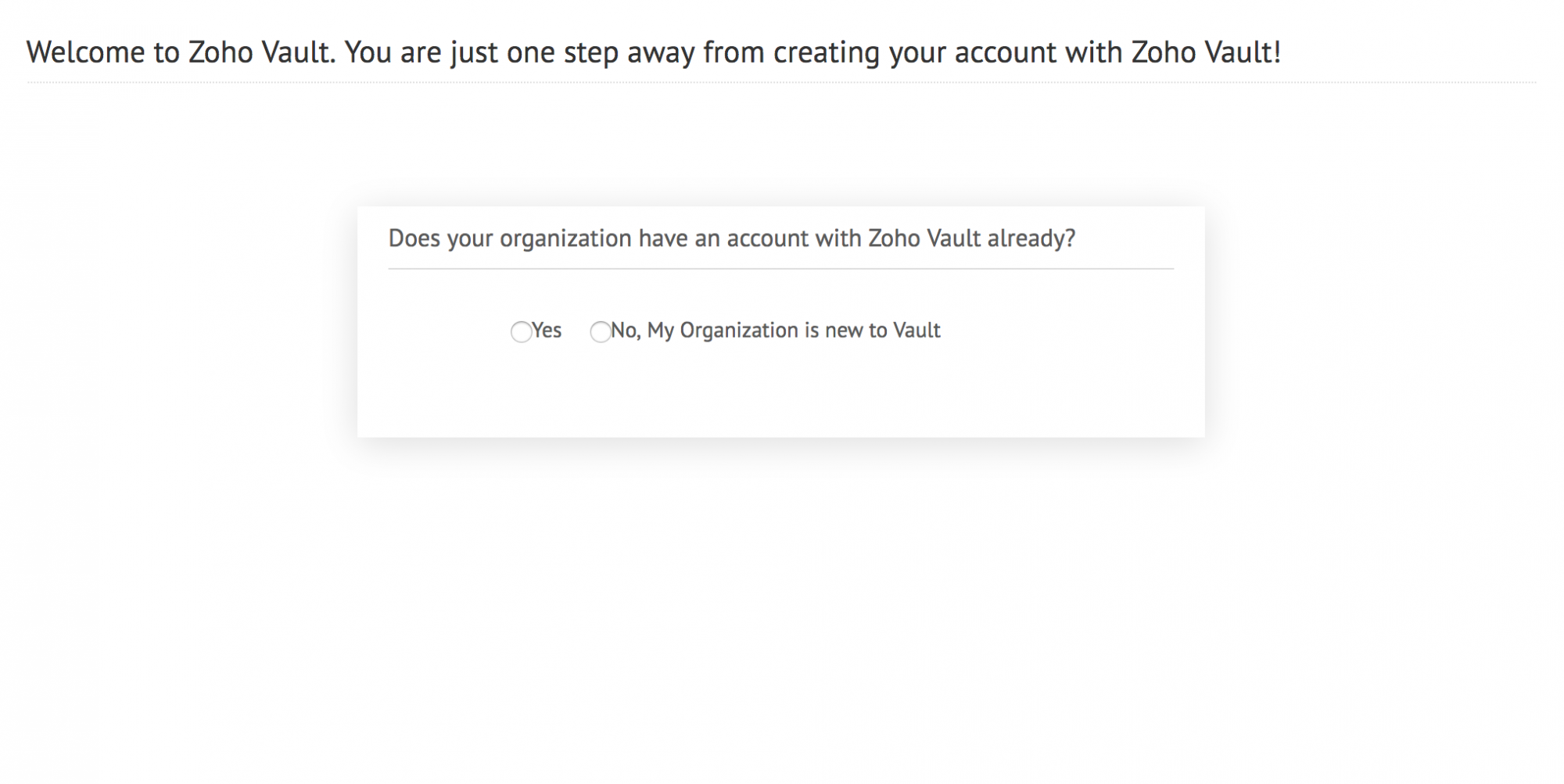
- Now, if this is your first time, and if you have selected No, My Organization is new to Vault. Follow the steps to setup your Zoho Vault account, Organization Name, Passphrase, and a Master Password would be required. If you already have an account with Zoho Vault, you can use your administrative account user name and Zoho Vault master password to login into your Zoho Vault account.
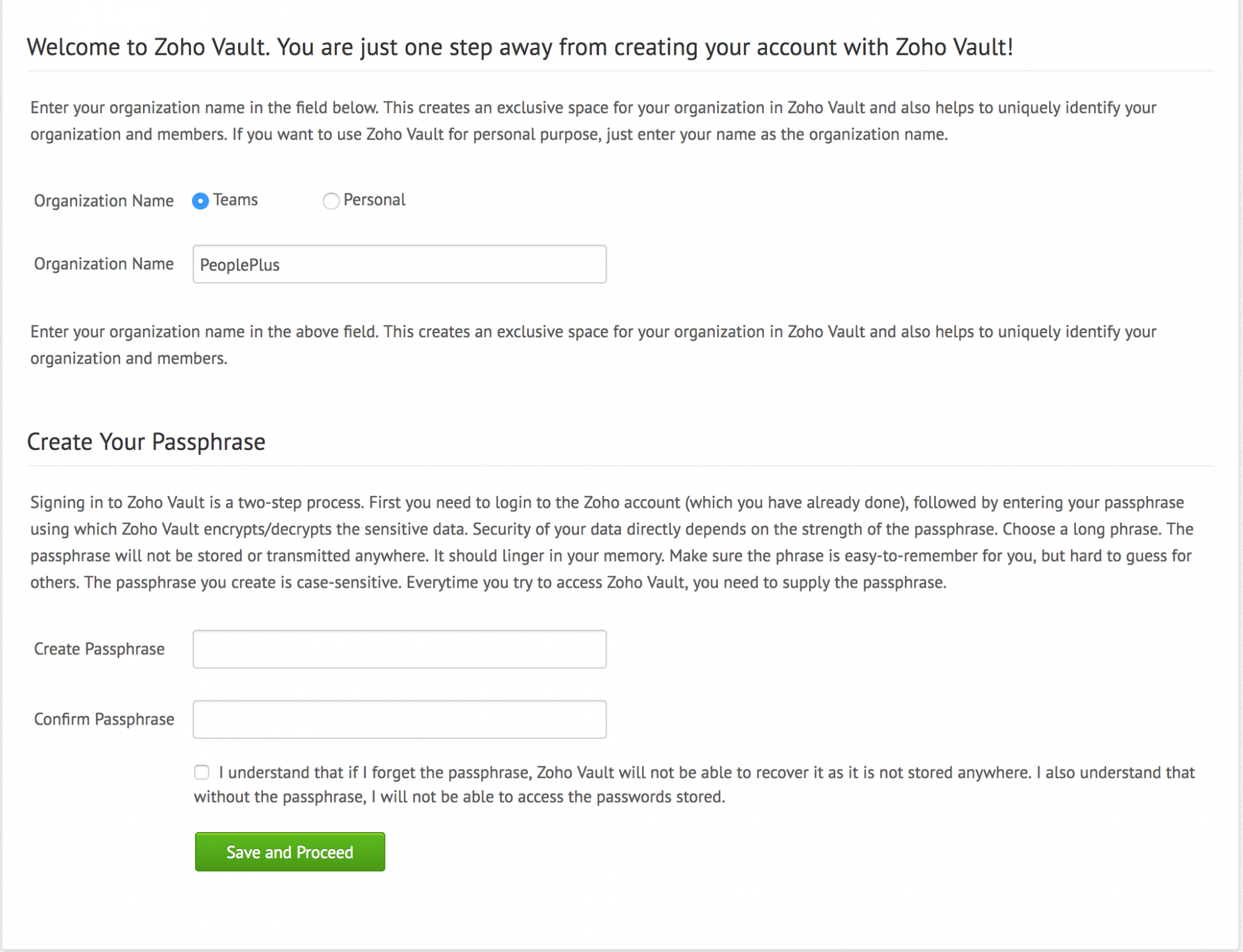
- Now, select the policy that you would like to use with Zoho Vault, Strong, Moderate, and Less Strict are the options available.
The complexity of auto-generated passwords will vary based on the selected policy. Strong policy would mean more constraints such as mandatory symbols, numerals, and multi-case alphabets.
Click Save once you have made a choice.
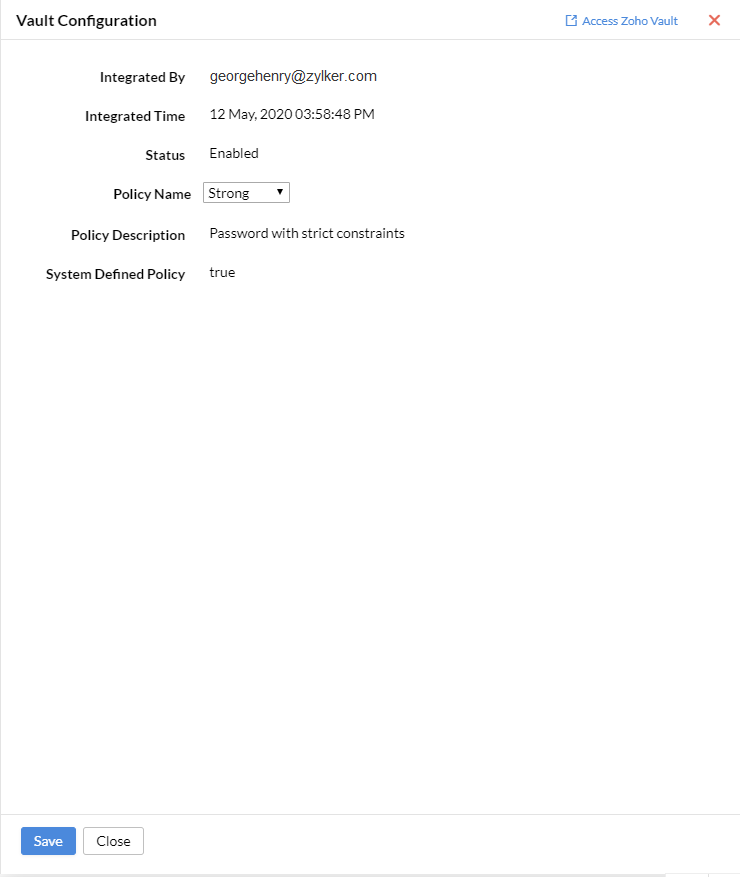
- Zoho Vault is now enabled, all auto-generated passwords when adding users will now be generated by Zoho Vault.
Zoho Vault auto-generated passwords are applicable for these two features, Add Users Directly and Import Users Directly (Settings > Users).
Click here to know more.
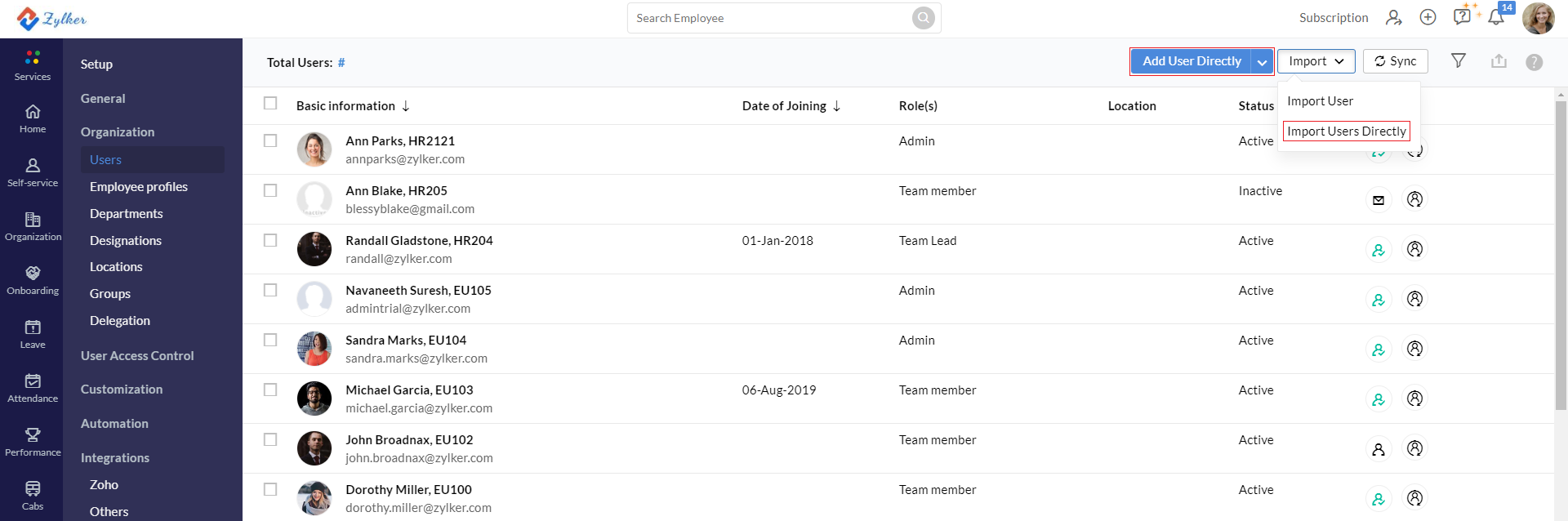
Note: Zoho Vault Integration feature is only accessible for paid Zoho People account users.