Payment Methods
This section lists all the payment methods supported, the processing fee for each payment method and its status. You will be able to enable or disable the required payment methods here.
Supported Payment Methods
Cards
Customers can pay you using their debit or credit cards. You can accept payments via major card networks such as:
- Visa
- Mastercard
- UnionPay
- JCB
- Discover
- Diners Club
- American Express
To collect payments through other card networks supported in your region, enable the Others option.
Once enabled, your customers can enter their card details or use their saved cards during checkout to complete the payment. Card payments are typically settled within T+2 business days (i.e., 2 business days from the actual transaction date).
ACH Direct Debit
Customers can pay directly from their bank accounts using Automated Clearing House (ACH). Payments via ACH Direct Debit are processed in batches and are typically settled within T+4 business days (i.e., 4 business days from the actual transaction date).
ACH Direct Debit is only available upon request. If you would like to collect payments via ACH Direct Debit, contact support@zohopay.com. Once it’s enabled, your customers can make payments either through a bank account connected using Stripe Financial Connections or through their bank account saved in your Zoho Finance app. To save your customer’s bank account, you can request payment information through your Zoho Finance app.
Note: ACH Direct Debit is not supported in Zoho Commerce and Zoho Checkout.
Enable or Disable Payment Methods
Configure Cards
You can enable or disable specific cards networks anytime.
To enable or disable cards:
- Go to Settings and select Payment Methods.
- Click Configure next to cards.
- Check or uncheck a box to enable or disable a card.
- If you would like to collect international payments, check the Allow international card payments option.
- Click Save.
The payment methods will be updated. You can disable card payments by clicking Disable next to Cards.
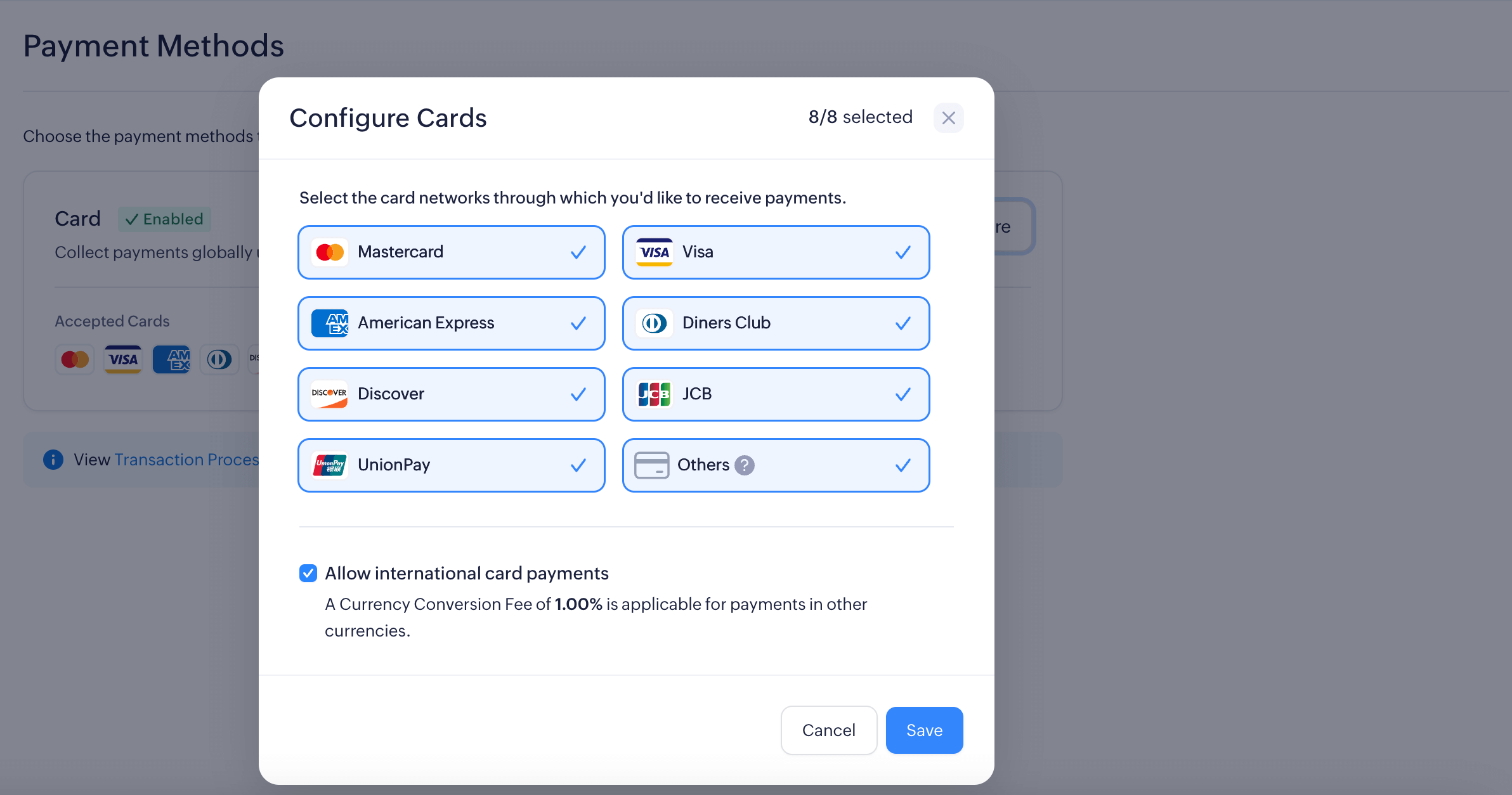
Note: At least one card must be enabled to allow customers to make payments to your business.
Configure ACH
Once ACH Direct Debit has been enabled for your account, you can disable it and re-enable it anytime.
To disable or re-enable ACH payments:
- Go to Settings and select Payment Methods.
- Click Disable or Enable next to ACH Direct Debit.

The payment method will be updated.