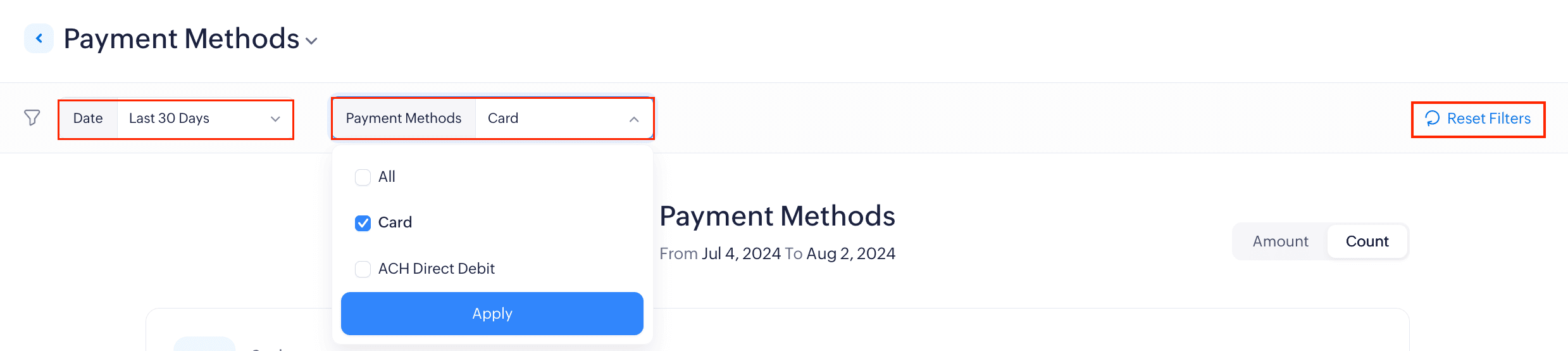Payment Methods
The Payment Methods report gives an overview of transactions processed through various payment methods. This report will provide a breakdown of transactions by payment method and help you identify payment trends, preferences, and the volume of payments processed through each payment method.
Note: The report is available only for users with ACH Direct Debit enabled.
To view the report:
- Go to Reports.
- Select Payment Methods from Transactional Reports.
- Toggle between the Amount and Count option to view the total amount and the number of payments processed through each payment method for a specific date in the table and graph.
- Hover over the graph to view the payment method used on different dates.
- Click the amount or count in the to view the list of associated transactions in the Payments module.
The following are the different payment methods in Zoho Payments:
| Payment Method | Description |
|---|---|
| Card | Transactions made using cards issued by various card networks. |
| ACH Direct Debit | Bank transactions processed through the Automated Clearing House (ACH) network. |
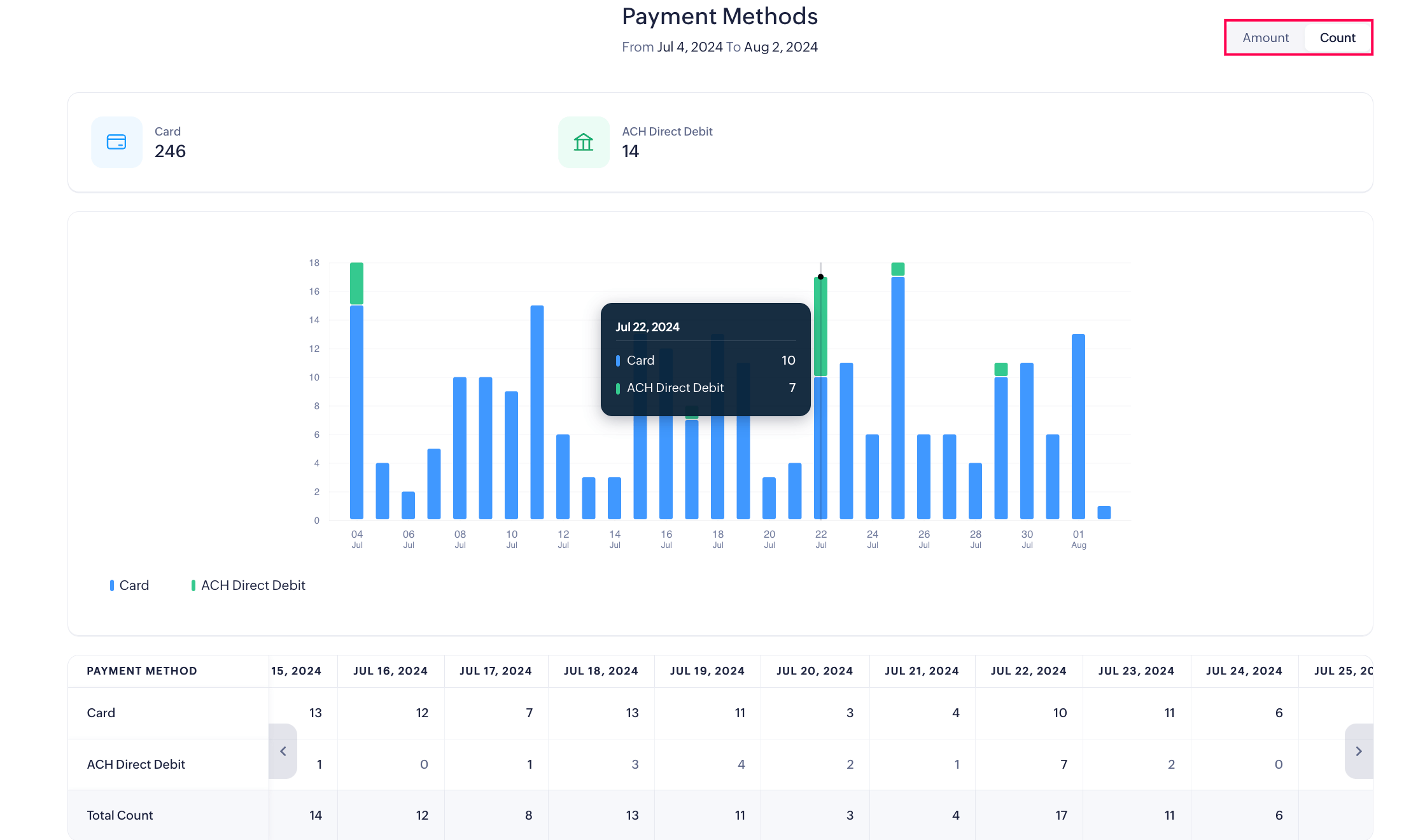
Filter Report
You can filter and view the report based on predefined date ranges and payment methods. Then, reset the filter to its default view by clicking the Reset Filters button.