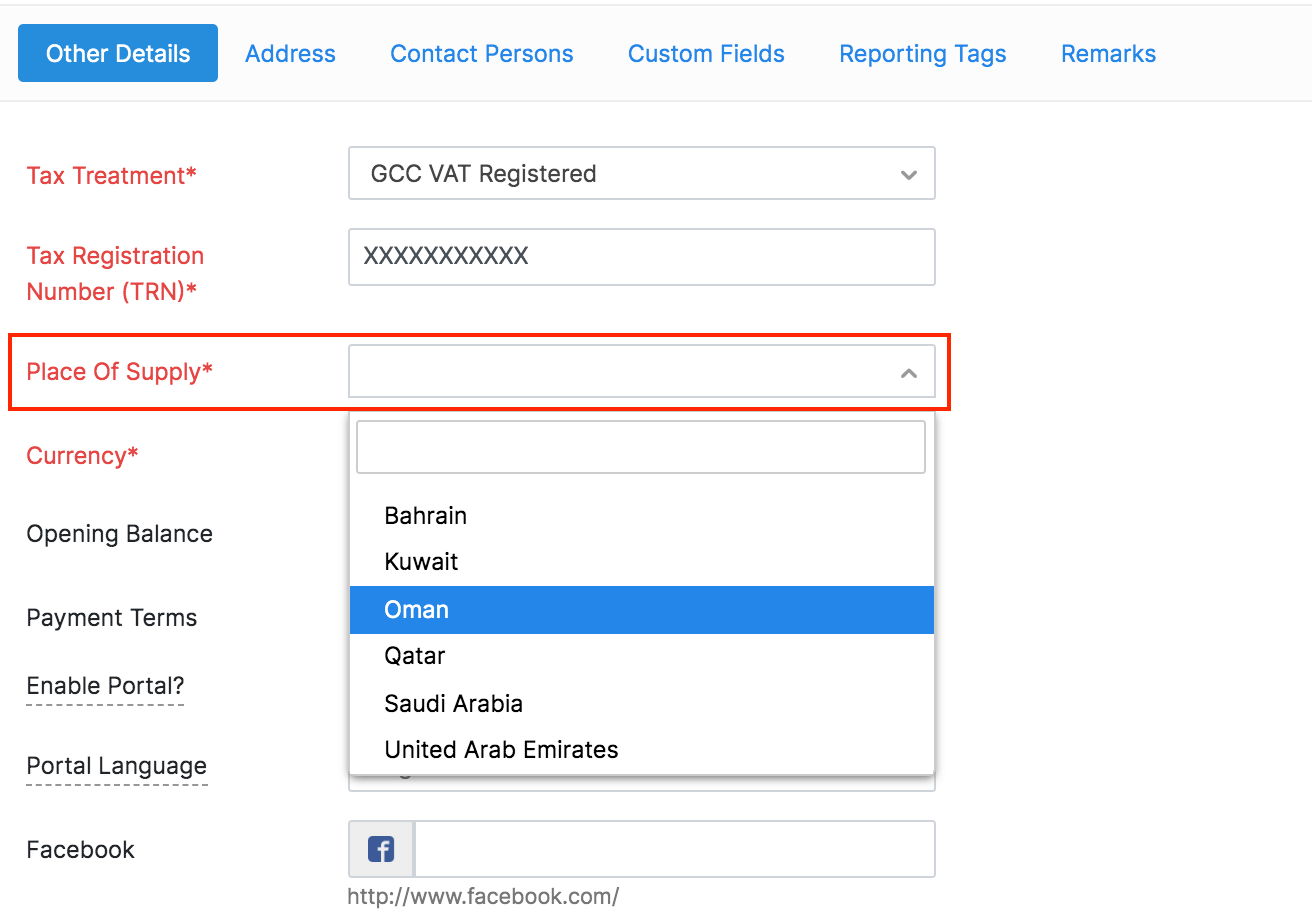Back
How do I set the Place/Source of Supply for my contacts?
- Go to the Contacts module on the left sidebar.
- Click the + New on the top right corner of the page if you are adding a new contact or select the contact to edit.
- Under the Other Details section, select the Tax Treatment of your contact.
- Select the place of supply of your customer under the Place of Supply.
- Click Save.