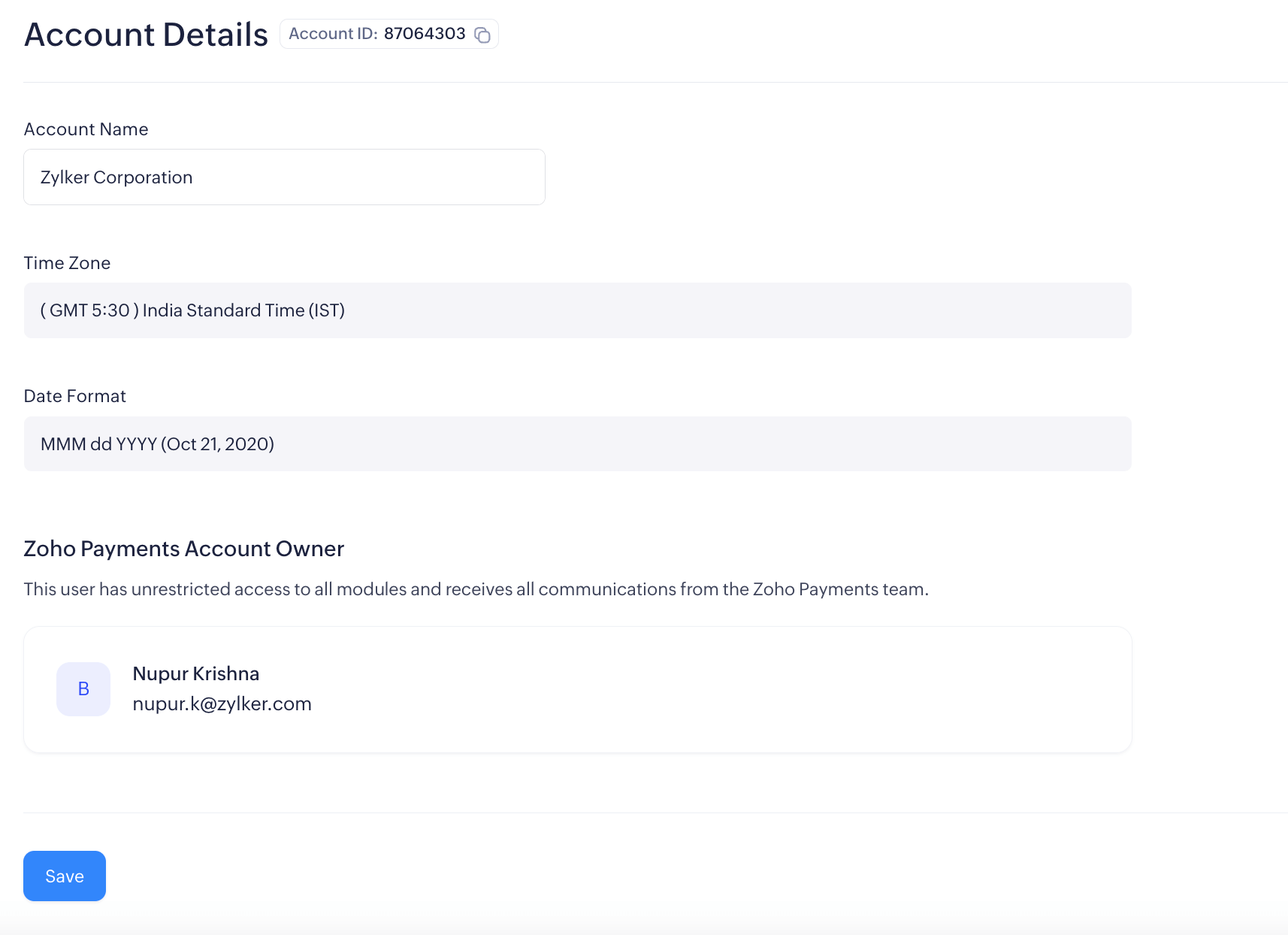Account Details
This section displays key information about your Zoho Payments account, such as your account name, time zone, and date format.
For businesses using Zoho Finance apps (such as Zoho Books, Zoho Invoice, Zoho Inventory, Zoho Billing, or Zoho Checkout), the organization name you’ve registered in your Zoho Finance app will be displayed here as the account name by default.
If you have multiple organizations in your Zoho Finance app, you can update the account name to identify and manage your Zoho Payments account easily.
To update your account name:
- Go to Settings and click Account Details.
- Enter an account name and click Save.
The time zone and date format cannot be changed, as they are automatically set based on your business location.
Insight: You can copy your Account ID when contacting support to help identify your account and resolve queries efficiently.