Back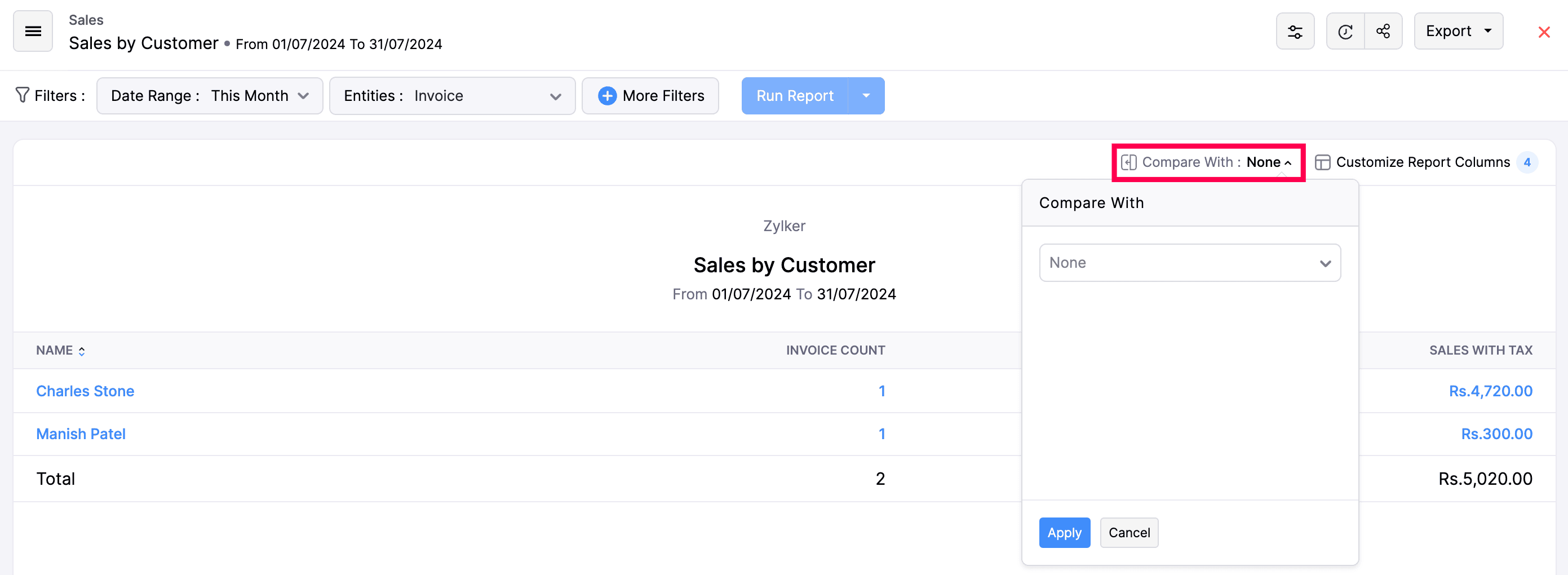
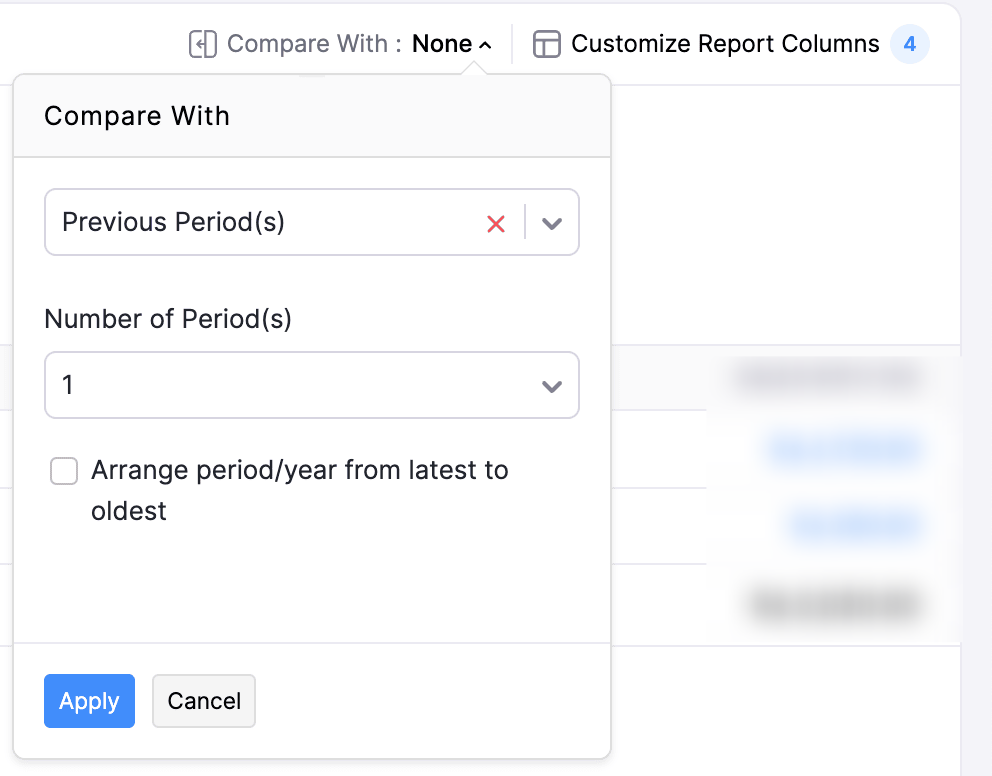
How do I compare my previous month’s sales with my current month’s sales?
You can view the Sales by Customer report to get the total sales for a period and customize this report to compare it with the previous months/years. Here’s how you can view and customize the report:
- Go to the Reports module and choose Sales under Report Category.
- Click Sales by Customer.
- On this report page, click the drop-down next to Compare With.
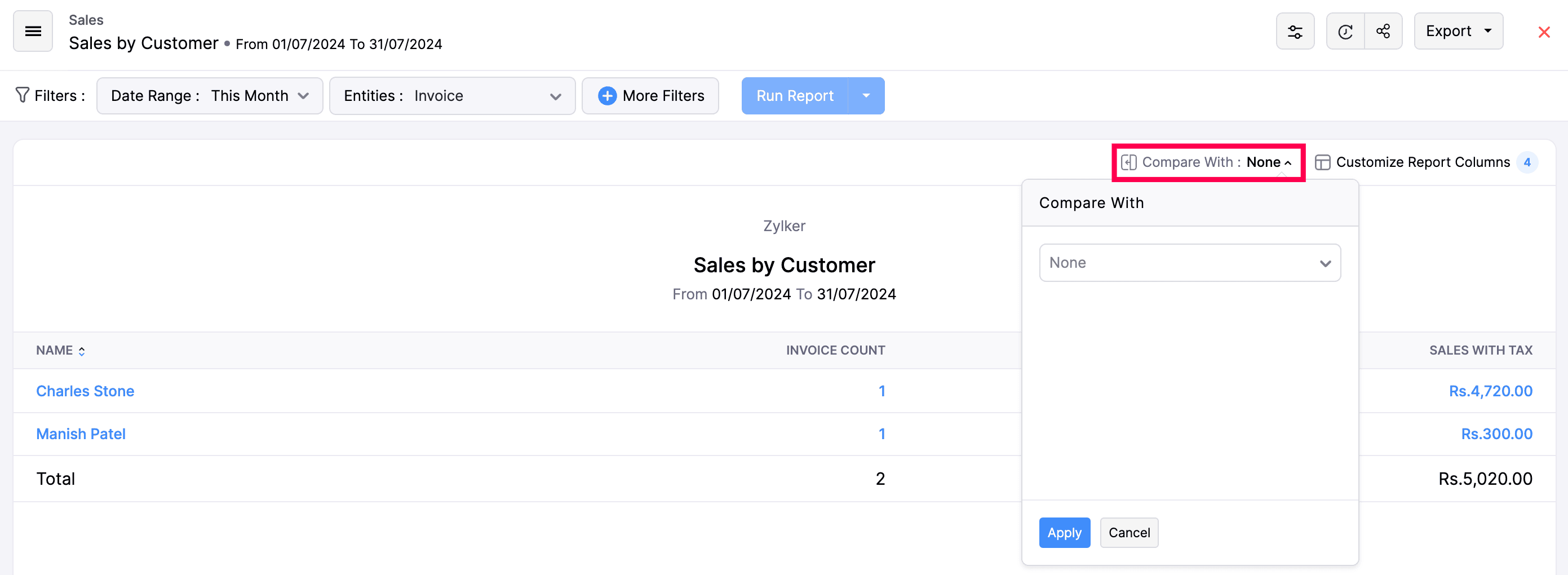
- Choose Previous Periods from the options provided in the Compare section and select the Number of Period(s).
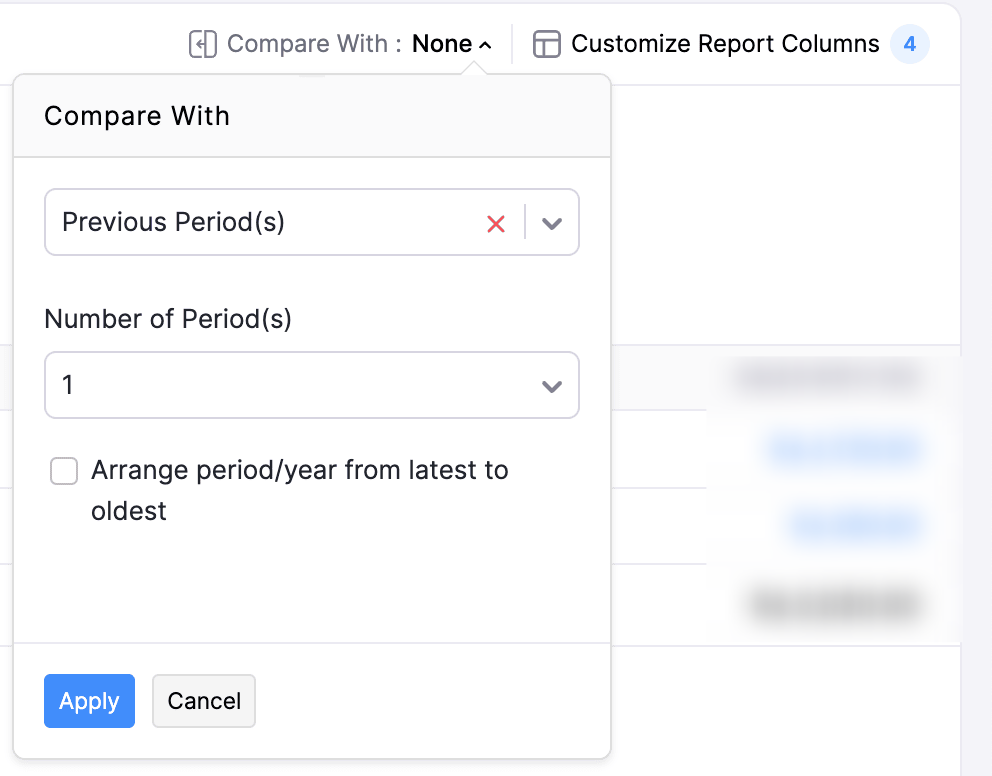
- Click Apply.
Similarly, you can compare the reports in the Sales section with the previous years/periods as required.
Insight: The date range needs to be selected as This Month in order to compare current month sales with previous month.


 Yes
Yes