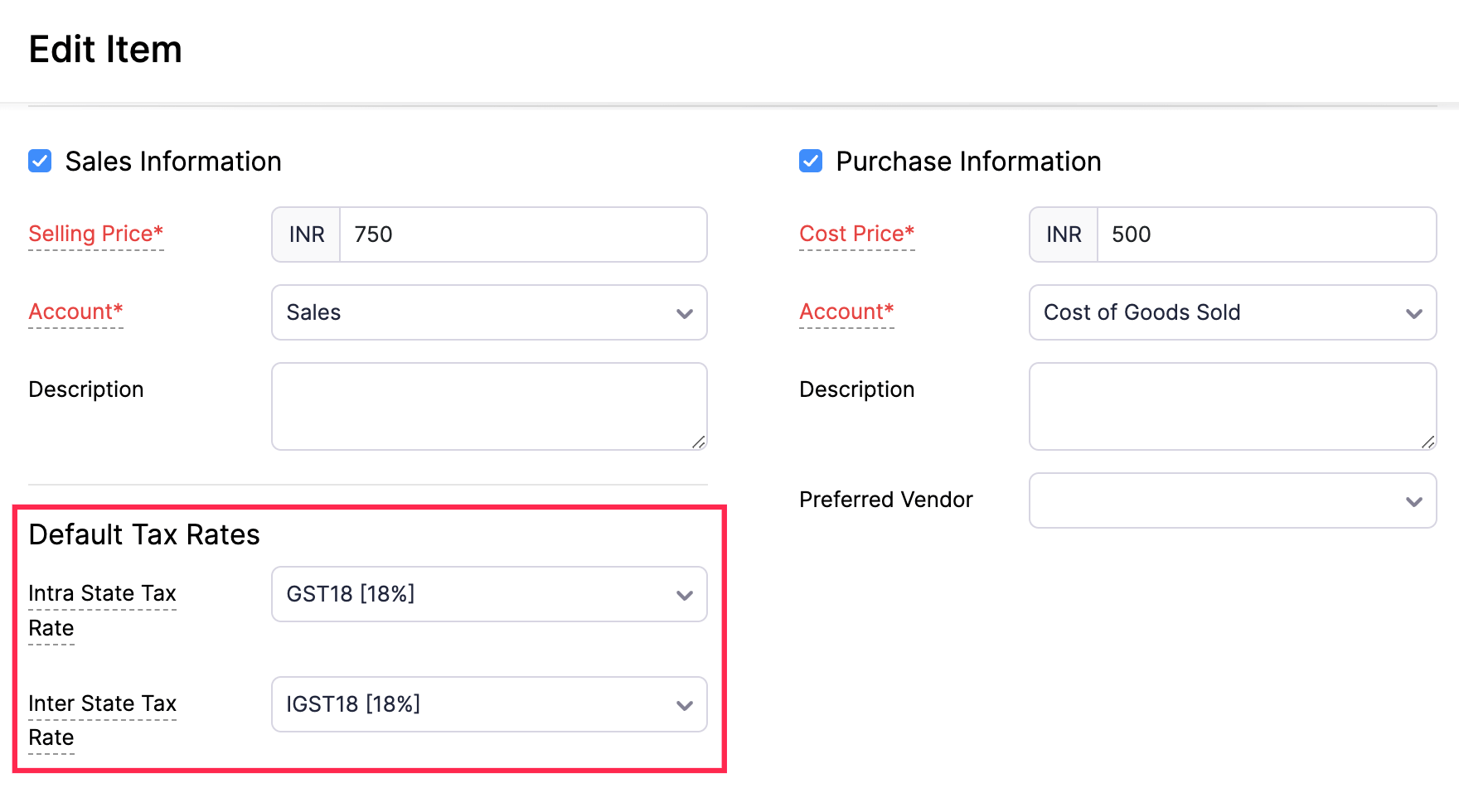Back
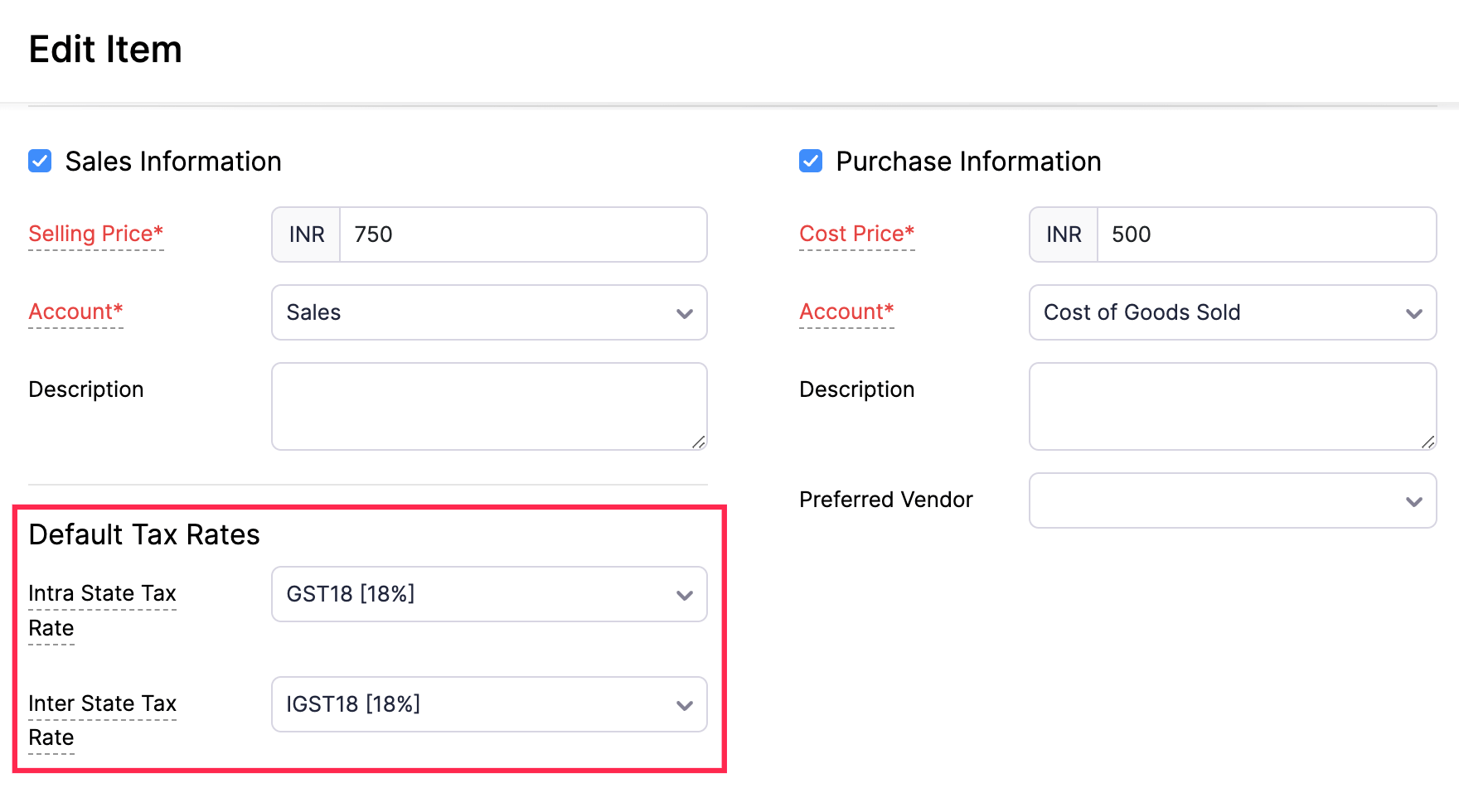
How do I configure taxes for the items I sell?
In Zoho Books, you can configure taxes for individual items. When you create transactions with these item, the configured tax rate will be applied automatically.
To configure tax for an item:
- Go to the Items module on the left sidebar and click Items.
- Create a new item or edit an existing one.
- If you’ve configured the default tax preference for your organisation, they’ll be displayed in the Default Tax Rates section. If not, select the Intra State Tax Rate and Inter State Tax Rate.
- Click Save.