How do I generate the token used in the Zoho Books - ICICI Bank integration?
Note: This integration is currently available only upon request. If you’d like to use it, contact icici-support@zohofinance.com. However, organisations that have already set up the integration can perform this action.
ICICI Bank has introduced Tokens, a unique 4-8 digit number to initiate payments securely through it’s connected banking services.
Here’s how you can generate a token and use it to make payments in Zoho Books:
-
Login to your ICICI Corporate Internet Banking Portal.
-
Go to the Connected Banking module in the left sidebar.
-
Click the Generate Token option under My Connected Banking Profile section.
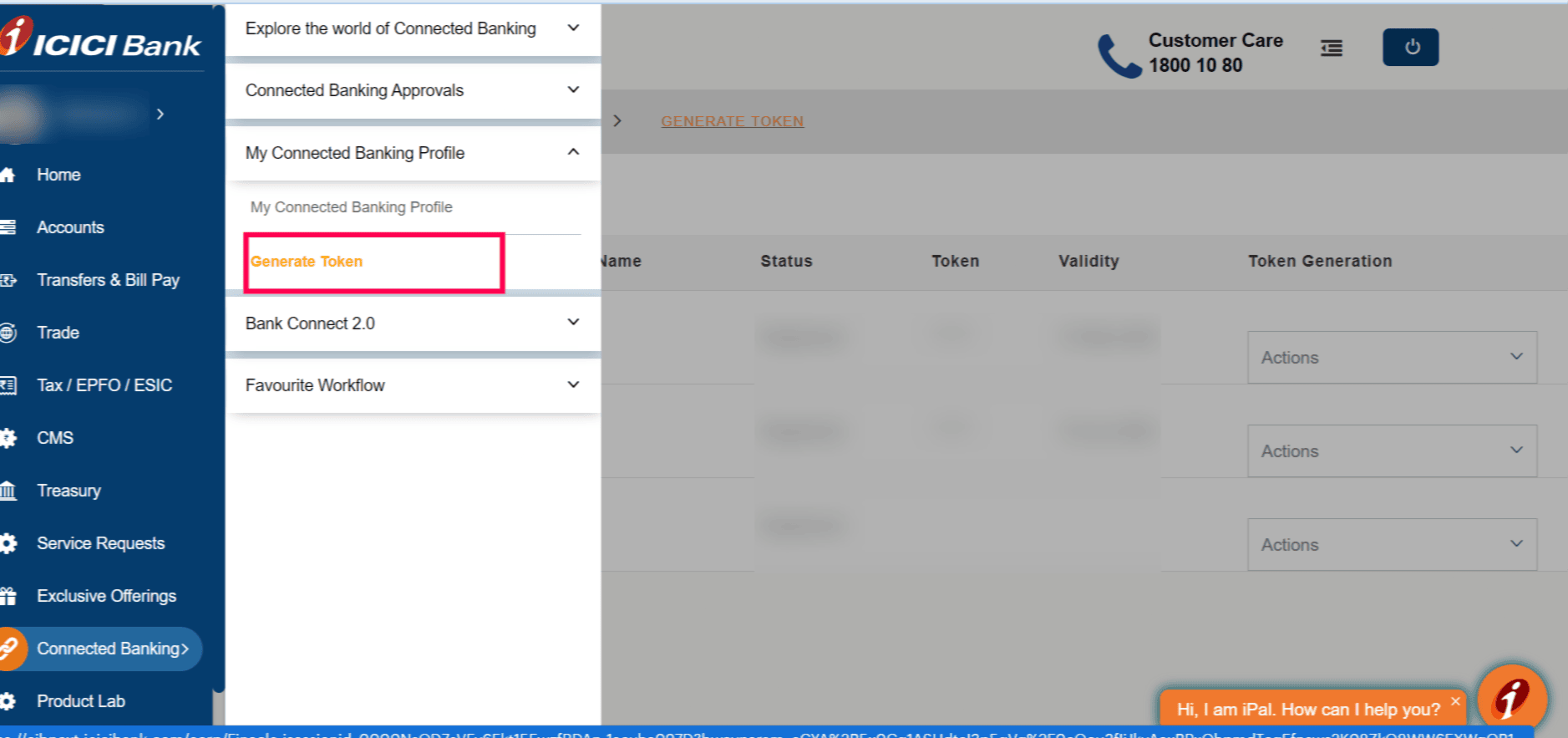
-
Navigate to the Aggregator Name labelled as ZOHOIN/ZOHOSPL.
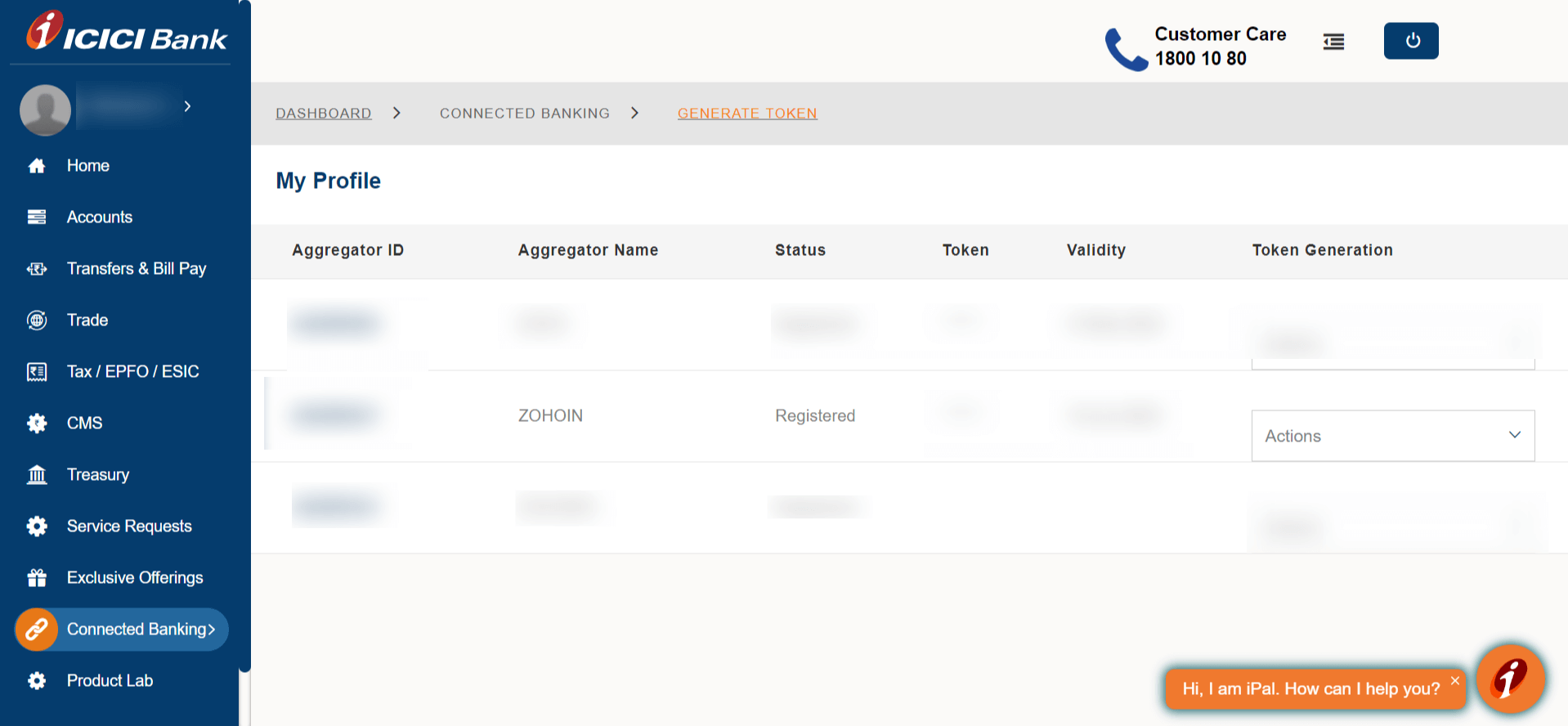
-
In the Actions dropdown, click Token Generation.
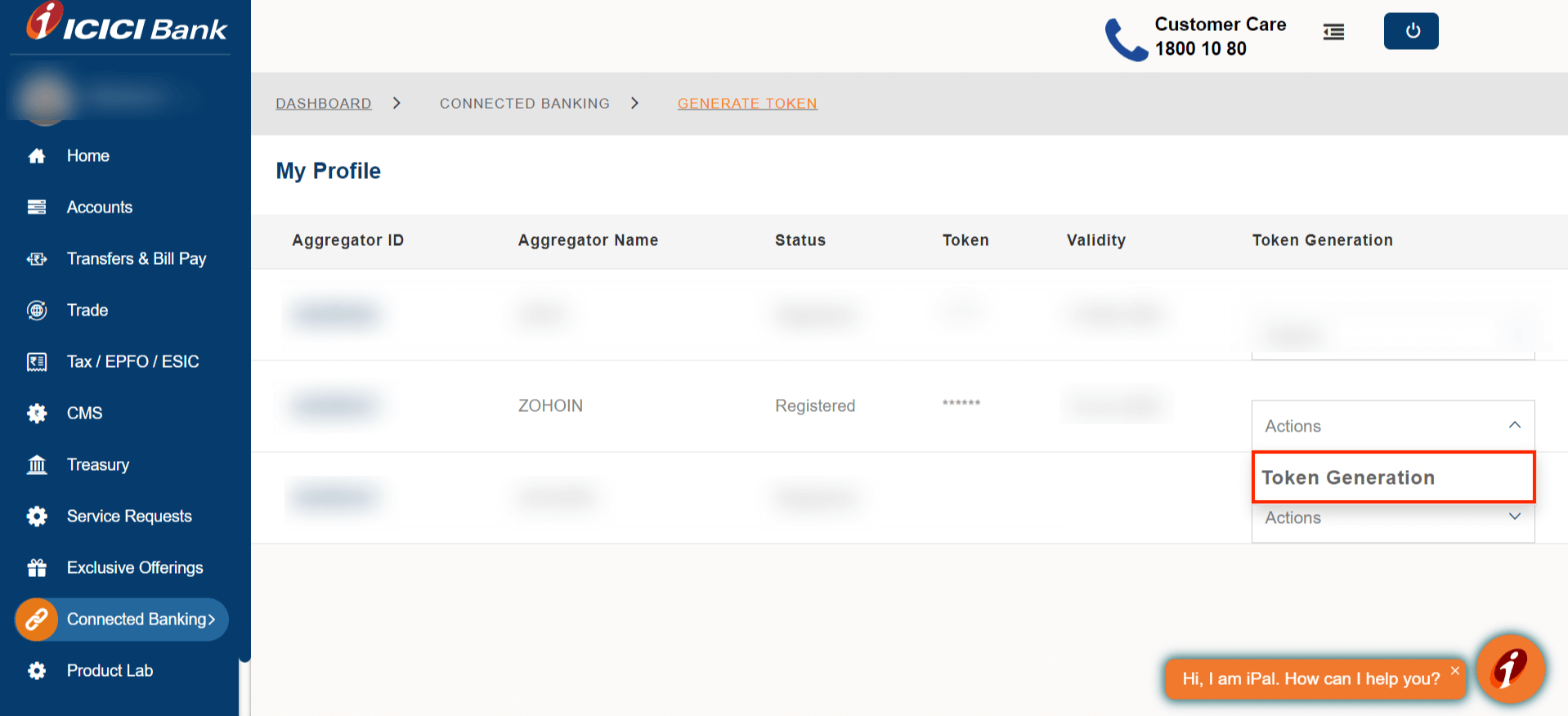
-
In the next page, enter the OTP you received on your registered phone number.
-
Click PROCEED FOR TOKEN GENERATION.
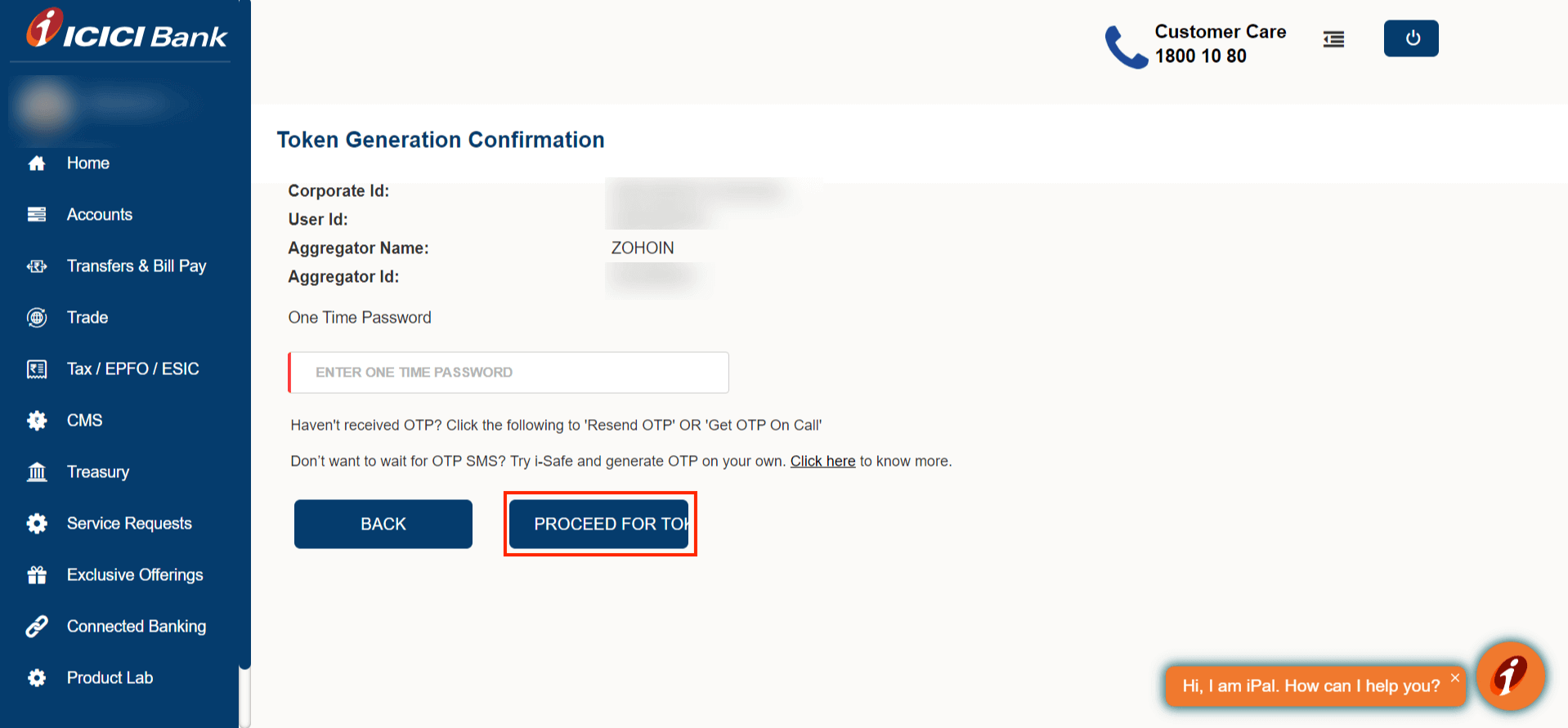
A new token for your account will be generated automatically.
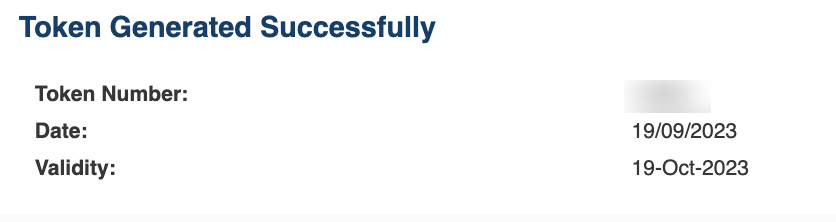
Enter this token in Zoho Books while initiating payments through your ICICI Bank account.
Note: Your ICICI Bank token expires every 7 days. Follow the steps mentioned above to generate a new token in the CIB portal and enter it while initiating payments through your ICICI Bank account in Zoho Books.

