Back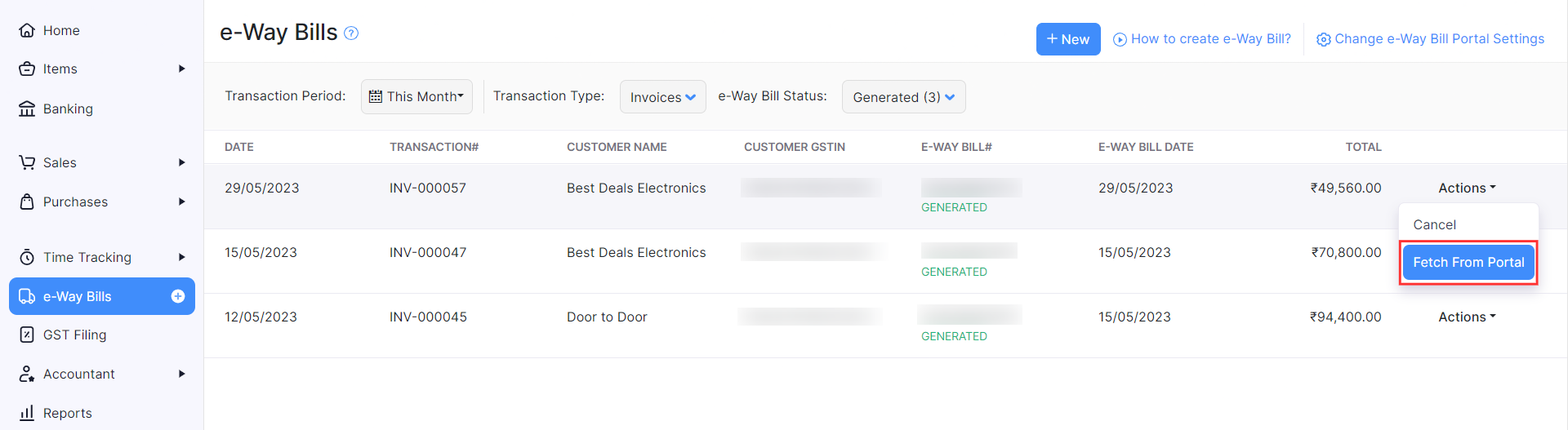
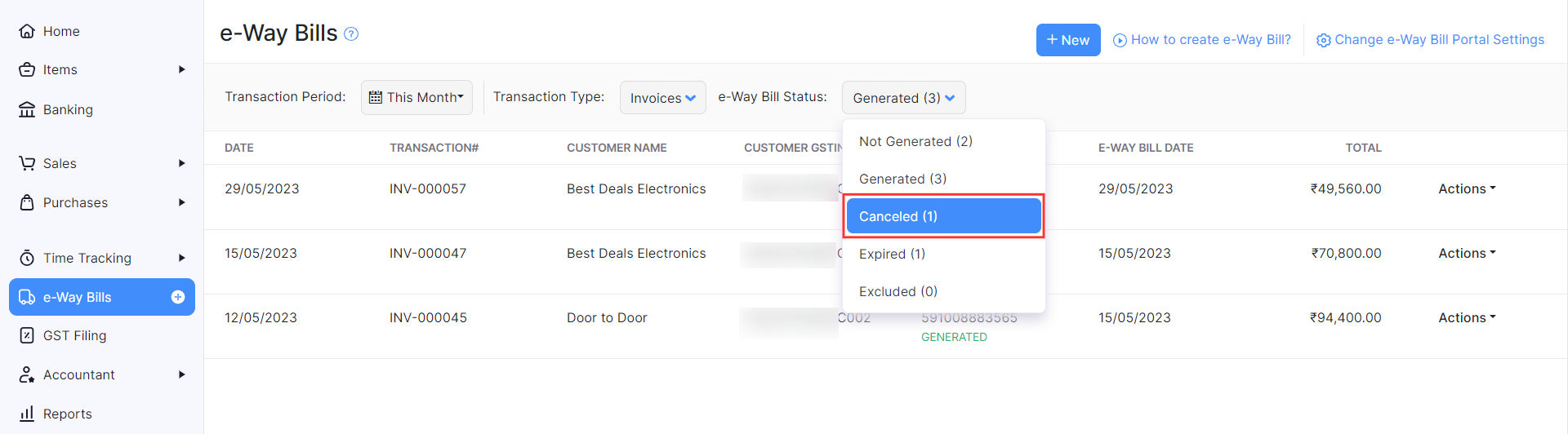
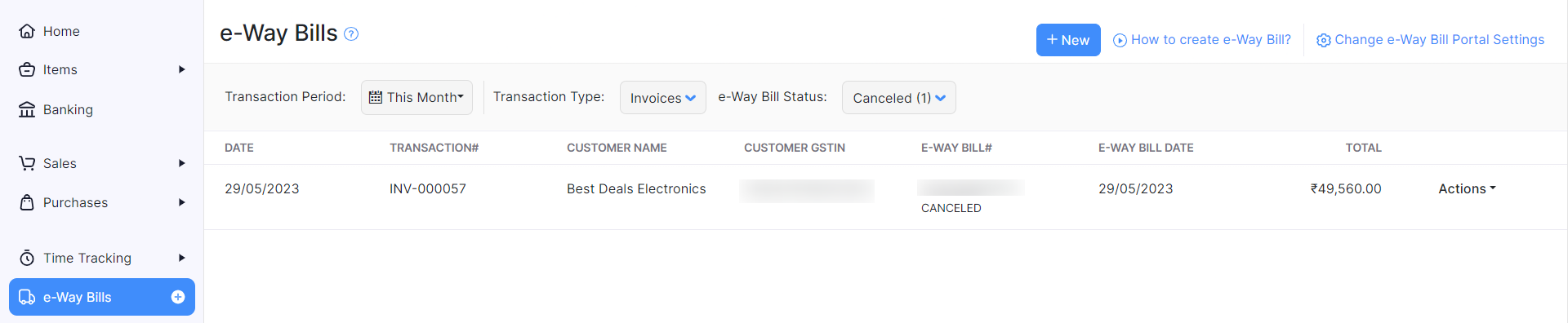
I cancelled an e-way bill from the e-way bill website but I’m not able to cancel the e-invoice associated with the e-way bill in Zoho Books. What should I do?
If you cancel an e-way bill on the e-way bill website, it will not be cancelled in Zoho Books automatically. You will have to update its status in Zoho Books. Here’s how:
- Go to the e-Way Bills module on the left sidebar.
- Click Actions next to the e-way bill that you cancelled on the e-way bill website and select Fetch From Portal from the dropdown.
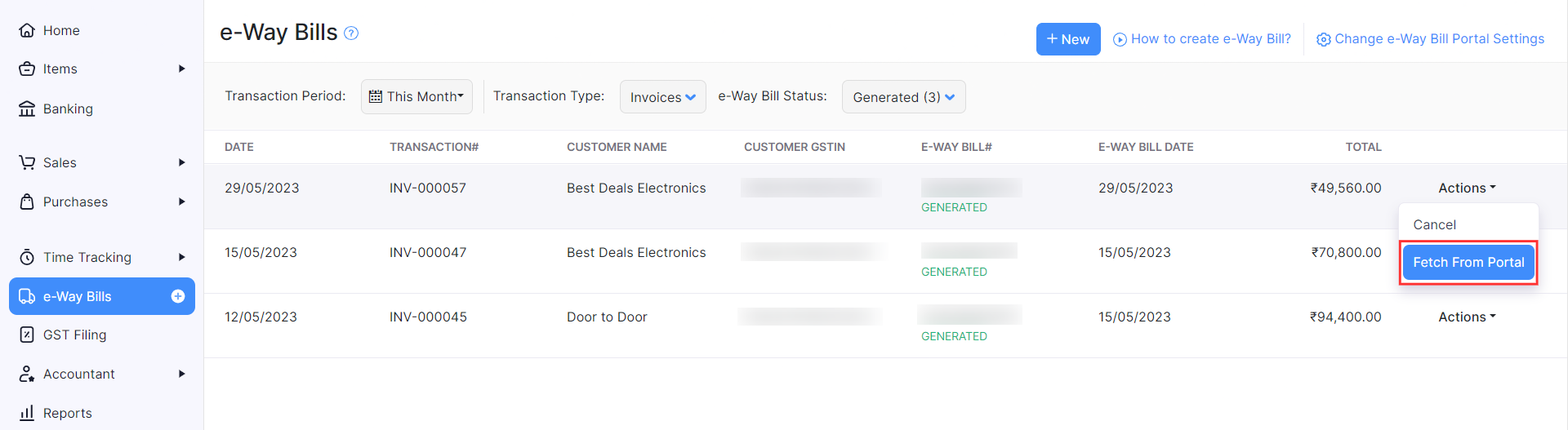
Once the fetch is successful, the e-way bill’s status will be updated to Cancelled. To view the cancelled e-way bill:
- Click the dropdown next to e-Way Bill Status and select Cancelled.
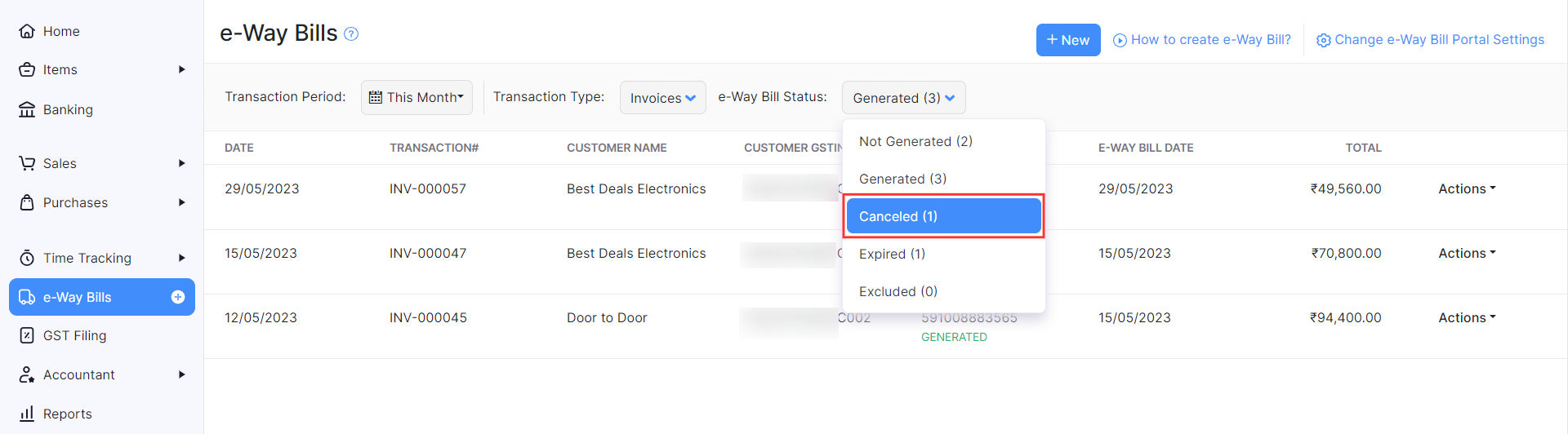
You can view the e-way bills that were cancelled.
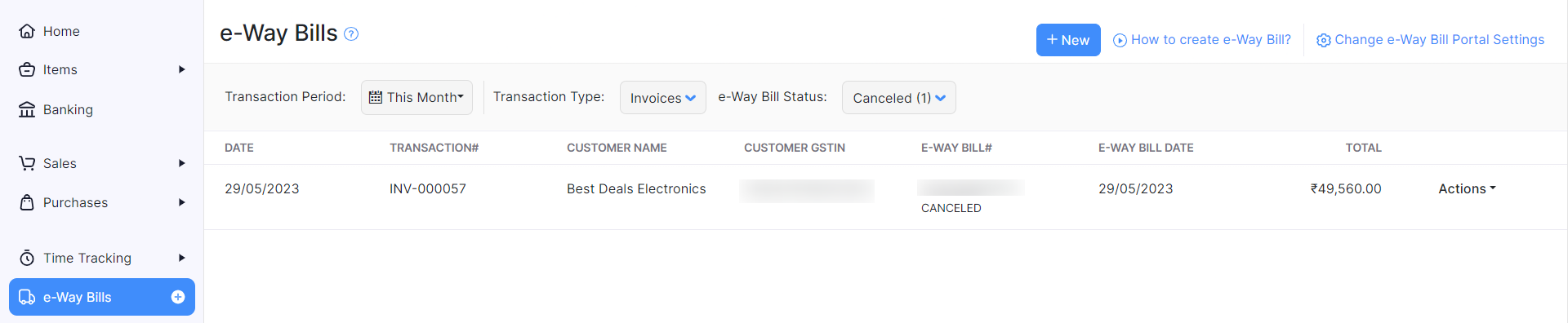
You will now be able to cancel the e-invoice.


 Yes
Yes