Back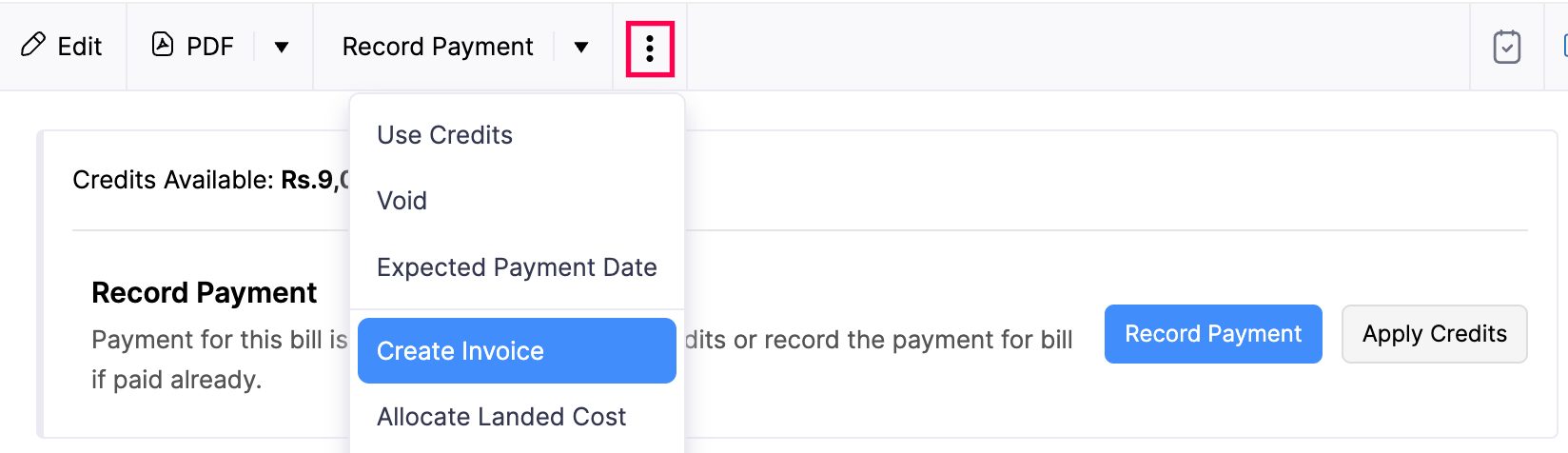
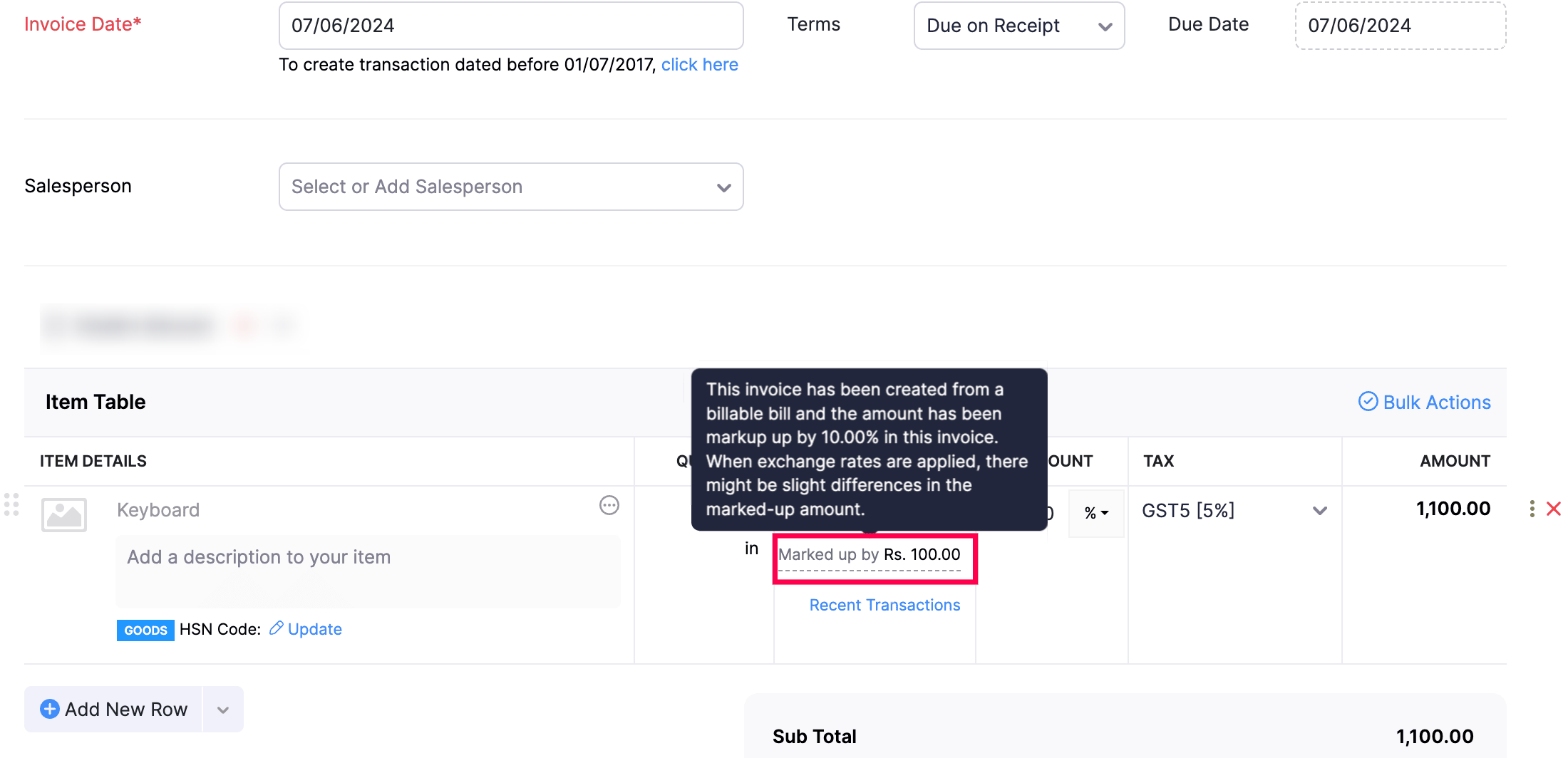
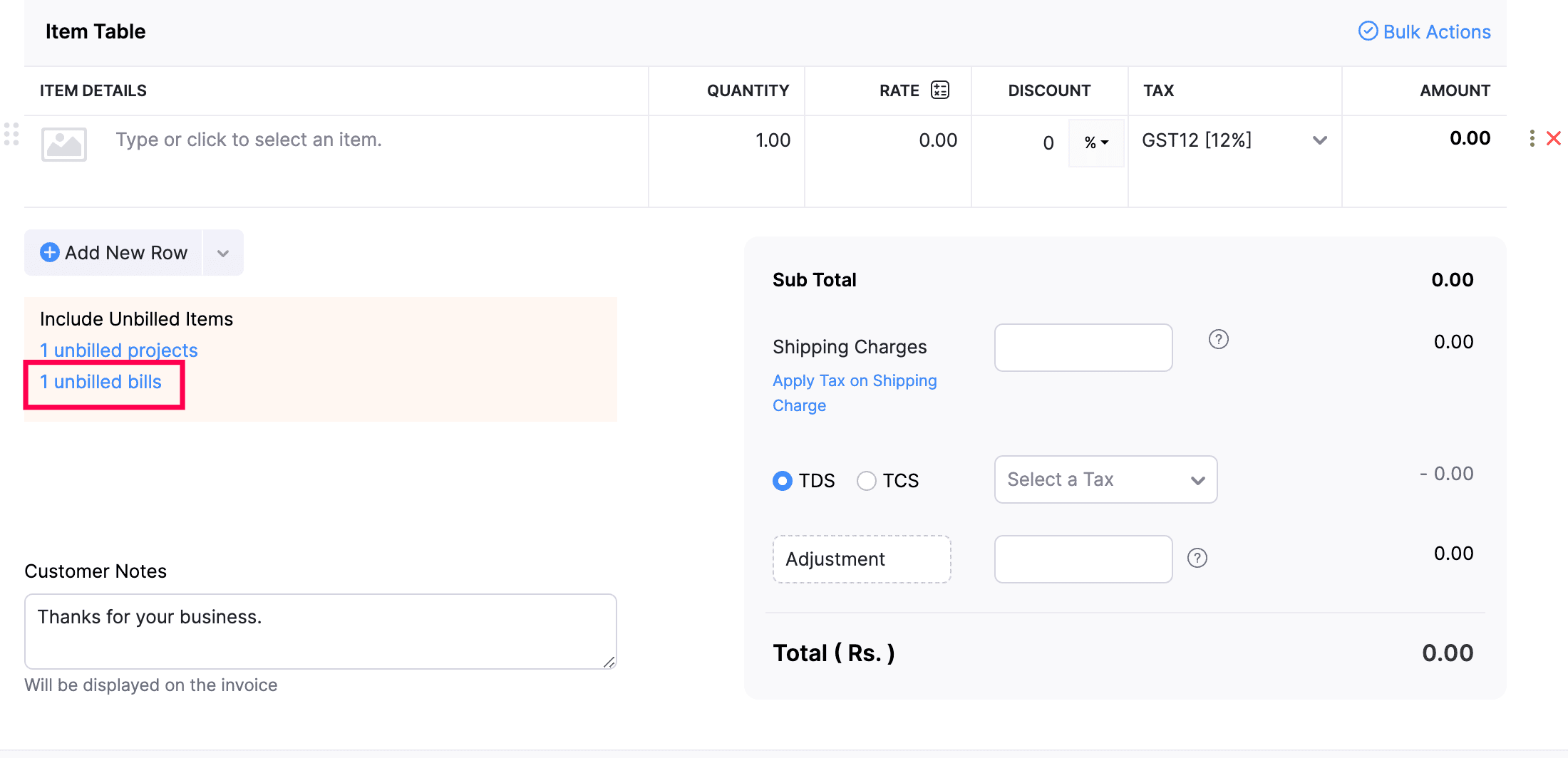
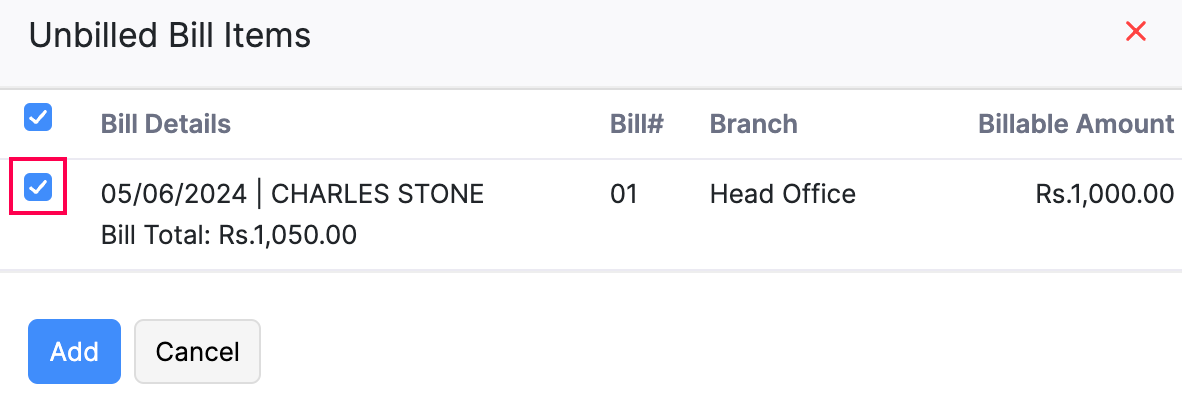
How do I raise an invoice for a billable bill?
There are two ways to raise an invoice for a billable bill. You can do this directly from the bill or create an invoice and include the unbilled bill.
To create an invoice from the bill:
- Navigate to the Purchases module on the left sidebar and choose Bills.
- Go to the bill you have marked as billable.
- Under the More icon, select Create Invoice. You will be redirected to the invoice creation page.
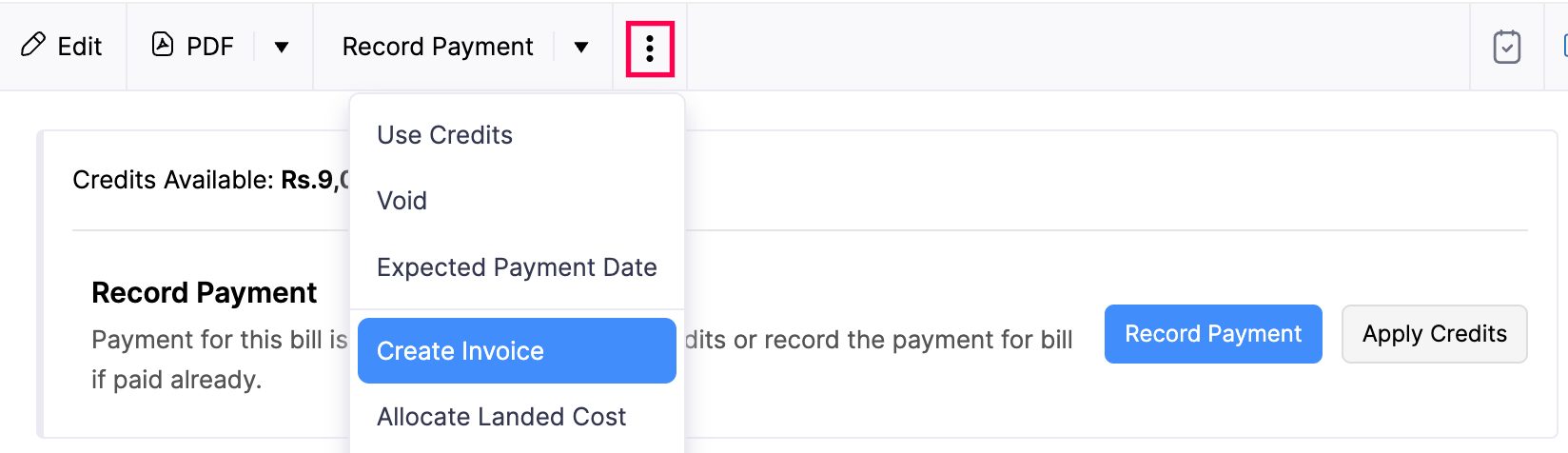
- If you had given a markup percentage for the billable item in the bill, the marked up amount will be displayed along with the rate of the line item in the invoice.
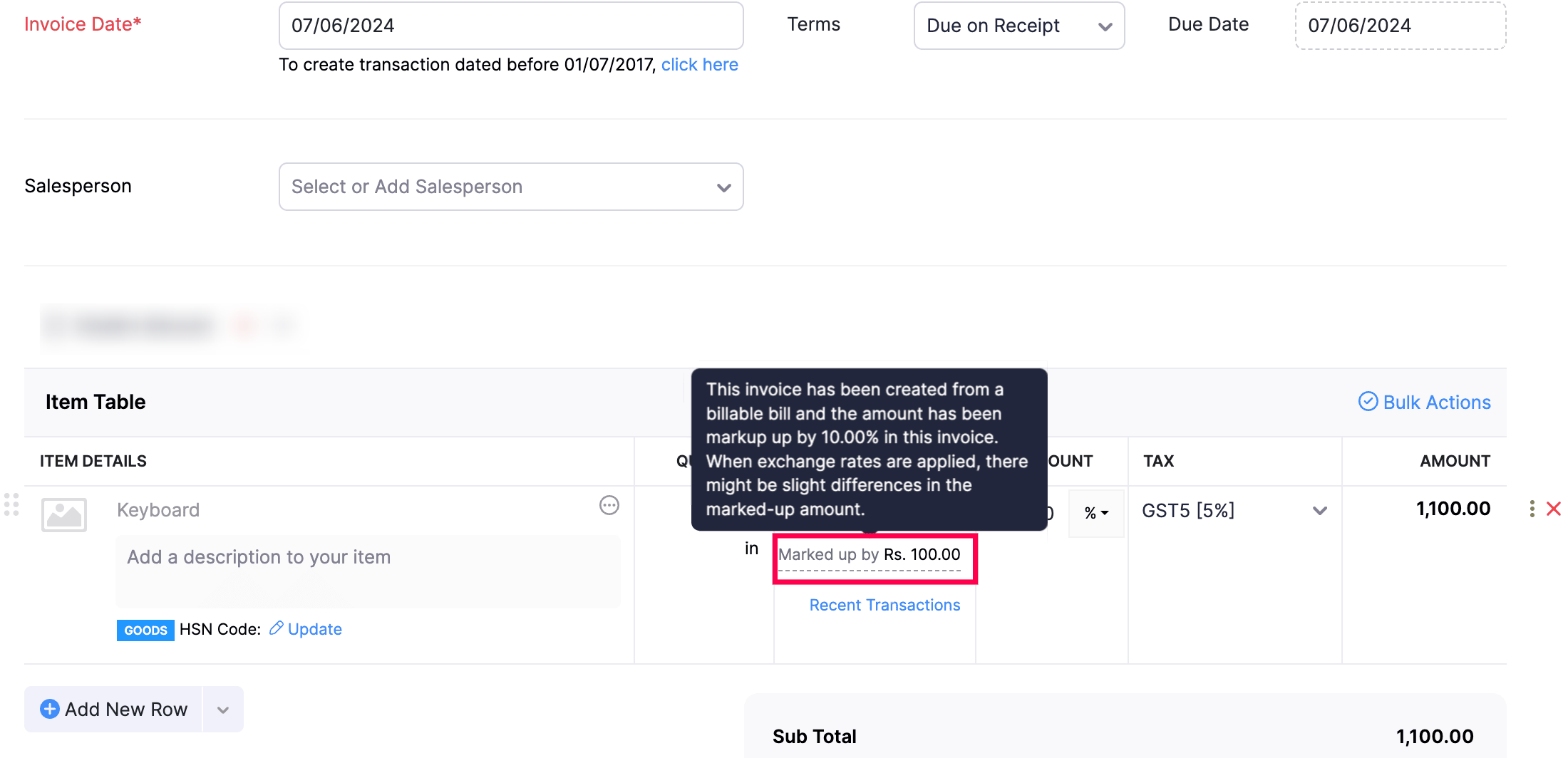
- Add other necessary details and Click Save as Draft or Save and Send as per your preference.
To add an unbilled bill to an invoice:
- Go to the Sales module on the left sidebar and click Invoices.
- Click + New in the top right corner to create a new invoice.
- Select the customer for whom you recorded the billable bill.
- The unbilled bill associated with the customer you have selected will be displayed below the item table.
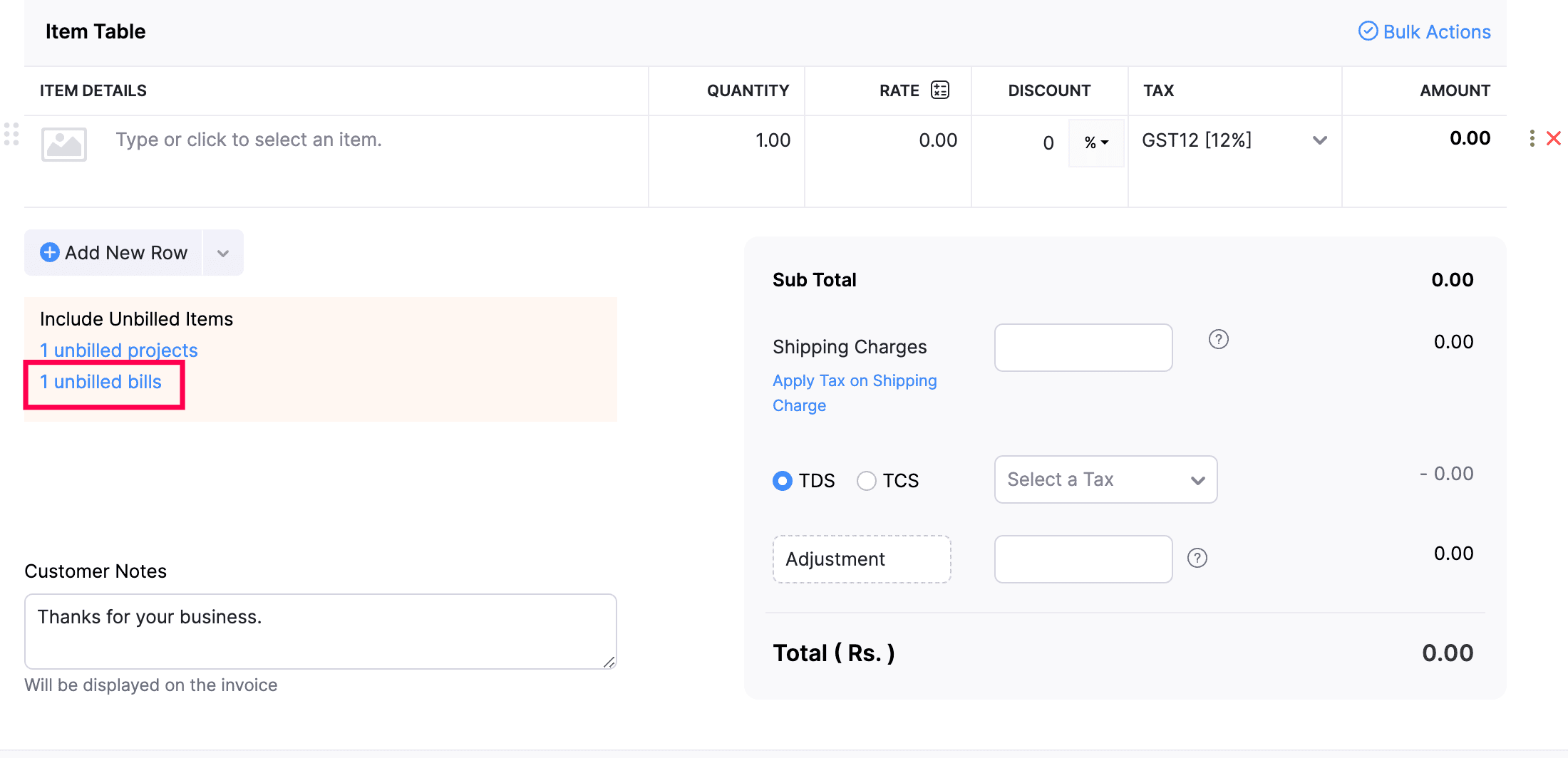
Click the Unbilled bills.
On the Unbilled Bill Items page, select the bill you wish to add to the invoice and click Add.
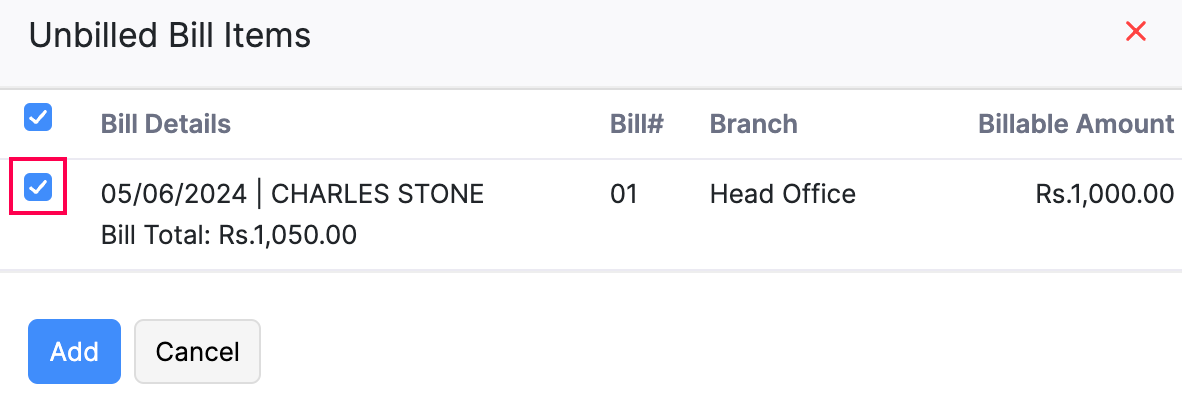
- Add other necessary details and Click Save as Draft or Save and Send.


 Yes
Yes