Back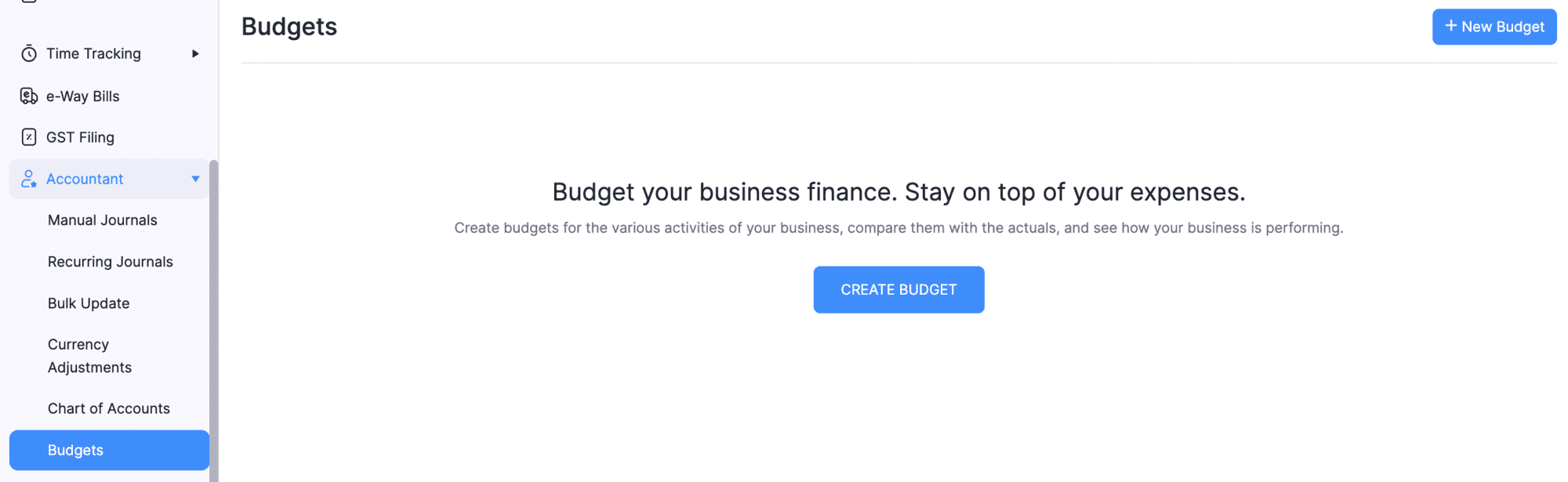
How can I create Budgets in Zoho Books?
To create budgets,
- Go to the Accountant module and choose Budgets.
- Click + New Budget in the top right corner.
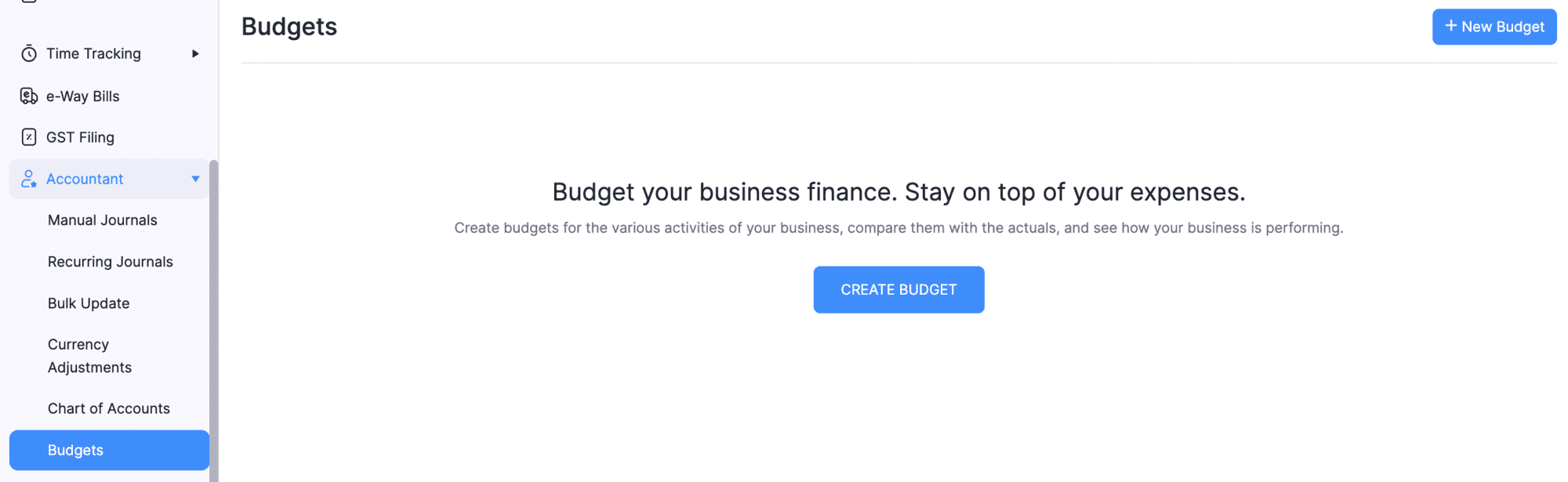
- Enter the details such as Name, Fiscal year, Budgets period.
- If you want to associate reporting tag to the budget, click Create this budget for a specific reporting tag and associate the tag under Select Tag.
- If branching is enabled, select the branch for which budget is created in the branch field.
- Select the Income and Expense Accounts.
- If you want to include Assets, Liabilities, and Equity accounts in your budget, click the Include Assets, Liability, and Equity Accounts in Budget option.
- Click Create Budget.
- Next, you can record the budgets for the account selected.
Note: Read more about the various methods of entering value to the budget.
- Click Save.


 Yes
Yes