How do I include date in the Notes and Description fields in a manual journal?
When you create a manual journal, you can include date using placeholders in the Notes and Description fields for internal use to track specific entries. These placeholders will automatically be replaced with the relevant date, making it easier to review your journals.
Scenario: Alex records his loan repayments using manual journals. When recording a journal, he includes the placeholder %(d-1)%%(m)%,%(y)% in the Notes field, indicating that the payment was made the previous day. This helps him track his loan repayments accurately.
To add date placeholders in the Notes or Description fields:
- Go to Accountant on the left sidebar and select Manual Journals.
- Click + New in the top right corner, and enter the required details.
- In the Notes and Description fields, enter the necessary placeholders:
- Days are represented with %(d)%, %(day)%, or %(DAY)%.
- Months are represented with %(m)%, %(month)%, or %(MONTH)% to display as a word (like January). To display it as a number (like 1), represent with %(mm)%.
- Years are represented with %(y)%, %(year)%, or %(YEAR)%.
Note: You can also combine the date components as a single placeholder like %(d)(m)(y)%.
- Click Save and Publish or Save as Draft and publish it later.
The manual journal will be created, and the placeholders will be replaced with the corresponding dates.
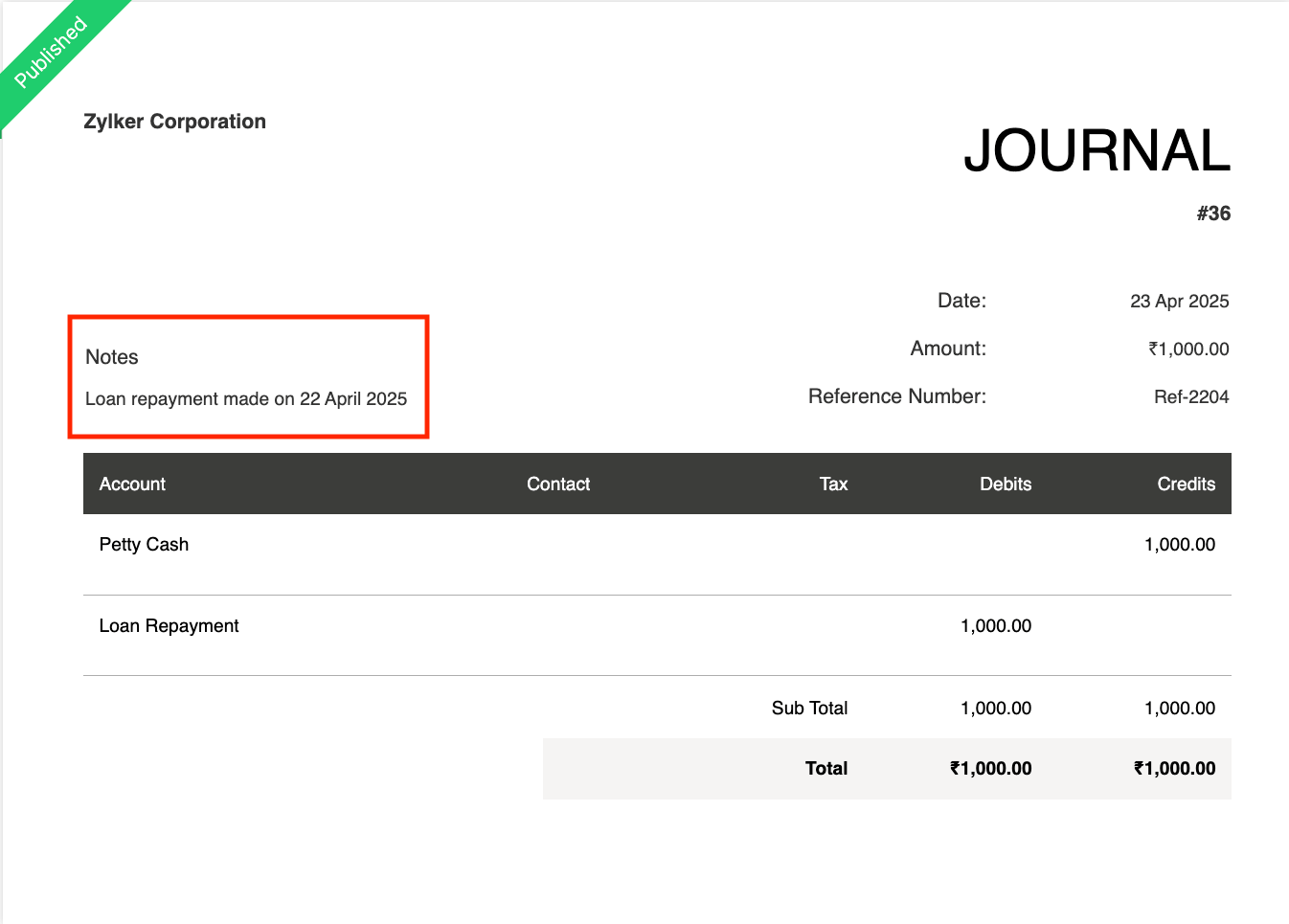
You can also use different date components in a placeholder. For example, %(d)%,%(M)%,%(YEAR)%.
To add or subtract days, months, or years, simply use the ‘+’ and ‘-’ signs. For example, %(d+15)%,%(m+3)%,%(y)% results in 15 days and 3 months being added to the date the journal was created.
Note: Ensure that you use the right date components in the placeholder. For example, you can use %(m+1)% instead of %(d+30)% to add a month, as %(d+30)% would add 30 days to March 1, resulting in March 31, instead of April 1.
The valid delimiters used in-between the date components are white space, comma (,), hyphen (-), and dot (.). If none of these is used, space is taken as the default delimiter. You can use different delimiters in a placeholder, but only one delimiter can be used between a pair of date components. For example,
- %d%,%m%-%y% Two different delimiters comma and hyphen are used between the components is a valid format.
- %d%,%m%–%y% Delimiters comma and hyphen that are used twice between the components is an invalid format.


 Yes
Yes