TRUSTED BY BUSINESSES WORLDWIDE
Complement your Zoho ecosystem with Flow
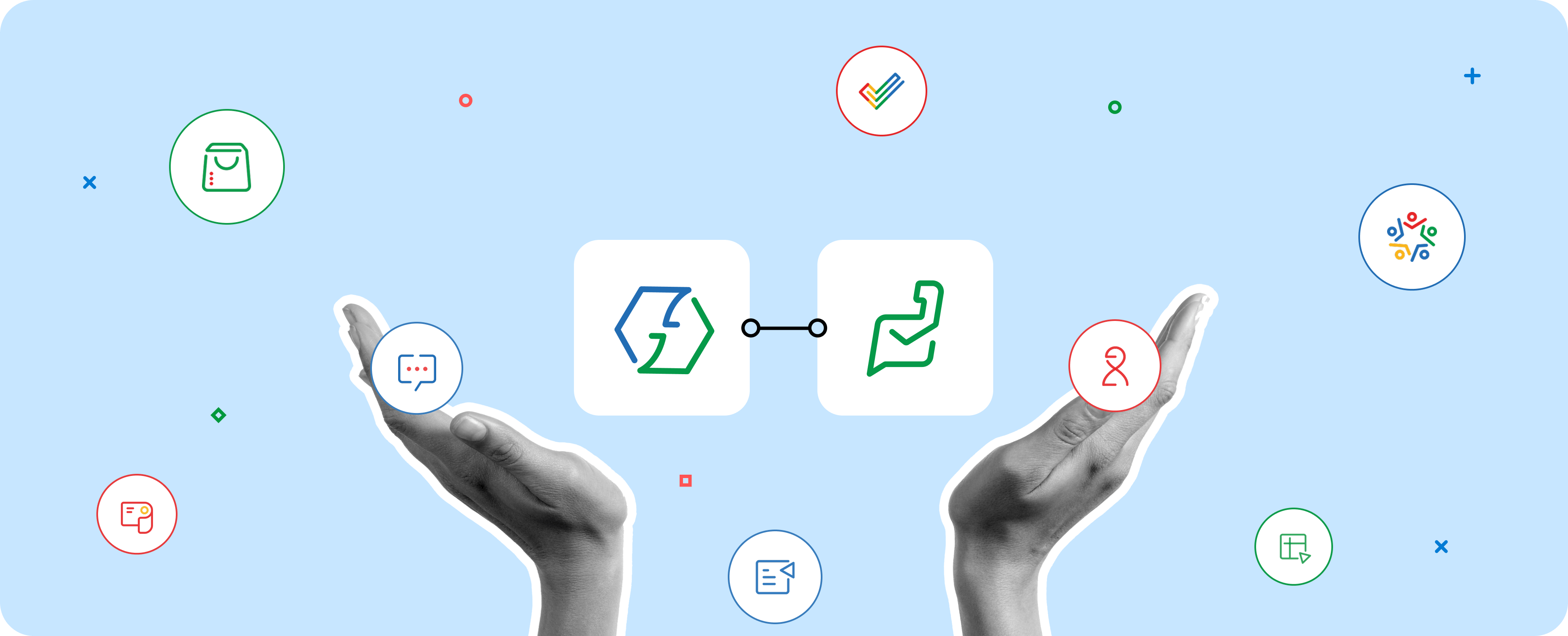
When you use a Zoho application like Zoho Desk, you can pair it with Zoho Flow to declutter your integrations and bring them under a single roof—letting you build, manage, and troubleshoot all your automated workflows from a centralized dashboard.
Why integrate Zoho Desk using Flow?
Integrate with over 1,000 apps
Zoho Flow supports 1,000+ apps and over 25,000 templates, so you can build workflows in minutes and handle all your integration needs.
More triggers and actions
With extensive support for Zoho app integrations, you can utilize 100+ triggers and actions to cover a wide range of integration needs.
Build comprehensive support workflows
Build comprehensive workflows using Flow's intuitive drag-and-drop builder with conditional branching, custom delays, and other logic elements.
- Faster ticket management
- Balanced agent workloads
- Proactive customer engagement
- Better collaboration
What can you automate?
Frequently Asked Questions
What is Zoho Flow?
Zoho Flow is an integration platform that helps you connect applications to automate business workflows.
How do I get started with Zoho Flow?
Zoho Flow has a 15-day free trial of all premium features. You can get started by signing up here.
Is my data safe?
Yes, we adhere to a strict privacy policy when handling your data, and you can choose to deny access to your data at any time. Learn more about data encryption in Zoho Flow here.
Do I need to create a separate account for Zoho Flow if I already have a Zoho Desk account?
No, you don’t have to create a separate account for Flow if you already have a Zoho Desk account. However, you should be on a Zoho Flow plan (either as part of a Zoho bundle or separately) for your flows to work. Simply sign in, create an organization, and start building flows!
Is Zoho Flow a part of Zoho One?
Yes, Zoho Flow is a part of Zoho One. You can view the plan details here.
What is a flow?
A flow is an automated workflow created to link different cloud applications together to automate data transfer. You can set up events to trigger the flow, and it will then perform specific actions in other apps.
How many members can I add to my organization?
You can add as many members as you want to your organization. If you're a part of Zoho One, then your Zoho One limits will apply to Zoho Flow.




