 A document automation platform your team will love.
A document automation platform your team will love.
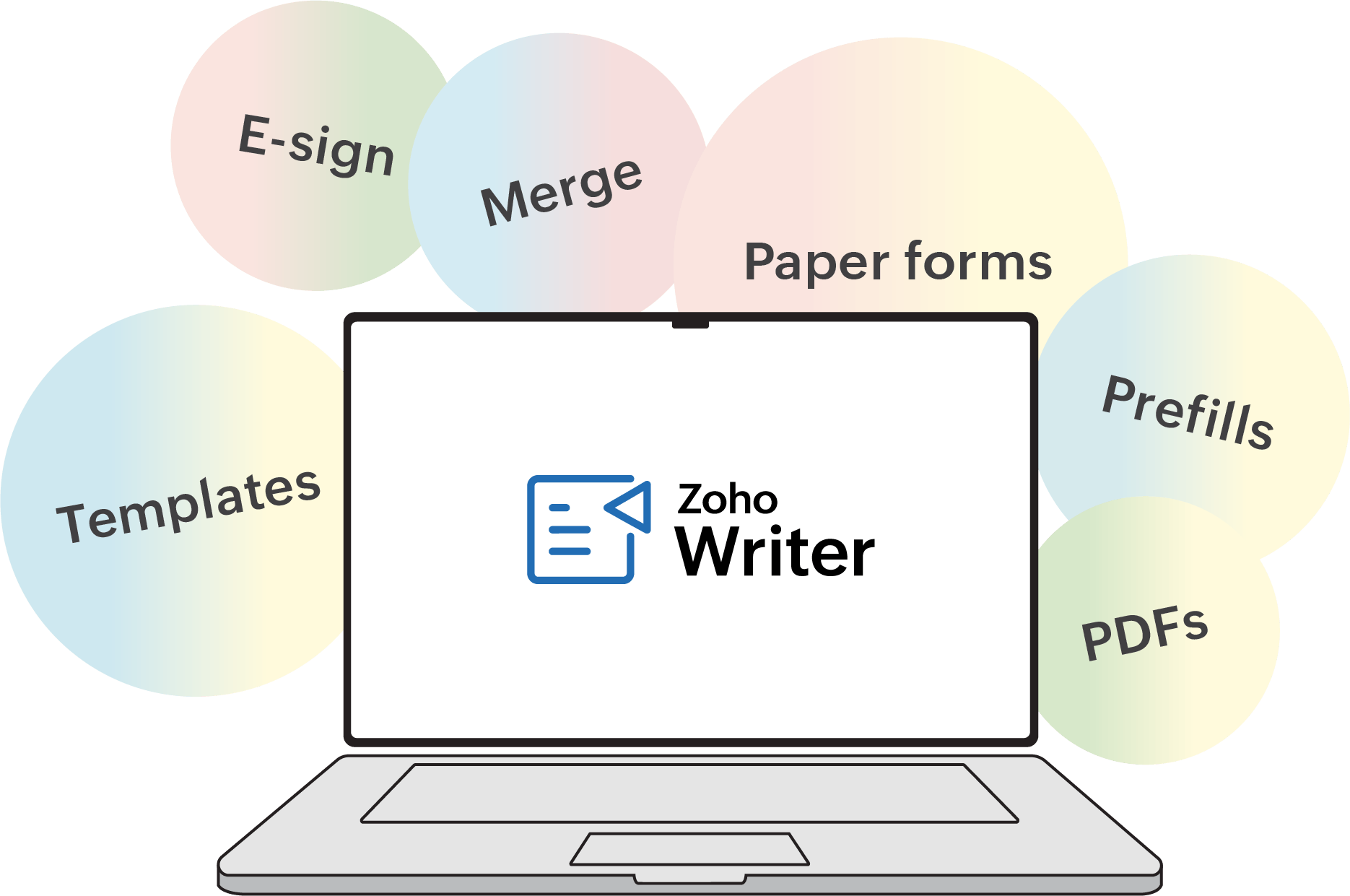


We've come a long way from using paper clips and fax machines to run a business. But let's be real—manual tasks still take up a huge portion of our workday.
Meet Zoho Writer. It's more than just a word processor—it's your ticket to faster, smoother work.
Automatically create and ship documentsyour way
Sending out a huge batch of personalised, time-sensitive documents can feel challenging. That's why Document Merge comes with a powerful set of tools to help you create, fine-tune, and ship documents right away.

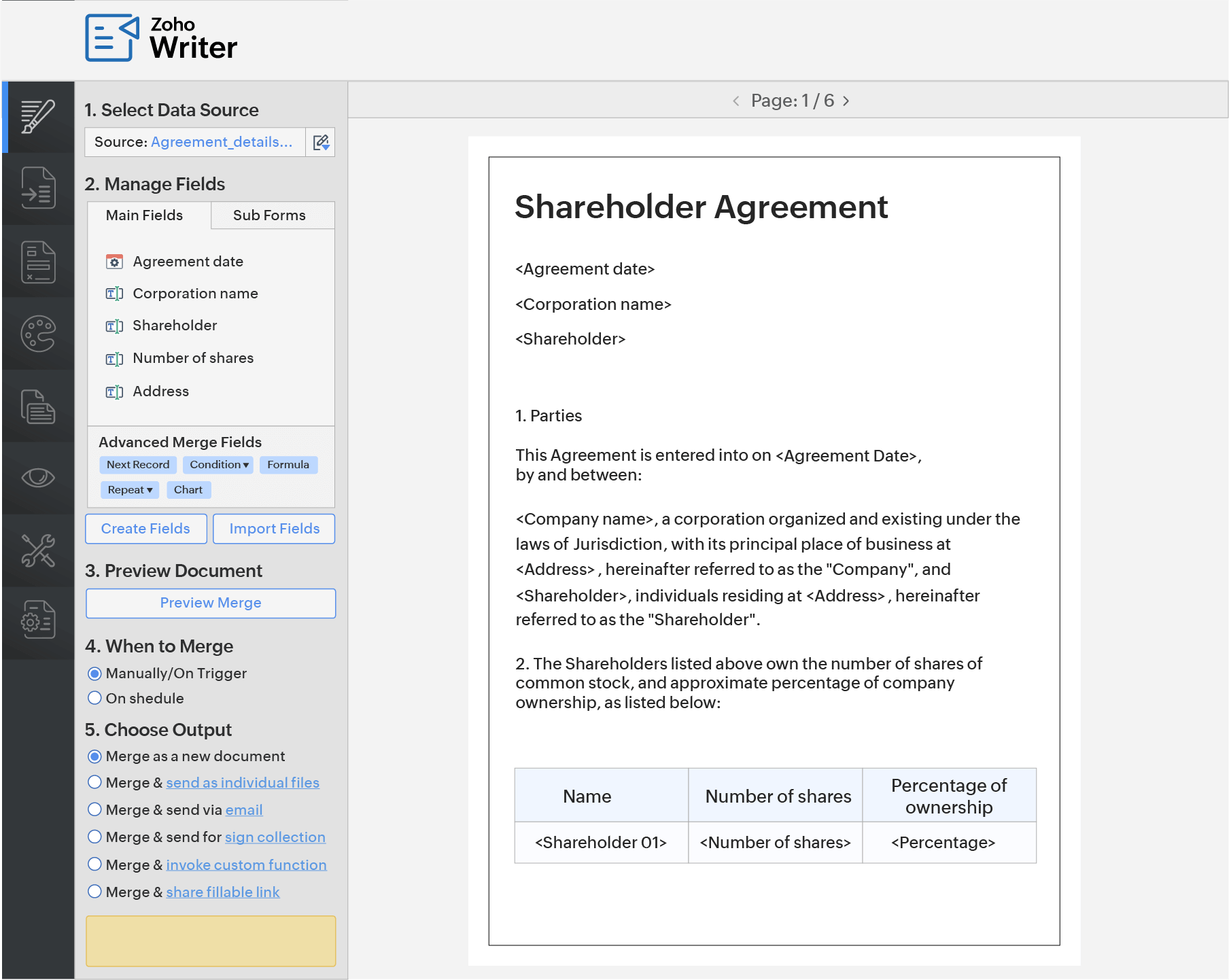
Create hundreds of prefilled forms in one go
Automation templates are a breeze with Zoho Writer—just choose from our library and quickly start customizing—this is data collection at its easiest. It's perfect for creating legal documents, order forms, tax forms, insurance forms, NDAs and more.

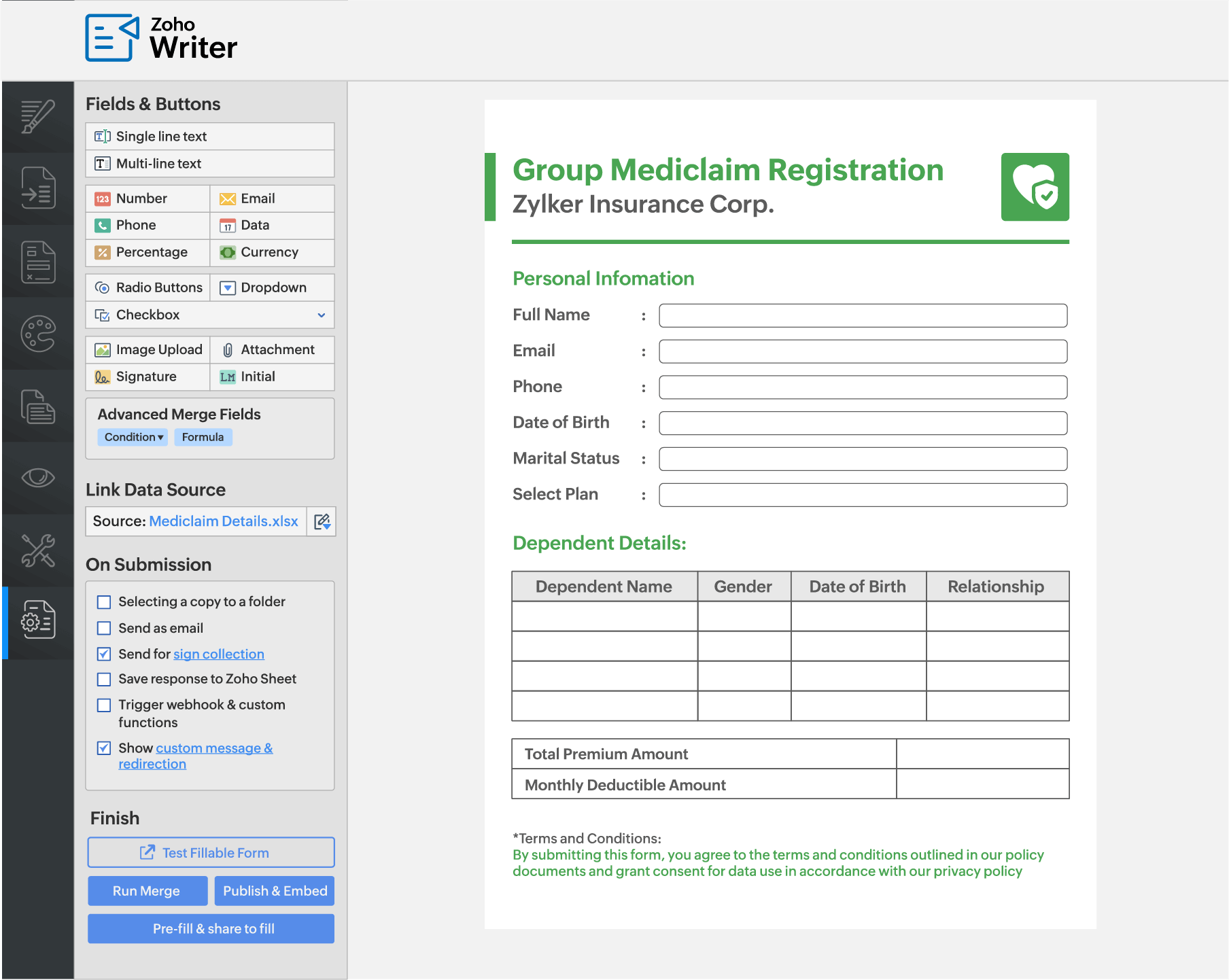
Scan, digitize, and customize paper forms into fillable forms
Ditch the paper and switch to digital. Zoho Writer turns bundles of paper forms into fillable, dynamic web forms and PDFs instantly—it's time to say goodbye to the filing cabinet.

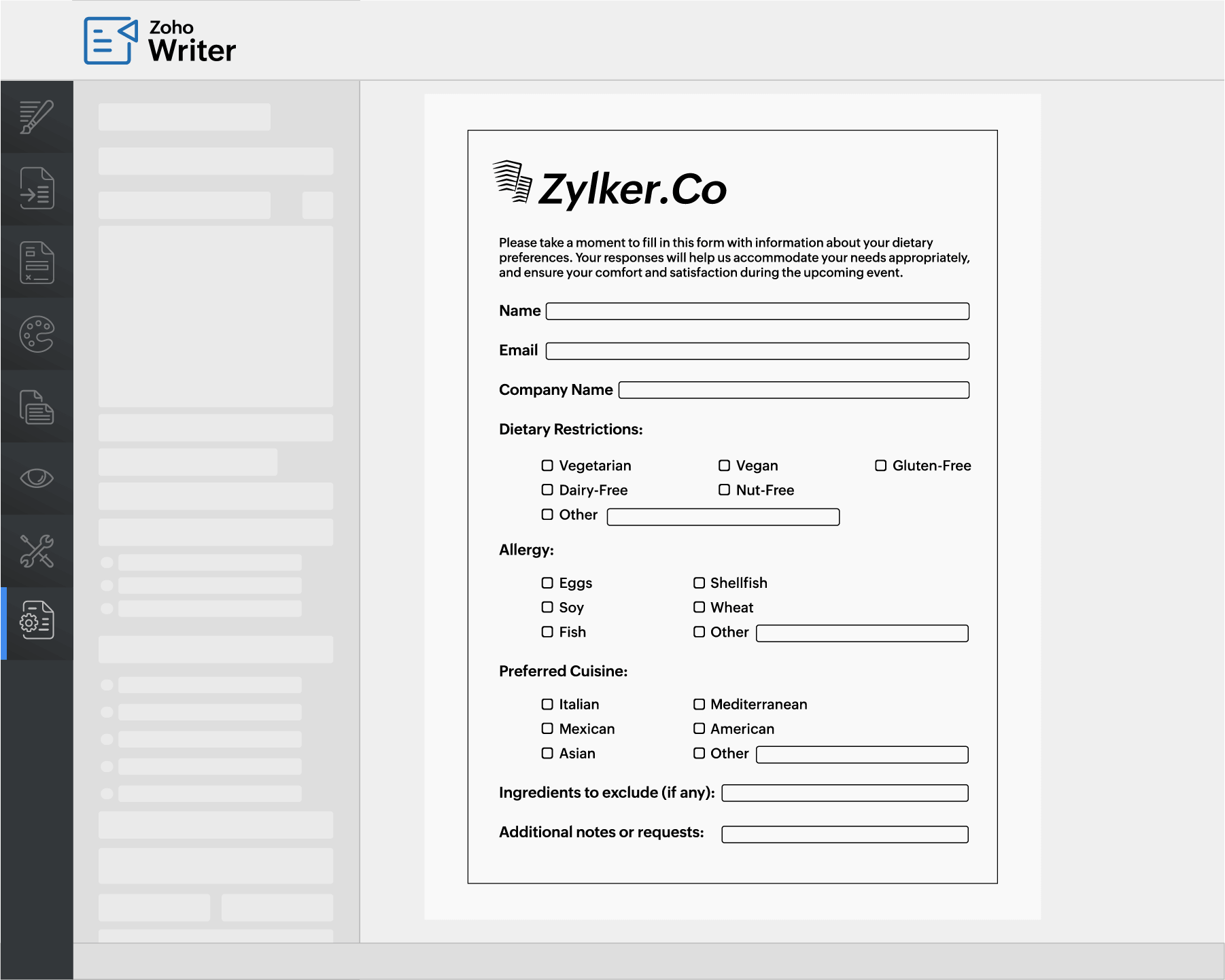
Get your documents ready and digitally signed in minutes
Initiate and manage all your agreements—vendor contracts, NDAs with partners, employment contracts and more. Set up customized workflows that help you automate signature collection, send reminders, and view each document's status—all from one seamless platform.

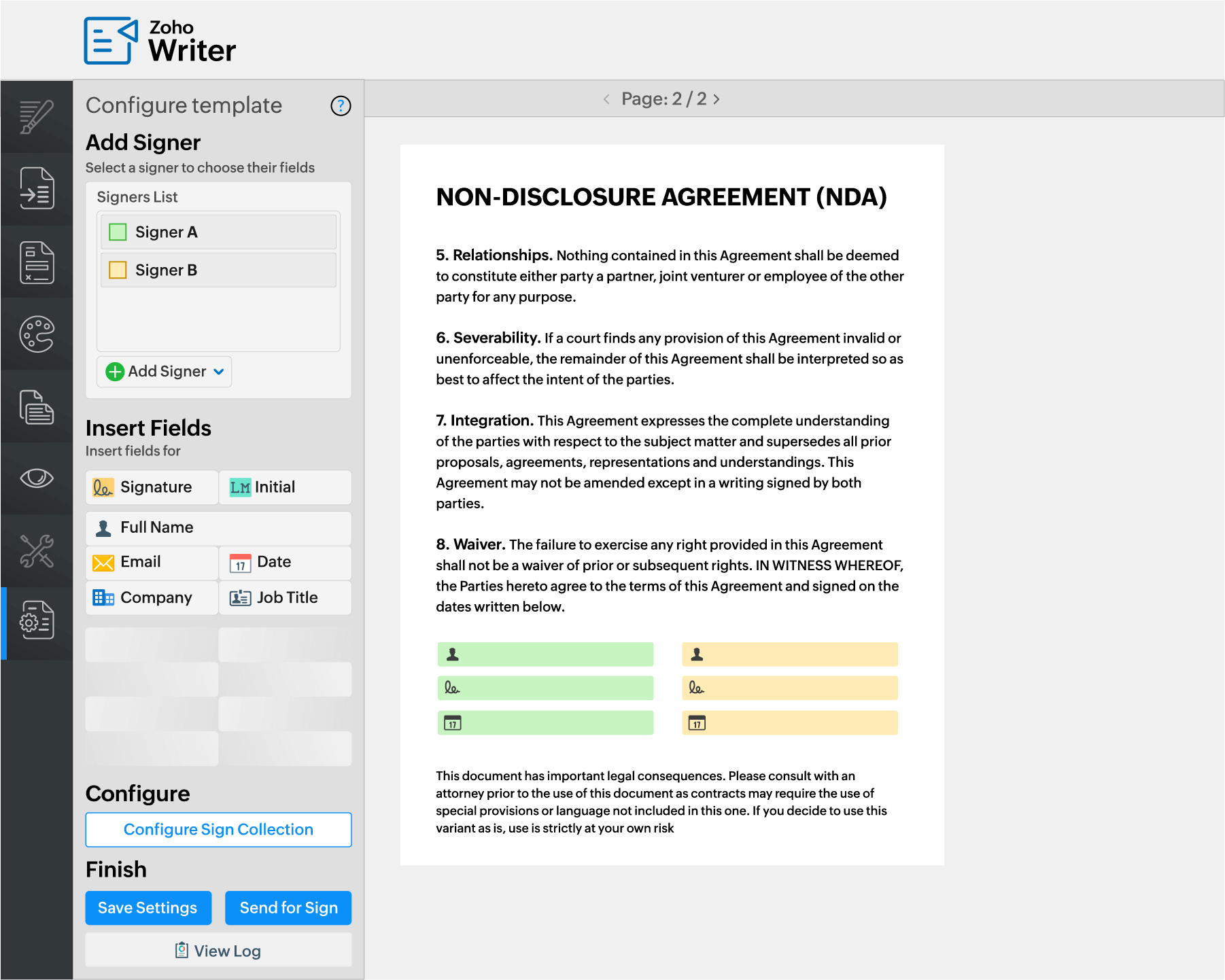
 A document automation platform your team will love.
A document automation platform your team will love.








