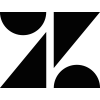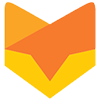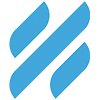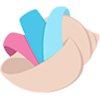Help desk software comparison powered by Zoho Desk
Compare multiple choices and move your help desk to software that's as efficient as it is cost-effective.
Leap forward to better customer support
Customer happiness is your ultimate support goal. To achieve that, you need a help desk tool with advanced features at an affordable price. An ideal help desk must have omnichannel platforms, tools to eliminate manual tasks, automations, and more in a single interface.
You can compare customer service software with Zoho Desk and know which one is best and adaptable to your business.

zoho desk

Salesforce
More features, better ROI and no hidden conditions at just a fraction of the cost!
Read more
zoho desk
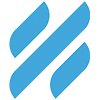
Help Scout
Get a ton of features from your help desk software and improve your CSAT ratings now.
Read more
zoho desk
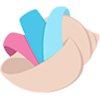
Groove
Help customers across multiple channels with the industry's favorite help desk software.
Read more
zoho desk

Helpshift
Collaborate in one simple step and save your time with intelligent automations.
Read more
zoho desk

Support bee
Real-time messaging, email ticketing, AI-powered assistant for faster resolutions.
Read more
zoho desk

Hiver
Multichannel communication, simple interface helps you to deliver great customer service!
Read more
Here's a simple tool to show you how much you can save by switching your help desk to Zoho Desk
Number of users
Save at least 49% with Zoho Desk.
What makes Zoho Desk the best in help desk software comparison?
When you're comparing customer service software aiming to pick the best, you might as well see what the experts say.
You don't have to take our word for it. Here's what our customers have to say
We've curated a list of help desk features from Zoho Desk that solve real-time customer service challenges.
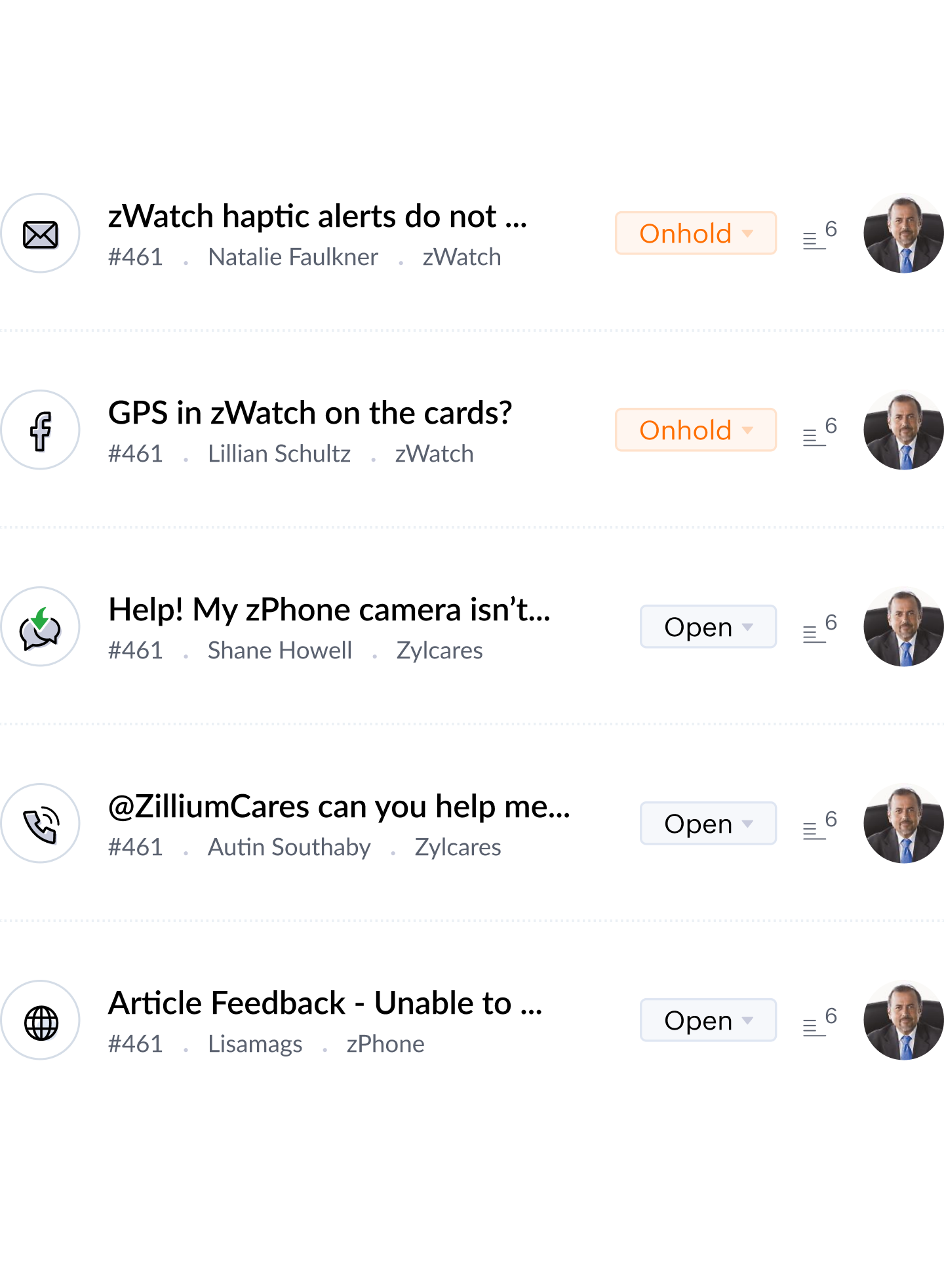
Multi-channel Communication
When you make a help desk tools comparison, the primary feature to consider is the number of ways your customers can reach out to you. Zoho Desk puts together requests from various channels like email, phone, live chat, web forms, & social media and organizes them in a single tab.
Multi Department
Zoho Desk reflects your organizational structure by enabling you to add multiple departments. Handle customer support for different brands inside the same help desk. The ease of operation puts Zoho Desk at the top in the help desk software comparison.
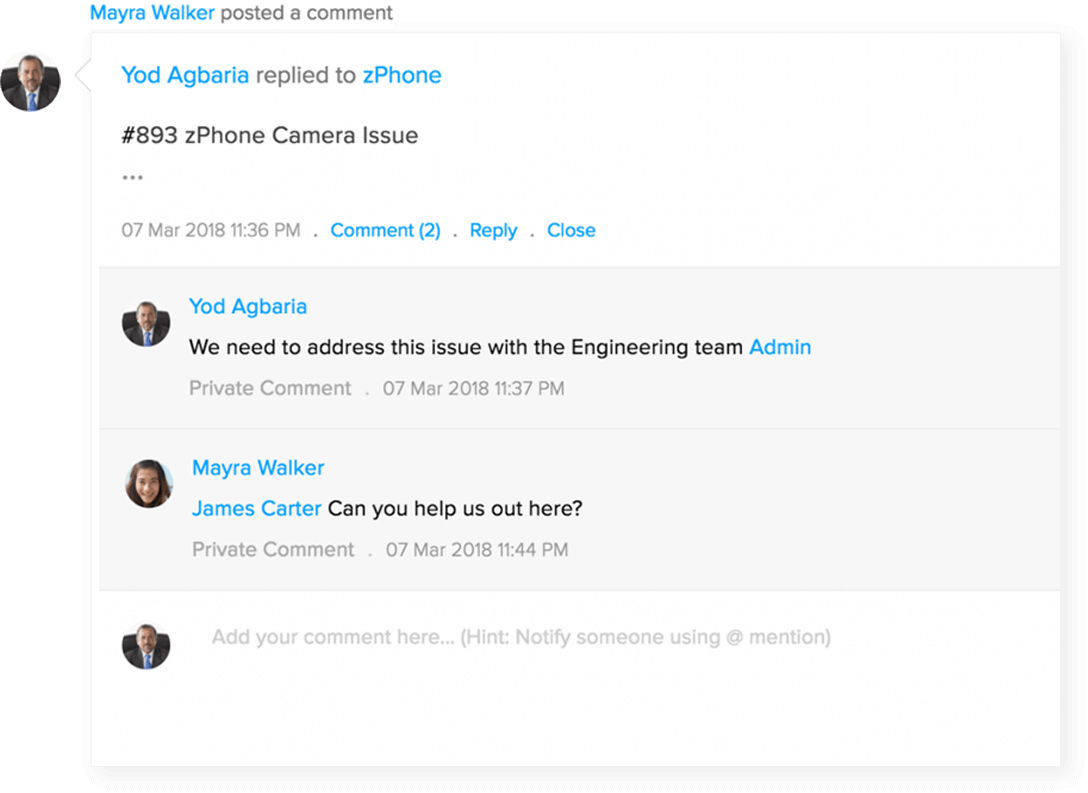
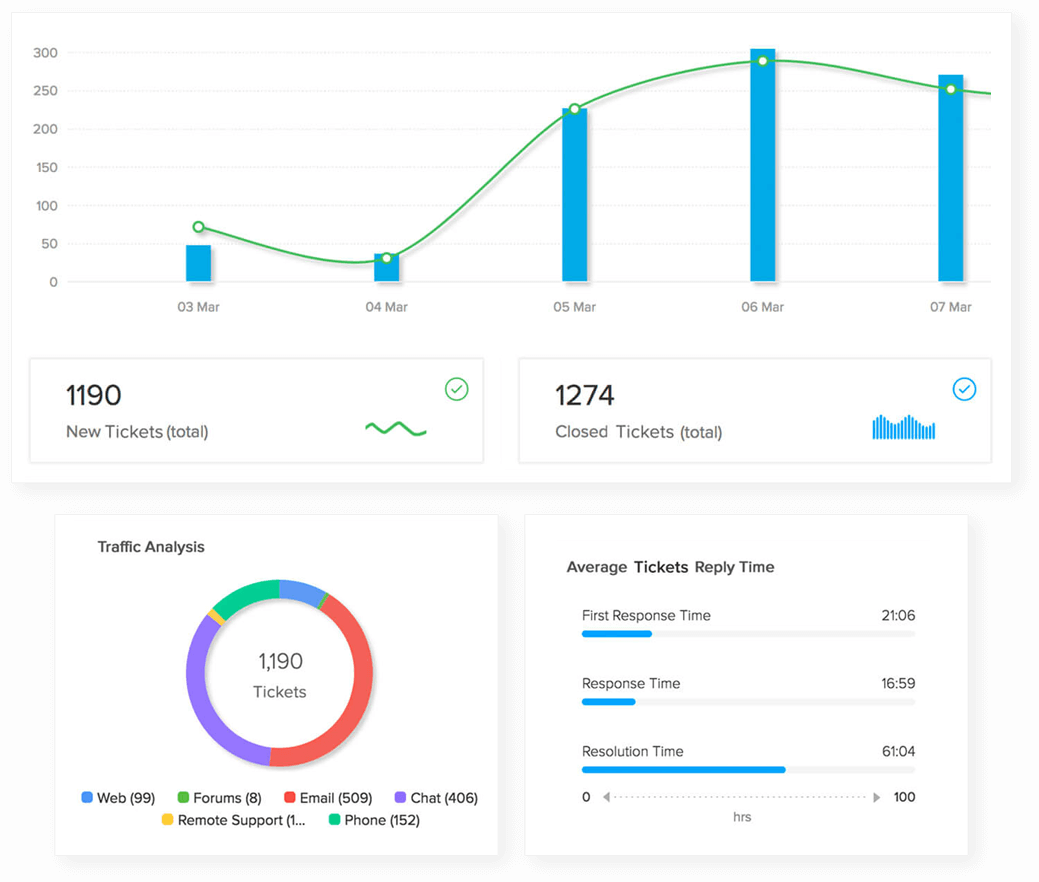
Reports and Insights
Zoho Desk comes with built-in reports or helps build them with the required metrics. Monitor live traffic and significant data using intuitive dashboards. Compare help desk solutions based on how they prepare you for future goals.
Process Automation
When you compare customer service solutions, Zoho Desk takes it up a notch with Blueprint. Define a real-life process inside the help desk to automatically execute every step while keeping stakeholders in the loop.
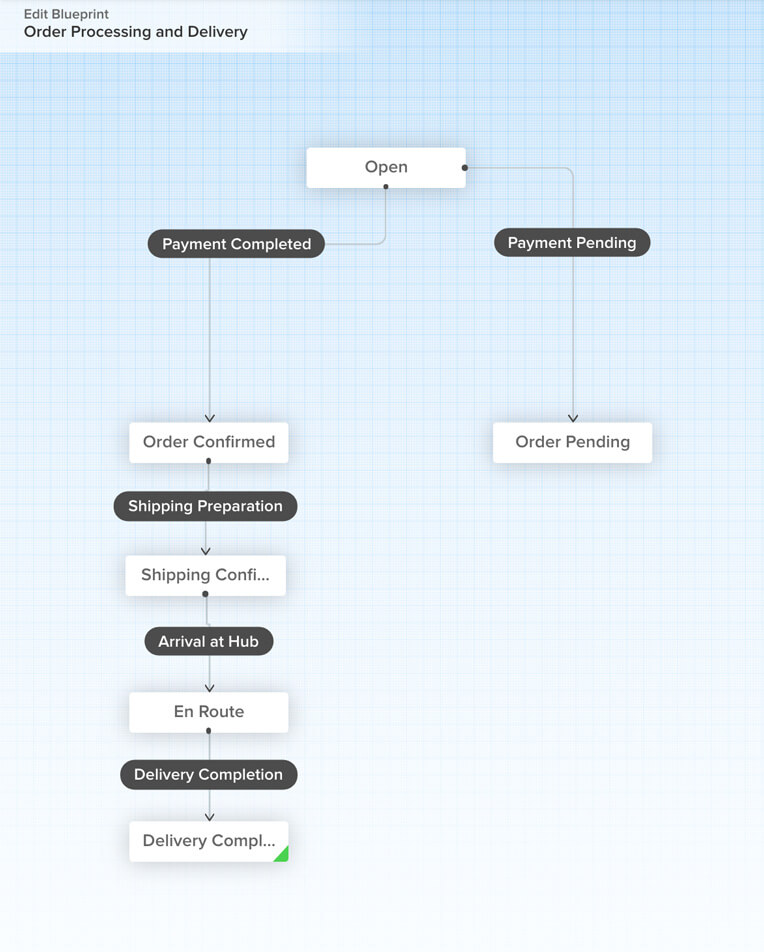
ASAP
ASAP plug-in from Zoho Desk helps you embed your help center in your website or app. Customers can browse for knowledge base articles, submit a ticket, post in a community forum, or talk to Zia- the AI assistant, with a single click.
Multi-lingual Help Center
The Multi brand Help Center is highly customizable. When it comes down to comparing help desk solutions, pick the help desk that enables you to have a dedicated knowledge base, SLAs, Agents, and community for every brand you own.
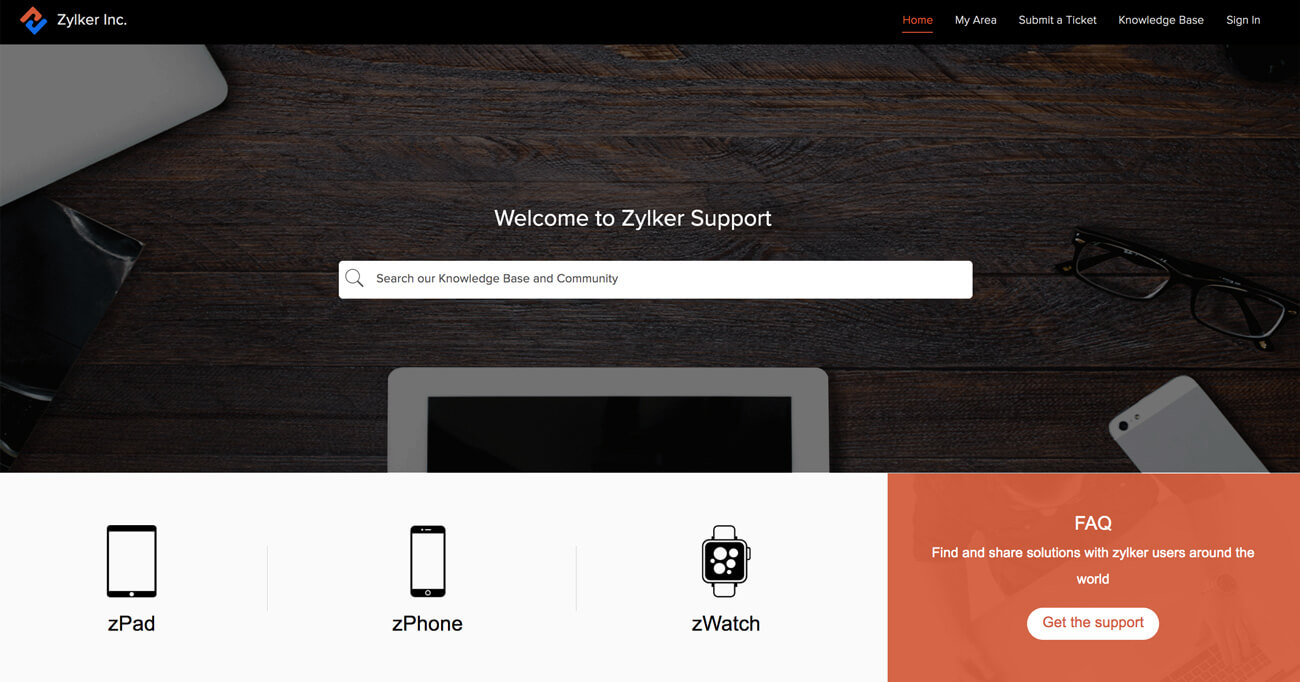
Zwitch with ease
We provide everything you need to make your switch easy.
What can you import to Zoho Desk?
Support tickets, contacts, customer accounts, knowledge base articles, products, calls, events, and tasks can all be imported. We make it easy to start helping your customers right away. Migrating support data can be time-consuming if there are thousands of tickets, but it’s easier if you prepare before you start.

- 01
Categorize your data
Categorize the data you’ll need to pull out of the existing software to migrate, such as ticket data, contacts, organizations, or account details.
- 02
Choose the data for migration
Once you’ve chosen the data you want to migrate, you’re ready to begin the actual process of migrating the selected data.
- 03
Choose how to migrate your data
You can choose between manually entering data, API, third-party tools, or a data migration service.
You deserve the best help desk that tops every list!
Frequently Asked Questions
How do I compare help desk software available in the market?
You can compare help desk solutions based on the ticketing features available to improve productivity, customizability to suit your business, a self-service portal, AI tools to prep you up for the future and the help desk cost. You can check out a help desk features list to compare help desk tools focusing on these requirements.
Which are some of the best help desk companies?
Many help desk companies are available out there in the market like Zendesk, Freshdesk, Service Cloud, and much more. Scalability, smart integrations, innovative features, and attractive pricing make Zoho Desk an award-winning help desk that is loved by over 100,000 businesses.
How to find out the best ticketing system in a list of ticketing system software?
Most service desk/ help desk/ customer support software mentioned in every ticketing system software list offers a free trial period. Zoho Desk offers a 15-day free trial, with access to all premium features to evaluate the help desk before you purchase. You can also do a help desk software pricing comparison to contrast Zoho Desk pricing with its competitors.
How to compare customer service solutions based on Artificial intelligence?
Help desk ticketing system comparison is mainly to spot the help desk best suited for your business. The best help desk must offer you more than basic ticketing features. Zia, an AI-powered assistant can have conversations with customers, predict sentiment, pull up help articles and can learn to do more over time.
Do you have a comparison of Zendesk vs Freshdesk vs Zoho Desk?
Take a look at the comparison of the highlights, pricing, and unique features of three of the leading help desk software in the market here before you make a decision.