All your events and resources in one place
Zoho Calendar is more than just an online calendar. It's an all-in-one platform that helps you organize your life, from personal events to professional commitments. With Zoho Calendar, you can easily streamline your workflow and boost your productivity.
Event scheduling
Powerful scheduling tools for appointments, team events, and more make coordinating with others a breeze.
Appointment scheduling
Clients book appointments on your site, while smart scheduling tools find the perfect time for everyone.
Conferencing
Schedule and launch instant video conferences using a variety of conferencing solutions, including Zoho Meeting or your preferred third-party app like Zoom or MS Teams.
Team calendars
Quickly schedule meetings, brainstorming sessions, or team outings with intuitive tools that suggest optimal times and automate availability checks for your team.
Resource booking
Effortlessly book resources and manage them all in one place. Free your team to focus on what truly matters.
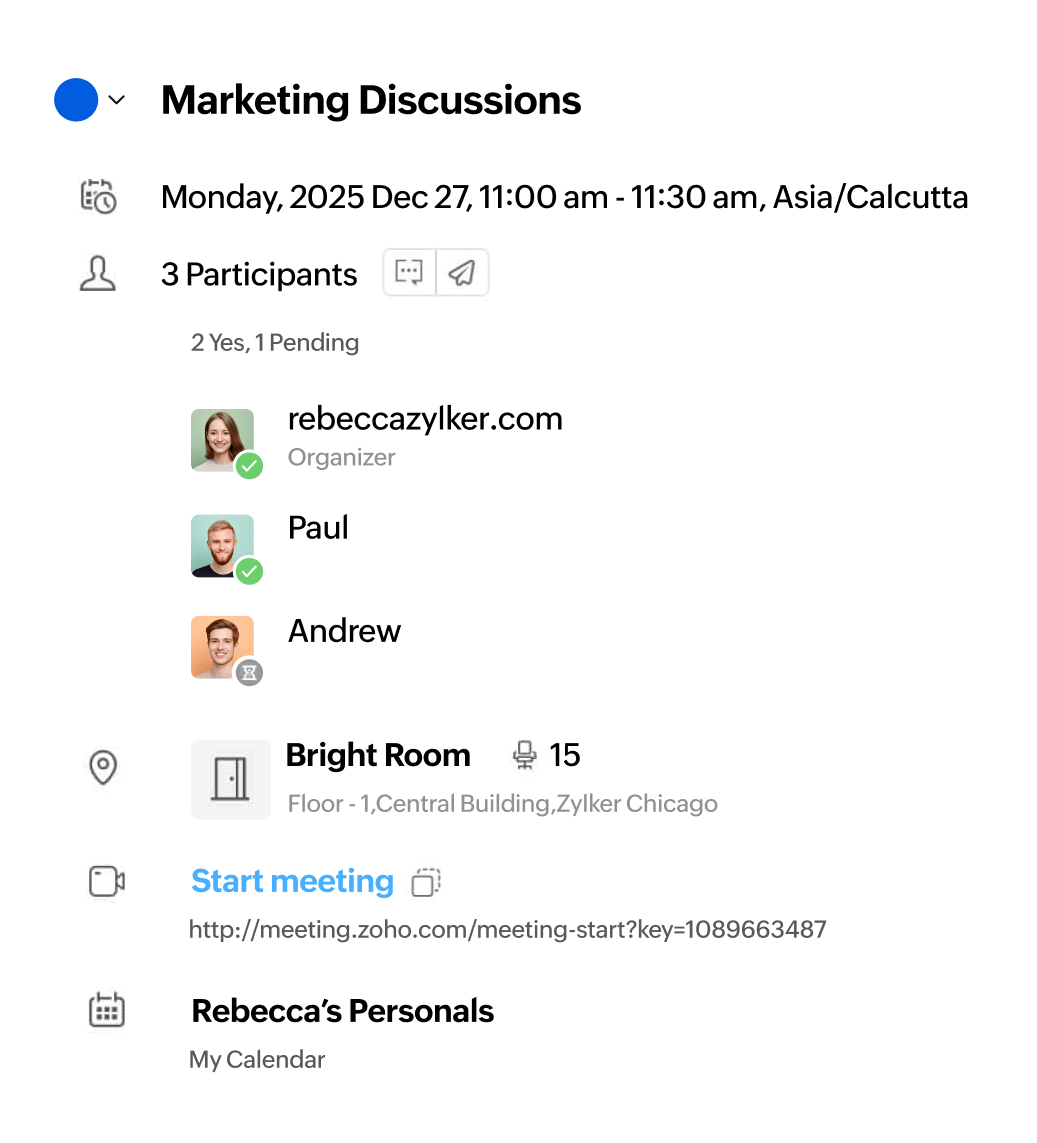
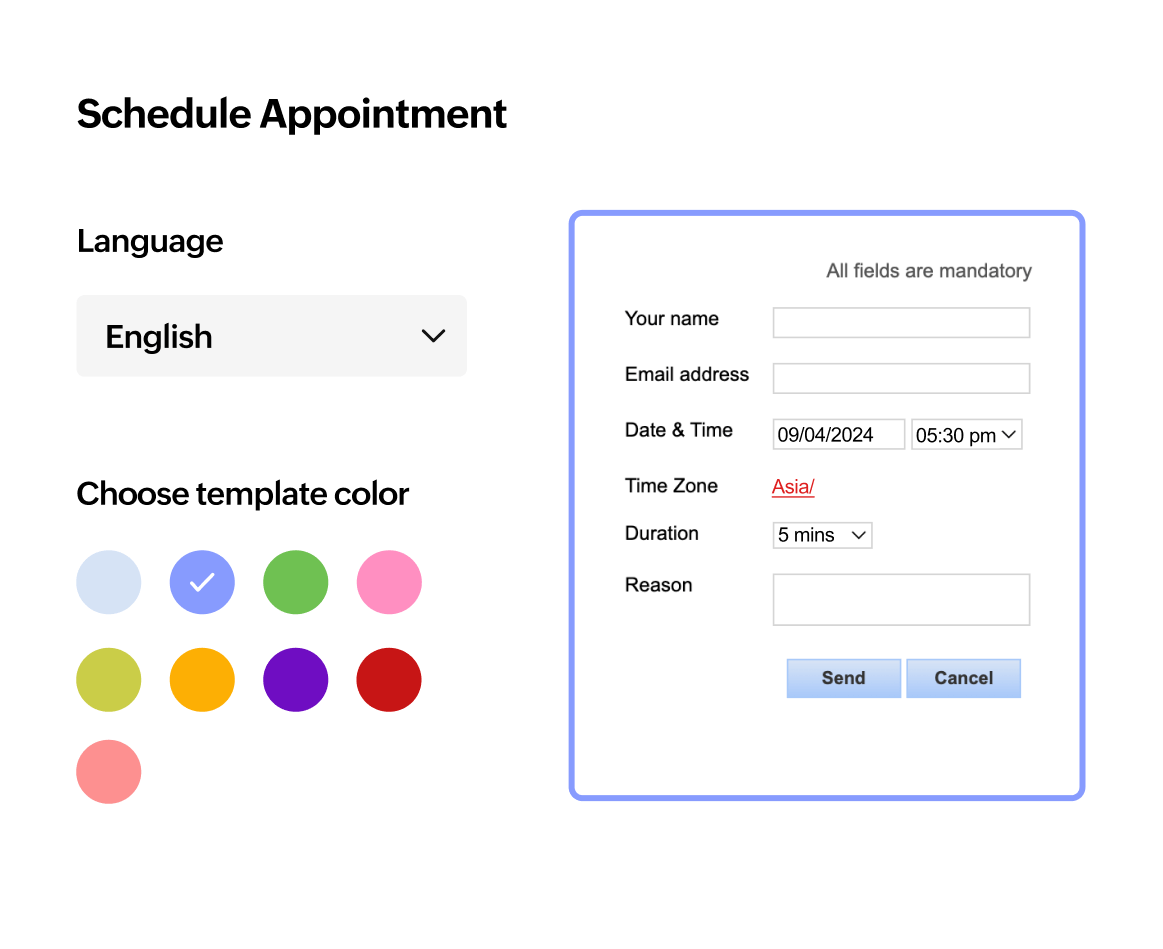
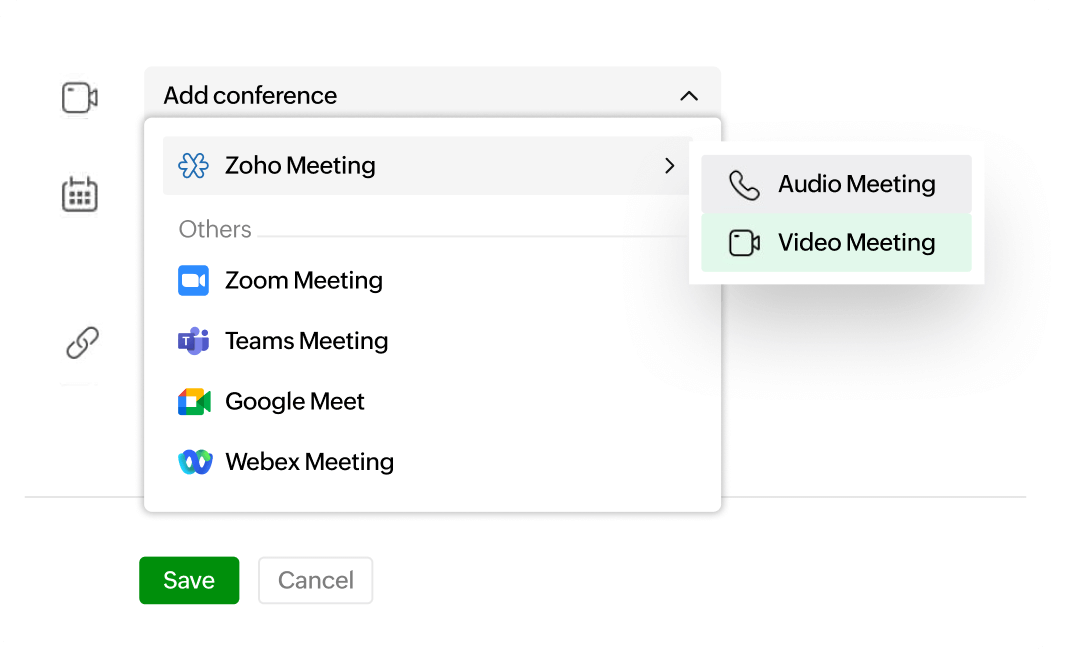
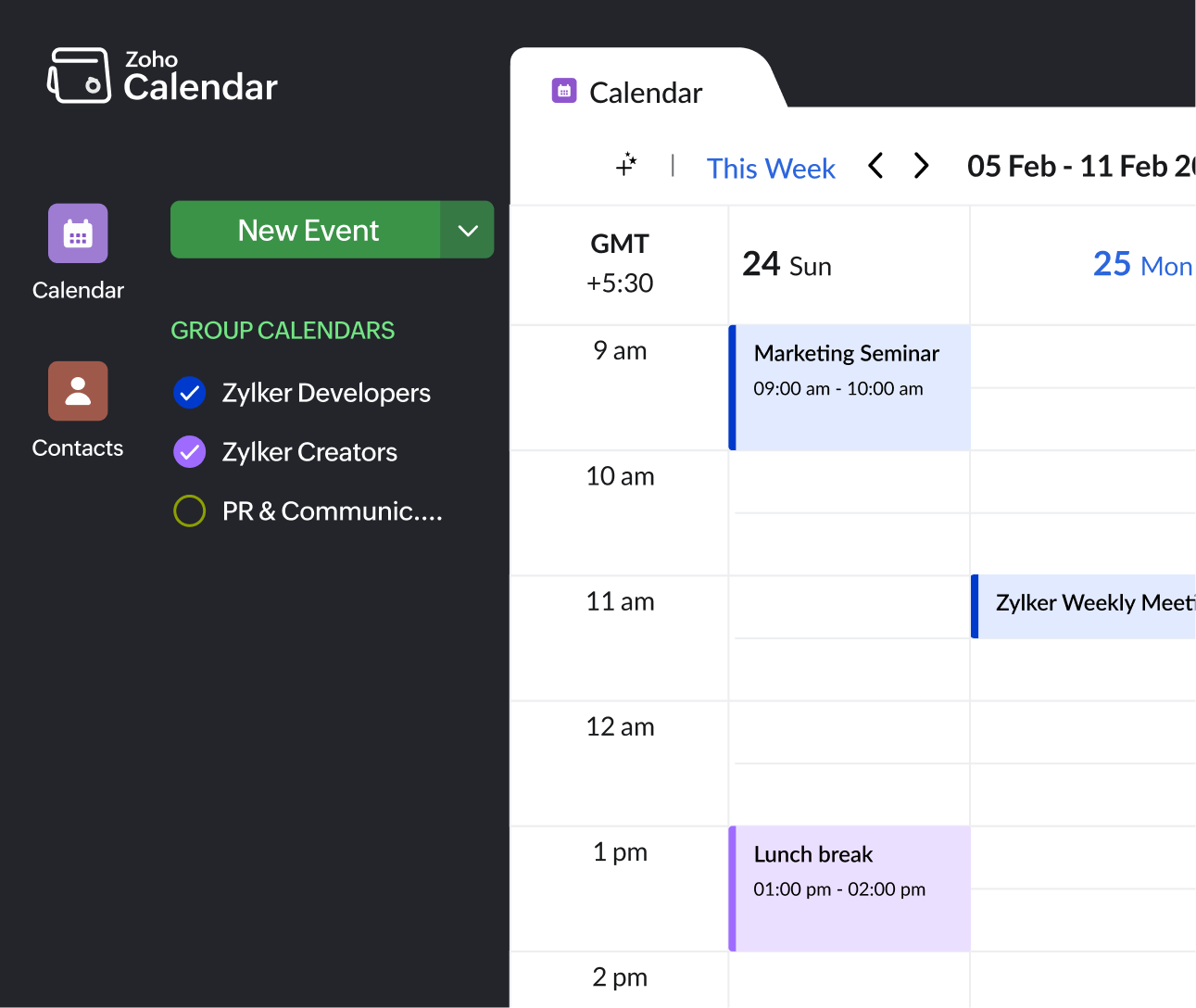
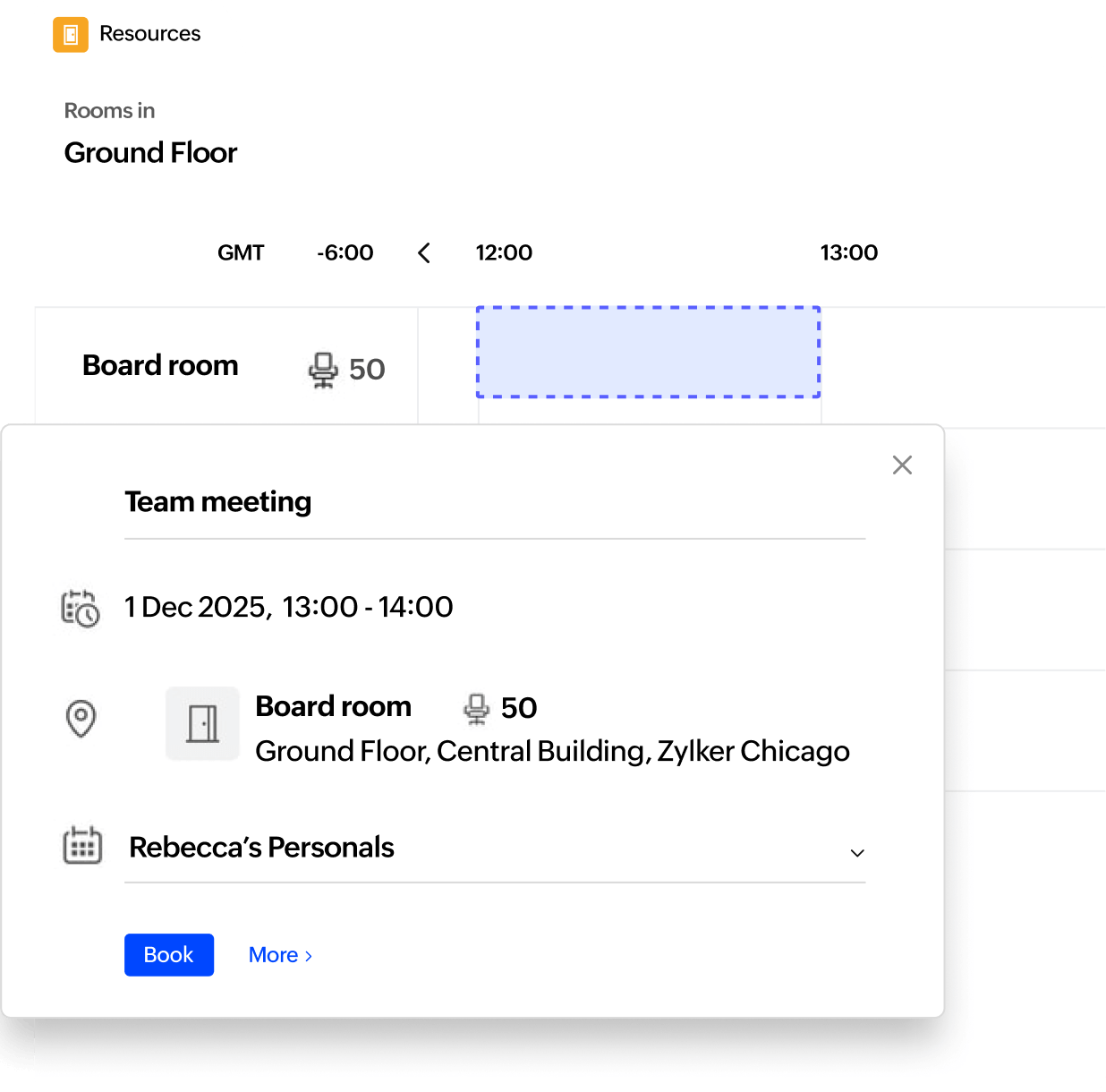
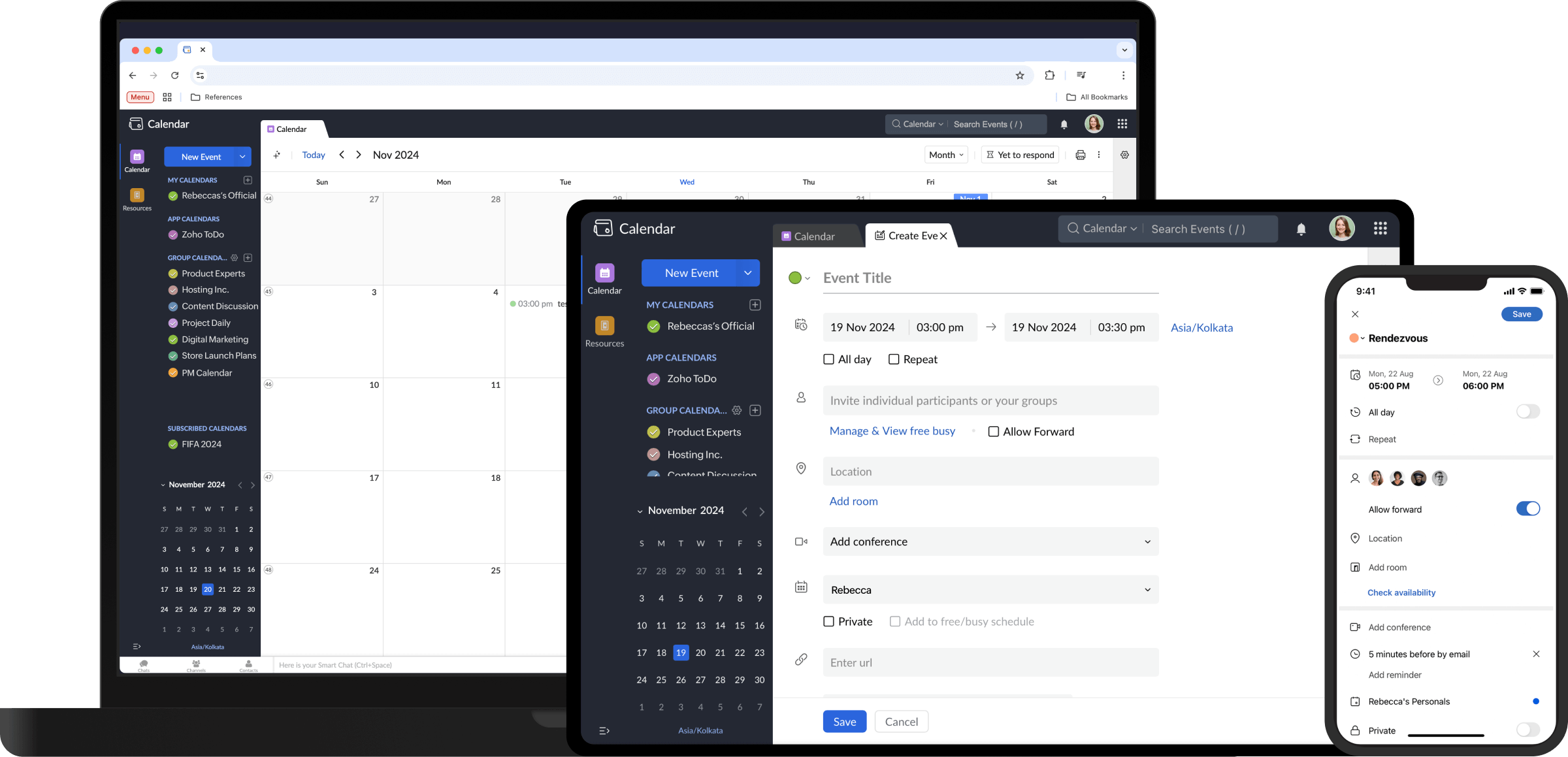
Calendars across different platforms
Boost team efficiency and eliminate scheduling silos by leveraging Zoho Calendar's robust synchronization capabilities with other Zoho and third-party services. Learn more
 Google
Google Apple
AppleMaster your enterprise schedule
Experience seamless scheduling with centralized calendar management, intelligent automation, and powerful integrations.
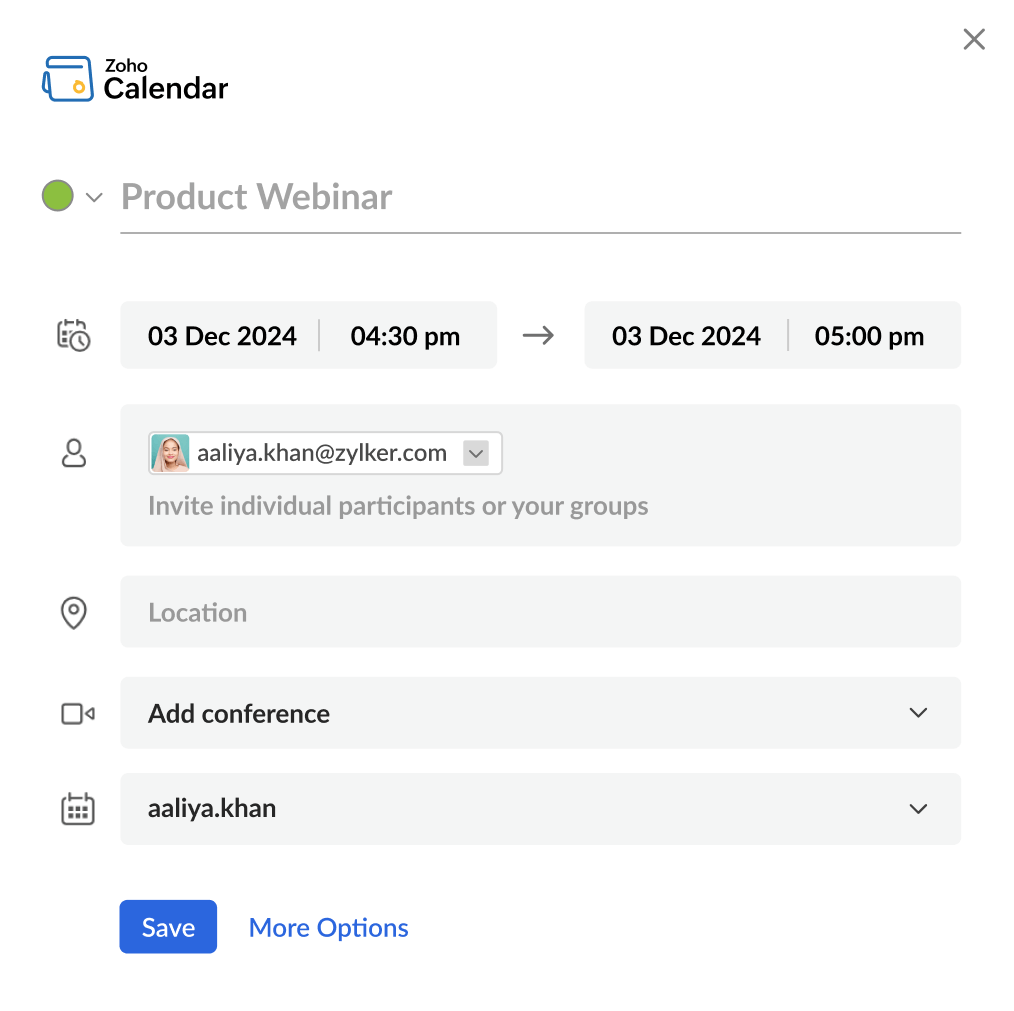
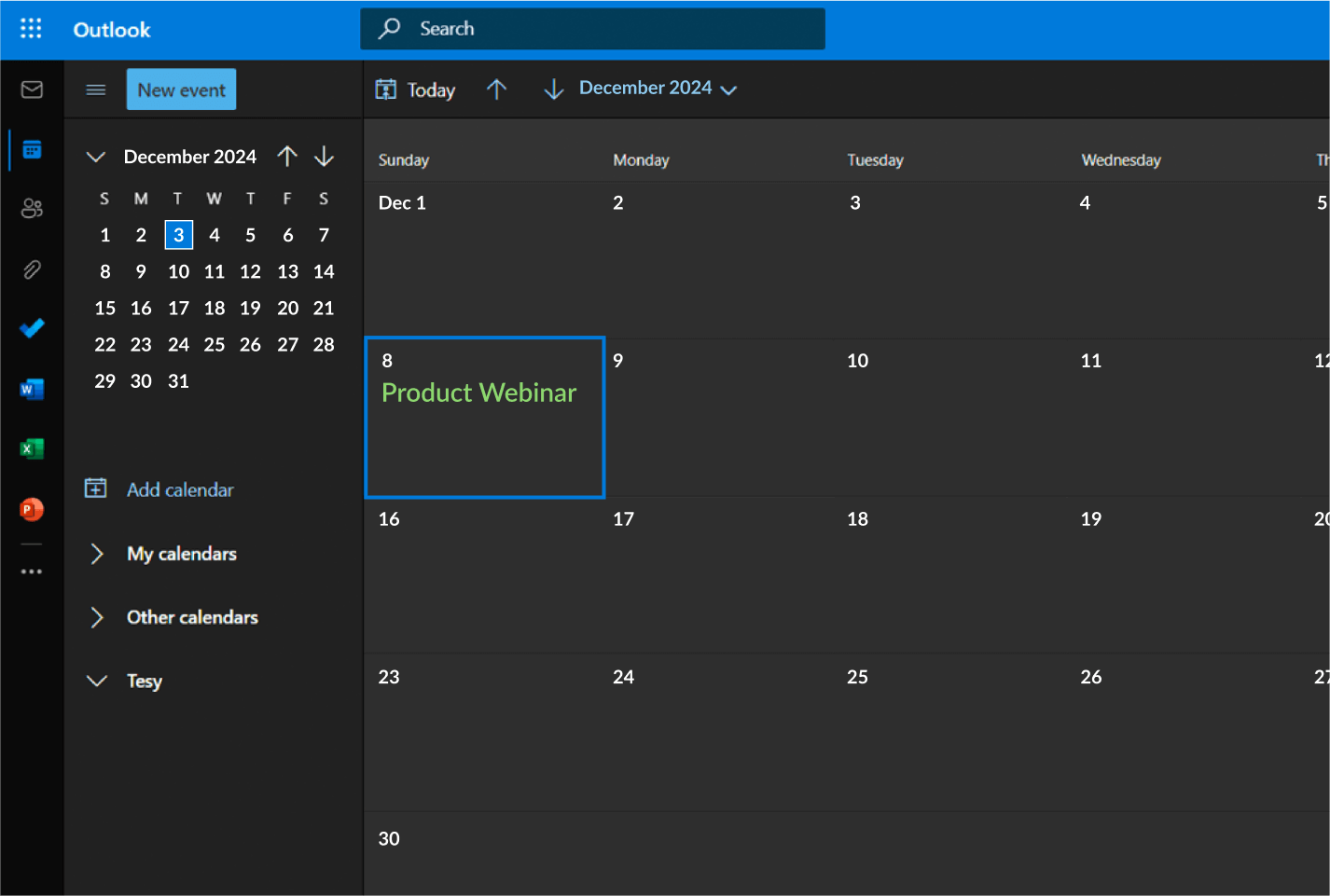
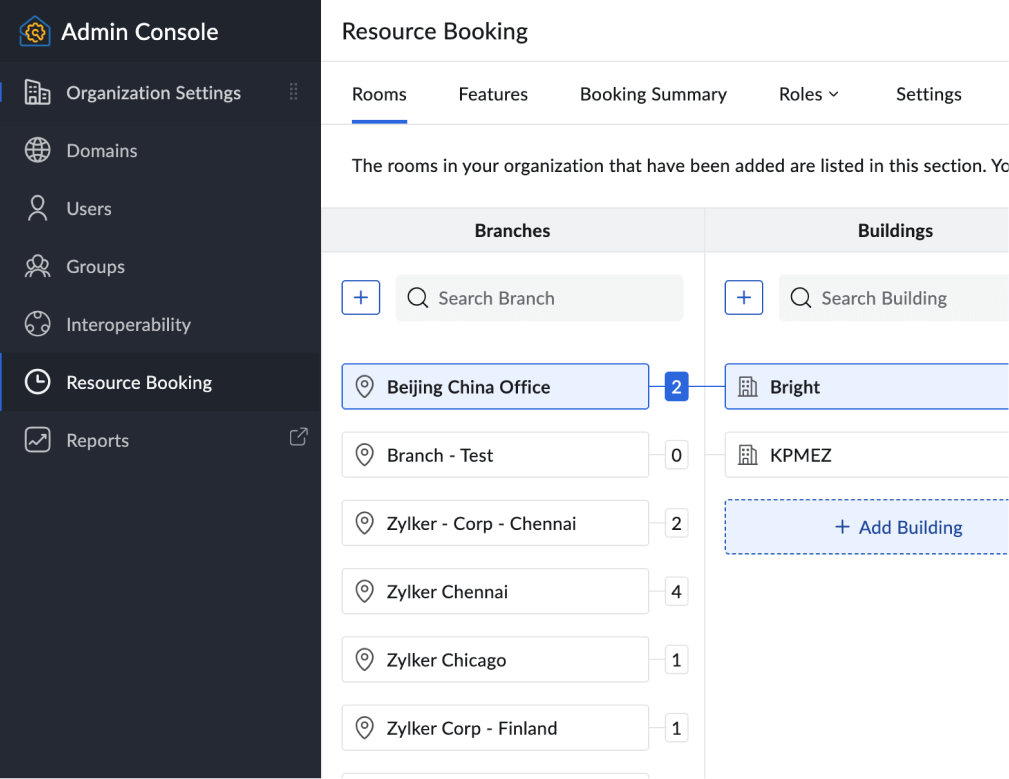
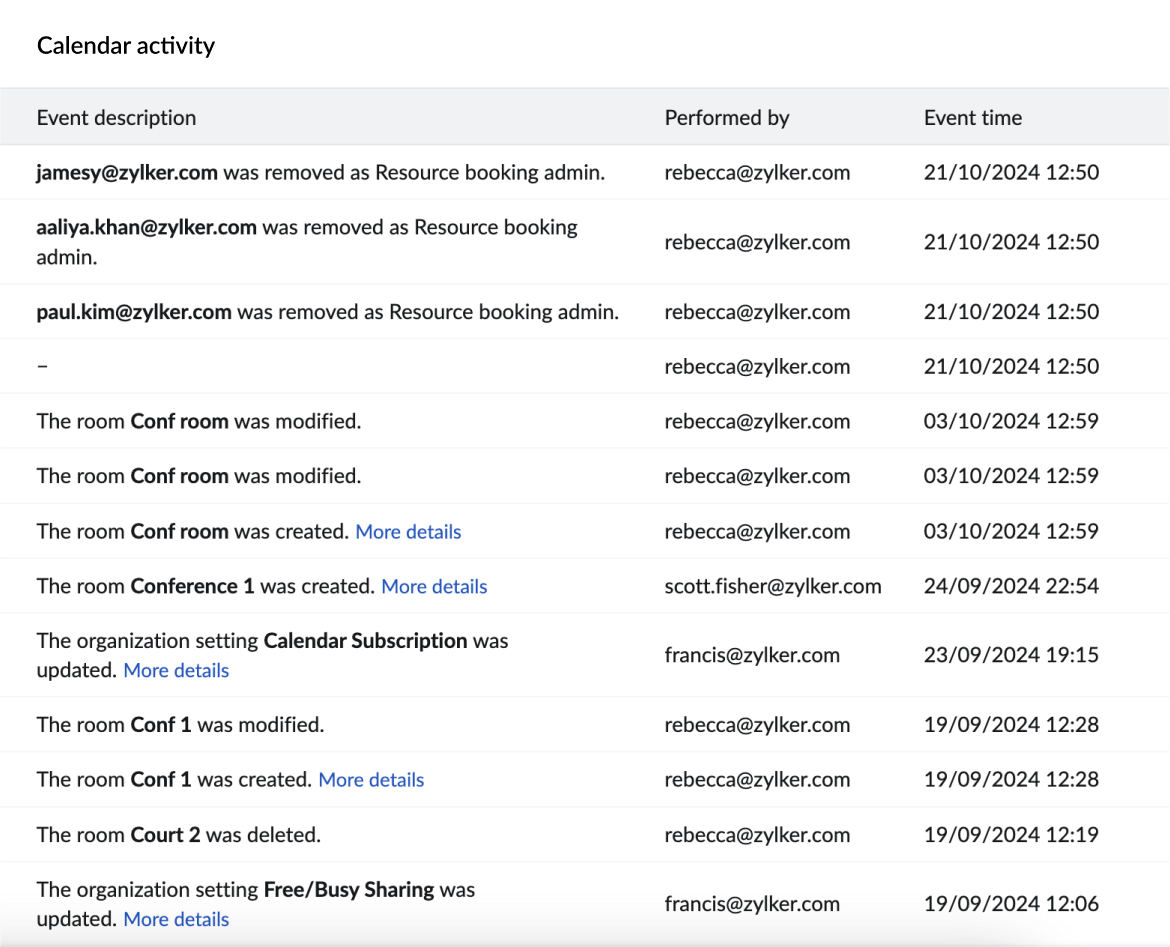
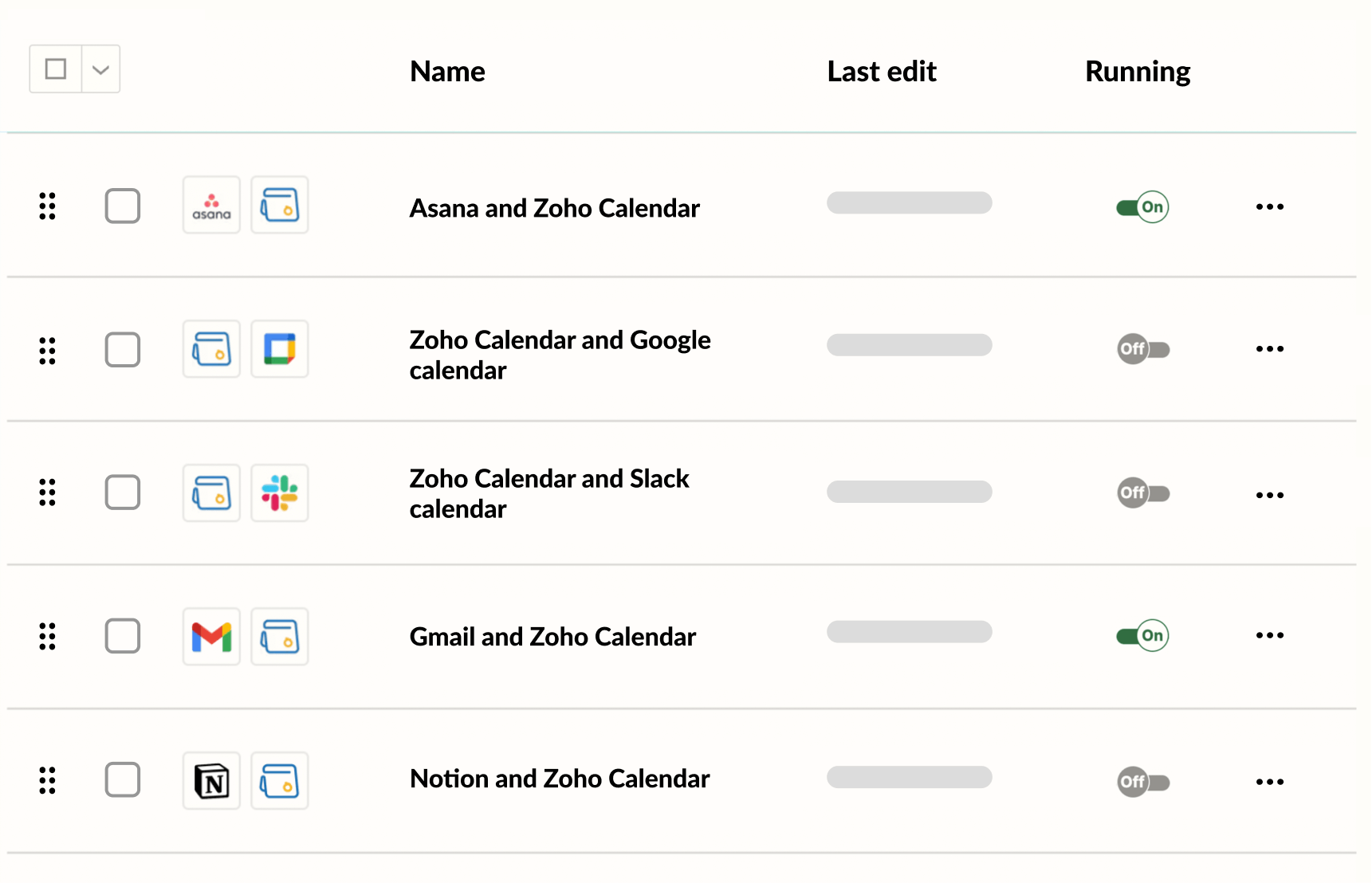
Calendar interoperability
Powerful admin controls
Integrate with your ecosystem
View availability status across different calendar platforms, ensuring everyone is on the same page and avoiding confusion.
Learn moreControl user permissions, define event visibility levels, and get insightful reports into users' booking activities.
Learn moreConnect Zoho Calendar with your existing enterprise ecosystem, streamlining workflows and eliminating data silos.
Learn moreThe cherry on top? It's smart, sharp, and stylish
No more clunky interfaces. Zoho Calendar offers a blend of intuitive design and smart functionality that makes managing your schedule a delight.

Vibrant themes
Choose from a variety of themes to personalize your calendar and match your brand, and for the night owl in you, we've got a dark mode.
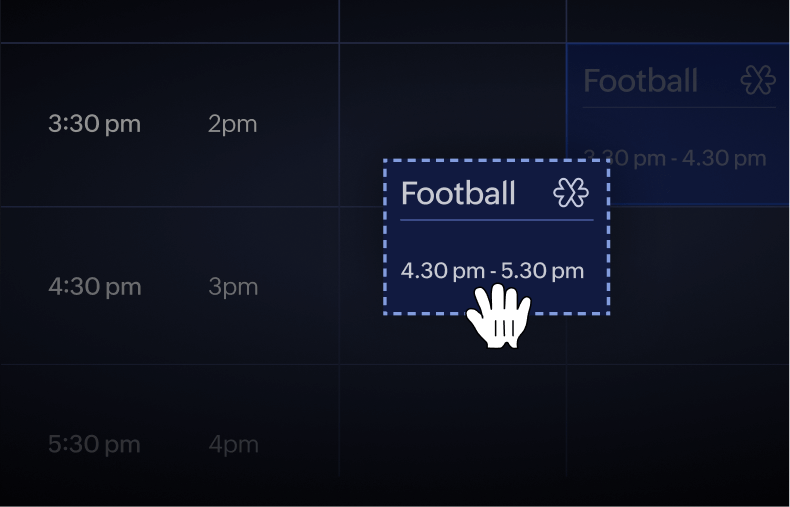
Drag-and-drop magic
Reschedule appointments with a simple drag and drop action. It's as intuitive as rearranging your physical calendar, but with the power of digital precision.
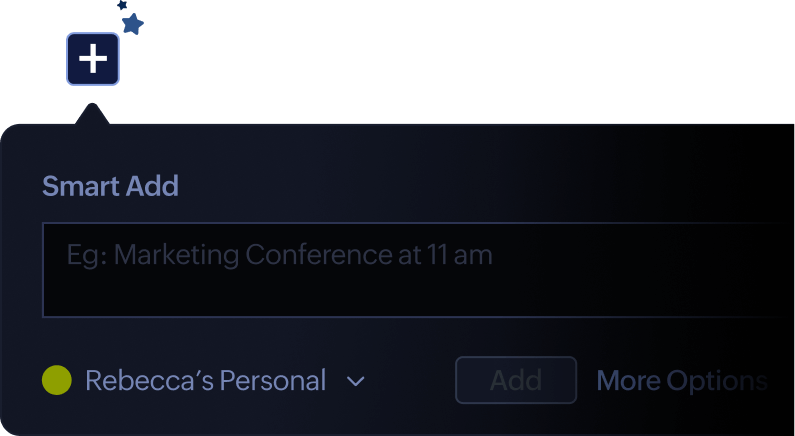
Smart Add understands your natural language
Ditch the rigid formatting. Type in something like "Meeting with John tomorrow at 2pm" and Zoho Calendar does the rest.
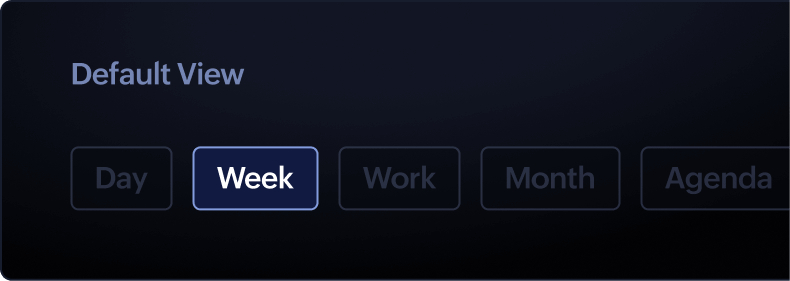
Multiple views for the multitasker in you
Day, week, month, or agenda—choose the view that best suits your needs and switch between them effortlessly.
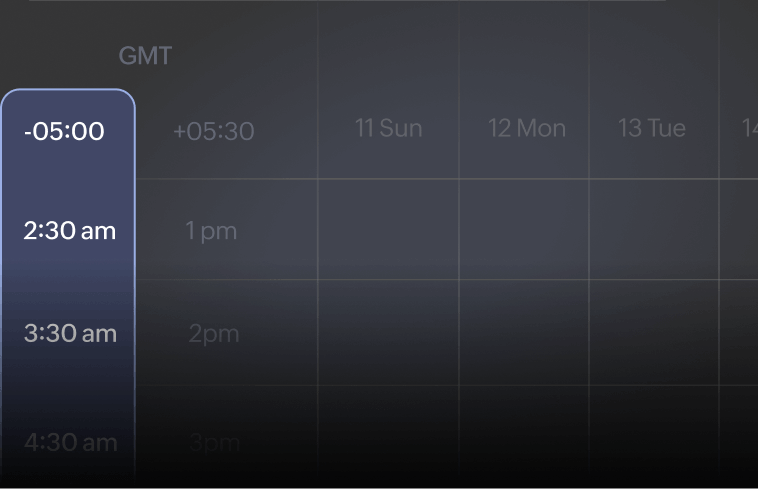
Collaborate across time zones
Display two time zones simultaneously on your calendar grid, and see events in both your primary and secondary time zones.
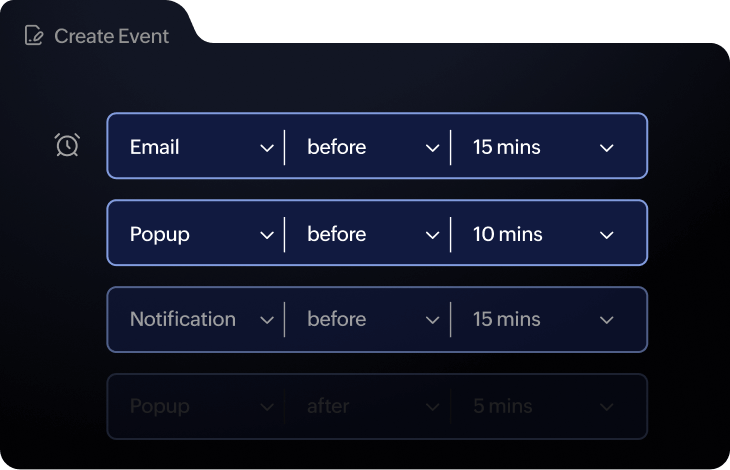
Reminders that stick
Never miss a deadline again. Set custom reminders that pop up on your preferred devices, ensuring you stay on top of your commitments.
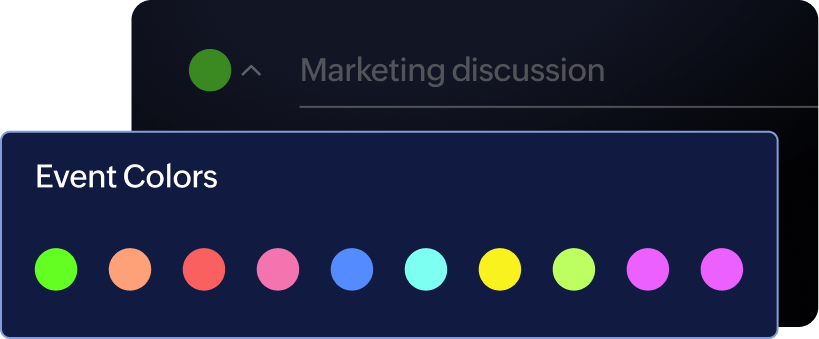
Color-coded clarity
Categorize your events with color-coded tags, making your schedule visually appealing and helping you prioritize at a glance.
Why choose Zoho Calendar?
Zoho Calendar, developed by the trusted team behind Zoho Mail, offers a secure and private platform to manage your schedule.
Security and privacy
Privacy comes first, always. Your data is yours, and we keep it that way. Explore Zoho Calendar's ironclad security measures.
24/7 support
You’ll have around-the-clock access to technical assistance over chat, phone, and email for any and all inquiries.
Crafted by the Zoho Mail team
Zoho Calendar is the brainchild of a team with a proven track record: Zoho Mail's millions of users trust them, and now you can too.
Don't just manage your schedule, master it.
Boost collaboration, crush deadlines, and reclaim your time.
Frequently asked questions
Zoho Calendar is a free online calendar tool for individuals and teams. It offers features like event scheduling, reminders, sharing, and integrations with other Zoho applications.
You can sign up for a free account on the Zoho Calendar website If you're already a Zoho Mail, Zoho Workplace, or Zoho One user, you can access Zoho Calendar anytime.
Zoho Calendar is accessible on all popular web browsers, including Chrome, Firefox, Safari, Edge, and more, and has mobile apps for iOS and Android.
Yes, Zoho Calendar integrates with a variety of third-party tools like Zoom, Google Meet, Asana, Slack, and Microsoft Teams.
Yes, Zoho Calendar allows you to import events from iCal, CSV, and Google Calendar formats.
Zoho Calendar uses industry-standard security measures to protect your data. They also offer robust privacy controls that allow you to manage who can see your events.
You can contact Zoho Calendar support by email, phone, or live chat.

