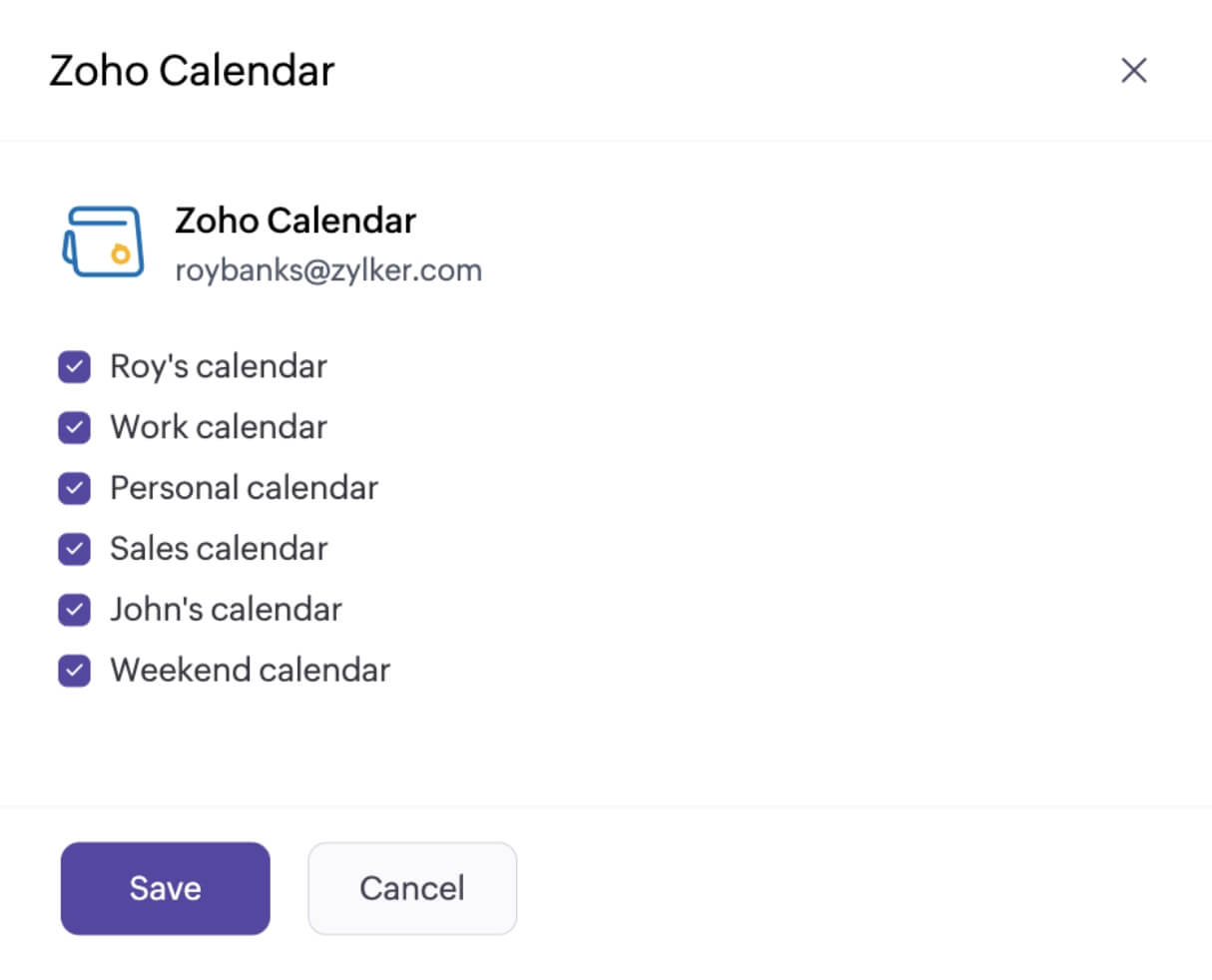Time-consuming scheduling tasks made simple
Get booked directly from your customer's inbox
No more emailing back-and-forth to schedule a meeting. Share your availability through a booking link and allow your recipients to book meetings directly from Zoho Mail. Simply add booking links or share your preferred time slots to your main email message or in the email signature to facilitate a smooth scheduling experience.
Schedule meetings swiftly from within your chat
Quickly schedule internal meetings without leaving your Cliq chat. Share your booking links instantly during your conversations and get booked without wasting any time.
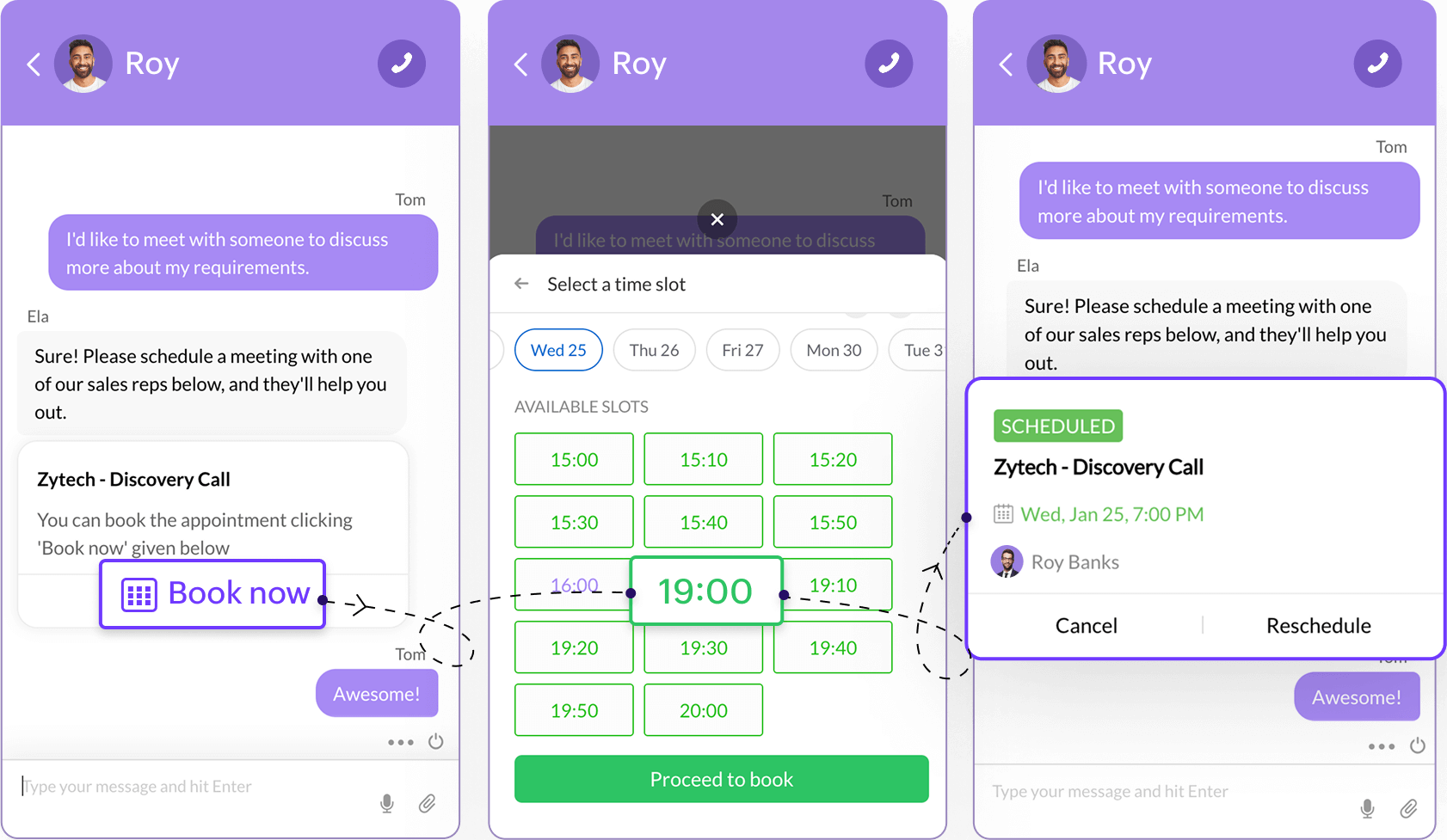
Manage meetings effortlessly with a browser extension
Switching between tabs is no longer required to schedule and manage meetings.
With the Zoho Bookings browser extension, you can easily send scheduling links and share your preferred time slots in a matter of seconds and get instant notifications inside your current tab.
Meet online, hassle-free
With Zoho Bookings, you can eliminate manual tasks within Zoho Meeting and let customers schedule online meetings with you seamlessly.
Zoho Bookings automates the entire process—from checking availability to sending online meeting links and reminders—so that you can focus on upcoming meetings.
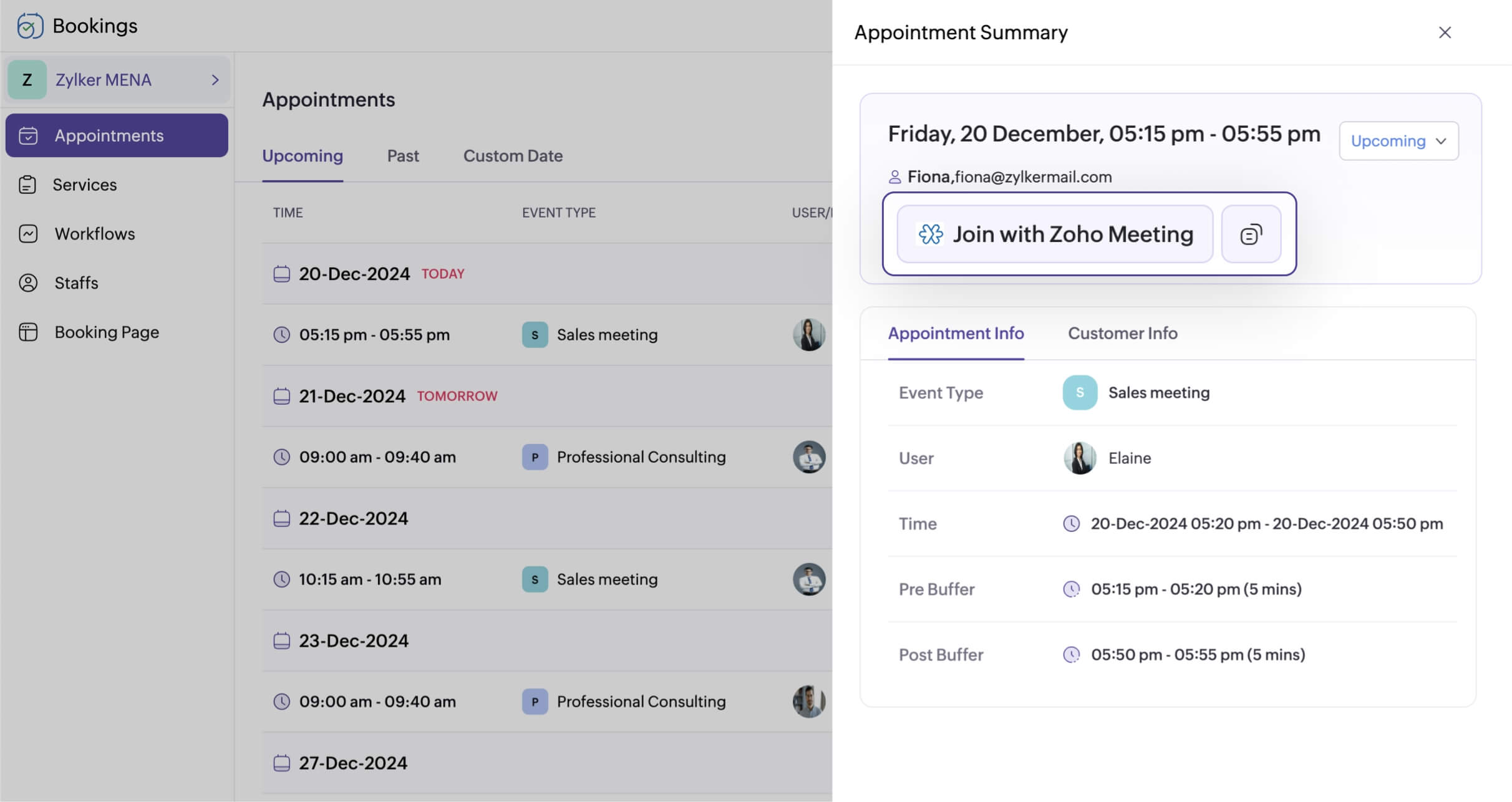
Get appointments based on your real-time availability
Connect Zoho Bookings to your Zoho Calendar and only display open meeting slots so your customers can self-schedule appointments at their convenience.