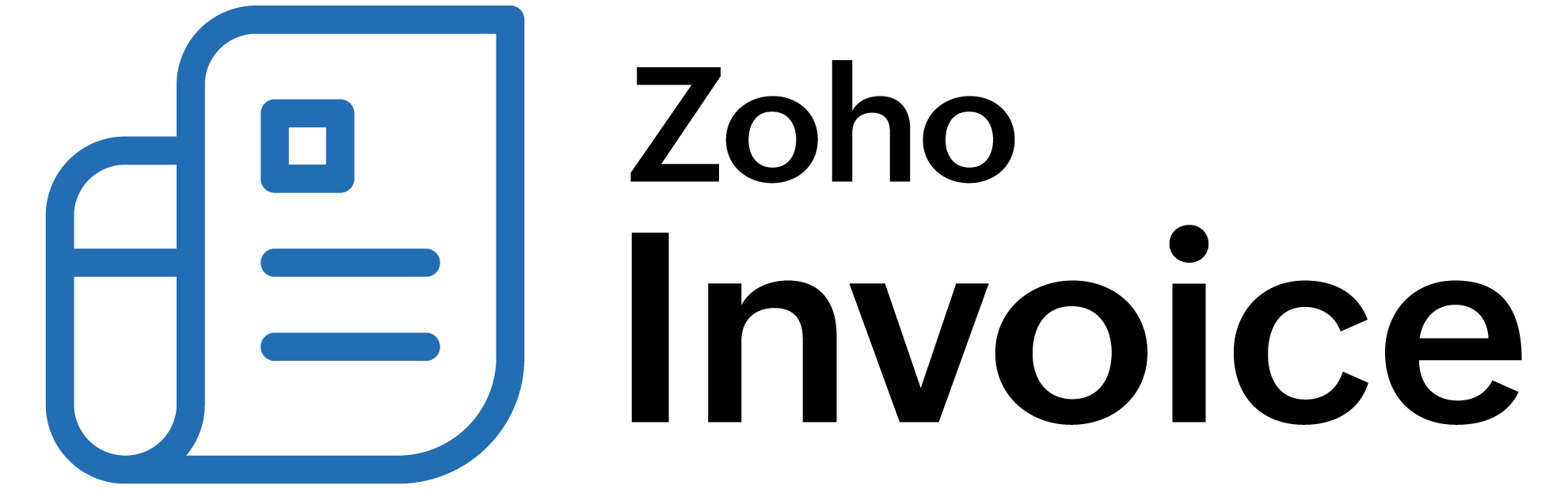
How do I restrict timesheet users from viewing or recording expenses associated with the projects they are working on?
By default, users with the Timesheet Staff (timesheet user) role can record expenses for their associated projects and view expenses they’ve created. However, if you, as an admin, prefer not to provide this option to your timesheet users, you can create a new role for the timesheet users and associate them with the new role.
To create a new role:
- Go to Settings in the top right corner of the page.
- Select Roles under Users and Roles.
- Click Clone next to the TimesheetStaff role.
- Enter a name for the role in the Role Name field (say Timesheet User).
- Scroll down to the Timesheets section and check the Don’t allow timesheet staffs to record expenses for the associated project(s) option.
- Click Save.
Now, to change the role of a user:
- Go to Settings in the top right corner of the page.
- Select Users under Users and Roles.
- Select the user whose role you want to change.
- Click Edit at the top of the user’s Details page.
- Click the dropdown below Role and select the new role.
- Click Save.
The users with this role, will not be able to view or record expenses to the projects they are associated with.
 Thank you for your feedback!
Thank you for your feedback!