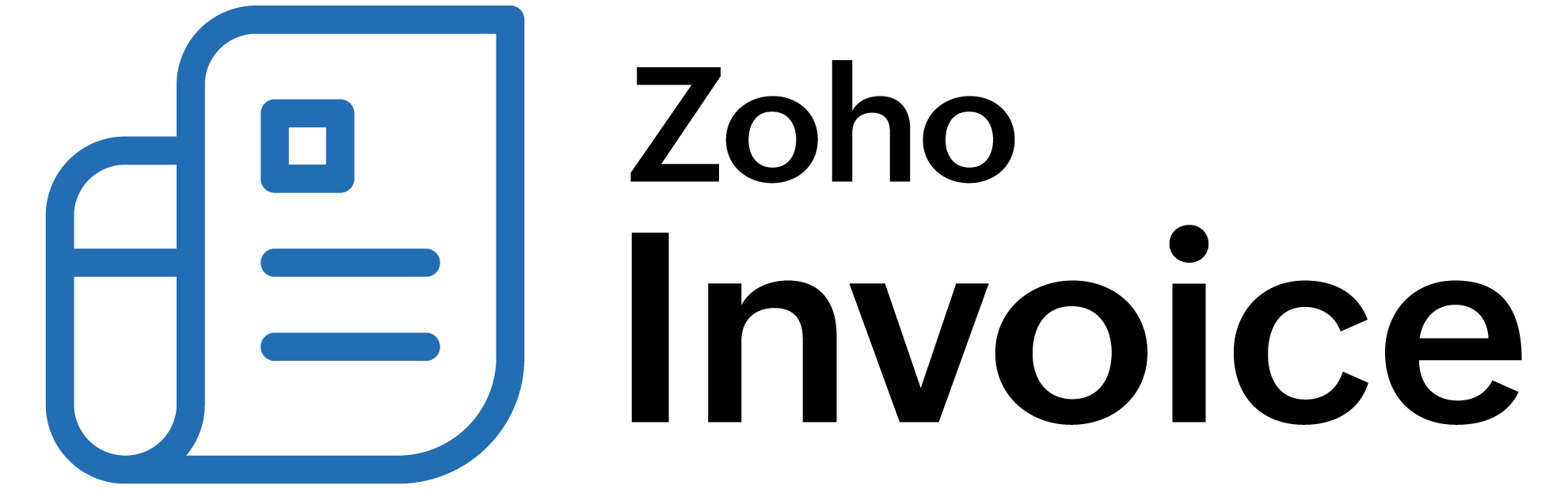
How do budgets for projects work?
Budgets in Zoho Billing enable you to set the ideal amount of money you would like to spend for a project as a whole, as well as for individual tasks and staff. Also, you can also define the number of hours you would like to allocate to a project. Once you’ve set your budget, you can compare the actual time and cost incurred against the budgeted amounts.
There are two budget options available in Zoho Billing:
- Revenue Budget: The estimated income that you expect to receive from this project.
- Hours Budget Type: The estimated time users spend for a project. It is further divided into three categories:
- Total Project Hours
- Hours Per Task
- Hours Per Staff
To assign the budget for a project:
- Go to Time Tracking on the left sidebar and select Projects.
- Click + New Project in the top right corner of the page.
- Fill in the mandatory details such as the Project Name, Customer Name, and Billing Method.
- If you want to allocate a revenue budget for this project, you can enter the budget details Revenue Budget field. If you want to allocate budget based on the hours spent on the project, click Add budget for project hours.
- The Hours Budget Type field will appear. Select the appropriate value.
Total Project Hours: Enter the estimated time spent on the entire project in the Total Budget Hours field.
Hours Per Task: Enter the estimated time spent on a completing a task in a project in the Budget Hours column under the Project Tasks section.
Hours Per Staff: Enter the estimated time allocated to a user to complete the project in the Budget Hours column under the Users section.
 Thank you for your feedback!
Thank you for your feedback!