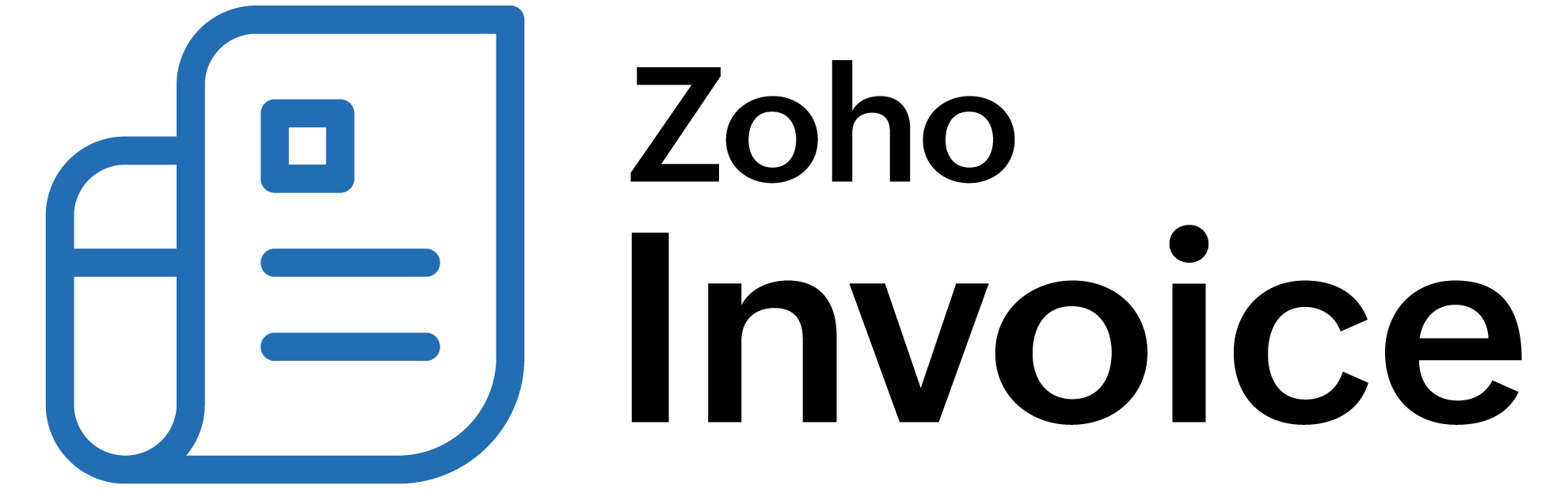
How to create a free plan in Zoho Billing?
You can create a free plan in Zoho Billing to minimize churn and to increase the change of reconversion rather than direct cancellation. To create a free plan in Zoho Billing,
- Go to Product Catalog.
- Select Plans.
- Click +New to add a new plan.
- Enter the necessary details and ensure that the Rate for the plan is set as 0.
- Click Save.
You can now set up dunning failure preference to move the subscription to the free plan after the trial and when the payment fails.
 Thank you for your feedback!
Thank you for your feedback!