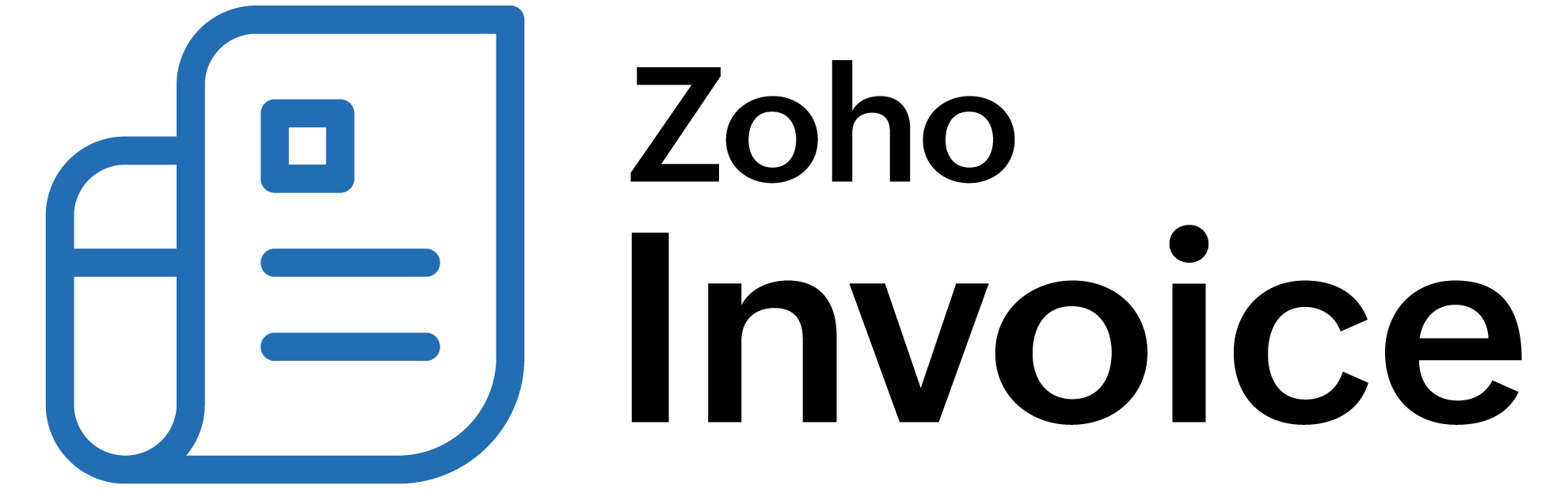
How do I filter expenses that do not have any attachments?
To filter expenses that do not have any attachments:
- Navigate to the Expenses module under Expenses.
- Click the All Expenses dropdown at the top.
- Select Without Receipts from the dropdown.
You can now view the expenses without any attachments.
 Thank you for your feedback!
Thank you for your feedback!